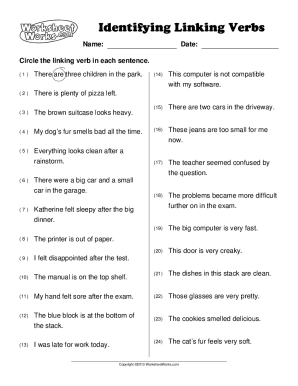
Circle the Linking Verb in Each Sentence Form


Understanding Linking Verbs
Linking verbs are essential components of English grammar that connect the subject of a sentence to additional information about that subject. Unlike action verbs, which express physical or mental actions, linking verbs serve to describe a state of being or condition. Common examples of linking verbs include forms of "to be," such as "is," "are," "was," and "were," as well as verbs like "seem," "become," and "appear." Understanding how to identify and use linking verbs is crucial for constructing clear and effective sentences.
How to Identify a Linking Verb
Identifying a linking verb involves looking for verbs that do not show action but instead connect the subject with a subject complement. To determine if a verb is a linking verb, ask if the verb can be replaced with a form of "to be" without changing the meaning of the sentence. For example, in the sentence "She is a teacher," "is" serves as a linking verb connecting the subject "She" to the complement "a teacher." Practicing with various sentences can enhance your ability to recognize linking verbs quickly.
Examples of Linking Verbs in Sentences
Using linking verbs effectively can enhance your writing. Here are several examples to illustrate their use:
- He is happy.
- The soup tastes delicious.
- They are friends.
- She seems tired.
- The flowers smell beautiful.
In each of these sentences, the linking verb connects the subject to a description or state, providing clarity and depth to the statement.
Steps to Complete a Linking Verb Worksheet
When working on a linking verb worksheet, follow these steps to ensure a thorough understanding:
- Read each sentence carefully to identify the verb.
- Determine if the verb expresses action or links the subject to additional information.
- Circle the linking verb in each sentence.
- Review your answers to confirm that the identified verbs correctly function as linking verbs.
- Practice with additional sentences to reinforce your skills.
Legal Use of Linking Verbs in Documentation
In formal writing, such as legal documents or business communications, the correct use of linking verbs is vital for clarity. Misusing linking verbs can lead to ambiguity or misinterpretation of the intended message. For instance, in legal contexts, precise language ensures that all parties understand the terms and conditions being discussed. Therefore, understanding how to use linking verbs appropriately can contribute to the effectiveness of legal writing.
Common Linking Verb Mistakes
Many learners confuse linking verbs with action verbs, leading to common mistakes. A frequent error is using an action verb when a linking verb is required. For example, in the sentence "She feels cold," "feels" acts as a linking verb, not an action verb. Recognizing these distinctions is crucial for writing accurately and effectively. Regular practice and review can help avoid these pitfalls.
Quick guide on how to complete circle the linking verb in each sentence
Complete Circle The Linking Verb In Each Sentence seamlessly on any device
Digital document management has gained popularity among businesses and individuals. It serves as an ideal eco-friendly alternative to traditional printed and signed documents, allowing you to access the correct format and securely store it online. airSlate SignNow offers all the tools required to create, edit, and eSign your documents swiftly without any delays. Handle Circle The Linking Verb In Each Sentence on any device using airSlate SignNow's Android or iOS applications and enhance any document-driven workflow today.
How to modify and eSign Circle The Linking Verb In Each Sentence effortlessly
- Obtain Circle The Linking Verb In Each Sentence and then click Get Form to begin.
- Use the tools we provide to complete your document.
- Mark relevant portions of your documents or conceal sensitive information with tools specifically designed for that purpose by airSlate SignNow.
- Create your signature utilizing the Sign tool, which takes seconds and holds the same legal validity as a traditional wet signature.
- Review all the details and click on the Done button to save your changes.
- Select your preferred method to send your form, via email, text message (SMS), invite link, or download it to your computer.
Eliminate concerns about lost or misplaced files, tedious form searching, or errors that necessitate printing new copies. airSlate SignNow addresses all your document management needs in just a few clicks from any device you choose. Modify and eSign Circle The Linking Verb In Each Sentence and ensure excellent communication at every stage of your form preparation process with airSlate SignNow.
Create this form in 5 minutes or less
Create this form in 5 minutes!
How to create an eSignature for the circle the linking verb in each sentence
How to create an electronic signature for a PDF online
How to create an electronic signature for a PDF in Google Chrome
How to create an e-signature for signing PDFs in Gmail
How to create an e-signature right from your smartphone
How to create an e-signature for a PDF on iOS
How to create an e-signature for a PDF on Android
People also ask
-
What are linking verbs and how can they enhance my documents?
Linking verbs are essential for connecting the subject of your sentence with additional information. By using linking verbs effectively, you can create clearer and more impactful documents. This is particularly useful in professional settings where precise communication is key.
-
How does airSlate SignNow utilize linking verbs in its features?
AirSlate SignNow enhances document clarity by allowing users to craft phrases that incorporate linking verbs seamlessly. This helps in creating well-structured eSignatures and templates. The intuitive interface makes it easy to include these verbs in your document workflows.
-
What features does airSlate SignNow offer to streamline the signing process?
AirSlate SignNow offers various features, including customizable templates, automated workflows, and real-time tracking. These tools leverage linking verbs to ensure your documents convey the intended message clearly. This efficiency supports a smooth and professional eSigning experience.
-
Can I integrate airSlate SignNow with other applications?
Yes, airSlate SignNow integrates with a variety of applications to enhance your document management experience. By linking verbs correctly in your integrations, you can ensure that all information is presented effectively. This connectivity allows for seamless data transfer and consistency across platforms.
-
What is the pricing model for airSlate SignNow?
AirSlate SignNow offers competitive pricing options that cater to businesses of all sizes. By understanding the role of linking verbs in contract wording, you can better appreciate the value of investing in a flexible eSigning solution. Detailed pricing information is available on our website to help you choose the best plan.
-
How can linking verbs improve team collaboration on documents?
Linking verbs facilitate better communication and understanding within teams when collaborating on documents. AirSlate SignNow allows multiple users to edit, comment, and review documents, enhancing collaborative efforts. Clear usage of linking verbs within these documents promotes shared clarity and goal alignment.
-
Is airSlate SignNow secure for signing sensitive documents?
Absolutely! AirSlate SignNow prioritizes security to protect your sensitive documents. Properly using linking verbs in your documents can ensure that the meaning is conveyed unambiguously, which is vital for legal and sensitive communications. We implement advanced security measures, including encryption, to keep your data safe.
Get more for Circle The Linking Verb In Each Sentence
- Security license renewal form pdf
- Van zandt county permit for installation of culverts in the form
- Oregon state marine board forms
- Mastertax rts wage specs form
- Access epinet bbf questionnaire instructions for form 945 x adjusted annual return of withheld federal income tax or claim for
- How to fill application form in sinhala
- Sacramento ex parte stay of execution unlawful detainer form
- Ap 228 application for texas agriculture and timber exemption window state tx form
Find out other Circle The Linking Verb In Each Sentence
- How Do I Electronic signature Georgia Courts Agreement
- Electronic signature Georgia Courts Rental Application Fast
- How Can I Electronic signature Hawaii Courts Purchase Order Template
- How To Electronic signature Indiana Courts Cease And Desist Letter
- How Can I Electronic signature New Jersey Sports Purchase Order Template
- How Can I Electronic signature Louisiana Courts LLC Operating Agreement
- How To Electronic signature Massachusetts Courts Stock Certificate
- Electronic signature Mississippi Courts Promissory Note Template Online
- Electronic signature Montana Courts Promissory Note Template Now
- Electronic signature Montana Courts Limited Power Of Attorney Safe
- Electronic signature Oklahoma Sports Contract Safe
- Electronic signature Oklahoma Sports RFP Fast
- How To Electronic signature New York Courts Stock Certificate
- Electronic signature South Carolina Sports Separation Agreement Easy
- Electronic signature Virginia Courts Business Plan Template Fast
- How To Electronic signature Utah Courts Operating Agreement
- Electronic signature West Virginia Courts Quitclaim Deed Computer
- Electronic signature West Virginia Courts Quitclaim Deed Free
- Electronic signature Virginia Courts Limited Power Of Attorney Computer
- Can I Sign Alabama Banking PPT