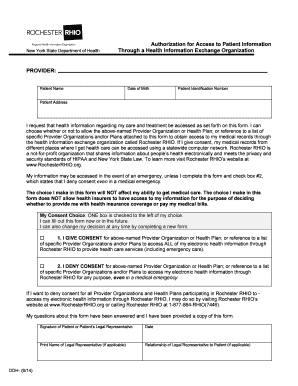
Rhio Consent Form


What is the Rhio Consent
The Rhio consent form is a document that grants permission for the sharing of medical information among healthcare providers. This consent is crucial for ensuring that patient data can be accessed and utilized effectively for treatment, care coordination, and other healthcare-related purposes. The form is designed to comply with privacy regulations, safeguarding patient confidentiality while allowing necessary information exchange.
How to use the Rhio Consent
Using the Rhio consent form involves several straightforward steps. First, individuals must read the form carefully to understand what information will be shared and with whom. Next, they should fill out the required fields, including personal details and the specific entities authorized to access their information. After completing the form, the individual must sign and date it to validate the consent. This process can be done digitally, enhancing convenience and efficiency.
Steps to complete the Rhio Consent
Completing the Rhio consent form can be done in a few simple steps:
- Access the fillable Rhio consent form online.
- Provide personal information, such as your name, address, and date of birth.
- Specify the healthcare providers or organizations that are authorized to access your medical information.
- Review the form for accuracy and completeness.
- Sign and date the form to finalize your consent.
Digital completion ensures that the form is submitted securely and efficiently.
Legal use of the Rhio Consent
The Rhio consent form is legally binding when completed correctly. It must adhere to the requirements set forth by federal and state laws regarding patient privacy and data sharing, such as the Health Insurance Portability and Accountability Act (HIPAA). To ensure its legal validity, the form should include all necessary signatures and comply with any specific state regulations that may apply.
Key elements of the Rhio Consent
Several key elements are essential for the Rhio consent form to be effective:
- Patient Information: Accurate personal details of the patient must be included.
- Authorized Recipients: Clear identification of the healthcare providers or entities permitted to access the information.
- Scope of Information: Specification of the types of medical information that can be shared.
- Duration of Consent: Indication of how long the consent remains valid.
- Signature: The patient’s signature is required to validate the consent.
Examples of using the Rhio Consent
The Rhio consent form can be utilized in various scenarios, including:
- When a patient is referred to a specialist who requires access to their medical history.
- In situations where multiple healthcare providers need to collaborate on a treatment plan.
- For patients participating in clinical trials where data sharing is necessary for research purposes.
These examples illustrate how the Rhio consent facilitates effective communication and care among healthcare professionals.
Quick guide on how to complete rhio consent
Prepare Rhio Consent effortlessly on any device
Digital document management has become widely adopted by businesses and individuals alike. It offers an ideal eco-friendly substitute for traditional printed and signed documents, allowing you to locate the appropriate form and securely store it online. airSlate SignNow provides you with all the tools you require to create, modify, and electronically sign your documents quickly without delays. Manage Rhio Consent on any platform with airSlate SignNow's Android or iOS applications and enhance any document-oriented process today.
The easiest way to modify and electronically sign Rhio Consent seamlessly
- Obtain Rhio Consent and click Get Form to begin.
- Use the tools we provide to complete your form.
- Emphasize important sections of the documents or obscure sensitive information with tools that airSlate SignNow offers specifically for that purpose.
- Create your electronic signature using the Sign tool, which takes seconds and carries the same legal validity as a conventional handwritten signature.
- Verify all information and click on the Done button to save your changes.
- Choose how you want to send your form, via email, SMS, or invitation link, or download it to your computer.
Say goodbye to lost or misplaced documents, frustrating form searches, or mistakes that require printing new document copies. airSlate SignNow meets your document management needs in just a few clicks from any device of your choice. Edit and electronically sign Rhio Consent to ensure excellent communication at every stage of your form preparation process with airSlate SignNow.
Create this form in 5 minutes or less
Create this form in 5 minutes!
How to create an eSignature for the rhio consent
How to create an electronic signature for a PDF online
How to create an electronic signature for a PDF in Google Chrome
How to create an e-signature for signing PDFs in Gmail
How to create an e-signature right from your smartphone
How to create an e-signature for a PDF on iOS
How to create an e-signature for a PDF on Android
People also ask
-
What is the Rochester RHIO consent form fillable template?
The Rochester RHIO consent form fillable template is a customizable digital document that allows users to electronically sign consent forms required for healthcare information sharing. This template simplifies the process by making it easy to enter information and obtain signatures electronically, ensuring compliance and convenience.
-
How can I access the Rochester RHIO consent form fillable?
You can easily access the Rochester RHIO consent form fillable through the airSlate SignNow platform. Simply sign up for an account, and you can choose from various templates, including the Rochester RHIO form, allowing you to fill it out and send it for eSignature in minutes.
-
Is the Rochester RHIO consent form fillable compatible with mobile devices?
Yes, the Rochester RHIO consent form fillable is fully compatible with mobile devices. airSlate SignNow’s mobile-friendly interface allows users to fill out and sign forms on the go, making it incredibly convenient for both providers and patients.
-
What are the pricing options for using the Rochester RHIO consent form fillable?
airSlate SignNow offers a range of pricing plans to suit different budgets, including options for individuals and businesses. The fees for using the Rochester RHIO consent form fillable depend on your selected plan, but all provide a cost-effective way to streamline document signing processes.
-
What are the benefits of using the Rochester RHIO consent form fillable?
Using the Rochester RHIO consent form fillable signNowly reduces paperwork and enhances efficiency within healthcare environments. It allows for quick completion and submission, improves accuracy, and ensures that all compliance requirements are met effortlessly.
-
Can the Rochester RHIO consent form fillable be integrated with other software?
Absolutely! The Rochester RHIO consent form fillable can be seamlessly integrated with various software solutions, including CRM systems and healthcare databases. This ensures a smooth workflow by enabling automatic data transfer and storage.
-
What security features does the Rochester RHIO consent form fillable have?
The Rochester RHIO consent form fillable is equipped with robust security features, including data encryption and secure cloud storage. This guarantees that patient information is kept safe and confidential during the signing process, complying with HIPAA regulations.
Get more for Rhio Consent
- Cuyahoga county expungement application form
- Rule 308a appointment of attorney texas form
- School clearance form
- Johnstone supply credit application form
- Prentice hall biology workbook answers pdf form
- Notification of address change for certificate permit and brokerage puc state pa form
- Application checklist motor common carrier or pa puc form
- Shelter permit application city of pittsburgh apps pittsburghpa form
Find out other Rhio Consent
- Sign Arkansas Application for University Free
- Sign Arkansas Nanny Contract Template Fast
- How To Sign California Nanny Contract Template
- How Do I Sign Colorado Medical Power of Attorney Template
- How To Sign Louisiana Medical Power of Attorney Template
- How Do I Sign Louisiana Medical Power of Attorney Template
- Can I Sign Florida Memorandum of Agreement Template
- How Do I Sign Hawaii Memorandum of Agreement Template
- Sign Kentucky Accident Medical Claim Form Fast
- Sign Texas Memorandum of Agreement Template Computer
- How Do I Sign Utah Deed of Trust Template
- Sign Minnesota Declaration of Trust Template Simple
- Sign Texas Shareholder Agreement Template Now
- Sign Wisconsin Shareholder Agreement Template Simple
- Sign Nebraska Strategic Alliance Agreement Easy
- Sign Nevada Strategic Alliance Agreement Online
- How To Sign Alabama Home Repair Contract
- Sign Delaware Equipment Rental Agreement Template Fast
- Sign Nevada Home Repair Contract Easy
- Sign Oregon Construction Contract Template Online