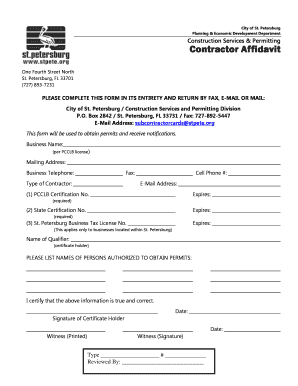
Contractor Affidavit City of St Petersburg Stpete Form


What is the Contractor Affidavit City Of St Petersburg Stpete
The Contractor Affidavit City of St Petersburg, often referred to as the St Pete contractor affidavit, is a legal document that contractors in St Petersburg must complete to affirm their compliance with local laws and regulations. This affidavit serves as a declaration that the contractor has fulfilled all obligations related to permits, licenses, and any other requirements set forth by the city. It is crucial for ensuring that contractors operate legally and responsibly within the jurisdiction, protecting both the contractor and the public.
Steps to Complete the Contractor Affidavit City Of St Petersburg Stpete
Completing the Contractor Affidavit involves several key steps to ensure accuracy and compliance. Begin by gathering all necessary information, including your business details, license numbers, and any relevant project information. Next, download the affidavit form from the official city website or obtain it from the city office. Fill out the form carefully, ensuring all fields are completed accurately. Once filled, review the document for any errors before signing it. Finally, submit the completed affidavit to the appropriate city department, either online or in person, depending on the submission methods available.
Key Elements of the Contractor Affidavit City Of St Petersburg Stpete
The Contractor Affidavit includes several essential elements that must be addressed for it to be valid. These elements typically include:
- Contractor Information: Name, address, and contact details of the contractor.
- License Information: Details about the contractor's business license and any relevant permits.
- Project Details: Description of the project for which the affidavit is being submitted.
- Compliance Statement: A declaration confirming adherence to all applicable laws and regulations.
- Signature: The contractor's signature, which must be dated to affirm the document's validity.
Legal Use of the Contractor Affidavit City Of St Petersburg Stpete
The legal use of the Contractor Affidavit is vital for ensuring that all construction or contracting work complies with local regulations. This affidavit acts as a formal declaration that the contractor is in good standing and has met all necessary requirements. It may be required for obtaining permits, securing contracts, or during inspections. Failure to provide a valid affidavit can lead to legal repercussions, including fines or the inability to perform contracted work.
How to Obtain the Contractor Affidavit City Of St Petersburg Stpete
Obtaining the Contractor Affidavit is straightforward. Contractors can access the form through the official City of St Petersburg website or visit the city’s building department office. It is important to ensure that the most current version of the form is used to avoid any compliance issues. If assistance is needed, contractors may also contact the city office directly for guidance on how to fill out the affidavit correctly.
Form Submission Methods
Contractors have several options for submitting the Contractor Affidavit. The most common methods include:
- Online Submission: Many cities offer a digital platform for submitting forms electronically.
- Mail: Contractors can send the completed affidavit via postal service to the designated city department.
- In-Person: Submitting the form directly at the city office allows for immediate processing and any necessary clarifications.
Quick guide on how to complete contractor affidavit city of st petersburg stpete
Complete Contractor Affidavit City Of St Petersburg Stpete effortlessly on any device
Digital document management has become increasingly popular among businesses and individuals. It serves as an ideal eco-friendly alternative to traditional printed and signed documents, allowing you to access the necessary form and securely store it online. airSlate SignNow provides all the tools you need to create, modify, and eSign your documents swiftly and without hindrance. Manage Contractor Affidavit City Of St Petersburg Stpete on any device using airSlate SignNow's Android or iOS applications and enhance any document-centric process today.
How to adjust and eSign Contractor Affidavit City Of St Petersburg Stpete with ease
- Find Contractor Affidavit City Of St Petersburg Stpete and click Get Form to begin.
- Utilize the tools we provide to fill out your form.
- Highlight important sections of the documents or redact sensitive information using tools specifically offered by airSlate SignNow.
- Create your eSignature with the Sign tool, which takes just seconds and is legally equivalent to a traditional wet ink signature.
- Verify the details and click the Done button to save your changes.
- Choose how you want to send your form: via email, text message (SMS), invite link, or download it to your computer.
Forget about lost or misplaced files, frustrating form searches, or mistakes that necessitate printing new document copies. airSlate SignNow meets your needs in document management in just a few clicks from any device you prefer. Modify and eSign Contractor Affidavit City Of St Petersburg Stpete to ensure excellent communication at every stage of the form preparation process with airSlate SignNow.
Create this form in 5 minutes or less
Create this form in 5 minutes!
How to create an eSignature for the contractor affidavit city of st petersburg stpete
How to create an electronic signature for a PDF online
How to create an electronic signature for a PDF in Google Chrome
How to create an e-signature for signing PDFs in Gmail
How to create an e-signature right from your smartphone
How to create an e-signature for a PDF on iOS
How to create an e-signature for a PDF on Android
People also ask
-
What is a St Pete contractor affidavit?
A St Pete contractor affidavit is a legal document that acts as a sworn statement provided by contractors in St. Petersburg, Florida. It verifies that a contractor has fulfilled their obligations under local laws and regulations, ensuring compliance before payment. This affidavit helps protect property owners from any liens on their property.
-
How can airSlate SignNow help with St Pete contractor affidavits?
airSlate SignNow simplifies the process of creating and managing St Pete contractor affidavits through its intuitive eSigning platform. Users can easily upload, send, and receive signed affidavits, ensuring all necessary documentation is collected efficiently. This not only saves time but also enhances document security.
-
What are the benefits of using airSlate SignNow for contractor affidavits?
Using airSlate SignNow for St Pete contractor affidavits offers numerous benefits, including increased efficiency and reduced paperwork. The platform provides real-time tracking of documents and an easy-to-use interface, making it accessible for all users. Additionally, the storage of signed documents is secure, ensuring peace of mind.
-
What features does airSlate SignNow offer for contract management?
airSlate SignNow includes features such as customizable templates, an easy eSignature process, and robust document management tools tailored for St Pete contractor affidavits. Users can automate workflows, set reminders for pending signatures, and integrate with various tools for streamlined project management. This enhances organization and saves time.
-
Is airSlate SignNow cost-effective for small contractors in St Pete?
Yes, airSlate SignNow is designed to be cost-effective for small contractors in St Pete. With flexible pricing plans, it provides essential features at a fraction of the cost of traditional methods. This affordability makes it accessible for all businesses looking to manage their contractor affidavits efficiently.
-
Can I integrate airSlate SignNow with other software for managing contracts?
Absolutely! airSlate SignNow supports multiple integrations with popular software solutions, allowing users to enhance their contract management processes. Whether it's project management tools or payment platforms, integrating with airSlate SignNow makes it easier to oversee St Pete contractor affidavits alongside other business operations.
-
How long does it take to complete a St Pete contractor affidavit using airSlate SignNow?
Completing a St Pete contractor affidavit using airSlate SignNow can take just a few minutes. The platform's user-friendly design allows contractors to quickly fill out and send documents for signature, signNowly reducing the traditional turnaround time. This efficiency helps contractors stay on schedule and meet their project deadlines.
Get more for Contractor Affidavit City Of St Petersburg Stpete
Find out other Contractor Affidavit City Of St Petersburg Stpete
- Can I Electronic signature Kentucky Car Dealer Document
- Can I Electronic signature Louisiana Car Dealer Form
- How Do I Electronic signature Oklahoma Banking Document
- How To Electronic signature Oklahoma Banking Word
- How Can I Electronic signature Massachusetts Car Dealer PDF
- How Can I Electronic signature Michigan Car Dealer Document
- How Do I Electronic signature Minnesota Car Dealer Form
- Can I Electronic signature Missouri Car Dealer Document
- How Do I Electronic signature Nevada Car Dealer PDF
- How To Electronic signature South Carolina Banking Document
- Can I Electronic signature New York Car Dealer Document
- How To Electronic signature North Carolina Car Dealer Word
- How Do I Electronic signature North Carolina Car Dealer Document
- Can I Electronic signature Ohio Car Dealer PPT
- How Can I Electronic signature Texas Banking Form
- How Do I Electronic signature Pennsylvania Car Dealer Document
- How To Electronic signature South Carolina Car Dealer Document
- Can I Electronic signature South Carolina Car Dealer Document
- How Can I Electronic signature Texas Car Dealer Document
- How Do I Electronic signature West Virginia Banking Document