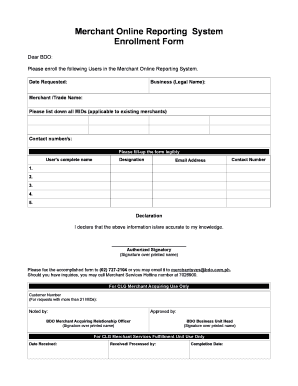
Bdo Mors Form


What is the Bdo Mors
The Bdo Mors, or Bdo Merchant Online Reporting System, is a digital platform designed for merchants to report their sales and transaction data efficiently. This system streamlines the reporting process, allowing businesses to manage their financial information in a secure and user-friendly environment. By utilizing the Bdo Mors, merchants can ensure compliance with regulatory requirements while minimizing the time and effort spent on paperwork.
How to use the Bdo Mors
Using the Bdo Mors involves a few straightforward steps. First, merchants need to create an account on the platform, which requires providing essential business information. Once registered, users can log in to the system securely. The interface allows for easy navigation through various reporting options, enabling merchants to input their sales data accurately. Regular updates and notifications help users stay informed about any changes or requirements related to their reporting obligations.
Steps to complete the Bdo Mors
Completing the Bdo Mors involves a systematic approach to ensure accuracy and compliance. Here are the key steps:
- Log in to your Bdo Mors account using your credentials.
- Access the reporting section and select the appropriate reporting period.
- Input your sales and transaction data as required.
- Review the entered information for accuracy.
- Submit the report electronically through the platform.
- Keep a copy of the confirmation for your records.
Legal use of the Bdo Mors
The Bdo Mors is designed to comply with relevant legal frameworks governing electronic reporting and data security. It adheres to regulations such as the Electronic Signatures in Global and National Commerce Act (ESIGN) and the Uniform Electronic Transactions Act (UETA). This compliance ensures that reports submitted through the Bdo Mors are legally recognized and can be used in official capacities, providing merchants with peace of mind regarding their reporting obligations.
Required Documents
To successfully utilize the Bdo Mors, merchants must prepare specific documents that facilitate accurate reporting. These may include:
- Sales records and transaction receipts.
- Tax identification numbers and business registration documents.
- Bank statements for reconciliation purposes.
- Any additional documentation required by local regulations.
Form Submission Methods
The Bdo Mors primarily supports electronic submissions, providing a convenient method for merchants to report their data. Users can complete and submit their reports directly through the online platform. This method enhances efficiency and reduces the likelihood of errors associated with paper submissions. Additionally, electronic submissions allow for quicker processing and confirmation, ensuring that merchants meet their reporting deadlines effectively.
Quick guide on how to complete bdo mors
Complete Bdo Mors effortlessly on any device
Digital document management has gained traction among organizations and individuals. It offers an excellent eco-friendly alternative to traditional printed and signed documents, as you can easily find the appropriate form and securely store it online. airSlate SignNow provides all the tools necessary to create, modify, and electronically sign your documents swiftly without delays. Handle Bdo Mors on any device using airSlate SignNow Android or iOS applications and streamline any document-related task today.
How to edit and electronically sign Bdo Mors with ease
- Locate Bdo Mors and click on Get Form to begin.
- Use the tools we offer to fill out your form.
- Select pertinent sections of your documents or redact sensitive information using features that airSlate SignNow provides specifically for that purpose.
- Create your eSignature with the Sign feature, which only takes a few seconds and carries the same legal validity as a conventional handwritten signature.
- Review the details and click on the Done button to finalize your changes.
- Choose your preferred method to submit your form, whether by email, text message (SMS), or invite link, or download it to your computer.
Eliminate worries about lost or misplaced documents, frustrating form searches, or mistakes that require printing additional document copies. airSlate SignNow meets your document management needs in just a few clicks from any device you choose. Edit and electronically sign Bdo Mors to ensure exceptional communication throughout your form preparation process with airSlate SignNow.
Create this form in 5 minutes or less
Create this form in 5 minutes!
How to create an eSignature for the bdo mors
How to create an electronic signature for a PDF online
How to create an electronic signature for a PDF in Google Chrome
How to create an e-signature for signing PDFs in Gmail
How to create an e-signature right from your smartphone
How to create an e-signature for a PDF on iOS
How to create an e-signature for a PDF on Android
People also ask
-
What is BDO Mors and how does it integrate with airSlate SignNow?
BDO Mors is an advanced document management solution that seamlessly integrates with airSlate SignNow. This integration allows businesses to efficiently manage their documents while leveraging the eSignature capabilities of airSlate SignNow, ensuring a smooth workflow throughout the signing process.
-
How much does airSlate SignNow cost for BDO Mors users?
The pricing for airSlate SignNow varies based on the plan you choose, but it's designed to be cost-effective for all users, including BDO Mors customers. You can benefit from scalable pricing that aligns with your business needs while enjoying the full range of features that airSlate SignNow offers.
-
What are the key features of airSlate SignNow that benefit BDO Mors users?
airSlate SignNow provides several key features for BDO Mors users, including secure eSigning, customizable workflows, and real-time document tracking. These features enhance business operations, minimizing delays and improving document management efficiency.
-
How does airSlate SignNow enhance document security for BDO Mors users?
Security is a top priority for airSlate SignNow, especially for BDO Mors users. The platform employs advanced encryption, authentication measures, and audit trails to ensure that your documents are safe and tamper-proof throughout the signing process.
-
Can airSlate SignNow integrate with other tools or platforms used by BDO Mors customers?
Yes, airSlate SignNow offers robust integrations with various tools and platforms commonly used by BDO Mors customers. This flexibility allows users to streamline their workflows and enhance productivity without disrupting their existing processes.
-
What benefits does airSlate SignNow provide for document workflows within BDO Mors?
Using airSlate SignNow signNowly improves document workflows for BDO Mors users by automating tedious tasks and reducing turnaround times. This efficiency translates to faster approvals and enhances collaboration among team members, promoting overall productivity.
-
Is training available for BDO Mors users to learn how to use airSlate SignNow?
Absolutely! airSlate SignNow provides comprehensive training resources and customer support for BDO Mors users. Whether through webinars, tutorials, or dedicated support teams, we ensure that users can effectively utilize all features of the platform.
Get more for Bdo Mors
Find out other Bdo Mors
- How To Integrate Sign in Banking
- How To Use Sign in Banking
- Help Me With Use Sign in Banking
- Can I Use Sign in Banking
- How Do I Install Sign in Banking
- How To Add Sign in Banking
- How Do I Add Sign in Banking
- How Can I Add Sign in Banking
- Can I Add Sign in Banking
- Help Me With Set Up Sign in Government
- How To Integrate eSign in Banking
- How To Use eSign in Banking
- How To Install eSign in Banking
- How To Add eSign in Banking
- How To Set Up eSign in Banking
- How To Save eSign in Banking
- How To Implement eSign in Banking
- How To Set Up eSign in Construction
- How To Integrate eSign in Doctors
- How To Use eSign in Doctors