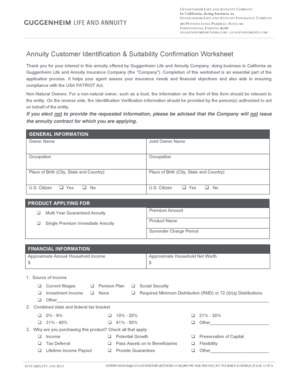
Email Signature Template 2013


What is the Email Signature Template
An Email Signature Template is a pre-designed format that allows individuals and businesses to create a consistent and professional email signature. This template typically includes essential information such as the sender's name, job title, company name, contact information, and links to social media profiles or company websites. By using an Email Signature Template, users can ensure that their email communications reflect their brand identity while providing recipients with easy access to their contact details.
How to use the Email Signature Template
Using an Email Signature Template is a straightforward process. First, select a template that aligns with your brand's aesthetic and professional needs. Next, customize the template by filling in your personal and company information. This may include your name, position, company logo, and any relevant links. Once you have completed the customization, save the signature and integrate it into your email client settings. This ensures that every email you send features your new signature automatically, enhancing your professionalism in digital communications.
Key elements of the Email Signature Template
Several key elements are essential for an effective Email Signature Template. These include:
- Name: Your full name should be prominently displayed.
- Job Title: Clearly state your position within the company.
- Company Name: Include the name of your organization for brand recognition.
- Contact Information: Provide your phone number and email address for easy communication.
- Social Media Links: Add links to professional social media profiles, such as LinkedIn.
- Company Logo: Incorporate your company logo to reinforce brand identity.
Steps to complete the Email Signature Template
Completing an Email Signature Template involves several steps:
- Select a suitable template that fits your brand.
- Input your name and job title in the designated fields.
- Add your company name and logo to enhance brand visibility.
- Include your contact information, ensuring accuracy.
- Insert links to your professional social media profiles.
- Review the signature for any errors or omissions.
- Save the completed signature and set it up in your email client.
Legal use of the Email Signature Template
When using an Email Signature Template, it is important to adhere to legal considerations. Ensure that the information provided is accurate and does not misrepresent your identity or qualifications. Additionally, if your emails contain disclaimers or confidentiality notices, these should be included in your signature. This practice helps protect your organization and ensures compliance with relevant laws regarding email communications.
Examples of using the Email Signature Template
Examples of effective Email Signature Templates can vary based on industry and personal style. A corporate professional might include a formal signature with a company logo, while a freelancer may opt for a more casual design. Here are a few examples:
- Corporate Example: John Doe, Marketing Manager, ABC Corp,,
- Freelancer Example: Jane Smith, Graphic Designer,
- Non-Profit Example: Emily Johnson, Community Outreach Coordinator, Helping Hands, emily.j@helpinghands.org
Create this form in 5 minutes or less
Find and fill out the correct email signature template
Create this form in 5 minutes!
How to create an eSignature for the email signature template
How to create an electronic signature for a PDF online
How to create an electronic signature for a PDF in Google Chrome
How to create an e-signature for signing PDFs in Gmail
How to create an e-signature right from your smartphone
How to create an e-signature for a PDF on iOS
How to create an e-signature for a PDF on Android
People also ask
-
What is an Email Signature Template?
An Email Signature Template is a pre-designed format that allows you to create a professional email signature quickly. With airSlate SignNow, you can customize your Email Signature Template to include your contact information, logo, and social media links, ensuring a consistent brand presence in your communications.
-
How can I create an Email Signature Template using airSlate SignNow?
Creating an Email Signature Template with airSlate SignNow is simple. Just log in to your account, navigate to the templates section, and select 'Create New Template.' You can then customize your Email Signature Template with various design elements and save it for future use.
-
Are there any costs associated with using the Email Signature Template feature?
airSlate SignNow offers various pricing plans, including options that provide access to the Email Signature Template feature. You can choose a plan that fits your business needs, ensuring you get the best value for creating and managing your Email Signature Templates.
-
What are the benefits of using an Email Signature Template?
Using an Email Signature Template streamlines your email communications and enhances professionalism. It ensures consistency across all emails sent from your organization, which can improve brand recognition and trust among your recipients.
-
Can I integrate my Email Signature Template with other tools?
Yes, airSlate SignNow allows you to integrate your Email Signature Template with various email clients and productivity tools. This integration ensures that your signature is automatically included in your emails, saving you time and maintaining a professional appearance.
-
Is it possible to customize my Email Signature Template?
Absolutely! airSlate SignNow provides extensive customization options for your Email Signature Template. You can adjust fonts, colors, and layouts to match your brand identity, making your emails stand out while maintaining a cohesive look.
-
How do I update my Email Signature Template?
Updating your Email Signature Template in airSlate SignNow is straightforward. Simply access your saved templates, make the necessary changes, and save the updated version. This ensures that all future emails reflect your latest branding and information.
Get more for Email Signature Template
Find out other Email Signature Template
- eSign Iowa Amendment to an LLC Operating Agreement Myself
- eSign Kentucky Amendment to an LLC Operating Agreement Safe
- eSign Minnesota Affidavit of Identity Now
- eSign North Dakota Affidavit of Identity Free
- Help Me With eSign Illinois Affidavit of Service
- eSign North Dakota Affidavit of Identity Simple
- eSign Maryland Affidavit of Service Now
- How To eSign Hawaii Affidavit of Title
- How Do I eSign New Mexico Affidavit of Service
- How To eSign Texas Affidavit of Title
- How Do I eSign Texas Affidavit of Service
- eSign California Cease and Desist Letter Online
- eSign Colorado Cease and Desist Letter Free
- How Do I eSign Alabama Hold Harmless (Indemnity) Agreement
- eSign Connecticut Hold Harmless (Indemnity) Agreement Mobile
- eSign Hawaii Hold Harmless (Indemnity) Agreement Mobile
- Help Me With eSign Hawaii Hold Harmless (Indemnity) Agreement
- How To eSign Louisiana Hold Harmless (Indemnity) Agreement
- eSign Nevada Hold Harmless (Indemnity) Agreement Easy
- eSign Utah Hold Harmless (Indemnity) Agreement Myself