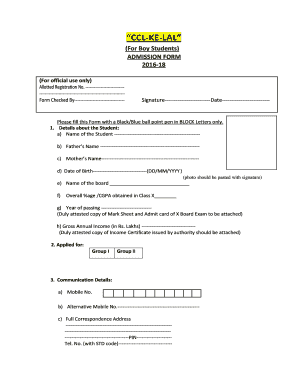
Ccl Online Form


What is the CCL Online Form
The CCL online form is a digital document designed for individuals and businesses to apply for a Certificate of Completion of Learning (CCL). This form is essential for demonstrating that a specific educational requirement has been met. The CCL application form simplifies the process of submitting necessary information and supporting documents electronically, making it more efficient and accessible for users across the United States.
Steps to Complete the CCL Online Form
Completing the CCL online form involves several straightforward steps:
- Access the CCL online form through the designated platform.
- Fill in your personal information, including your name, address, and contact details.
- Provide any required educational details, such as course names and completion dates.
- Attach supporting documents as specified in the form instructions.
- Review all entered information for accuracy.
- Submit the form electronically and retain a copy for your records.
Legal Use of the CCL Online Form
The CCL online form is legally binding when completed according to the established guidelines. It is crucial to ensure that all information provided is accurate and truthful, as any discrepancies may lead to legal repercussions. Compliance with federal and state regulations regarding electronic signatures and document submissions is essential. By using a trusted platform like signNow, users can ensure their CCL forms meet the necessary legal standards.
Key Elements of the CCL Online Form
Several key elements are essential for the CCL online form to be valid:
- Personal Information: Accurate details about the applicant.
- Educational Background: Information on courses completed and relevant dates.
- Supporting Documents: Required attachments that verify educational achievements.
- Signature: An electronic signature that confirms the authenticity of the submission.
Form Submission Methods
The CCL online form can be submitted through various methods, depending on the platform used. Typically, users can:
- Submit Online: Complete and send the form electronically through the designated website.
- Mail: Print the completed form and send it via postal service.
- In-Person: Deliver the form directly to the relevant office if required.
Who Issues the CCL Form
The CCL form is typically issued by educational institutions or regulatory bodies that oversee learning and certification processes. These organizations ensure that the form is used correctly and that all submissions adhere to the necessary guidelines and standards. It is important to check with the specific institution or authority to confirm the issuance and acceptance of the CCL online form.
Quick guide on how to complete ccl form pdf download
Effortlessly prepare ccl form pdf download on any device
Digital document management has become increasingly favored by organizations and individuals. It offers an excellent eco-friendly substitute to conventional printed and signed paperwork, allowing you to access the necessary form and securely store it online. airSlate SignNow equips you with all the tools required to create, edit, and eSign your documents quickly and without delays. Handle ccl forms on any device using the airSlate SignNow Android or iOS applications and enhance any document-centric process today.
How to modify and eSign ccl form effortlessly
- Obtain ccl application form and click Get Form to begin.
- Utilize the tools we provide to complete your document.
- Emphasize important sections of your documents or redact sensitive details with tools specifically offered by airSlate SignNow for that purpose.
- Create your signature using the Sign tool, which takes mere seconds and carries the same legal significance as a traditional wet ink signature.
- Verify all the details and click on the Done button to save your modifications.
- Select how you wish to send your form, via email, SMS, or share link, or download it to your computer.
Eliminate concerns about lost or misplaced files, tedious document searches, or mistakes that necessitate reprinting new copies. airSlate SignNow addresses all your document management needs in just a few clicks from your preferred device. Edit and eSign ccl affidavit format pdf and ensure excellent communication at every stage of the form preparation process with airSlate SignNow.
Create this form in 5 minutes or less
Related searches to ccl form pdf
Create this form in 5 minutes!
How to create an eSignature for the ccl online form
How to create an electronic signature for a PDF online
How to create an electronic signature for a PDF in Google Chrome
How to create an e-signature for signing PDFs in Gmail
How to create an e-signature right from your smartphone
How to create an e-signature for a PDF on iOS
How to create an e-signature for a PDF on Android
People also ask ccl forms
-
What are ccl forms and how can they be used with airSlate SignNow?
CCL forms are customizable electronic documents that streamline the process of collecting information and signatures. With airSlate SignNow, you can easily create and manage ccl forms, allowing users to fill them out and sign them electronically, saving time and enhancing efficiency.
-
How does airSlate SignNow handle pricing for ccl forms?
airSlate SignNow offers flexible pricing plans that cater to businesses of all sizes. Each plan includes the ability to create and manage ccl forms, ensuring you have the tools necessary for efficient document handling without breaking the bank.
-
What features does airSlate SignNow provide for managing ccl forms?
airSlate SignNow provides robust features for ccl forms, including customizable templates, easy drag-and-drop fields, and secure eSignature capabilities. These features ensure that your ccl forms are not only easy to use but also compliant with legal standards.
-
Can I integrate other applications with airSlate SignNow for ccl forms?
Yes, airSlate SignNow integrates seamlessly with various applications to enhance your workflow. You can easily connect your CRM, cloud storage, and other tools to manage ccl forms efficiently and ensure all your data is synchronized.
-
What benefits do businesses gain by using ccl forms in airSlate SignNow?
Businesses benefit from using ccl forms in airSlate SignNow through improved document turnaround times, reduced paper usage, and enhanced collaboration. This solution not only simplifies the signing process but also helps maintain compliance and tracking.
-
Are ccl forms secure when using airSlate SignNow?
Absolutely! airSlate SignNow prioritizes security for all documents, including ccl forms. With advanced encryption and strict access controls, your data remains protected throughout the signing process.
-
Is it easy to create custom ccl forms in airSlate SignNow?
Yes, creating custom ccl forms in airSlate SignNow is user-friendly and straightforward. The platform provides intuitive tools to design forms that fit your specific needs without requiring any coding knowledge.
Get more for ccl form
- Auditing and the public accounting profession form
- Standard amp poors encyclopedia of form
- Exhibit k california housing finance agency state of california calhfa ca form
- Form ct 3 a general business corporation combined franchise tax return tax year 772083707
- Film contract template form
- Film crew contract template form
- Film deferred payment contract template form
- Film directors contract template form
Find out other ccl application form
- How To eSign Idaho Legal Rental Application
- How To eSign Michigan Life Sciences LLC Operating Agreement
- eSign Minnesota Life Sciences Lease Template Later
- eSign South Carolina Insurance Job Description Template Now
- eSign Indiana Legal Rental Application Free
- How To eSign Indiana Legal Residential Lease Agreement
- eSign Iowa Legal Separation Agreement Easy
- How To eSign New Jersey Life Sciences LLC Operating Agreement
- eSign Tennessee Insurance Rental Lease Agreement Later
- eSign Texas Insurance Affidavit Of Heirship Myself
- Help Me With eSign Kentucky Legal Quitclaim Deed
- eSign Louisiana Legal Limited Power Of Attorney Online
- How Can I eSign Maine Legal NDA
- eSign Maryland Legal LLC Operating Agreement Safe
- Can I eSign Virginia Life Sciences Job Description Template
- eSign Massachusetts Legal Promissory Note Template Safe
- eSign West Virginia Life Sciences Agreement Later
- How To eSign Michigan Legal Living Will
- eSign Alabama Non-Profit Business Plan Template Easy
- eSign Mississippi Legal Last Will And Testament Secure