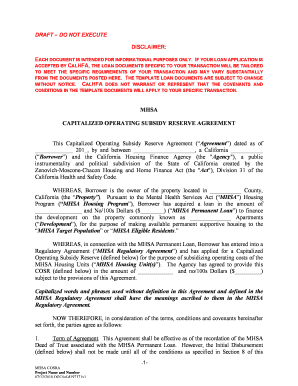
Exhibit K California Housing Finance Agency State of California Calhfa Ca Form


What is the Exhibit K California Housing Finance Agency State Of California Calhfa Ca
The Exhibit K is a specific document utilized by the California Housing Finance Agency (CalHFA) as part of its financing programs. This form is essential for individuals or entities seeking to understand their eligibility for various housing assistance programs offered by the State of California. It provides detailed information about the financial aspects of housing projects and is crucial for compliance with state regulations.
How to use the Exhibit K California Housing Finance Agency State Of California Calhfa Ca
Using the Exhibit K involves several steps that ensure proper completion and submission. First, applicants should familiarize themselves with the form's requirements and instructions. Next, gather all necessary financial documents that support the information being reported on the form. Once the form is filled out, it can be submitted electronically or via mail, depending on the specific guidelines provided by CalHFA.
Steps to complete the Exhibit K California Housing Finance Agency State Of California Calhfa Ca
Completing the Exhibit K requires a systematic approach:
- Review the form to understand the required information.
- Collect supporting financial documents, including income statements and tax returns.
- Fill out the form accurately, ensuring all sections are completed.
- Double-check the information for accuracy and completeness.
- Submit the form through the designated method, either online or by mail.
Eligibility Criteria for the Exhibit K California Housing Finance Agency State Of California Calhfa Ca
Eligibility for utilizing the Exhibit K typically hinges on specific criteria set by CalHFA. Applicants must demonstrate financial need and meet income limits established by the agency. Additionally, the housing project must align with CalHFA's objectives of providing affordable housing solutions. It is advisable to review these criteria thoroughly to determine eligibility before proceeding with the application.
Key elements of the Exhibit K California Housing Finance Agency State Of California Calhfa Ca
The key elements of the Exhibit K include detailed financial disclosures, project descriptions, and compliance statements. The form requires applicants to provide information about their income, assets, and liabilities, which helps CalHFA assess the financial viability of the project. Additionally, it may include sections for signatures and affirmations regarding the accuracy of the information provided.
Legal use of the Exhibit K California Housing Finance Agency State Of California Calhfa Ca
The legal use of the Exhibit K is governed by state laws and regulations pertaining to housing finance. The form must be completed truthfully and submitted in accordance with CalHFA guidelines. Misrepresentation or failure to comply with the legal requirements can result in penalties, including the potential denial of assistance or legal action.
Quick guide on how to complete exhibit k california housing finance agency state of california calhfa ca
Complete [SKS] seamlessly on any device
Web-based document management has become increasingly favored by businesses and individuals alike. It serves as a perfect eco-friendly alternative to traditional printed and signed documents, allowing you to find the correct form and securely store it online. airSlate SignNow equips you with all the tools necessary to create, modify, and electronically sign your documents promptly without any delays. Manage [SKS] on any platform using airSlate SignNow's Android or iOS applications and enhance any document-based workflow today.
How to alter and electronically sign [SKS] with ease
- Obtain [SKS] and then click Get Form to begin.
- Utilize the tools we offer to complete your form.
- Emphasize important sections of the documents or redact sensitive information using tools that airSlate SignNow offers specifically for this purpose.
- Generate your signature with the Sign feature, which takes mere seconds and holds the same legal validity as a conventional wet ink signature.
- Review all the details and then click the Done button to save your changes.
- Select your preferred method to send your form, whether by email, SMS, or invitation link, or download it to your computer.
Say goodbye to lost or mislaid documents, tedious form searching, or mistakes that require printing new document copies. airSlate SignNow meets your document management needs in just a few clicks from any device of your choice. Edit and electronically sign [SKS] while ensuring outstanding communication at every stage of your form preparation process with airSlate SignNow.
Create this form in 5 minutes or less
Related searches to Exhibit K California Housing Finance Agency State Of California Calhfa Ca
Create this form in 5 minutes!
How to create an eSignature for the exhibit k california housing finance agency state of california calhfa ca
How to create an electronic signature for a PDF online
How to create an electronic signature for a PDF in Google Chrome
How to create an e-signature for signing PDFs in Gmail
How to create an e-signature right from your smartphone
How to create an e-signature for a PDF on iOS
How to create an e-signature for a PDF on Android
People also ask
-
What is Exhibit K from the California Housing Finance Agency?
Exhibit K is a critical document from the California Housing Finance Agency (CalHFA), which outlines specific requirements and guidelines for housing programs in the State of California. Understanding Exhibit K is essential for compliance with state housing regulations, and airSlate SignNow offers a platform that simplifies the eSigning process for these crucial documents.
-
How does airSlate SignNow help with Exhibit K documentation?
airSlate SignNow streamlines the process of sending and eSigning Exhibit K documentation mandated by the California Housing Finance Agency. Our intuitive platform ensures that your team can manage, track, and execute these documents quickly, reducing the time it takes to comply with CalHFA requirements.
-
Is airSlate SignNow cost-effective for handling Exhibit K documents?
Yes, airSlate SignNow provides a cost-effective solution for handling Exhibit K documents from the California Housing Finance Agency. By eliminating the need for paper-based processes and automating eSignature workflows, you can signNowly reduce costs and improve efficiency.
-
What features does airSlate SignNow offer for Exhibit K compliance?
airSlate SignNow offers features like customizable templates, secure eSigning, and audit trails to ensure compliance with Exhibit K requirements from CalHFA. These tools help you maintain compliance and provide transparency throughout the signing process, making it easier to meet state obligations.
-
Can airSlate SignNow integrate with other tools for Exhibit K documentation?
Absolutely! airSlate SignNow integrates seamlessly with various applications and tools that you may already be using. Whether you need to connect with your CRM or cloud storage solution, our platform ensures that managing Exhibit K documentation from the California Housing Finance Agency is efficient and integrated.
-
What are the benefits of using airSlate SignNow for Exhibit K forms?
Using airSlate SignNow for Exhibit K forms enhances your workflow by providing easy access to documents, quick turnaround times for signatures, and enhanced security measures. These benefits help ensure that you comply with the California Housing Finance Agency's requirements efficiently and effectively.
-
Can multiple users collaborate on Exhibit K documentation with airSlate SignNow?
Yes, airSlate SignNow allows multiple users to collaborate on Exhibit K documentation simultaneously. This feature enables teams to work together in real-time, ensuring that everyone involved in the process aligns with the guidelines set by the California Housing Finance Agency.
Get more for Exhibit K California Housing Finance Agency State Of California Calhfa Ca
Find out other Exhibit K California Housing Finance Agency State Of California Calhfa Ca
- Sign South Dakota Charity Residential Lease Agreement Simple
- Sign Vermont Charity Business Plan Template Later
- Sign Arkansas Construction Executive Summary Template Secure
- How To Sign Arkansas Construction Work Order
- Sign Colorado Construction Rental Lease Agreement Mobile
- Sign Maine Construction Business Letter Template Secure
- Can I Sign Louisiana Construction Letter Of Intent
- How Can I Sign Maryland Construction Business Plan Template
- Can I Sign Maryland Construction Quitclaim Deed
- Sign Minnesota Construction Business Plan Template Mobile
- Sign Construction PPT Mississippi Myself
- Sign North Carolina Construction Affidavit Of Heirship Later
- Sign Oregon Construction Emergency Contact Form Easy
- Sign Rhode Island Construction Business Plan Template Myself
- Sign Vermont Construction Rental Lease Agreement Safe
- Sign Utah Construction Cease And Desist Letter Computer
- Help Me With Sign Utah Construction Cease And Desist Letter
- Sign Wisconsin Construction Purchase Order Template Simple
- Sign Arkansas Doctors LLC Operating Agreement Free
- Sign California Doctors Lease Termination Letter Online