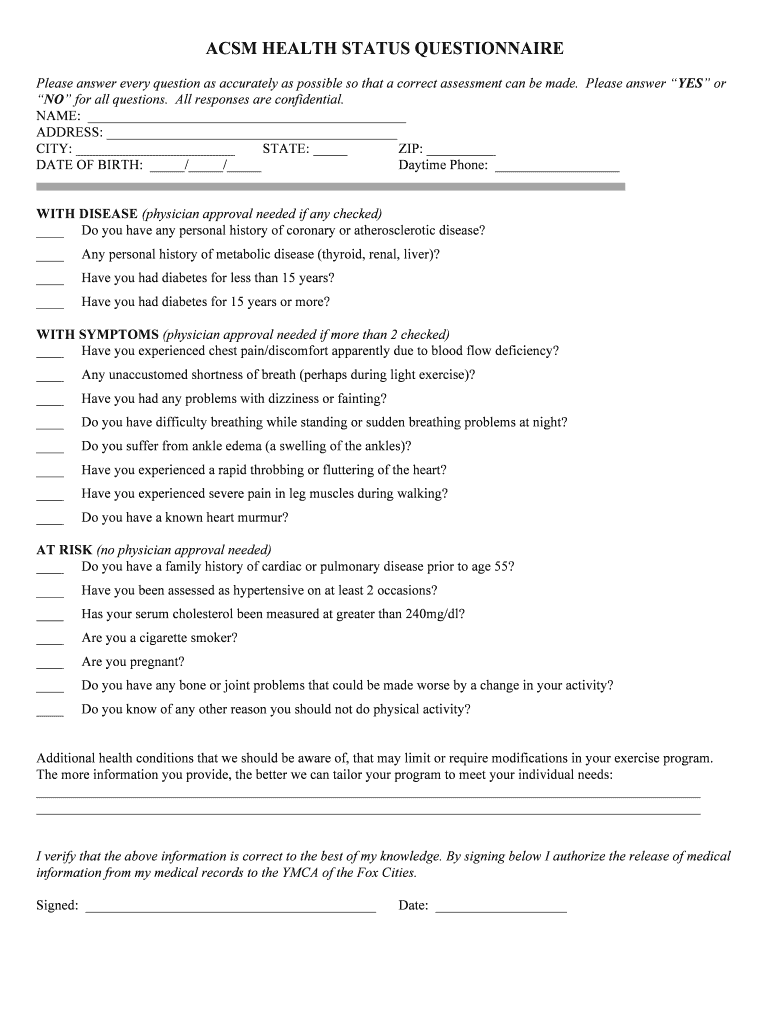
ACSM HEALTH STATUS QUESTIONNAIRE YMCA of the Fox Cities Form


Understanding the ACSM Health Status Questionnaire
The ACSM Health Status Questionnaire is a vital tool designed to assess an individual's health history and current health status. This questionnaire is often utilized by fitness professionals and healthcare providers to determine a person's readiness for physical activity or exercise programs. It includes questions about medical history, medications, and any existing health conditions that may affect physical activity. Completing this questionnaire helps ensure that exercise recommendations are safe and appropriate for each individual.
Steps to Complete the ACSM Health Status Questionnaire
Completing the ACSM Health Status Questionnaire involves several straightforward steps:
- Gather Personal Information: Start by collecting your personal details, including your name, age, and contact information.
- Review Medical History: Carefully read through the medical history section, noting any past surgeries, chronic conditions, or significant health events.
- List Medications: Document any medications you are currently taking, including over-the-counter drugs and supplements.
- Answer Health Questions: Respond to questions related to your lifestyle, such as physical activity levels, smoking status, and family health history.
- Submit the Questionnaire: Once completed, submit the questionnaire electronically or print it out for in-person submission, ensuring all information is accurate and up-to-date.
Legal Use of the ACSM Health Status Questionnaire
The ACSM Health Status Questionnaire is legally binding when completed accurately and submitted through a compliant platform. To ensure its legal standing, it is essential to follow the guidelines set forth by the ACSM and adhere to relevant regulations regarding health information privacy. Utilizing a secure eSignature solution, like airSlate SignNow, can enhance the legitimacy of your submission by providing a digital certificate and maintaining compliance with laws such as ESIGN and HIPAA.
Key Elements of the ACSM Health Status Questionnaire
Several key elements make up the ACSM Health Status Questionnaire:
- Personal Identification: Basic information about the individual filling out the form.
- Medical History: Questions regarding past and current medical conditions, surgeries, and treatments.
- Medication Information: A section dedicated to listing all medications currently being taken.
- Health Risk Assessment: An evaluation of potential risks associated with physical activity based on the individual's health history.
How to Obtain the ACSM Health Status Questionnaire
The ACSM Health Status Questionnaire can be obtained through various channels. Many fitness centers and healthcare providers offer this form as part of their intake process. Additionally, it may be available online through the American College of Sports Medicine's official resources or affiliated health organizations. Ensure you are using the most recent version of the questionnaire to guarantee compliance with current health guidelines.
Digital vs. Paper Version of the ACSM Health Status Questionnaire
Both digital and paper versions of the ACSM Health Status Questionnaire serve the same purpose but offer different advantages. The digital version allows for easier storage, quick access, and streamlined submission through secure platforms. It also often includes features such as auto-saving and error-checking. Conversely, the paper version may be preferred by individuals who are less comfortable with technology or require a physical copy for their records. Regardless of the format chosen, it is crucial to ensure that the completed form is submitted securely.
Quick guide on how to complete acsm health status questionnaire ymca of the fox cities
Effortlessly Prepare ACSM HEALTH STATUS QUESTIONNAIRE YMCA Of The Fox Cities on Any Device
Digital document management has become increasingly favored by businesses and individuals alike. It offers an ideal environmentally-friendly alternative to traditional printed and signed documents, allowing you to obtain the right form and securely save it online. airSlate SignNow equips you with all the tools necessary to create, modify, and electronically sign your documents rapidly without delays. Manage ACSM HEALTH STATUS QUESTIONNAIRE YMCA Of The Fox Cities on any device with airSlate SignNow's Android or iOS applications and enhance any document-centric process today.
How to Modify and eSign ACSM HEALTH STATUS QUESTIONNAIRE YMCA Of The Fox Cities with Ease
- Find ACSM HEALTH STATUS QUESTIONNAIRE YMCA Of The Fox Cities and select Get Form to begin.
- Utilize the tools we offer to fill out your document.
- Emphasize important sections of your documents or obscure sensitive information with the tools provided by airSlate SignNow specifically for this purpose.
- Create your signature using the Sign tool, which takes mere seconds and holds the same legal validity as a conventional wet ink signature.
- Review all the details and click on the Done button to save your changes.
- Select your preferred method to send the form, whether by email, text message (SMS), invitation link, or download it to your computer.
Eliminate the hassle of lost or misplaced documents, tedious form searches, or errors that require reprinting new document copies. airSlate SignNow meets all your document management needs in just a few clicks from any device you prefer. Edit and eSign ACSM HEALTH STATUS QUESTIONNAIRE YMCA Of The Fox Cities and ensure outstanding communication at every phase of the form preparation process with airSlate SignNow.
Create this form in 5 minutes or less
FAQs
-
How do I fill out the form of DU CIC? I couldn't find the link to fill out the form.
Just register on the admission portal and during registration you will get an option for the entrance based course. Just register there. There is no separate form for DU CIC.
-
If a foreign citizen lives in the US on a working visa for more than a year, then what is his status? What tax form will such a person fill out when filing for taxes at the end of the tax year? Is the 1040NR the form to fill out?
In most situations, a person who is physically present in the United States for at least 183 days out of any calendar year is a US resident for tax purposes and must file Form 1040 as a tax resident. There are exceptions to this general rule, but none of them apply to people who are present in the United States in H-1B (guest worker) status. Furthermore, H-1B workers are categorically resident aliens for tax purposes and must pay taxes on the income they earn while in H-1B status as a resident alien in every year in which they earn more than the personal exemption limit. This includes both the first year and last year, even if the first or last year contains less than 183 days of residence in the United States. The short years may result in a filing as a “dual-status” alien.An H-1B worker will therefore only file Form 1040NR as his or her primary tax return in the tax year in which he or she leaves the United States permanently, and all US-connected income during that year will be taxed as if the taxpayer was a US resident, under the dual-status rules. All other tax returns during that person’s residence in the United States will be on Form 1040. The first year’s return may be under dual-status rules, with a Form 1040NR attached as a “dual status statement” as per the procedure in Chapter 6 of Publication 519 (2016), U.S. Tax Guide for Aliens. A person who resides the entire year in the United States in H-1B status may not use Form 1040NR, and is required to pay US income tax on his or her worldwide income, excepting only that income which is subject to protection under a tax treaty.See Publication 519 (2016), U.S. Tax Guide for Aliens for more information. The use of a tax professional, especially in the first and last year of H-1B status, is highly recommended as completing a dual-status return correctly is exceedingly challenging.
-
How to decide my bank name city and state if filling out a form, if the bank is a national bank?
Somewhere on that form should be a blank for routing number and account number. Those are available from your check and/or your bank statements. If you can't find them, call the bank and ask or go by their office for help with the form. As long as those numbers are entered correctly, any error you make in spelling, location or naming should not influence the eventual deposit into your proper account.
Create this form in 5 minutes!
How to create an eSignature for the acsm health status questionnaire ymca of the fox cities
How to generate an eSignature for your Acsm Health Status Questionnaire Ymca Of The Fox Cities online
How to generate an electronic signature for your Acsm Health Status Questionnaire Ymca Of The Fox Cities in Chrome
How to generate an electronic signature for signing the Acsm Health Status Questionnaire Ymca Of The Fox Cities in Gmail
How to generate an eSignature for the Acsm Health Status Questionnaire Ymca Of The Fox Cities from your mobile device
How to generate an eSignature for the Acsm Health Status Questionnaire Ymca Of The Fox Cities on iOS
How to create an electronic signature for the Acsm Health Status Questionnaire Ymca Of The Fox Cities on Android devices
People also ask
-
What is the ACSM health history questionnaire?
The ACSM health history questionnaire is a tool designed to assess an individual's health status and risk before engaging in physical activity. By collecting relevant health information, this questionnaire helps healthcare providers ensure their patients can safely participate in exercise programs.
-
How can airSlate SignNow help with ACSM health history questionnaires?
airSlate SignNow streamlines the process of sending and eSigning ACSM health history questionnaires, making it easy for healthcare professionals to manage client information. Our platform allows for quick creation, distribution, and collection of signed documents, enhancing your workflow efficiency.
-
Is airSlate SignNow cost-effective for handling ACSM health history questionnaires?
Absolutely! airSlate SignNow offers competitive pricing plans that make it an economical choice for businesses of all sizes. By simplifying the management of ACSM health history questionnaires, you can save time and reduce administrative costs.
-
Can I integrate airSlate SignNow with other tools for ACSM health history questionnaires?
Yes, airSlate SignNow supports various integrations with popular applications, which means you can seamlessly incorporate the ACSM health history questionnaire into your existing workflow. This feature helps keep your organization's operations cohesive and efficient.
-
What features does airSlate SignNow offer for managing ACSM health history questionnaires?
airSlate SignNow includes features such as customizable templates, electronic signatures, and secure document storage specifically for managing ACSM health history questionnaires. These tools enhance functionality while ensuring compliance and security.
-
How do I create an ACSM health history questionnaire with airSlate SignNow?
Creating an ACSM health history questionnaire in airSlate SignNow is simple. You can use our template library or create a custom document tailored to your needs. Once set up, you can easily send it out for eSignature and make adjustments as necessary.
-
What benefits can I expect when using airSlate SignNow for ACSM health history questionnaires?
Using airSlate SignNow for your ACSM health history questionnaires brings numerous benefits, including enhanced efficiency, improved compliance, and better client engagement. The platform’s easy-to-use interface allows users to focus on their health assessments without being bogged down by paperwork.
Get more for ACSM HEALTH STATUS QUESTIONNAIRE YMCA Of The Fox Cities
- Selection and speciation answer key form
- Annual troop financial report girl scouts of south carolina bb form
- Hasbro permission to use form
- Event services contract form
- Parent teacher conference email template form
- Sathriftcom form
- Instruction sheet accompany employment contract form
- Medical record release form easy to modify and download
Find out other ACSM HEALTH STATUS QUESTIONNAIRE YMCA Of The Fox Cities
- How To Sign Vermont Legal POA
- How Do I Sign Hawaii Life Sciences Business Plan Template
- Sign Life Sciences PPT Idaho Online
- Sign Life Sciences PPT Idaho Later
- How Do I Sign Hawaii Life Sciences LLC Operating Agreement
- Sign Idaho Life Sciences Promissory Note Template Secure
- How To Sign Wyoming Legal Quitclaim Deed
- Sign Wisconsin Insurance Living Will Now
- Sign Wyoming Insurance LLC Operating Agreement Simple
- Sign Kentucky Life Sciences Profit And Loss Statement Now
- How To Sign Arizona Non-Profit Cease And Desist Letter
- Can I Sign Arkansas Non-Profit LLC Operating Agreement
- Sign Arkansas Non-Profit LLC Operating Agreement Free
- Sign California Non-Profit Living Will Easy
- Sign California Non-Profit IOU Myself
- Sign California Non-Profit Lease Agreement Template Free
- Sign Maryland Life Sciences Residential Lease Agreement Later
- Sign Delaware Non-Profit Warranty Deed Fast
- Sign Florida Non-Profit LLC Operating Agreement Free
- Sign Florida Non-Profit Cease And Desist Letter Simple