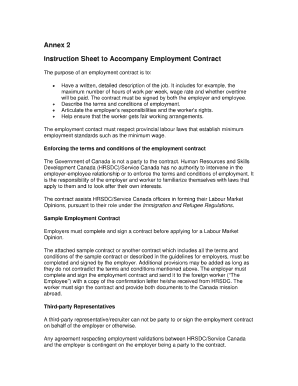
Instruction Sheet Accompany Employment Contract Form


What is the Instruction Sheet Accompany Employment Contract Form
The Instruction Sheet Accompany Employment Contract Form serves as a guide for both employers and employees to ensure that all necessary information is accurately completed when entering into an employment agreement. This document outlines the essential components of the employment contract, including job responsibilities, compensation, benefits, and termination conditions. It is crucial for establishing clear expectations between the parties involved and can help prevent misunderstandings or disputes in the future.
How to use the Instruction Sheet Accompany Employment Contract Form
Using the Instruction Sheet Accompany Employment Contract Form involves several steps that facilitate a smooth process. First, ensure that both parties have a clear understanding of the terms outlined in the employment contract. Next, refer to the instruction sheet to identify the required sections and any specific details that must be included. Both the employer and the employee should review the document together, ensuring that all information is accurate and complete before signing. This collaborative approach fosters transparency and strengthens the employment relationship.
Steps to complete the Instruction Sheet Accompany Employment Contract Form
Completing the Instruction Sheet Accompany Employment Contract Form requires careful attention to detail. Begin by gathering all necessary information, including personal details, job descriptions, and compensation packages. Follow these steps:
- Read through the instruction sheet thoroughly to understand the requirements.
- Fill in each section of the form, ensuring that all information is accurate and up to date.
- Review the completed form with the other party to confirm mutual understanding.
- Sign and date the document to finalize the agreement.
By following these steps, both parties can ensure that the employment contract is legally binding and reflects their mutual agreement.
Legal use of the Instruction Sheet Accompany Employment Contract Form
The legal use of the Instruction Sheet Accompany Employment Contract Form is essential for establishing a valid employment agreement. For the contract to be considered legally binding, it must meet specific criteria, including mutual consent, a lawful purpose, and consideration. Both parties should ensure that they comply with relevant state and federal laws governing employment contracts. This includes understanding regulations related to wage laws, benefits, and termination rights. Proper use of the instruction sheet can help in adhering to these legal requirements.
Key elements of the Instruction Sheet Accompany Employment Contract Form
Several key elements are crucial to the Instruction Sheet Accompany Employment Contract Form. These include:
- Job Title and Description: Clearly outline the role and responsibilities of the employee.
- Compensation: Specify salary, bonuses, and any other compensation details.
- Benefits: Include information about health insurance, retirement plans, and other benefits.
- Termination Conditions: Define the terms under which either party may terminate the employment agreement.
Incorporating these elements ensures that both parties have a comprehensive understanding of their rights and obligations.
Examples of using the Instruction Sheet Accompany Employment Contract Form
Examples of using the Instruction Sheet Accompany Employment Contract Form can vary based on different employment scenarios. For instance, a small business owner may use the form to create a contract for a new hire, ensuring that all terms are clearly defined. Alternatively, a freelancer might utilize the form to formalize an agreement with a client, detailing the scope of work and payment terms. Each example highlights the versatility of the instruction sheet in various employment contexts, reinforcing the importance of clear communication and documentation.
Quick guide on how to complete instruction sheet accompany employment contract form
Complete Instruction Sheet Accompany Employment Contract Form effortlessly on any device
Online document management has become increasingly popular among businesses and individuals. It offers an ideal environmentally friendly substitute for conventional printed and signed papers, allowing you to locate the necessary form and securely store it online. airSlate SignNow provides you with all the tools you need to create, modify, and electronically sign your documents swiftly without delays. Manage Instruction Sheet Accompany Employment Contract Form on any device with the airSlate SignNow Android or iOS applications and simplify any document-based process today.
How to edit and eSign Instruction Sheet Accompany Employment Contract Form with ease
- Locate Instruction Sheet Accompany Employment Contract Form and then click Get Form to begin.
- Utilize the tools we offer to complete your document.
- Emphasize relevant sections of your documents or conceal sensitive information with tools that airSlate SignNow provides specifically for that purpose.
- Create your signature using the Sign tool, which takes seconds and holds the same legal significance as a conventional ink signature.
- Review all the details and then click on the Done button to save your modifications.
- Select how you wish to send your form, whether by email, SMS, invitation link, or download it to your computer.
Forget about lost or misplaced documents, tedious form searching, or errors that necessitate printing new document copies. airSlate SignNow meets all your needs in document management in just a few clicks from any device you prefer. Modify and eSign Instruction Sheet Accompany Employment Contract Form and ensure exceptional communication at any point in the form preparation process with airSlate SignNow.
Create this form in 5 minutes or less
Create this form in 5 minutes!
How to create an eSignature for the instruction sheet accompany employment contract form
How to create an electronic signature for a PDF online
How to create an electronic signature for a PDF in Google Chrome
How to create an e-signature for signing PDFs in Gmail
How to create an e-signature right from your smartphone
How to create an e-signature for a PDF on iOS
How to create an e-signature for a PDF on Android
People also ask
-
What is the Instruction Sheet Accompany Employment Contract Form?
The Instruction Sheet Accompany Employment Contract Form is a comprehensive guide that outlines the essential steps to fill out and submit an employment contract. This instructional sheet ensures that both employees and employers understand the contractual obligations and rights involved. By utilizing this form, organizations can streamline their hiring process.
-
How does airSlate SignNow enhance the use of the Instruction Sheet Accompany Employment Contract Form?
airSlate SignNow simplifies the process of signing and sending the Instruction Sheet Accompany Employment Contract Form electronically. With its user-friendly interface, businesses can quickly prepare, send, and track employment contracts, ensuring that the onboarding process is efficient and stress-free. This enhances compliance and makes record-keeping straightforward.
-
What are the pricing options for using airSlate SignNow with the Instruction Sheet Accompany Employment Contract Form?
airSlate SignNow offers flexible pricing plans to cater to different business needs. You can choose from various subscription tiers that include features like unlimited eSignatures, cloud storage for documents, and access to the Instruction Sheet Accompany Employment Contract Form. This ensures that you pay only for what your business requires.
-
Are there any features specifically for the Instruction Sheet Accompany Employment Contract Form?
Yes, airSlate SignNow provides specialized features for the Instruction Sheet Accompany Employment Contract Form. These include customizable templates, automatic reminders for signing, and the ability to add comments or instructions directly within the document. This enhances collaboration between employers and new hires.
-
Can the Instruction Sheet Accompany Employment Contract Form be integrated with other tools?
Absolutely! airSlate SignNow allows seamless integration with various business tools such as CRM systems, HR software, and cloud storage services. By integrating your existing platforms with the Instruction Sheet Accompany Employment Contract Form, you can improve workflow efficiency and data sharing across your organization.
-
What are the benefits of using the Instruction Sheet Accompany Employment Contract Form in my business?
Using the Instruction Sheet Accompany Employment Contract Form provides numerous benefits, including reduced paperwork, faster onboarding, and enhanced accuracy in contract management. It ensures that both parties have a clear understanding of their roles and expectations, thereby minimizing potential legal disputes. Your business can also benefit from a professional appearance and improved compliance.
-
Is it secure to use the Instruction Sheet Accompany Employment Contract Form through airSlate SignNow?
Yes, airSlate SignNow ensures high levels of security for documents, including the Instruction Sheet Accompany Employment Contract Form. With features such as encryption, secure data storage, and authentication processes, you can trust that your sensitive information is well protected. This gives peace of mind during the signing process.
Get more for Instruction Sheet Accompany Employment Contract Form
Find out other Instruction Sheet Accompany Employment Contract Form
- eSign Maine Healthcare / Medical LLC Operating Agreement Now
- eSign Louisiana High Tech LLC Operating Agreement Safe
- eSign Massachusetts Government Quitclaim Deed Fast
- How Do I eSign Massachusetts Government Arbitration Agreement
- eSign Maryland High Tech Claim Fast
- eSign Maine High Tech Affidavit Of Heirship Now
- eSign Michigan Government LLC Operating Agreement Online
- eSign Minnesota High Tech Rental Lease Agreement Myself
- eSign Minnesota High Tech Rental Lease Agreement Free
- eSign Michigan Healthcare / Medical Permission Slip Now
- eSign Montana High Tech Lease Agreement Online
- eSign Mississippi Government LLC Operating Agreement Easy
- eSign Ohio High Tech Letter Of Intent Later
- eSign North Dakota High Tech Quitclaim Deed Secure
- eSign Nebraska Healthcare / Medical LLC Operating Agreement Simple
- eSign Nebraska Healthcare / Medical Limited Power Of Attorney Mobile
- eSign Rhode Island High Tech Promissory Note Template Simple
- How Do I eSign South Carolina High Tech Work Order
- eSign Texas High Tech Moving Checklist Myself
- eSign Texas High Tech Moving Checklist Secure