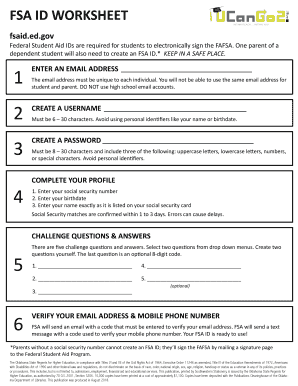
FSA ID Worksheet and Completing the FAFSA Use These Worksheets While Creating Your FSA ID and Completing the FAFSA Federal Stude Form


Understanding the FSA ID Worksheet
The FSA ID worksheet is a crucial tool for students applying for federal financial aid through the FAFSA. This worksheet helps users gather necessary information to create their Federal Student Aid ID, which is required for electronically signing the FAFSA. The FSA ID serves as a unique identifier for students and parents, ensuring secure access to federal student aid information.
Completing the FSA ID worksheet involves providing personal details, including Social Security numbers, birth dates, and other identifying information. This information is essential for establishing an account that will streamline the financial aid application process.
Steps to Complete the FSA ID Worksheet
Completing the FSA ID worksheet involves several straightforward steps:
- Gather necessary information, such as your Social Security number and date of birth.
- Visit the official Federal Student Aid website to access the FSA ID creation page.
- Fill out the worksheet with the required personal information.
- Review the information for accuracy before submission.
- Submit the worksheet to create your FSA ID.
Following these steps ensures that you have the correct information ready for your FAFSA application, making the process smoother and more efficient.
Legal Use of the FSA ID Worksheet
The FSA ID worksheet and the information submitted through it must comply with federal regulations governing electronic signatures. The use of an FSA ID allows students and parents to sign the FAFSA electronically, which is legally binding under the ESIGN Act and UETA. This means that the electronic signature holds the same legal weight as a handwritten signature when it comes to federal financial aid applications.
It is essential to ensure that all information entered is accurate and truthful, as providing false information can lead to penalties, including fines or disqualification from federal aid programs.
Key Elements of the FSA ID Worksheet
Several key elements are essential when filling out the FSA ID worksheet:
- Personal Information: This includes your name, Social Security number, and date of birth.
- Account Creation: You will need to create a username and password for your FSA ID.
- Security Questions: Select and answer security questions to help recover your account if you forget your password.
- Email Address: Provide a valid email address for communication and account verification.
These elements are vital for ensuring a smooth and secure application process for federal student aid.
Obtaining the FSA ID Worksheet
The FSA ID worksheet can be obtained directly from the Federal Student Aid website. It is available for download and can be filled out electronically or printed for manual completion. Accessing the worksheet online ensures that you have the most current version, which is essential for compliance with federal guidelines.
Once you have the worksheet, you can begin gathering the necessary information to create your FSA ID, which is a critical step in the FAFSA process.
Quick guide on how to complete fsa id worksheet and completing the fafsa use these worksheets while creating your fsa id and completing the fafsa federal
Complete FSA ID Worksheet And Completing The FAFSA Use These Worksheets While Creating Your FSA ID And Completing The FAFSA Federal Stude effortlessly on any device
Digital document management has gained signNow traction among businesses and individuals. It offers an ideal eco-friendly alternative to traditional printed and signed documents, as you can easily locate the right form and securely store it online. airSlate SignNow equips you with all the resources you need to create, modify, and electronically sign your documents swiftly and without interruptions. Manage FSA ID Worksheet And Completing The FAFSA Use These Worksheets While Creating Your FSA ID And Completing The FAFSA Federal Stude on any device with airSlate SignNow's Android or iOS applications and enhance any document-related procedure today.
How to modify and eSign FSA ID Worksheet And Completing The FAFSA Use These Worksheets While Creating Your FSA ID And Completing The FAFSA Federal Stude effortlessly
- Locate FSA ID Worksheet And Completing The FAFSA Use These Worksheets While Creating Your FSA ID And Completing The FAFSA Federal Stude and click on Get Form to begin.
- Make use of the tools we provide to fill out your form.
- Emphasize pertinent sections of your documents or obscure sensitive information with the tools that airSlate SignNow specifically offers for this purpose.
- Generate your signature with the Sign tool, which takes mere seconds and carries the same legal validity as a conventional wet ink signature.
- Review the details and click on the Done button to save your modifications.
- Choose how you wish to send your form, via email, SMS, or invite link, or download it to your computer.
Eliminate the hassle of lost or misplaced files, tedious form searches, and mistakes that require printing new document copies. airSlate SignNow meets your document management needs in just a few clicks from any chosen device. Modify and eSign FSA ID Worksheet And Completing The FAFSA Use These Worksheets While Creating Your FSA ID And Completing The FAFSA Federal Stude and ensure effective communication at every stage of the form preparation process with airSlate SignNow.
Create this form in 5 minutes or less
Create this form in 5 minutes!
How to create an eSignature for the fsa id worksheet and completing the fafsa use these worksheets while creating your fsa id and completing the fafsa federal
How to create an electronic signature for a PDF online
How to create an electronic signature for a PDF in Google Chrome
How to create an e-signature for signing PDFs in Gmail
How to create an e-signature right from your smartphone
How to create an e-signature for a PDF on iOS
How to create an e-signature for a PDF on Android
People also ask
-
What is the FSA ID worksheet used for?
The FSA ID worksheet is a crucial document for students and parents completing the FAFSA process. It helps users understand the necessary steps to create and manage their FSA IDs, which are essential for accessing financial aid. By utilizing the airSlate SignNow platform, you can easily sign and submit your FSA ID worksheet electronically.
-
How does airSlate SignNow simplify the process of completing an FSA ID worksheet?
airSlate SignNow streamlines the process of filling out your FSA ID worksheet by allowing users to fill in, sign, and send documents quickly and securely. Our user-friendly interface makes it easy to navigate through the FSA ID requirements. With our electronic signature capabilities, you can complete your FSA ID worksheet in a fraction of the time.
-
Is there a cost associated with using airSlate SignNow for the FSA ID worksheet?
While airSlate SignNow offers various plans, users can access a free trial to test the service for completing their FSA ID worksheet. Subscription plans vary, providing options for businesses of all sizes, ensuring that you find a cost-effective solution for your document signing needs. This affordability makes managing your FSA ID worksheet easier.
-
Can I integrate airSlate SignNow with other tools for managing my FSA ID worksheet?
Yes, airSlate SignNow offers integration capabilities with various platforms, enhancing your ability to manage your FSA ID worksheet and other documents seamlessly. This means you can connect tools like Google Drive, Zapier, and more to streamline your workflow. Integrating these tools helps ensure that your data remains organized and easily accessible.
-
What security measures does airSlate SignNow have for handling the FSA ID worksheet?
AirSlate SignNow prioritizes security, employing robust encryption and secure data storage measures for all documents, including the FSA ID worksheet. Our platform complies with industry standards and regulations to protect sensitive information. You can trust that your personal and financial data is safe while using our service.
-
Can I access my completed FSA ID worksheet anytime with airSlate SignNow?
Absolutely! AirSlate SignNow allows you to access your completed FSA ID worksheet and other documents anytime through its cloud-based platform. This means you can review, download, or manage your files whenever you need, ensuring that important information is always at your fingertips. Convenience is key for your financial aid process.
-
How can businesses benefit from using airSlate SignNow for FSA ID worksheets?
Businesses can save time and resources by using airSlate SignNow to handle FSA ID worksheets and other document workflows. Our efficient eSigning solution improves productivity and reduces paperwork, allowing teams to focus on more critical tasks. Leveraging our platform for FSA ID worksheets helps ensure compliance and enhances collaboration within teams.
Get more for FSA ID Worksheet And Completing The FAFSA Use These Worksheets While Creating Your FSA ID And Completing The FAFSA Federal Stude
- Punjab medical council registration renewal form 34148322
- Application for appointment or re appointment to macomb county form
- Whole foods online job application form
- Form 341 english san diego county office of education sdcoe
- Calstrs retirement system election form sdcoe
- Standard affirmation and disclosure form
- Virtual school form george jenkins high school
- Form jj
Find out other FSA ID Worksheet And Completing The FAFSA Use These Worksheets While Creating Your FSA ID And Completing The FAFSA Federal Stude
- Sign Georgia Education Business Plan Template Now
- Sign Louisiana Education Business Plan Template Mobile
- Sign Kansas Education Rental Lease Agreement Easy
- Sign Maine Education Residential Lease Agreement Later
- How To Sign Michigan Education LLC Operating Agreement
- Sign Mississippi Education Business Plan Template Free
- Help Me With Sign Minnesota Education Residential Lease Agreement
- Sign Nevada Education LLC Operating Agreement Now
- Sign New York Education Business Plan Template Free
- Sign Education Form North Carolina Safe
- Sign North Carolina Education Purchase Order Template Safe
- Sign North Dakota Education Promissory Note Template Now
- Help Me With Sign North Carolina Education Lease Template
- Sign Oregon Education Living Will Easy
- How To Sign Texas Education Profit And Loss Statement
- Sign Vermont Education Residential Lease Agreement Secure
- How Can I Sign Washington Education NDA
- Sign Wisconsin Education LLC Operating Agreement Computer
- Sign Alaska Finance & Tax Accounting Purchase Order Template Computer
- Sign Alaska Finance & Tax Accounting Lease Termination Letter Free