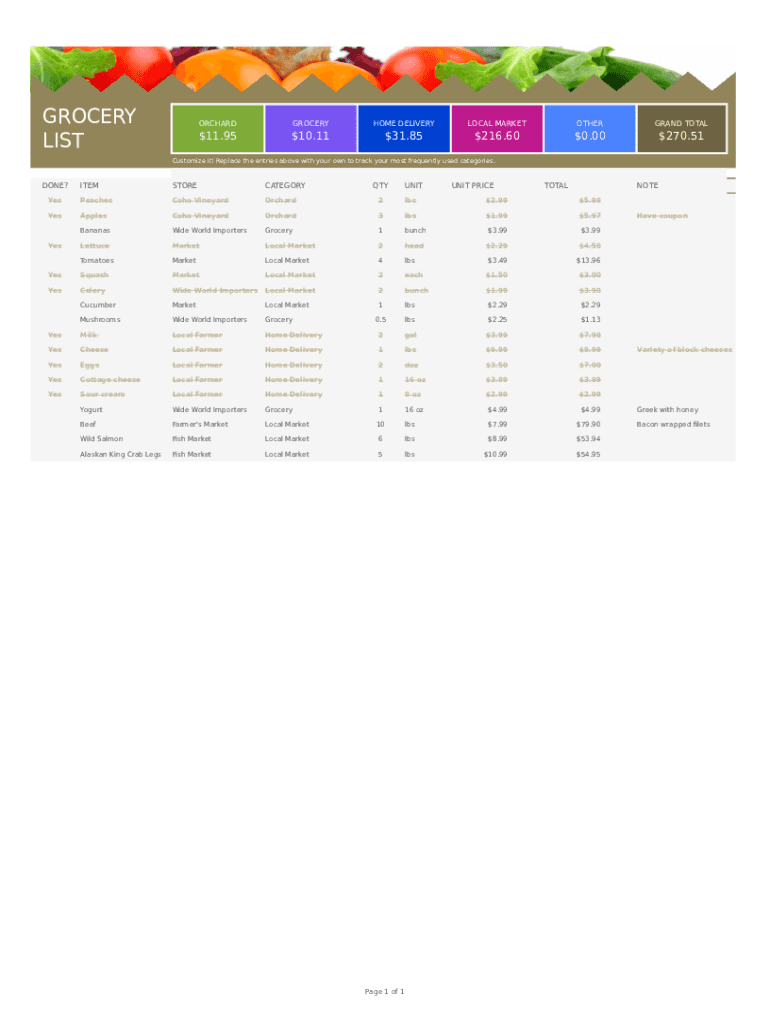
Grocery List Template Form


What is the Grocery List Template Form
The grocery list template form is a structured document designed to help individuals organize their shopping needs efficiently. This form allows users to list items they intend to purchase, ensuring that they do not forget essential groceries. It can be customized to fit personal preferences and dietary requirements, making it a versatile tool for anyone looking to streamline their shopping experience.
How to use the Grocery List Template Form
Using the grocery list template form is straightforward. Users can start by downloading or accessing the grocery list template online. Once you have the form, you can begin filling it out by categorizing items based on type, such as produce, dairy, and meats. This organization helps in navigating the grocery store more efficiently. Additionally, you can add quantities next to each item to ensure you purchase the right amounts. After completing the form, it can be printed or saved for easy access during shopping.
Steps to complete the Grocery List Template Form
Completing the grocery list template form involves several simple steps:
- Access the grocery list template online and open the editable version.
- Identify categories for your groceries, such as fruits, vegetables, and snacks.
- List the items you need under each category, specifying the quantity if necessary.
- Review your list for completeness and make any adjustments.
- Save the document for future use or print it out for your shopping trip.
Legal use of the Grocery List Template Form
The grocery list template form is not typically subject to legal scrutiny, as it serves a personal organizational purpose rather than a formal legal requirement. However, ensuring that the form is filled out accurately can help avoid confusion during shopping. It is advisable to keep the list updated and stored in a secure location if it contains any sensitive information, such as dietary restrictions or preferences.
Key elements of the Grocery List Template Form
Key elements of the grocery list template form include:
- Item Categories: Sections for different types of groceries.
- Item Names: Space to write down each grocery item.
- Quantities: A column for specifying how many of each item is needed.
- Notes: An area for any additional notes, such as brand preferences or dietary restrictions.
Examples of using the Grocery List Template Form
Examples of using the grocery list template form include:
- Planning weekly meals by listing ingredients needed for specific recipes.
- Creating a shopping list for a special event, such as a family gathering or holiday celebration.
- Organizing regular grocery trips by categorizing items to minimize shopping time.
Quick guide on how to complete grocery list template form
Effortlessly Prepare Grocery List Template Form on Any Device
Managing documents online has gained traction among businesses and individuals alike. It offers an ideal environmentally friendly substitute for conventional printed and signed paperwork, allowing you to easily locate the necessary form and securely save it online. airSlate SignNow equips you with all the tools required to swiftly create, modify, and electronically sign your documents without interruptions. Handle Grocery List Template Form on any device using the airSlate SignNow apps for Android or iOS and streamline any document-related process today.
The Easiest Way to Alter and Electronically Sign Grocery List Template Form with Ease
- Locate Grocery List Template Form and click on Get Form to begin.
- Utilize the tools we offer to complete your document.
- Emphasize important sections of the documents or redact sensitive information with tools specifically designed by airSlate SignNow for that purpose.
- Create your signature using the Sign feature, which takes mere seconds and holds the same legal validity as a conventional wet ink signature.
- Verify the details and click on the Done button to save your changes.
- Choose your preferred method for sending your form, whether by email, SMS, invitation link, or download it to your computer.
Say goodbye to lost or misplaced documents, the hassle of searching for forms, or errors that necessitate printing new copies. airSlate SignNow addresses all your document management needs in just a few clicks from your preferred device. Modify and electronically sign Grocery List Template Form and ensure outstanding communication at every stage of your document preparation process with airSlate SignNow.
Create this form in 5 minutes or less
Create this form in 5 minutes!
How to create an eSignature for the grocery list template form
How to create an electronic signature for a PDF online
How to create an electronic signature for a PDF in Google Chrome
How to create an e-signature for signing PDFs in Gmail
How to create an e-signature right from your smartphone
How to create an e-signature for a PDF on iOS
How to create an e-signature for a PDF on Android
People also ask
-
What is a grocery template fillable form?
A grocery template fillable form is a digital document designed for grocery shopping that allows users to input specific items and quantities easily. This form simplifies the shopping experience and helps track purchases. With airSlate SignNow, you can create and customize your own grocery template fillable form effortlessly.
-
How can I create a grocery template fillable form using airSlate SignNow?
Creating a grocery template fillable form with airSlate SignNow is simple and intuitive. First, select a template from our extensive library or start from scratch. Then, customize the fields to suit your grocery needs, and you'll have a functional form ready to use in no time.
-
Are there any costs associated with using the grocery template fillable form?
Yes, while airSlate SignNow offers a free trial, there are pricing plans available for users who require additional features, such as the grocery template fillable form. The plans are designed to be cost-effective, ensuring you only pay for the features you need for your grocery management.
-
What features are included in the grocery template fillable form?
The grocery template fillable form includes useful features such as customizable fields, electronic signatures, and integration with various applications. These features enhance usability, streamline the shopping process, and make it easier to manage your grocery list effectively.
-
What are the benefits of using a grocery template fillable form?
Using a grocery template fillable form can signNowly improve organization and efficiency in shopping. It allows users to list needed items, avoid forgetfulness, and save time by streamlining the purchasing process. Additionally, electronic signatures ensure easy approval and modifications.
-
Can I integrate my grocery template fillable form with other applications?
Absolutely! airSlate SignNow allows you to integrate your grocery template fillable form with various applications, including Google Drive, Dropbox, and CRM tools. This feature enhances productivity by seamlessly syncing your grocery lists and other relevant documents across platforms.
-
Is it easy to share my grocery template fillable form with others?
Yes, sharing your grocery template fillable form is easy with airSlate SignNow. You can invite others to view or edit the form via email or share a link directly. This collaborative feature ensures that everyone involved can contribute to the grocery planning process efficiently.
Get more for Grocery List Template Form
Find out other Grocery List Template Form
- How To eSign Maryland Courts Medical History
- eSign Michigan Courts Lease Agreement Template Online
- eSign Minnesota Courts Cease And Desist Letter Free
- Can I eSign Montana Courts NDA
- eSign Montana Courts LLC Operating Agreement Mobile
- eSign Oklahoma Sports Rental Application Simple
- eSign Oklahoma Sports Rental Application Easy
- eSign Missouri Courts Lease Agreement Template Mobile
- Help Me With eSign Nevada Police Living Will
- eSign New York Courts Business Plan Template Later
- Can I eSign North Carolina Courts Limited Power Of Attorney
- eSign North Dakota Courts Quitclaim Deed Safe
- How To eSign Rhode Island Sports Quitclaim Deed
- Help Me With eSign Oregon Courts LLC Operating Agreement
- eSign North Dakota Police Rental Lease Agreement Now
- eSign Tennessee Courts Living Will Simple
- eSign Utah Courts Last Will And Testament Free
- eSign Ohio Police LLC Operating Agreement Mobile
- eSign Virginia Courts Business Plan Template Secure
- How To eSign West Virginia Courts Confidentiality Agreement