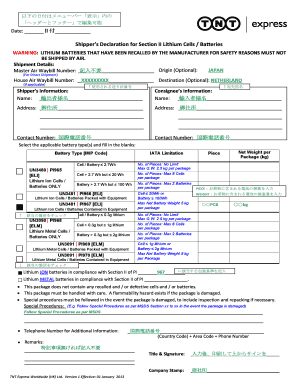
TNT HAFFA Section II Lithium Battery Declaration Formv3


What is the HAFFA battery declaration form?
The HAFFA battery declaration form is a crucial document used for the transportation of lithium batteries, specifically under the guidelines set by the International Air Transport Association (IATA). This form ensures that all necessary safety and compliance measures are followed when shipping batteries, which can pose risks if not handled correctly. It includes essential information regarding the type of battery, its specifications, and the safety precautions that must be taken during transport.
How to use the HAFFA battery declaration form
Using the HAFFA battery declaration form involves several steps to ensure compliance with shipping regulations. First, gather all relevant information about the lithium batteries being shipped, including their classification and specifications. Next, accurately fill out the form, providing details such as the quantity, weight, and packaging type. Once completed, the form must be signed and dated to validate the information provided. It is essential to keep a copy for your records and provide the original with the shipment.
Steps to complete the HAFFA battery declaration form
Completing the HAFFA battery declaration form requires careful attention to detail. Follow these steps for a successful submission:
- Identify the type of lithium battery being shipped.
- Gather specifications, including watt-hour rating and UN number.
- Fill out the form with accurate information, ensuring all fields are completed.
- Review the form for accuracy and completeness.
- Sign and date the form to certify the information.
- Attach the form to the shipment and keep a copy for your records.
Legal use of the HAFFA battery declaration form
The legal use of the HAFFA battery declaration form is governed by international shipping regulations. This form must be completed accurately to comply with IATA guidelines, which are designed to ensure the safe transport of lithium batteries. Failure to use the form correctly can result in penalties, including fines or delays in shipping. It is important to stay informed about any changes in regulations that may affect the use of this form.
Key elements of the HAFFA battery declaration form
Key elements of the HAFFA battery declaration form include:
- Battery type: Identification of the specific lithium battery type.
- Specifications: Details such as watt-hour rating and UN number.
- Quantity: The number of batteries being shipped.
- Packaging information: Description of how the batteries are packaged for transport.
- Signature: The declaration must be signed by an authorized individual to ensure accountability.
Examples of using the HAFFA battery declaration form
Examples of using the HAFFA battery declaration form can be found in various shipping scenarios. For instance, if a company is sending a shipment of consumer electronics that contain lithium-ion batteries, they must complete this form to comply with safety regulations. Another example would be a manufacturer shipping batteries to retailers, where the form is essential for ensuring that the shipment meets all legal requirements for transport. Each scenario emphasizes the importance of accurate documentation to prevent shipping delays and ensure safety.
Quick guide on how to complete tnt haffa section ii lithium battery declaration formv3
Effortlessly prepare TNT HAFFA Section II Lithium Battery Declaration Formv3 on any device
Digital document management has gained traction among businesses and individuals alike. It serves as an ideal eco-friendly alternative to traditional printed and signed documents, allowing you to easily locate the right form and securely store it online. airSlate SignNow equips you with all the necessary tools to create, edit, and eSign your documents quickly and efficiently. Manage TNT HAFFA Section II Lithium Battery Declaration Formv3 across all platforms with airSlate SignNow's Android or iOS applications and enhance your document-centric workflows today.
How to edit and eSign TNT HAFFA Section II Lithium Battery Declaration Formv3 with ease
- Obtain TNT HAFFA Section II Lithium Battery Declaration Formv3 and click on Get Form to begin.
- Utilize the tools we offer to complete your form.
- Highlight important sections of your documents or redact sensitive information with tools that airSlate SignNow offers specifically for that purpose.
- Generate your signature using the Sign tool, which takes mere seconds and holds the same legal validity as a conventional wet ink signature.
- Review the information and click on the Done button to save your changes.
- Select your preferred method to share your form—via email, SMS, invitation link, or download it to your computer.
Say goodbye to lost or misfiled documents, tedious form searches, or errors that require reprinting new copies. airSlate SignNow meets your document management needs with just a few clicks from any device you choose. Edit and eSign TNT HAFFA Section II Lithium Battery Declaration Formv3 to ensure exceptional communication at every phase of the form preparation process with airSlate SignNow.
Create this form in 5 minutes or less
Create this form in 5 minutes!
How to create an eSignature for the tnt haffa section ii lithium battery declaration formv3
How to create an electronic signature for a PDF online
How to create an electronic signature for a PDF in Google Chrome
How to create an e-signature for signing PDFs in Gmail
How to create an e-signature right from your smartphone
How to create an e-signature for a PDF on iOS
How to create an e-signature for a PDF on Android
People also ask
-
What is the haffa battery declaration form?
The haffa battery declaration form is a document that outlines the proper handling and disposal of batteries in compliance with environmental regulations. It is essential for businesses involved in the battery supply chain, ensuring that they meet regulatory requirements while promoting sustainability.
-
How can airSlate SignNow help with the haffa battery declaration form?
airSlate SignNow provides an efficient platform for businesses to create, send, and eSign the haffa battery declaration form. With its user-friendly interface, you can streamline the signing process and ensure all necessary parties can review and approve the document quickly.
-
Is there a cost associated with using airSlate SignNow for the haffa battery declaration form?
Yes, airSlate SignNow offers competitive pricing plans tailored to suit various business needs, including those that require the haffa battery declaration form. You can choose from different packages based on the number of documents and features you need, ensuring cost-effectiveness.
-
What features does airSlate SignNow offer for the haffa battery declaration form?
With airSlate SignNow, you can enjoy features like customizable templates, real-time tracking, and automatic reminders for the haffa battery declaration form. These tools help you manage the signing process efficiently, making it easier to keep track of submissions and compliance.
-
Can I integrate airSlate SignNow with other applications for the haffa battery declaration form?
Absolutely! airSlate SignNow integrates seamlessly with various applications, enabling you to manage the haffa battery declaration form alongside your existing workflow tools. This integration ensures a smooth experience, enhancing overall productivity.
-
What are the benefits of using airSlate SignNow for the haffa battery declaration form?
Using airSlate SignNow for the haffa battery declaration form offers multiple benefits, such as reducing paperwork, saving time, and improving document security. It also enhances collaboration between parties involved in the signing process, resulting in higher efficiency.
-
Is airSlate SignNow compliant with regulations for the haffa battery declaration form?
Yes, airSlate SignNow provides compliance features that help you ensure that your haffa battery declaration form adheres to relevant laws and regulations. This compliance is crucial for businesses to maintain their reputation and avoid potential legal issues.
Get more for TNT HAFFA Section II Lithium Battery Declaration Formv3
- Apria wound vac form
- Gtbank atm card request form
- Merchant navy joining letter download form
- Section 47 and 48 notice template form
- Statutory declaration form australia statutory
- Annexure 2 bonafide certificate for pms scholarship from college form
- Parenting education and mediation services form
- Order for index cd rom form
Find out other TNT HAFFA Section II Lithium Battery Declaration Formv3
- How To eSign Illinois Rental application
- How To eSignature Maryland Affidavit of Identity
- eSignature New York Affidavit of Service Easy
- How To eSignature Idaho Affidavit of Title
- eSign Wisconsin Real estate forms Secure
- How To eSign California Real estate investment proposal template
- eSignature Oregon Affidavit of Title Free
- eSign Colorado Real estate investment proposal template Simple
- eSign Louisiana Real estate investment proposal template Fast
- eSign Wyoming Real estate investment proposal template Free
- How Can I eSign New York Residential lease
- eSignature Colorado Cease and Desist Letter Later
- How Do I eSignature Maine Cease and Desist Letter
- How Can I eSignature Maine Cease and Desist Letter
- eSignature Nevada Cease and Desist Letter Later
- Help Me With eSign Hawaii Event Vendor Contract
- How To eSignature Louisiana End User License Agreement (EULA)
- How To eSign Hawaii Franchise Contract
- eSignature Missouri End User License Agreement (EULA) Free
- eSign Delaware Consulting Agreement Template Now