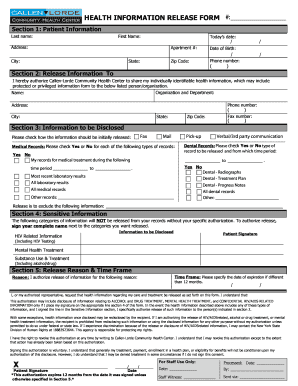
Callen Lorde HIPAA Release Form 2011-2026


What is the Callen Lorde Hipaa Release Form
The Callen Lorde HIPAA Release Form is a legal document that allows patients to authorize the disclosure of their protected health information (PHI) to specific individuals or entities. This form is essential for ensuring that healthcare providers comply with the Health Insurance Portability and Accountability Act (HIPAA) regulations. By signing this form, patients can control who has access to their medical records and sensitive health information, promoting privacy and confidentiality in healthcare.
How to use the Callen Lorde Hipaa Release Form
Using the Callen Lorde HIPAA Release Form involves several straightforward steps. First, the patient must fill out the form with accurate information, including their name, contact details, and the names of individuals or organizations authorized to receive their health information. Next, the patient should specify the type of information to be disclosed and the purpose of the disclosure. Finally, the patient signs and dates the form, which can then be submitted to the healthcare provider for processing.
Steps to complete the Callen Lorde Hipaa Release Form
Completing the Callen Lorde HIPAA Release Form requires attention to detail. Here are the steps to follow:
- Begin by entering your full name and contact information at the top of the form.
- List the names of individuals or organizations you wish to authorize for access to your health information.
- Clearly state the specific information you are allowing to be shared, such as medical records or test results.
- Indicate the purpose for which the information will be disclosed, such as for treatment or insurance purposes.
- Sign and date the form to validate your authorization.
Legal use of the Callen Lorde Hipaa Release Form
The legal use of the Callen Lorde HIPAA Release Form is governed by federal and state laws. Under HIPAA, healthcare providers must obtain written consent from patients before disclosing their PHI. This form serves as that written consent, ensuring that the disclosure is compliant with HIPAA regulations. Additionally, it protects the rights of patients by allowing them to specify who can access their health information and under what circumstances.
Key elements of the Callen Lorde Hipaa Release Form
Key elements of the Callen Lorde HIPAA Release Form include:
- Patient Information: Full name and contact details.
- Authorized Recipients: Names of individuals or organizations permitted to access the information.
- Information to be Disclosed: Specific details about the health information being shared.
- Purpose of Disclosure: The reason for sharing the information.
- Patient Signature: The patient's signature and date to validate the authorization.
How to obtain the Callen Lorde Hipaa Release Form
To obtain the Callen Lorde HIPAA Release Form, patients can typically request it directly from their healthcare provider's office. Many healthcare facilities also provide downloadable versions of the form on their websites. If you are unable to find the form online, contacting the administrative office of your healthcare provider can ensure you receive the correct documentation needed for your authorization.
Quick guide on how to complete callen lorde hipaa release form
Effortlessly prepare Callen Lorde Hipaa Release Form on any device
Managing documents online has gained traction among businesses and individuals alike. It serves as an ideal eco-friendly substitute for conventional printed and signed documents, allowing you to locate the necessary form and securely retain it online. airSlate SignNow equips you with all the resources needed to create, modify, and eSign your documents swiftly without delays. Manage Callen Lorde Hipaa Release Form on any platform using airSlate SignNow's Android or iOS applications and enhance your document-related tasks today.
How to modify and eSign Callen Lorde Hipaa Release Form with ease
- Obtain Callen Lorde Hipaa Release Form and click Get Form to initiate the process.
- Utilize the tools we provide to complete your form.
- Highlight important sections of your documents or obscure sensitive information using the tools specifically designed for that by airSlate SignNow.
- Generate your signature with the Sign tool, which takes only a few seconds and carries the same legal authority as a traditional ink signature.
- Verify the details and click on the Done button to save your modifications.
- Select how you wish to share your form, whether by email, SMS, or invitation link, or download it to your computer.
Eliminate concerns about lost or misfiled documents, time-consuming form searches, or mistakes that necessitate printing new document copies. airSlate SignNow addresses all your document management needs with a few clicks from your chosen device. Alter and eSign Callen Lorde Hipaa Release Form while ensuring excellent communication throughout the document preparation process with airSlate SignNow.
Create this form in 5 minutes or less
Create this form in 5 minutes!
How to create an eSignature for the callen lorde hipaa release form
How to create an electronic signature for a PDF online
How to create an electronic signature for a PDF in Google Chrome
How to create an e-signature for signing PDFs in Gmail
How to create an e-signature right from your smartphone
How to create an e-signature for a PDF on iOS
How to create an e-signature for a PDF on Android
People also ask
-
What is the Callen Lorde Hipaa Release Form?
The Callen Lorde Hipaa Release Form is a document that authorizes the sharing of your health information under HIPAA regulations. By using this form, patients can ensure their health records can be shared with designated healthcare providers or organizations safely and legally.
-
How can I fill out the Callen Lorde Hipaa Release Form using airSlate SignNow?
Filling out the Callen Lorde Hipaa Release Form with airSlate SignNow is simple and intuitive. Users can upload the template, complete it digitally, and securely sign it, streamlining the process while ensuring compliance with HIPAA requirements.
-
What are the benefits of using airSlate SignNow for the Callen Lorde Hipaa Release Form?
Using airSlate SignNow for the Callen Lorde Hipaa Release Form offers numerous benefits, including secure document handling, easy access, and efficient signature collection. Our platform is designed to help you manage your health information securely while ensuring a hassle-free experience.
-
Is the Callen Lorde Hipaa Release Form customizable?
Yes, the Callen Lorde Hipaa Release Form on airSlate SignNow is customizable to fit your specific needs. You can modify the contents, add additional fields, or integrate other necessary information easily, making it a versatile choice for any healthcare provider.
-
What pricing options are available for airSlate SignNow when using the Callen Lorde Hipaa Release Form?
airSlate SignNow offers flexible pricing plans that cater to different business needs for utilizing the Callen Lorde Hipaa Release Form. You can choose from monthly or annual subscriptions, with options tailored for teams or enterprises, ensuring affordability and great value.
-
Are there any integrations available for the Callen Lorde Hipaa Release Form?
Absolutely! airSlate SignNow offers various integrations with popular tools and platforms, enhancing the functionality of the Callen Lorde Hipaa Release Form. This includes integration with cloud storage services, CRM systems, and other applications to streamline document management.
-
How secure is my information when using the Callen Lorde Hipaa Release Form on airSlate SignNow?
Security is a top priority when using the Callen Lorde Hipaa Release Form on airSlate SignNow. Our platform is compliant with industry standards, including HIPAA, ensuring that your health information is handled with the utmost security and privacy.
Get more for Callen Lorde Hipaa Release Form
- Bulk certificate of posting form
- Cochise college transcripts form
- Form k template
- Disney vendor portal form
- By signing this release and cancellation of contract for sale and purchase release buyer form
- Tesserino funghi capanne di marcarolo form
- Clinical field experience verification form
- Permission form for vision screening
Find out other Callen Lorde Hipaa Release Form
- How To eSign Rhode Island Legal Lease Agreement
- How Do I eSign Rhode Island Legal Residential Lease Agreement
- How Can I eSign Wisconsin Non-Profit Stock Certificate
- How Do I eSign Wyoming Non-Profit Quitclaim Deed
- eSign Hawaii Orthodontists Last Will And Testament Fast
- eSign South Dakota Legal Letter Of Intent Free
- eSign Alaska Plumbing Memorandum Of Understanding Safe
- eSign Kansas Orthodontists Contract Online
- eSign Utah Legal Last Will And Testament Secure
- Help Me With eSign California Plumbing Business Associate Agreement
- eSign California Plumbing POA Mobile
- eSign Kentucky Orthodontists Living Will Mobile
- eSign Florida Plumbing Business Plan Template Now
- How To eSign Georgia Plumbing Cease And Desist Letter
- eSign Florida Plumbing Credit Memo Now
- eSign Hawaii Plumbing Contract Mobile
- eSign Florida Plumbing Credit Memo Fast
- eSign Hawaii Plumbing Claim Fast
- eSign Hawaii Plumbing Letter Of Intent Myself
- eSign Hawaii Plumbing Letter Of Intent Fast