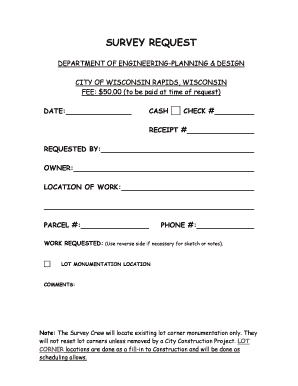
Survey Request Form Template


What is the survey request form template
The survey request form template is a structured document used to gather information from individuals or organizations regarding specific survey needs. This template streamlines the process of requesting surveys, ensuring that all necessary details are collected efficiently. Typically, it includes sections for the requester's contact information, the type of survey required, the purpose of the survey, and any specific requirements or deadlines. Utilizing a standardized form helps maintain clarity and consistency in communication, making it easier for surveyors to understand and fulfill the request.
How to use the survey request form template
Using the survey request form template involves several straightforward steps. First, begin by filling in your contact details, including your name, email address, and phone number. Next, specify the type of survey you need, such as a land survey or market research survey. Clearly state the purpose of the survey to provide context for the surveyor. Additionally, outline any specific requirements or questions you may have. Finally, review the completed form for accuracy before submitting it to the relevant surveyor or organization.
Key elements of the survey request form template
Essential elements of the survey request form template include:
- Contact Information: Name, email, and phone number of the requester.
- Survey Type: Identification of the specific survey required, such as a land survey form or customer satisfaction survey.
- Purpose: A brief description of why the survey is needed.
- Requirements: Any specific instructions or questions that need to be addressed in the survey.
- Deadline: The date by which the survey results are needed.
Steps to complete the survey request form template
Completing the survey request form template involves a series of organized steps:
- Access the template and ensure it is the most current version.
- Fill in your contact information accurately.
- Choose the type of survey you are requesting.
- Provide a clear purpose for the survey.
- List any specific requirements or questions you have.
- Indicate the deadline for when you need the survey completed.
- Review the form for completeness and accuracy before submitting.
Legal use of the survey request form template
The legal use of the survey request form template hinges on its compliance with applicable laws and regulations. When completed correctly, it serves as a formal request that can be recognized in legal contexts. It is essential to ensure that all information provided is accurate and truthful. Additionally, if the survey involves sensitive information, compliance with privacy laws, such as the CCPA or HIPAA, may be necessary to protect the data collected during the survey process.
Examples of using the survey request form template
There are various scenarios where a survey request form template can be beneficial. For instance, a real estate company may use it to request a land survey to assess property boundaries. Similarly, a marketing team might utilize the template to gather feedback from customers through a satisfaction survey. Each example illustrates how the template can facilitate the efficient collection of information tailored to specific needs, enhancing the overall effectiveness of the survey process.
Quick guide on how to complete survey request form template
Easily Prepare Survey Request Form Template on Any Device
Digital document management has become increasingly popular among businesses and individuals. It offers a fantastic eco-friendly substitute for conventional printed and signed documents, allowing you to locate the appropriate form and securely store it online. airSlate SignNow provides you with all the tools required to create, modify, and eSign your documents quickly without any delays. Manage Survey Request Form Template on any device with airSlate SignNow's Android or iOS apps and enhance any document-related process today.
The easiest way to modify and eSign Survey Request Form Template effortlessly
- Obtain Survey Request Form Template and click on Get Form to begin.
- Utilize the tools we provide to finalize your document.
- Emphasize important sections of your documents or conceal sensitive information using the tools airSlate SignNow specifically offers for that purpose.
- Create your eSignature with the Sign tool, which takes mere seconds and holds the same legal validity as a conventional handwritten signature.
- Review the information and click on the Done button to save your modifications.
- Select your preferred method for sending your form, whether by email, SMS, or invite link, or download it to your computer.
Eliminate worries about lost or misplaced documents, tedious form searches, or mistakes that require printing new document copies. airSlate SignNow meets your document management needs in just a few clicks from any device of your choosing. Modify and eSign Survey Request Form Template and ensure effective communication at every stage of the document preparation process with airSlate SignNow.
Create this form in 5 minutes or less
Create this form in 5 minutes!
How to create an eSignature for the survey request form template
How to create an electronic signature for a PDF online
How to create an electronic signature for a PDF in Google Chrome
How to create an e-signature for signing PDFs in Gmail
How to create an e-signature right from your smartphone
How to create an e-signature for a PDF on iOS
How to create an e-signature for a PDF on Android
People also ask
-
What is a survey request form?
A survey request form is a tool that allows organizations to gather feedback and insights from participants. With airSlate SignNow, you can create and customize a survey request form to streamline the collection process and ensure valuable data is captured efficiently.
-
How can airSlate SignNow enhance my survey request form process?
airSlate SignNow simplifies the survey request form process by enabling electronic signatures and document management. This means you can send, sign, and store your forms securely, making it easier to manage responses and follow up with participants.
-
Is there a cost associated with using a survey request form through airSlate SignNow?
Yes, airSlate SignNow offers various pricing plans to fit your business needs. Each plan provides access to essential features for creating and managing survey request forms, allowing you to choose the best option for your budget.
-
What features does airSlate SignNow offer for survey request forms?
airSlate SignNow offers numerous features for your survey request form, including customizable templates, electronic signatures, document tracking, and automated notifications. These features enhance usability and ensure an efficient data collection process.
-
Can I integrate airSlate SignNow with other tools for my survey request form?
Absolutely! airSlate SignNow integrates with popular applications such as Google Drive, Dropbox, and CRM systems. This allows you to manage your survey request form seamlessly alongside other business processes and tools.
-
How does airSlate SignNow ensure the security of my survey request form data?
Security is a top priority for airSlate SignNow. Your survey request form data is protected through encryption and complies with industry standards, ensuring that sensitive information is kept safe while you gather valuable feedback.
-
Can I customize my survey request form using airSlate SignNow?
Yes, airSlate SignNow allows full customization of your survey request form. You can add your branding, select specific fields for participants to complete, and adjust the layout to make it user-friendly and visually appealing.
Get more for Survey Request Form Template
- Tax preparation worksheet printable form
- Iep 102 parent information for iep fairfax county public schools fcps
- Application for the grant or renewal of an alcoholic retail drinks license doc nairobi go form
- Application for provident benefits claim form
- Prevention of harassment letter form
- Chemistry form ws6 4 2a answer key
- Third party contract template form
- Nc 125 order to show cause change of name to conform to gender identity judicial council forms
Find out other Survey Request Form Template
- Electronic signature Wisconsin Business Operations LLC Operating Agreement Myself
- Electronic signature Colorado Doctors Emergency Contact Form Secure
- How Do I Electronic signature Georgia Doctors Purchase Order Template
- Electronic signature Doctors PDF Louisiana Now
- How To Electronic signature Massachusetts Doctors Quitclaim Deed
- Electronic signature Minnesota Doctors Last Will And Testament Later
- How To Electronic signature Michigan Doctors LLC Operating Agreement
- How Do I Electronic signature Oregon Construction Business Plan Template
- How Do I Electronic signature Oregon Construction Living Will
- How Can I Electronic signature Oregon Construction LLC Operating Agreement
- How To Electronic signature Oregon Construction Limited Power Of Attorney
- Electronic signature Montana Doctors Last Will And Testament Safe
- Electronic signature New York Doctors Permission Slip Free
- Electronic signature South Dakota Construction Quitclaim Deed Easy
- Electronic signature Texas Construction Claim Safe
- Electronic signature Texas Construction Promissory Note Template Online
- How To Electronic signature Oregon Doctors Stock Certificate
- How To Electronic signature Pennsylvania Doctors Quitclaim Deed
- Electronic signature Utah Construction LLC Operating Agreement Computer
- Electronic signature Doctors Word South Dakota Safe