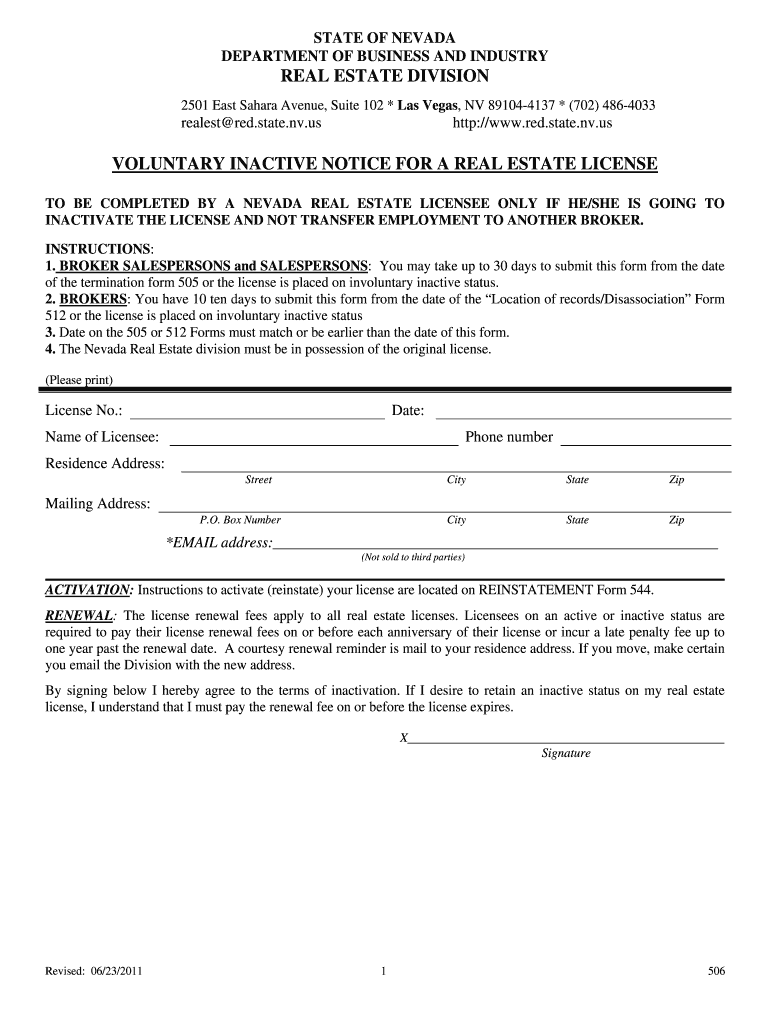
Form Nevada 506 2011-2026


What is the Form Nevada 506
The Form Nevada 506 is a crucial document used within the Nevada real estate sector, specifically for licensing and regulatory compliance. This form is essential for individuals seeking to operate as real estate agents or brokers in the state. It serves as a formal application to the Nevada Real Estate Division, ensuring that applicants meet the necessary qualifications and adhere to state regulations.
How to obtain the Form Nevada 506
To obtain the Form Nevada 506, individuals can visit the official website of the Nevada Real Estate Division. The form is available for download in a digital format, allowing applicants to fill it out electronically. Additionally, physical copies may be available at local real estate offices or the Nevada Real Estate Division’s offices. It is important to ensure that you are using the most current version of the form to avoid any issues during the application process.
Steps to complete the Form Nevada 506
Completing the Form Nevada 506 involves several key steps:
- Download the form from the Nevada Real Estate Division website.
- Carefully read the instructions provided with the form to understand the requirements.
- Fill in all required fields accurately, including personal information, education, and experience details.
- Attach any necessary supporting documents, such as proof of education or prior licenses.
- Review the completed form for accuracy before submission.
Legal use of the Form Nevada 506
The legal use of the Form Nevada 506 is governed by state laws and regulations concerning real estate licensing. Submitting this form is a formal step in obtaining a real estate license, which is mandatory for anyone wishing to engage in real estate transactions within Nevada. Compliance with all legal requirements ensures that the application is processed smoothly and can prevent potential penalties or delays.
Key elements of the Form Nevada 506
Key elements of the Form Nevada 506 include:
- Applicant's personal information, including name, address, and contact details.
- Educational background and any relevant real estate coursework.
- Work experience in the real estate field, if applicable.
- Disclosure of any criminal history or disciplinary actions related to previous licenses.
- Signature and date to certify the accuracy of the information provided.
Required Documents
When submitting the Form Nevada 506, certain documents are required to support the application. These may include:
- Proof of completion of required pre-licensing education.
- Background check authorization.
- Any previous real estate licenses held in other states.
- Identification documents, such as a driver’s license or passport.
Quick guide on how to complete 506 nevada real estate division red state nv
Handle Form Nevada 506 from anywhere, at any time
Your daily business operations may need extra focus when managing state-specific business documents. Restore your office hours and reduce the costs of paper associated with document-focused processes using airSlate SignNow. airSlate SignNow provides you with a variety of pre-made business documents, including Form Nevada 506, which you can utilize and share with your business associates. Easily manage your Form Nevada 506 with powerful editing and eSignature features and send it directly to your recipients.
Steps to acquire Form Nevada 506 in a few clicks:
- Pick a form that corresponds to your state.
- Click on Learn More to view the document and confirm its accuracy.
- Choose Get Form to commence working with it.
- Form Nevada 506 will open automatically in the editor. No additional steps are necessary.
- Utilize airSlate SignNow’s sophisticated editing tools to complete or alter the form.
- Select the Sign feature to create your personal signature and eSign your document.
- Once finished, simply click Done, save your changes, and access your document.
- Distribute the form via email or SMS, or take advantage of a link-to-fill option with partners, or enable them to download the document.
airSlate SignNow signNowly streamlines your management of Form Nevada 506 and allows you to find important documents in a single place. An extensive library of forms is organized and structured to address vital business operations essential for your company. The advanced editor reduces the likelihood of errors, enabling you to easily correct mistakes and review your documents on any device before sending them out. Start your free trial today to experience all the advantages of airSlate SignNow for your everyday business workflows.
Create this form in 5 minutes or less
Create this form in 5 minutes!
How to create an eSignature for the 506 nevada real estate division red state nv
How to create an eSignature for your 506 Nevada Real Estate Division Red State Nv in the online mode
How to generate an eSignature for the 506 Nevada Real Estate Division Red State Nv in Google Chrome
How to generate an electronic signature for signing the 506 Nevada Real Estate Division Red State Nv in Gmail
How to make an electronic signature for the 506 Nevada Real Estate Division Red State Nv right from your smart phone
How to generate an eSignature for the 506 Nevada Real Estate Division Red State Nv on iOS devices
How to create an electronic signature for the 506 Nevada Real Estate Division Red State Nv on Android OS
People also ask
-
What is Form Nevada 506 and how can airSlate SignNow help?
Form Nevada 506 is a state-specific form used for certain business filings in Nevada. With airSlate SignNow, users can easily fill out and eSign this form, ensuring all necessary details are correctly provided. Our platform simplifies the process, making it quick and efficient for businesses to stay compliant.
-
Is airSlate SignNow suitable for filing Form Nevada 506?
Absolutely! airSlate SignNow is designed to facilitate the eSigning and submission of essential forms like Form Nevada 506. Our platform provides a user-friendly interface that makes it easy to manage and submit your documents securely.
-
What are the pricing options for airSlate SignNow when using Form Nevada 506?
AirSlate SignNow offers flexible pricing plans to suit various business needs, including options for those who frequently use Form Nevada 506. Visit our pricing page to find the plan that fits your requirements, ensuring you get the best value for your eSigning needs.
-
What features does airSlate SignNow provide for Form Nevada 506?
With airSlate SignNow, you can access features like document templates, real-time collaboration, and secure eSigning specifically for Form Nevada 506. These features enhance productivity and guarantee that your documents are handled efficiently and securely.
-
Can I integrate airSlate SignNow with other applications for Form Nevada 506?
Yes, airSlate SignNow offers seamless integrations with various applications that can help in processing Form Nevada 506. This includes popular tools like Google Drive, Dropbox, and CRM systems, making it easier to manage your documents across platforms.
-
What are the benefits of using airSlate SignNow for Form Nevada 506?
Using airSlate SignNow for Form Nevada 506 streamlines your document management process, saves time, and enhances security. The platform’s ease of use allows for quick eSigning, ensuring that your forms are completed and submitted promptly.
-
Is it secure to use airSlate SignNow for submitting Form Nevada 506?
Absolutely! Security is a top priority at airSlate SignNow. Our platform uses advanced encryption and secure data storage to protect your information when eSigning and submitting Form Nevada 506, giving you peace of mind.
Get more for Form Nevada 506
- Pa eviction notice form
- Doj form 127 justice
- Deed non warranty deed north carolina non warranty deed form
- Cash drawer count sheet affordable inns form
- B20a form
- Cooper 22sr ld1 29 c unv l835 cd1 u spec sheet buy the cooper 22sr ld1 29 c unv l835 cd1 u led troffer module low prices and form
- Trailer agreement form
- Dte lsp form
Find out other Form Nevada 506
- Electronic signature Iowa Insurance LLC Operating Agreement Secure
- Help Me With Electronic signature Kansas Insurance Living Will
- Electronic signature Insurance Document Kentucky Myself
- Electronic signature Delaware High Tech Quitclaim Deed Online
- Electronic signature Maine Insurance Quitclaim Deed Later
- Electronic signature Louisiana Insurance LLC Operating Agreement Easy
- Electronic signature West Virginia Education Contract Safe
- Help Me With Electronic signature West Virginia Education Business Letter Template
- Electronic signature West Virginia Education Cease And Desist Letter Easy
- Electronic signature Missouri Insurance Stock Certificate Free
- Electronic signature Idaho High Tech Profit And Loss Statement Computer
- How Do I Electronic signature Nevada Insurance Executive Summary Template
- Electronic signature Wisconsin Education POA Free
- Electronic signature Wyoming Education Moving Checklist Secure
- Electronic signature North Carolina Insurance Profit And Loss Statement Secure
- Help Me With Electronic signature Oklahoma Insurance Contract
- Electronic signature Pennsylvania Insurance Letter Of Intent Later
- Electronic signature Pennsylvania Insurance Quitclaim Deed Now
- Electronic signature Maine High Tech Living Will Later
- Electronic signature Maine High Tech Quitclaim Deed Online