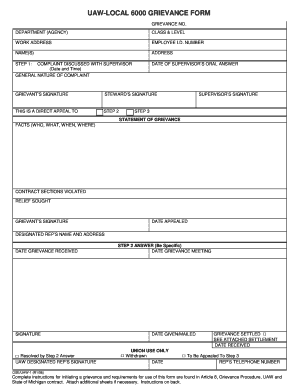
Grievance Form


What is the grievance form?
A grievance form is a formal document used to report complaints or concerns within an organization. It serves as a structured method for employees or stakeholders to express dissatisfaction regarding workplace issues, policy violations, or other grievances. The form typically includes sections for the complainant's details, a description of the grievance, and any relevant evidence or documentation. By utilizing a grievance form, organizations can ensure that complaints are addressed systematically and fairly, promoting a transparent and accountable workplace environment.
How to use the grievance form
Using a grievance form involves several straightforward steps. First, identify the specific issue you wish to report. Next, obtain the grievance form from your organization’s human resources department or website. Fill out the form with accurate information, providing details about the incident and any witnesses if applicable. After completing the form, submit it according to your organization’s guidelines, which may include online submission, mailing, or delivering it in person. Keeping a copy of the submitted form for your records is advisable for future reference.
Steps to complete the grievance form
Completing a grievance form requires careful attention to detail. Follow these steps to ensure accuracy:
- Gather relevant information regarding your grievance, including dates, times, and involved parties.
- Clearly describe the nature of your complaint, focusing on factual details rather than emotions.
- Include any evidence or documentation that supports your claim, such as emails or witness statements.
- Review the completed form for clarity and completeness before submission.
Legal use of the grievance form
The grievance form is legally significant in that it provides a documented account of complaints, which can be crucial in resolving disputes. When filled out correctly, it can serve as evidence in legal proceedings or investigations. Organizations must ensure that their grievance processes comply with relevant labor laws and regulations, safeguarding the rights of employees while also protecting the organization from potential legal repercussions. Understanding these legal implications can help both employees and employers navigate the grievance process effectively.
Key elements of the grievance form
A well-structured grievance form typically includes several key elements:
- Complainant Information: Name, contact details, and position within the organization.
- Details of the Grievance: A clear and concise description of the issue being reported.
- Evidence: Any supporting documents or witness statements that validate the complaint.
- Desired Outcome: An explanation of what resolution the complainant seeks.
- Signature and Date: To confirm the authenticity of the submission.
Form submission methods
Grievance forms can typically be submitted through various methods, depending on the organization’s policies. Common submission methods include:
- Online Submission: Many organizations provide a digital platform for submitting grievance forms, allowing for quick and efficient processing.
- Mail: Completed forms can be sent via postal mail to the designated department.
- In-Person: Some individuals may prefer to deliver their grievance forms directly to human resources or another relevant office.
Quick guide on how to complete grievance form 46728741
Prepare Grievance Form effortlessly on any device
Digital document management has become increasingly popular among businesses and individuals. It offers an ideal eco-friendly substitute for traditional printed and signed documents, allowing you to locate the necessary form and securely store it online. airSlate SignNow equips you with all the tools required to create, modify, and electronically sign your documents quickly without interruptions. Manage Grievance Form on any device using airSlate SignNow's Android or iOS applications and enhance any document-centric operation today.
How to modify and eSign Grievance Form effortlessly
- Locate Grievance Form and click on Get Form to begin.
- Utilize the tools we provide to complete your document.
- Emphasize pertinent sections of your documents or obscure sensitive information with tools that airSlate SignNow supplies specifically for that purpose.
- Create your signature using the Sign tool, which takes mere seconds and carries the same legal validity as a conventional wet ink signature.
- Verify the details, then click the Done button to save your changes.
- Select your preferred method to send your form, whether by email, text message (SMS), invite link, or download it to your computer.
Say goodbye to lost or misplaced files, tedious form searching, or errors that necessitate printing new document copies. airSlate SignNow meets your document management needs in just a few clicks from any device you choose. Edit and eSign Grievance Form and ensure exceptional communication at every stage of your form preparation process with airSlate SignNow.
Create this form in 5 minutes or less
Create this form in 5 minutes!
How to create an eSignature for the grievance form 46728741
How to create an electronic signature for a PDF online
How to create an electronic signature for a PDF in Google Chrome
How to create an e-signature for signing PDFs in Gmail
How to create an e-signature right from your smartphone
How to create an e-signature for a PDF on iOS
How to create an e-signature for a PDF on Android
People also ask
-
What is a grievance form in the context of airSlate SignNow?
A grievance form is a document that allows users to formally document and submit complaints or issues within an organization. airSlate SignNow offers an intuitive platform to create, send, and eSign grievance forms efficiently, ensuring that all concerns are addressed promptly.
-
How can airSlate SignNow help streamline the grievance form process?
airSlate SignNow simplifies the grievance form process by allowing users to fill out, sign, and send documents digitally. This eliminates administrative delays, provides secure storage, and offers tracking features to ensure that each grievance is monitored and resolved.
-
Are there any customization options for grievance forms in airSlate SignNow?
Yes, airSlate SignNow provides extensive customization options for grievance forms. Users can modify templates, add fields, and customize workflows to meet specific organizational needs, ensuring that the grievance form fits the unique requirements of your business.
-
What pricing plans are available for using grievance forms with airSlate SignNow?
airSlate SignNow offers various pricing plans to accommodate businesses of all sizes, including features for creating and managing grievance forms. You can choose a plan based on your needs, ensuring that you have access to essential tools without overspending.
-
Can airSlate SignNow integrate with other tools for grievance management?
Yes, airSlate SignNow seamlessly integrates with numerous third-party applications, enhancing your grievance management process. By connecting with tools like Google Drive and major CRM systems, you can streamline the workflow related to grievance forms.
-
How secure are grievance forms created with airSlate SignNow?
Grievance forms created with airSlate SignNow are highly secure, featuring encryption and compliance with data protection regulations. This guarantees that sensitive information in grievance forms is protected and accessible only to authorized personnel.
-
What are the benefits of using airSlate SignNow for grievance forms?
Using airSlate SignNow for grievance forms signNowly enhances efficiency and reduces paperwork. The platform’s digital capabilities ensure quick turnaround times for signatures, easy tracking of form submissions, and a more organized approach to handling grievances.
Get more for Grievance Form
- Crf ifta motor carrier registration form ga
- Crc benefits exhausted detail document form
- Internal affairs complaint report form hanover township police
- Conrad hotel room reservation form hksoa
- Cdc school verification form
- Fencing notice pdf form
- Caste certificate form
- Court copycitation numberuniform citation and com
Find out other Grievance Form
- How To Sign Ohio Government Form
- Help Me With Sign Washington Government Presentation
- How To Sign Maine Healthcare / Medical PPT
- How Do I Sign Nebraska Healthcare / Medical Word
- How Do I Sign Washington Healthcare / Medical Word
- How Can I Sign Indiana High Tech PDF
- How To Sign Oregon High Tech Document
- How Do I Sign California Insurance PDF
- Help Me With Sign Wyoming High Tech Presentation
- How Do I Sign Florida Insurance PPT
- How To Sign Indiana Insurance Document
- Can I Sign Illinois Lawers Form
- How To Sign Indiana Lawers Document
- How To Sign Michigan Lawers Document
- How To Sign New Jersey Lawers PPT
- How Do I Sign Arkansas Legal Document
- How Can I Sign Connecticut Legal Document
- How Can I Sign Indiana Legal Form
- Can I Sign Iowa Legal Document
- How Can I Sign Nebraska Legal Document