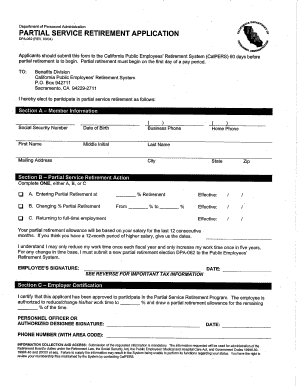
PARTIAL SERVICE RETIREMENT APPLICATION Dpa Ca Form


Understanding the application for retirement
The application for retirement is a formal document that individuals submit to initiate their retirement benefits. It typically requires personal information, employment history, and details about the desired retirement plan. Understanding this application is crucial for ensuring that all necessary information is provided accurately, which can help avoid delays in processing. The application may vary based on the specific retirement plan or program, such as those offered by state or federal agencies.
Steps to complete the application for retirement
Completing the application for retirement involves several key steps:
- Gather necessary documents, including identification, proof of employment, and any relevant financial statements.
- Fill out the application form carefully, ensuring all fields are completed accurately.
- Review the application for any errors or missing information.
- Submit the application through the designated method, whether online, by mail, or in person.
Taking these steps can help ensure a smooth submission process and timely approval of retirement benefits.
Required documents for the application for retirement
When preparing to submit the application for retirement, certain documents are typically required. These may include:
- Proof of identity, such as a driver's license or passport.
- Social Security number or other identification numbers.
- Employment history, including dates of service and positions held.
- Financial statements or records related to retirement accounts.
Having these documents ready can facilitate a more efficient application process.
Eligibility criteria for the application for retirement
Eligibility for the application for retirement often depends on several factors, including age, years of service, and the specific retirement plan. Common criteria may include:
- Reaching a minimum age, often between fifty-five and sixty-five.
- Completing a required number of years in service, typically ranging from five to twenty years.
- Meeting specific conditions set by the retirement plan, such as being in good standing with the employer.
Understanding these criteria is essential for determining if one qualifies to apply for retirement benefits.
Submission methods for the application for retirement
The application for retirement can usually be submitted through various methods, depending on the retirement plan's requirements. Common submission methods include:
- Online submission through a secure portal, which may offer immediate confirmation of receipt.
- Mailing the completed application to the designated retirement office.
- In-person submission at a local office or designated location.
Each method may have different processing times, so it is beneficial to choose one that aligns with personal timelines.
Legal use of the application for retirement
The application for retirement is a legally binding document that initiates the process of receiving retirement benefits. It is important to ensure that the application is completed in compliance with all applicable laws and regulations. This includes providing accurate information and adhering to deadlines set forth by the retirement plan. Failure to comply with these legal requirements may result in delays or denial of benefits.
Quick guide on how to complete partial service retirement application dpa ca
Effortlessly Prepare PARTIAL SERVICE RETIREMENT APPLICATION Dpa Ca on Any Device
The management of documents online has gained traction among businesses and individuals. It offers an excellent environmentally friendly substitute for traditional printed and signed documentation, as you can easily locate the required form and securely keep it online. airSlate SignNow equips you with all the necessary tools to create, modify, and electronically sign your documents quickly and without hold-ups. Manage PARTIAL SERVICE RETIREMENT APPLICATION Dpa Ca on any device using airSlate SignNow's Android or iOS applications and enhance your document-centric processes today.
The Simplest Method to Alter and eSign PARTIAL SERVICE RETIREMENT APPLICATION Dpa Ca Without Stress
- Obtain PARTIAL SERVICE RETIREMENT APPLICATION Dpa Ca and click on Get Form to begin.
- Utilize the tools we provide to complete your form.
- Emphasize pertinent sections of your documents or obscure sensitive details with specialized tools provided by airSlate SignNow.
- Generate your signature using the Sign tool, which takes only seconds and carries the same legal validity as a conventional ink signature.
- Review all the information and click on the Done button to save your modifications.
- Choose your preferred method to send your form, whether by email, text (SMS), invitation link, or download it to your computer.
Say goodbye to lost or misplaced files, tedious document searches, or errors that require new copies to be printed. airSlate SignNow addresses all your document management needs with just a few clicks, from the device of your choice. Edit and eSign PARTIAL SERVICE RETIREMENT APPLICATION Dpa Ca to ensure outstanding communication at every step of your form preparation process with airSlate SignNow.
Create this form in 5 minutes or less
Create this form in 5 minutes!
How to create an eSignature for the partial service retirement application dpa ca
How to create an electronic signature for a PDF online
How to create an electronic signature for a PDF in Google Chrome
How to create an e-signature for signing PDFs in Gmail
How to create an e-signature right from your smartphone
How to create an e-signature for a PDF on iOS
How to create an e-signature for a PDF on Android
People also ask
-
What is the application for retirement?
The application for retirement is a legal document that outlines your intent to retire and may include details such as your retirement date and benefit selections. Using airSlate SignNow, you can easily create, sign, and send your application for retirement electronically, saving time and resources.
-
How does airSlate SignNow help with the application for retirement process?
airSlate SignNow streamlines the application for retirement process by providing an intuitive platform for creating and managing your documents. Our electronic signature feature allows for quick approval from required parties, ensuring that your application for retirement is processed efficiently.
-
Is airSlate SignNow affordable for creating applications for retirement?
Yes, airSlate SignNow offers a variety of pricing plans that cater to businesses of all sizes, making it an affordable solution for creating applications for retirement. Our cost-effective pricing ensures that you can manage your documentation without breaking the bank.
-
Can I customize my application for retirement using airSlate SignNow?
Absolutely! airSlate SignNow provides customizable templates that allow you to tailor your application for retirement to meet specific needs. You can add fields, change wording, and more, ensuring that your document accurately reflects your intentions.
-
What features does airSlate SignNow offer for the application for retirement?
airSlate SignNow offers numerous features designed for the application for retirement, including electronic signatures, templates, and automated workflows. These capabilities simplify the process, making it quicker and more efficient to finalize your retirement documentation.
-
Does airSlate SignNow integrate with other tools for processing applications for retirement?
Yes, airSlate SignNow integrates seamlessly with various tools and platforms, making it easier to manage your application for retirement alongside other business processes. This integration enhances workflow efficiency and ensures a smoother experience overall.
-
Is my data secure when using airSlate SignNow for my application for retirement?
Security is a priority at airSlate SignNow. Our platform uses advanced encryption and compliance measures to protect your data, ensuring that your application for retirement and all related documents remain safe and confidential.
Get more for PARTIAL SERVICE RETIREMENT APPLICATION Dpa Ca
- Regional income tax forms printable
- Application update form admission clayton state university admissions clayton
- Dd form 2628
- Storyworks jr pdf form
- Applicant consent form for fingerprinting for justice center
- Turf removal application golden state water company form
- Tb 400a texas department of state health services dshs state tx form
- Gv 110 771268048 form
Find out other PARTIAL SERVICE RETIREMENT APPLICATION Dpa Ca
- How To Sign Arizona Courts Residential Lease Agreement
- How Do I Sign Arizona Courts Residential Lease Agreement
- Help Me With Sign Arizona Courts Residential Lease Agreement
- How Can I Sign Arizona Courts Residential Lease Agreement
- Sign Colorado Courts LLC Operating Agreement Mobile
- Sign Connecticut Courts Living Will Computer
- How Do I Sign Connecticut Courts Quitclaim Deed
- eSign Colorado Banking Rental Application Online
- Can I eSign Colorado Banking Medical History
- eSign Connecticut Banking Quitclaim Deed Free
- eSign Connecticut Banking Business Associate Agreement Secure
- Sign Georgia Courts Moving Checklist Simple
- Sign Georgia Courts IOU Mobile
- How Can I Sign Georgia Courts Lease Termination Letter
- eSign Hawaii Banking Agreement Simple
- eSign Hawaii Banking Rental Application Computer
- eSign Hawaii Banking Agreement Easy
- eSign Hawaii Banking LLC Operating Agreement Fast
- eSign Hawaii Banking Permission Slip Online
- eSign Minnesota Banking LLC Operating Agreement Online