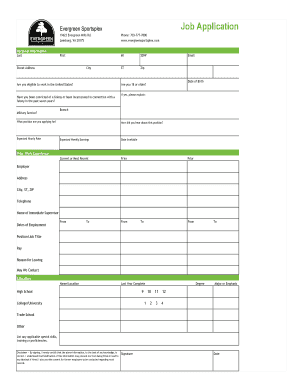
Squarespace Job Application Form


What is the Squarespace Job Application Form
The Squarespace job application form is a digital document designed for individuals seeking employment opportunities within the Squarespace organization. This form collects essential information from applicants, including personal details, work history, education, and references. By utilizing this form, Squarespace streamlines the hiring process, ensuring that all necessary information is gathered efficiently and effectively.
How to use the Squarespace Job Application Form
Using the Squarespace job application form is a straightforward process. Applicants can access the form online, where they will be prompted to fill in various fields. It is important to provide accurate and complete information to enhance the chances of securing an interview. Once completed, the form can be submitted electronically, allowing for a quick review by the hiring team.
Steps to complete the Squarespace Job Application Form
Completing the Squarespace job application form involves several key steps:
- Access the form through the official Squarespace careers page.
- Fill in personal information, including name, contact details, and address.
- Provide details about your work experience, including previous employers and job titles.
- List your educational background, including degrees obtained and institutions attended.
- Include references who can vouch for your qualifications and character.
- Review all entries for accuracy and completeness.
- Submit the form electronically for consideration.
Legal use of the Squarespace Job Application Form
The Squarespace job application form is legally binding when completed and submitted in accordance with applicable laws. It is essential that applicants understand their rights and responsibilities when providing personal information. The form must comply with regulations such as the Fair Credit Reporting Act (FCRA) and other relevant employment laws to ensure that the hiring process is fair and transparent.
Key elements of the Squarespace Job Application Form
Several key elements are crucial for the Squarespace job application form:
- Personal Information: Name, address, phone number, and email.
- Employment History: A detailed account of previous jobs, including roles and responsibilities.
- Education: Information about degrees, certifications, and relevant training.
- References: Contact details for individuals who can provide professional recommendations.
- Signature: An electronic signature may be required to validate the application.
Application Process & Approval Time
The application process for the Squarespace job application form typically involves several stages. After submission, the hiring team reviews applications to shortlist candidates for interviews. The approval time can vary based on the number of applications received and the urgency of filling the position. Generally, applicants can expect to hear back within a few weeks regarding their application status.
Quick guide on how to complete squarespace job application form
Complete Squarespace Job Application Form effortlessly on any device
Digital document management has gained traction among companies and individuals. It offers an ideal eco-friendly alternative to traditional printed and signed paperwork, allowing you to find the correct form and securely store it online. airSlate SignNow equips you with all the tools necessary to create, modify, and eSign your documents promptly without delays. Manage Squarespace Job Application Form on any platform using airSlate SignNow's Android or iOS applications and enhance every document-centered process today.
The easiest way to modify and eSign Squarespace Job Application Form with minimal effort
- Obtain Squarespace Job Application Form and select Get Form to begin.
- Utilize the tools we offer to complete your form.
- Emphasize important sections of the documents or obscure sensitive information using tools that airSlate SignNow provides specifically for that purpose.
- Create your signature with the Sign tool, which takes just moments and carries the same legal significance as a conventional wet ink signature.
- Review the information and click on the Done button to save your changes.
- Select your preferred method of sending your form, whether by email, SMS, invitation link, or download it to your computer.
Say goodbye to lost or misplaced documents, tedious form searching, or errors that require reprinting new document copies. airSlate SignNow addresses all your document management needs in just a few clicks from any device of your choice. Edit and eSign Squarespace Job Application Form to ensure excellent communication at every stage of your form preparation process with airSlate SignNow.
Create this form in 5 minutes or less
Create this form in 5 minutes!
How to create an eSignature for the squarespace job application form
How to create an electronic signature for a PDF online
How to create an electronic signature for a PDF in Google Chrome
How to create an e-signature for signing PDFs in Gmail
How to create an e-signature right from your smartphone
How to create an e-signature for a PDF on iOS
How to create an e-signature for a PDF on Android
People also ask
-
What is a Squarespace job application form?
A Squarespace job application form is a customizable online form that allows businesses to collect job applications directly through their Squarespace website. This form enables users to gather necessary applicant information efficiently and can be seamlessly integrated with airSlate SignNow for easy document signing.
-
How can airSlate SignNow enhance my Squarespace job application form?
By integrating airSlate SignNow with your Squarespace job application form, you can facilitate an electronic signature process for submitted applications. This maximizes efficiency by allowing applicants to sign documents digitally, ensuring a quicker and more streamlined hiring process for your organization.
-
What are the pricing options for using airSlate SignNow with Squarespace job application forms?
airSlate SignNow offers flexible pricing plans suitable for different business needs. You can choose a plan that allows unlimited eSigning and access to advanced features, making it cost-effective to create and manage your Squarespace job application form.
-
Are there any specific features of airSlate SignNow that benefit my Squarespace job application form?
Yes, airSlate SignNow provides features such as document templates, customizable fields, and the ability to track application progress. These features are designed to enhance your Squarespace job application form, making it user-friendly for both applicants and employers.
-
Can I integrate other tools with my Squarespace job application form using airSlate SignNow?
Yes, airSlate SignNow supports the integration of various tools with your Squarespace job application form, such as Google Drive, Dropbox, and CRM systems. This integration capability allows you to manage applications efficiently and centralize your hiring processes.
-
How does using a Squarespace job application form improve the candidate experience?
Implementing a Squarespace job application form through airSlate SignNow provides candidates with a smooth, user-friendly experience. Applicants can easily fill out forms online and sign documents, which boosts their likelihood of completing applications and increases engagement with your company.
-
Is the airSlate SignNow process secure for my Squarespace job application form?
Absolutely. airSlate SignNow prioritizes security with features like data encryption and secure cloud storage for all documents. When using a Squarespace job application form, you can trust that applicants' information will be protected throughout the signing and submission process.
Get more for Squarespace Job Application Form
- Dd form 2275
- Corporate sponsorship form cedar ridge high volleyball
- Application for passport form
- Prospercare claim form 45005489
- Goal setting worksheets enhanced learning enhanced learning form
- Test request form school of veterinary science veterinary
- John carlton pdf form
- Parental guarantee agreement template form
Find out other Squarespace Job Application Form
- How Can I eSign Iowa House rental lease agreement
- eSign Florida Land lease agreement Fast
- eSign Louisiana Land lease agreement Secure
- How Do I eSign Mississippi Land lease agreement
- eSign Connecticut Landlord tenant lease agreement Now
- eSign Georgia Landlord tenant lease agreement Safe
- Can I eSign Utah Landlord lease agreement
- How Do I eSign Kansas Landlord tenant lease agreement
- How Can I eSign Massachusetts Landlord tenant lease agreement
- eSign Missouri Landlord tenant lease agreement Secure
- eSign Rhode Island Landlord tenant lease agreement Later
- How Can I eSign North Carolina lease agreement
- eSign Montana Lease agreement form Computer
- Can I eSign New Hampshire Lease agreement form
- How To eSign West Virginia Lease agreement contract
- Help Me With eSign New Mexico Lease agreement form
- Can I eSign Utah Lease agreement form
- Can I eSign Washington lease agreement
- Can I eSign Alabama Non disclosure agreement sample
- eSign California Non disclosure agreement sample Now