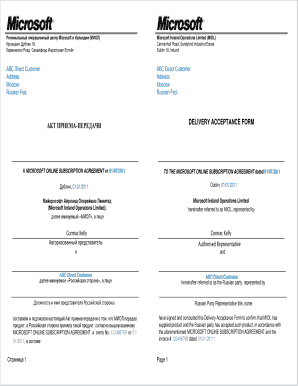
Deliverable Acceptance Document Templates Form


What is the deliverable acceptance form?
The deliverable acceptance form is a crucial document used in various business transactions to confirm that goods or services have been received and accepted by the recipient. This form serves as proof that the deliverables meet the specified criteria outlined in a contract or agreement. By documenting the acceptance, both parties can avoid disputes regarding the quality or completeness of the delivered items. The form typically includes details such as the date of acceptance, the names of the parties involved, and a description of the deliverables.
How to use the deliverable acceptance form
Using the deliverable acceptance form involves several straightforward steps. First, ensure that all relevant information is accurately filled out, including the names of the parties, the date, and the specifics of the deliverables. Next, both parties should review the form to confirm that the items or services meet the agreed-upon standards. Once verified, the form should be signed by both parties to finalize the acceptance. This signed document can then be stored for future reference, serving as an official record of the transaction.
Key elements of the deliverable acceptance form
Several key elements must be included in the deliverable acceptance form to ensure its effectiveness. These elements typically consist of:
- Parties involved: Names and contact information of both the provider and the recipient.
- Date of acceptance: The specific date when the deliverables were accepted.
- Description of deliverables: A detailed account of the items or services being accepted.
- Signatures: Signatures of both parties to validate the acceptance.
- Comments or conditions: Any additional notes or conditions related to the acceptance.
Steps to complete the deliverable acceptance form
Completing the deliverable acceptance form requires careful attention to detail. Follow these steps:
- Gather all necessary information about the deliverables and the parties involved.
- Fill out the form with accurate details, ensuring clarity in the descriptions.
- Review the completed form with the other party to confirm accuracy.
- Both parties should sign the form to indicate acceptance.
- Store the signed form securely for future reference.
Legal use of the deliverable acceptance form
The deliverable acceptance form holds legal significance as it serves as evidence of the acceptance of goods or services. For the form to be legally binding, it must comply with relevant laws and regulations, such as the ESIGN Act and UETA, which govern electronic signatures and records in the United States. Properly executed, this form can protect both parties in case of disputes, ensuring that the terms of the transaction are upheld.
Examples of using the deliverable acceptance form
There are various scenarios in which a deliverable acceptance form can be utilized. Common examples include:
- Construction projects, where contractors provide completed work for client approval.
- Product deliveries, where suppliers confirm that items have been received in good condition.
- Service agreements, where clients acknowledge the completion of services rendered.
Quick guide on how to complete acceptance form
Complete acceptance form effortlessly on any device
Digital document management has gained traction among businesses and individuals. It offers an ideal environmentally friendly alternative to traditional printed and signed documents, allowing you to find the appropriate form and securely store it online. airSlate SignNow equips you with all the necessary tools to create, modify, and electronically sign your documents quickly without delays. Manage deliverable acceptance form on any device using the airSlate SignNow Android or iOS applications and enhance any document-focused workflow today.
How to modify and electronically sign delivery acceptance form easily
- Obtain delivery acceptance form template and then click Get Form to get going.
- Utilize the tools we offer to complete your form.
- Emphasize important sections of the documents or redact sensitive information using the tools that airSlate SignNow provides specifically for that purpose.
- Create your signature with the Sign tool, which takes just seconds and holds the same legal validity as a conventional wet ink signature.
- Review all the information and then click on the Done button to save your modifications.
- Select how you wish to share your form, whether by email, text message (SMS), invitation link, or download it to your computer.
Say goodbye to lost or misfiled documents, cumbersome form navigation, or errors that necessitate printing new copies. airSlate SignNow meets your document management needs in just a few clicks from any device you prefer. Modify and electronically sign delivery and acceptance form and ensure outstanding communication at every stage of your form preparation process with airSlate SignNow.
Create this form in 5 minutes or less
Related searches to delivery acceptance form template
Create this form in 5 minutes!
How to create an eSignature for the delivery and acceptance form
How to create an electronic signature for a PDF online
How to create an electronic signature for a PDF in Google Chrome
How to create an e-signature for signing PDFs in Gmail
How to create an e-signature right from your smartphone
How to create an e-signature for a PDF on iOS
How to create an e-signature for a PDF on Android
People also ask deliverable acceptance document templates
-
What is a delivery acceptance form?
A delivery acceptance form is a document used to confirm that goods have been received in good condition. With airSlate SignNow, this form can be easily created, sent, and electronically signed, streamlining the delivery process for businesses.
-
How does airSlate SignNow help with delivery acceptance forms?
airSlate SignNow allows users to create, send, and manage delivery acceptance forms efficiently. The platform provides templates and allows for customization, ensuring that businesses can get their forms signed quickly and securely.
-
Can I integrate airSlate SignNow with other applications for delivery acceptance forms?
Yes, airSlate SignNow offers seamless integrations with a variety of applications. This feature allows businesses to automate workflows related to delivery acceptance forms, improving efficiency and reducing manual tasks.
-
Is there a cost associated with using airSlate SignNow for delivery acceptance forms?
airSlate SignNow offers various pricing plans suitable for different business needs. Each plan includes access to features that simplify the creation and signing of delivery acceptance forms, ensuring you get the best value for your investment.
-
What are the benefits of using electronic delivery acceptance forms?
Utilizing electronic delivery acceptance forms has numerous benefits, including increased speed, reduced errors, and enhanced security. AirSlate SignNow ensures that your documents are securely signed and stored, making retrieval easy and efficient.
-
How do I create a delivery acceptance form using airSlate SignNow?
Creating a delivery acceptance form with airSlate SignNow is straightforward. Simply log in, choose a template or start from scratch, customize your form with necessary fields, and send it out for signatures - all in just a few clicks.
-
What features does airSlate SignNow offer for delivery acceptance forms?
AirSlate SignNow includes features like templates, electronic signatures, real-time tracking, and automated reminders for delivery acceptance forms. These functionalities help businesses manage their signing processes more effectively.
Get more for deliverable acceptance form
- Application for employment camph janitorial service form
- 93 monday may 14 proposed rules appendix a insurers of motor vehicle insurance policies subject to the reporting requirements form
- Fy11 ag ampamp vocational construction related grants creqnotebook abbrev 022210 doc form
- 340b pharmacy contract template form
- 3d artist contract template form
- 50 down payment contract template form
- 50 50 business contract template form
- 6 month contract template form
Find out other delivery acceptance form
- eSignature Hawaii Managed services contract template Online
- How Can I eSignature Colorado Real estate purchase contract template
- How To eSignature Mississippi Real estate purchase contract template
- eSignature California Renter's contract Safe
- eSignature Florida Renter's contract Myself
- eSignature Florida Renter's contract Free
- eSignature Florida Renter's contract Fast
- eSignature Vermont Real estate sales contract template Later
- Can I eSignature Texas New hire forms
- How Can I eSignature California New hire packet
- How To eSignature South Carolina Real estate document
- eSignature Florida Real estate investment proposal template Free
- How To eSignature Utah Real estate forms
- How Do I eSignature Washington Real estate investment proposal template
- Can I eSignature Kentucky Performance Contract
- eSignature Nevada Performance Contract Safe
- eSignature California Franchise Contract Secure
- How To eSignature Colorado Sponsorship Proposal Template
- eSignature Alabama Distributor Agreement Template Secure
- eSignature California Distributor Agreement Template Later