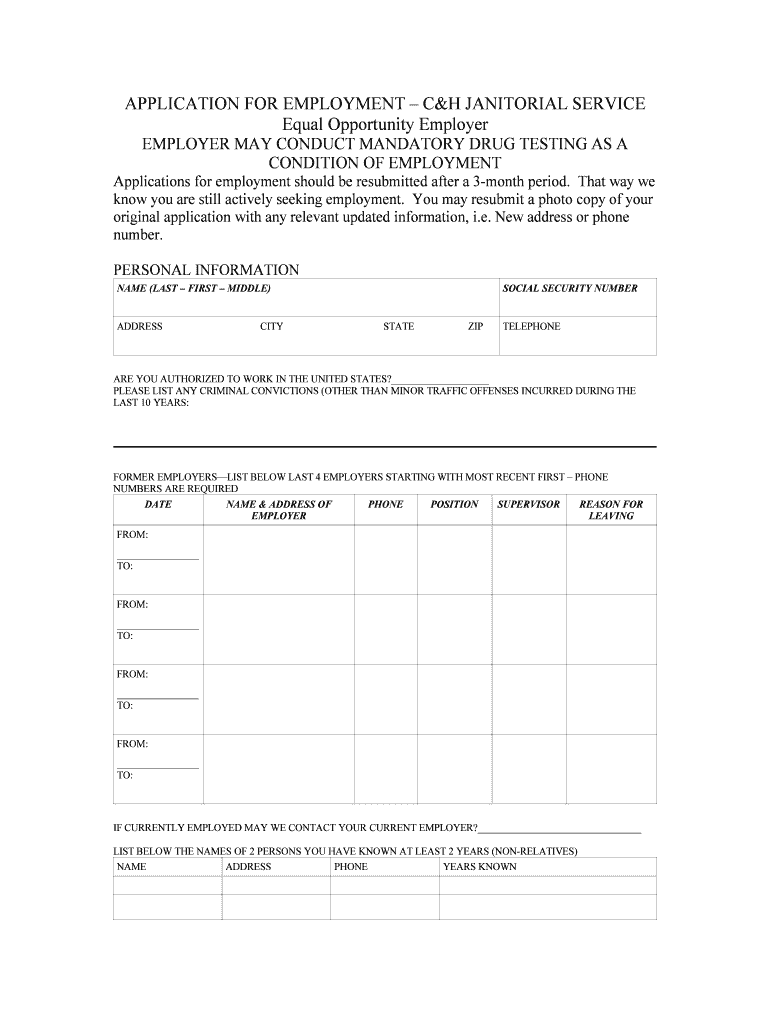
APPLICATION for EMPLOYMENT C&H JANITORIAL SERVICE Form


Understanding the APPLICATION FOR EMPLOYMENT C&H JANITORIAL SERVICE
The APPLICATION FOR EMPLOYMENT C&H JANITORIAL SERVICE is a formal document used by individuals seeking employment with C&H Janitorial Service. This application collects essential information about the applicant, including personal details, work history, and qualifications. It serves as the first step in the hiring process, allowing the company to assess candidates based on their skills and experiences relevant to the janitorial field.
Steps to Complete the APPLICATION FOR EMPLOYMENT C&H JANITORIAL SERVICE
Completing the APPLICATION FOR EMPLOYMENT C&H JANITORIAL SERVICE involves several key steps:
- Gather personal information: Collect your full name, address, phone number, and email address.
- Detail your work history: List previous employers, job titles, dates of employment, and responsibilities.
- Highlight your skills: Identify relevant skills and certifications that pertain to janitorial services.
- Provide references: Include names and contact information for individuals who can vouch for your work ethic and abilities.
- Review and sign: Carefully check your application for accuracy before signing and dating the document.
How to Use the APPLICATION FOR EMPLOYMENT C&H JANITORIAL SERVICE
Using the APPLICATION FOR EMPLOYMENT C&H JANITORIAL SERVICE is straightforward. Applicants can fill out the form either digitally or on paper. When using a digital format, ensure that all information is entered accurately. If completing a paper application, use clear handwriting and black or blue ink. Once completed, submit the application according to the instructions provided, either online, by mail, or in person at a designated location.
Eligibility Criteria for the APPLICATION FOR EMPLOYMENT C&H JANITORIAL SERVICE
To be eligible for employment with C&H Janitorial Service, applicants must meet specific criteria. These typically include:
- Being at least eighteen years old.
- Possessing a valid identification document.
- Having a clean background check, as required by company policy.
- Demonstrating relevant experience or skills in janitorial services.
Required Documents for the APPLICATION FOR EMPLOYMENT C&H JANITORIAL SERVICE
When submitting the APPLICATION FOR EMPLOYMENT C&H JANITORIAL SERVICE, applicants may need to provide additional documents to support their application. Commonly required documents include:
- A government-issued photo ID, such as a driver's license or passport.
- Proof of eligibility to work in the United States, such as a Social Security card.
- Certificates or diplomas related to relevant training or education.
Form Submission Methods for the APPLICATION FOR EMPLOYMENT C&H JANITORIAL SERVICE
Applicants can submit the APPLICATION FOR EMPLOYMENT C&H JANITORIAL SERVICE through various methods. These may include:
- Online submission: Fill out the application on the C&H Janitorial Service website and submit it electronically.
- Mail: Print the completed application and send it to the company's designated mailing address.
- In-person: Deliver the application directly to a C&H Janitorial Service office or hiring location.
Quick guide on how to complete application for employment camph janitorial service
Easily Prepare [SKS] on Any Device
Digital document management has become increasingly popular among companies and individuals. It serves as an ideal eco-friendly alternative to conventional printed and signed papers, allowing you to find the appropriate form and securely save it online. airSlate SignNow provides all the tools necessary for you to create, modify, and electronically sign your documents swiftly without any delays. Manage [SKS] across all platforms using airSlate SignNow Android or iOS applications and streamline your document-related tasks today.
Effortlessly Edit and eSign [SKS]
- Obtain [SKS] and click on Get Form to begin.
- Utilize the tools we provide to complete your form.
- Highlight important sections of your documents or redact sensitive information using the tools that airSlate SignNow specifically offers for this purpose.
- Generate your electronic signature with the Sign feature, which only takes seconds and holds the same legal standing as a handwritten signature.
- Review the details and press the Done button to save your modifications.
- Select your preferred method to send your form—via email, text message (SMS), invite link, or download it to your computer.
No more worrying about lost or misfiled documents, tedious form searches, or errors that necessitate printing additional copies. airSlate SignNow meets your document management needs in just a few clicks from any device. Modify and electronically sign [SKS] to ensure excellent communication at every stage of your form preparation process with airSlate SignNow.
Create this form in 5 minutes or less
Create this form in 5 minutes!
How to create an eSignature for the application for employment camph janitorial service
How to create an electronic signature for a PDF online
How to create an electronic signature for a PDF in Google Chrome
How to create an e-signature for signing PDFs in Gmail
How to create an e-signature right from your smartphone
How to create an e-signature for a PDF on iOS
How to create an e-signature for a PDF on Android
People also ask
-
What is the APPLICATION FOR EMPLOYMENT C&H JANITORIAL SERVICE?
The APPLICATION FOR EMPLOYMENT C&H JANITORIAL SERVICE is a digital form designed for prospective employees to apply for jobs at C&H Janitorial Service. This application streamlines the hiring process by allowing candidates to submit their information online, ensuring a faster and more efficient recruitment experience.
-
How does airSlate SignNow simplify the APPLICATION FOR EMPLOYMENT C&H JANITORIAL SERVICE process?
airSlate SignNow simplifies the APPLICATION FOR EMPLOYMENT C&H JANITORIAL SERVICE by providing an intuitive platform for creating, sending, and eSigning documents. With its user-friendly interface, both applicants and employers can manage the application process seamlessly, saving time and reducing errors.
-
What are the costs involved in using airSlate SignNow for the APPLICATION FOR EMPLOYMENT C&H JANITORIAL SERVICE?
The costs of using airSlate SignNow for the APPLICATION FOR EMPLOYMENT C&H JANITORIAL SERVICE vary based on the subscription plan chosen. Each plan is designed to accommodate different business needs, ensuring that you can access essential features at a competitive price.
-
Can I customize the APPLICATION FOR EMPLOYMENT C&H JANITORIAL SERVICE template?
Yes, you can easily customize the APPLICATION FOR EMPLOYMENT C&H JANITORIAL SERVICE template using airSlate SignNow. The platform allows you to modify fields, add company branding, and personalize the document to suit your specific hiring criteria.
-
What benefits does airSlate SignNow offer for managing the APPLICATION FOR EMPLOYMENT C&H JANITORIAL SERVICE?
Using airSlate SignNow for the APPLICATION FOR EMPLOYMENT C&H JANITORIAL SERVICE offers numerous benefits, including secure eSigning, automatic document storage, and easy tracking of application status. These features enhance organization and improve communication between applicants and HR departments.
-
What integrations does airSlate SignNow support for the APPLICATION FOR EMPLOYMENT C&H JANITORIAL SERVICE?
airSlate SignNow supports various integrations that can enhance the APPLICATION FOR EMPLOYMENT C&H JANITORIAL SERVICE process. You can connect it with popular HR software, CRM systems, and other business applications to create a seamless workflow tailored to your organizational needs.
-
Is the APPLICATION FOR EMPLOYMENT C&H JANITORIAL SERVICE mobile-friendly?
Yes, the APPLICATION FOR EMPLOYMENT C&H JANITORIAL SERVICE is mobile-friendly, allowing candidates to complete their applications on smartphones and tablets. This accessibility ensures that you can signNow a wider audience and simplify the application process for potential employees.
Get more for APPLICATION FOR EMPLOYMENT C&H JANITORIAL SERVICE
- Handbook of domestic medicine and common ayurvedic remedies pdf form
- 4th quarter payroll tax booklet the city of newark new ci newark nj form
- Income classification using adult census data form
- San diego county emt probation form
- Female health worker application form
- Nefar release of deposit what does this mean form
- Bellacinos application form
- Please refer to the academic integrity policy on the torrens university website before completing the form
Find out other APPLICATION FOR EMPLOYMENT C&H JANITORIAL SERVICE
- How To Electronic signature Colorado Courts PDF
- How To Electronic signature Nebraska Sports Form
- How To Electronic signature Colorado Courts Word
- How To Electronic signature Colorado Courts Form
- How To Electronic signature Colorado Courts Presentation
- Can I Electronic signature Connecticut Courts PPT
- Can I Electronic signature Delaware Courts Document
- How Do I Electronic signature Illinois Courts Document
- How To Electronic signature Missouri Courts Word
- How Can I Electronic signature New Jersey Courts Document
- How Can I Electronic signature New Jersey Courts Document
- Can I Electronic signature Oregon Sports Form
- How To Electronic signature New York Courts Document
- How Can I Electronic signature Oklahoma Courts PDF
- How Do I Electronic signature South Dakota Courts Document
- Can I Electronic signature South Dakota Sports Presentation
- How To Electronic signature Utah Courts Document
- Can I Electronic signature West Virginia Courts PPT
- Send Sign PDF Free
- How To Send Sign PDF