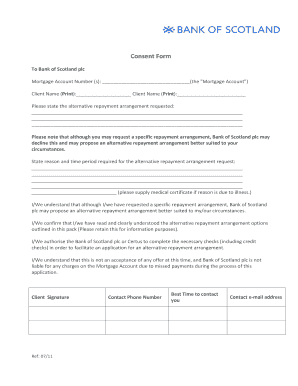
Halifax Occupiers Consent Form


What is the Halifax Occupiers Consent Form
The Halifax Occupiers Consent Form is a legal document required when an individual is applying for a mortgage or a loan and is not the sole owner of the property. This form serves to obtain consent from all individuals residing at the property, ensuring that they are aware of and agree to the mortgage terms. It is particularly important for lenders to have this consent to protect their interests and ensure all parties are informed about the financial obligations associated with the property.
How to use the Halifax Occupiers Consent Form
Using the Halifax Occupiers Consent Form involves several straightforward steps. First, ensure that all occupiers of the property are identified and included in the form. Next, each occupier must read the terms outlined in the form carefully. After understanding the implications, they should provide their signatures, indicating their consent. This form can be filled out either digitally or in paper format, depending on the preference of the parties involved. Once completed, it should be submitted to the lender as part of the mortgage application process.
Steps to complete the Halifax Occupiers Consent Form
Completing the Halifax Occupiers Consent Form requires careful attention to detail. Follow these steps for a successful submission:
- Gather all necessary information about the property and the occupiers.
- Fill out the form with accurate details, including names and addresses of all occupiers.
- Ensure that all parties read the form thoroughly to understand their rights and obligations.
- Obtain signatures from all occupiers, either electronically or on paper.
- Submit the completed form to the lender along with other required documentation.
Legal use of the Halifax Occupiers Consent Form
The Halifax Occupiers Consent Form is legally binding when completed correctly. For it to be valid, all signatures must be obtained from the occupiers, and the form must comply with relevant laws governing mortgage agreements. This includes adherence to eSignature regulations if the form is signed electronically. By ensuring that the form is filled out accurately and submitted properly, all parties can avoid potential legal issues in the future.
Key elements of the Halifax Occupiers Consent Form
Several key elements must be included in the Halifax Occupiers Consent Form to ensure its effectiveness:
- Identifying Information: Names and addresses of all occupiers and the property in question.
- Consent Statement: A clear statement indicating that all occupiers consent to the mortgage and understand their obligations.
- Signatures: Signatures of all occupiers, confirming their agreement.
- Date: The date when the form was completed and signed.
Examples of using the Halifax Occupiers Consent Form
The Halifax Occupiers Consent Form is commonly used in various scenarios, such as:
- When a couple applies for a mortgage but only one partner is the legal owner of the property.
- In situations where family members live together, and one member is seeking a mortgage.
- When friends or roommates are cohabitating, and one individual is purchasing a home.
Quick guide on how to complete halifax occupiers consent form
Accomplish Halifax Occupiers Consent Form effortlessly on any device
Digital document management has gained traction among businesses and individuals. It offers an ideal environmentally friendly substitute for conventional printed and signed documents, as you can access the right form and securely store it online. airSlate SignNow provides you with all the tools required to generate, modify, and eSign your documents rapidly without delays. Manage Halifax Occupiers Consent Form on any device using airSlate SignNow's Android or iOS applications and streamline any document-related task today.
How to modify and eSign Halifax Occupiers Consent Form with ease
- Obtain Halifax Occupiers Consent Form and click on Get Form to begin.
- Utilize the tools we provide to complete your form.
- Emphasize important sections of your documents or redact sensitive information with tools specifically designed for that purpose by airSlate SignNow.
- Generate your eSignature using the Sign feature, which takes mere seconds and carries the same legal validity as a conventional wet ink signature.
- Review the details and click on the Done button to finalize your changes.
- Choose your preferred method to send your form, whether by email, text message (SMS), invite link, or download it to your computer.
Eliminate concerns about lost or misplaced files, tedious form navigation, or mistakes that necessitate printing new document copies. airSlate SignNow fulfills all your document management needs in just a few clicks from any device of your choice. Alter and eSign Halifax Occupiers Consent Form and ensure excellent communication at every phase of your form preparation process with airSlate SignNow.
Create this form in 5 minutes or less
Create this form in 5 minutes!
How to create an eSignature for the halifax occupiers consent form
How to create an electronic signature for a PDF online
How to create an electronic signature for a PDF in Google Chrome
How to create an e-signature for signing PDFs in Gmail
How to create an e-signature right from your smartphone
How to create an e-signature for a PDF on iOS
How to create an e-signature for a PDF on Android
People also ask
-
What is a Halifax occupiers consent form?
A Halifax occupiers consent form is a legal document that allows a property occupant to consent to certain actions regarding the property, typically required during mortgage applications or property sales. Utilizing airSlate SignNow can streamline the process of creating and signing this form electronically, ensuring compliance and efficiency.
-
How can I create a Halifax occupiers consent form with airSlate SignNow?
Creating a Halifax occupiers consent form with airSlate SignNow is straightforward. You can start from a template or design your own document, which can then be easily customized to meet your specific needs. The intuitive interface allows you to add necessary fields for signatures and dates, ensuring a legally binding agreement.
-
Is the Halifax occupiers consent form legally binding when signed with airSlate SignNow?
Yes, the Halifax occupiers consent form signed using airSlate SignNow is legally binding, as our platform complies with e-signature laws like ESIGN and UETA. This means that documents signed electronically hold the same legal standing as paper documents, making it a secure option for your signing needs.
-
What are the costs associated with using airSlate SignNow for the Halifax occupiers consent form?
Pricing for airSlate SignNow varies based on the features and level of service you require. However, our plans are designed to be cost-effective, making it affordable for businesses of any size to sign documents like the Halifax occupiers consent form. You can check our website for the latest pricing and plan options.
-
Can I integrate airSlate SignNow with other tools for managing the Halifax occupiers consent form?
Absolutely! airSlate SignNow offers numerous integrations with popular business tools and applications. This allows for seamless management of documents, including the Halifax occupiers consent form, and enhances workflow efficiency by connecting all your preferred platforms.
-
What features does airSlate SignNow offer for managing the Halifax occupiers consent form?
airSlate SignNow provides a variety of features to enhance your experience with the Halifax occupiers consent form. These include customizable templates, advanced field tagging for documents, automatic reminders for signers, and a secure document storage system to ensure your data is protected.
-
Can I track the status of my Halifax occupiers consent form using airSlate SignNow?
Yes, airSlate SignNow allows you to track the status of your Halifax occupiers consent form in real-time. You can see when documents are sent, viewed, and signed, providing transparency and peace of mind throughout the signing process.
Get more for Halifax Occupiers Consent Form
Find out other Halifax Occupiers Consent Form
- How Do I eSign Mississippi Banking Living Will
- eSign New Jersey Banking Claim Mobile
- eSign New York Banking Promissory Note Template Now
- eSign Ohio Banking LLC Operating Agreement Now
- Sign Maryland Courts Quitclaim Deed Free
- How To Sign Massachusetts Courts Quitclaim Deed
- Can I Sign Massachusetts Courts Quitclaim Deed
- eSign California Business Operations LLC Operating Agreement Myself
- Sign Courts Form Mississippi Secure
- eSign Alabama Car Dealer Executive Summary Template Fast
- eSign Arizona Car Dealer Bill Of Lading Now
- How Can I eSign Alabama Car Dealer Executive Summary Template
- eSign California Car Dealer LLC Operating Agreement Online
- eSign California Car Dealer Lease Agreement Template Fast
- eSign Arkansas Car Dealer Agreement Online
- Sign Montana Courts Contract Safe
- eSign Colorado Car Dealer Affidavit Of Heirship Simple
- eSign Car Dealer Form Georgia Simple
- eSign Florida Car Dealer Profit And Loss Statement Myself
- eSign Georgia Car Dealer POA Mobile