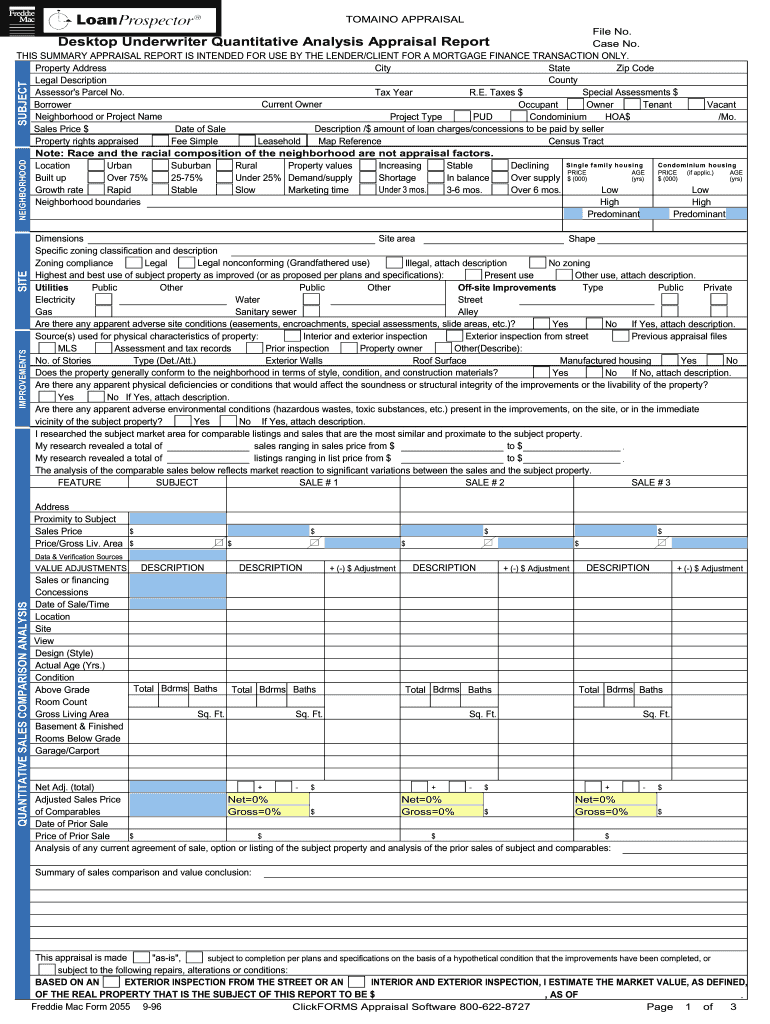
Fannie Mae Form 2055 Old Form Tomaino Appraisal, LLC


What is the Fannie Mae Form 2055?
The Fannie Mae Form 2055, also known as the desktop appraisal form, is a streamlined appraisal report used primarily for the evaluation of properties in the mortgage process. This form is designed to provide lenders with a reliable assessment of a property's value without requiring a full interior inspection. It is particularly useful in situations where a quick valuation is needed, such as refinancing or purchasing a home. The form emphasizes the importance of comparable sales data and market trends to determine the property's worth.
Key Elements of the Fannie Mae Form 2055
Understanding the key elements of the Fannie Mae Form 2055 is crucial for accurate completion. Key components include:
- Property Description: Details about the property, including its location, type, and condition.
- Market Analysis: An assessment of the local real estate market, including comparable sales.
- Value Conclusion: The appraiser's final determination of the property's value based on the analysis.
- Signature and Certification: The appraiser's signature, certifying the accuracy of the information provided.
Steps to Complete the Fannie Mae Form 2055
Completing the Fannie Mae Form 2055 involves several important steps:
- Gather Property Information: Collect details about the property, including its address, type, and any recent renovations.
- Conduct Market Research: Analyze comparable properties in the area to assess market trends and values.
- Fill Out the Form: Enter the gathered information into the appropriate sections of the form.
- Review and Certify: Ensure all information is accurate and complete, then sign the form to certify its validity.
Legal Use of the Fannie Mae Form 2055
The Fannie Mae Form 2055 is legally recognized as a valid appraisal document when completed correctly. It adheres to the guidelines set forth by Fannie Mae and complies with relevant appraisal standards. To ensure its legal standing, the appraiser must be licensed and follow state regulations. Proper completion and submission of this form can help facilitate mortgage approvals and protect both lenders and borrowers in real estate transactions.
How to Obtain the Fannie Mae Form 2055
Obtaining the Fannie Mae Form 2055 is straightforward. The form can typically be accessed through appraisal management companies or directly from Fannie Mae's official website. Many appraisal software programs also include the form as part of their standard offerings. Ensure that you are using the most current version of the form to avoid any compliance issues.
Examples of Using the Fannie Mae Form 2055
The Fannie Mae Form 2055 is commonly used in various scenarios, including:
- Refinancing: Homeowners seeking to refinance their mortgage may use this form to quickly establish property value.
- Purchasing: Buyers may require a desktop appraisal to expedite the mortgage approval process.
- Investment Analysis: Investors assessing property values for potential purchases often utilize this form for quick evaluations.
Quick guide on how to complete fannie mae form 2055 old form tomaino appraisal llc
Complete Fannie Mae Form 2055 Old Form Tomaino Appraisal, LLC effortlessly on any device
Online document management has gained popularity among companies and individuals. It offers an ideal eco-friendly alternative to conventional printed and signed documents, allowing you to find the right form and securely store it online. airSlate SignNow provides you with all the tools necessary to create, modify, and eSign your documents quickly without any holdups. Manage Fannie Mae Form 2055 Old Form Tomaino Appraisal, LLC on any device using the airSlate SignNow apps for Android or iOS and enhance any document-related task today.
The easiest way to alter and eSign Fannie Mae Form 2055 Old Form Tomaino Appraisal, LLC without hassle
- Obtain Fannie Mae Form 2055 Old Form Tomaino Appraisal, LLC and click on Get Form to begin.
- Utilize the tools we offer to complete your form.
- Emphasize important sections of your documents or redact sensitive details with tools specifically provided by airSlate SignNow for that purpose.
- Generate your eSignature using the Sign tool, which takes just seconds and carries the same legal validity as a traditional wet ink signature.
- Verify the details and click on the Done button to save your modifications.
- Select how you wish to send your form, via email, text message (SMS), or invitation link, or download it to your computer.
Say goodbye to lost or misplaced documents, tedious form searching, or errors that necessitate printing new document copies. airSlate SignNow meets your document management needs in just a few clicks from any device you prefer. Edit and eSign Fannie Mae Form 2055 Old Form Tomaino Appraisal, LLC and ensure excellent communication at any phase of your form preparation process with airSlate SignNow.
Create this form in 5 minutes or less
Create this form in 5 minutes!
How to create an eSignature for the fannie mae form 2055 old form tomaino appraisal llc
How to create an electronic signature for a PDF online
How to create an electronic signature for a PDF in Google Chrome
How to create an e-signature for signing PDFs in Gmail
How to create an e-signature right from your smartphone
How to create an e-signature for a PDF on iOS
How to create an e-signature for a PDF on Android
People also ask
-
What is form 2055 and how is it used?
Form 2055 is a document utilized for specific organizational purposes, typically involving the submission of data to regulatory authorities. By using airSlate SignNow to manage form 2055, businesses can seamlessly send, eSign, and store the document digitally, streamlining the submission process and ensuring compliance.
-
How does airSlate SignNow simplify the completion of form 2055?
AirSlate SignNow simplifies the completion of form 2055 by offering an intuitive interface that allows users to easily fill out and edit the document. It also provides features like templates and automated reminders, making it easier to manage deadlines and revisions for compliance.
-
Is there a cost associated with using airSlate SignNow for form 2055?
Yes, airSlate SignNow offers various pricing plans that cater to different business needs when handling form 2055. By choosing the right plan, businesses can access the necessary tools to efficiently manage their documents at an affordable price.
-
Can I integrate airSlate SignNow with my existing software for form 2055?
Absolutely! AirSlate SignNow offers integrations with popular platforms such as Salesforce, Google Workspace, and Dropbox. This seamless integration allows users to import and export form 2055 easily, enhancing productivity across workflows.
-
What are the benefits of using airSlate SignNow for electronic signatures on form 2055?
Using airSlate SignNow for electronic signatures on form 2055 offers numerous benefits, including faster turnaround times and enhanced security. The platform's encryption and audit trail features ensure that your documents are protected throughout the signing process, giving you peace of mind.
-
Is it easy to track the status of form 2055 with airSlate SignNow?
Yes, airSlate SignNow provides real-time tracking features for form 2055. Users can monitor the signing status, view who has accessed the document, and receive notifications upon completion, ensuring effective management of the approval process.
-
Can I customize form 2055 templates in airSlate SignNow?
Yes, airSlate SignNow allows users to customize form 2055 templates to fit specific business needs. You can add logos, branding elements, and specific fields to ensure that the document reflects your organization’s identity while meeting regulatory requirements.
Get more for Fannie Mae Form 2055 Old Form Tomaino Appraisal, LLC
- Neurological assessment and securities form
- Focus whats inside readworks answer key form
- Ppm checklist form
- Personal loan car loan and overdraft application eecu form
- Business service agreement template form
- Business settlement agreement template form
- Business sell agreement template form
- Business shareholder agreement template form
Find out other Fannie Mae Form 2055 Old Form Tomaino Appraisal, LLC
- eSignature Mississippi Government Limited Power Of Attorney Myself
- Can I eSignature South Dakota Doctors Lease Agreement Form
- eSignature New Hampshire Government Bill Of Lading Fast
- eSignature Illinois Finance & Tax Accounting Purchase Order Template Myself
- eSignature North Dakota Government Quitclaim Deed Free
- eSignature Kansas Finance & Tax Accounting Business Letter Template Free
- eSignature Washington Government Arbitration Agreement Simple
- Can I eSignature Massachusetts Finance & Tax Accounting Business Plan Template
- Help Me With eSignature Massachusetts Finance & Tax Accounting Work Order
- eSignature Delaware Healthcare / Medical NDA Secure
- eSignature Florida Healthcare / Medical Rental Lease Agreement Safe
- eSignature Nebraska Finance & Tax Accounting Business Letter Template Online
- Help Me With eSignature Indiana Healthcare / Medical Notice To Quit
- eSignature New Jersey Healthcare / Medical Credit Memo Myself
- eSignature North Dakota Healthcare / Medical Medical History Simple
- Help Me With eSignature Arkansas High Tech Arbitration Agreement
- eSignature Ohio Healthcare / Medical Operating Agreement Simple
- eSignature Oregon Healthcare / Medical Limited Power Of Attorney Computer
- eSignature Pennsylvania Healthcare / Medical Warranty Deed Computer
- eSignature Texas Healthcare / Medical Bill Of Lading Simple