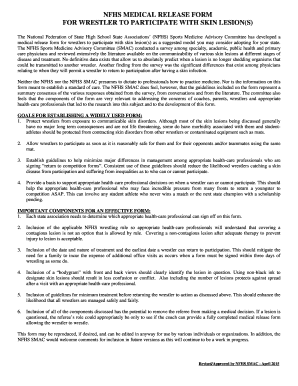
NFHS Medical Release Form for Wrestler to Participate with Skin Whsaa


Understanding the NFHS Medical Release Form for Wrestler Participation
The NFHS medical release form is a crucial document for wrestlers, particularly those participating in competitions governed by the National Federation of State High School Associations (NFHS). This form ensures that athletes are medically cleared to compete, safeguarding their health and well-being. It typically requires a healthcare provider's signature, confirming that the athlete has undergone a medical examination and is fit for participation. By completing this form, schools and sports organizations can mitigate risks associated with injuries and health issues during wrestling events.
Steps to Complete the NFHS Medical Release Form
Completing the NFHS medical release form involves several important steps to ensure accuracy and compliance. First, gather all necessary personal information, including the athlete's name, date of birth, and contact details. Next, the form requires a section to be filled out by a healthcare provider, who will assess the athlete's medical history and current health status. After obtaining the provider's signature, review the form for completeness before submitting it to the relevant school or sports authority. Ensuring all sections are filled out correctly is vital for the form's acceptance.
Obtaining the NFHS Medical Release Form
The NFHS medical release form can typically be obtained from the official NFHS website or through the athletic department of the school where the athlete is enrolled. Many schools provide downloadable versions of the form, making it accessible for parents and guardians. It is important to use the most current version of the form to ensure compliance with any updated regulations or requirements. If there are any uncertainties about the form, contacting the school’s athletic office can provide clarity and assistance.
Key Elements of the NFHS Medical Release Form
Several key elements are essential to the NFHS medical release form. These include the athlete's personal information, medical history, and a section for the healthcare provider's evaluation. Additionally, the form often includes a statement of understanding and consent, which must be signed by a parent or guardian, acknowledging the risks associated with wrestling. This consent is crucial for legal protection and ensures that all parties are aware of the athlete's medical status and any necessary precautions.
Legal Use of the NFHS Medical Release Form
The legal validity of the NFHS medical release form hinges on its proper execution and adherence to relevant laws. For the form to be considered legally binding, it must be signed by both the healthcare provider and the parent or guardian. Furthermore, utilizing a reliable digital signature platform can enhance the form's security and compliance with eSignature laws, such as the ESIGN Act and UETA. Ensuring that the form is filled out accurately and submitted on time is essential to avoid potential legal issues related to athlete participation.
State-Specific Rules for the NFHS Medical Release Form
Each state may have specific rules and regulations regarding the NFHS medical release form. It is important for athletes and their guardians to be aware of any state-specific requirements that may affect the form's completion and submission. Some states may require additional documentation or have different medical clearance protocols. Checking with the local athletic association or school district can provide guidance on these variations and ensure compliance with state laws.
Quick guide on how to complete nfhs medical release form for wrestler to participate with skin whsaa
Prepare NFHS Medical Release Form For Wrestler To Participate With Skin Whsaa effortlessly on any device
Digital document management has become increasingly favored by businesses and individuals. It offers a perfect environmentally friendly substitute for traditional printed and signed documents, allowing you to access the correct form and safely store it online. airSlate SignNow equips you with all the necessary tools to create, edit, and eSign your documents swiftly without delays. Manage NFHS Medical Release Form For Wrestler To Participate With Skin Whsaa on any device using airSlate SignNow Android or iOS applications and streamline any document-related process today.
The easiest way to edit and eSign NFHS Medical Release Form For Wrestler To Participate With Skin Whsaa without hassle
- Locate NFHS Medical Release Form For Wrestler To Participate With Skin Whsaa and click Get Form to initiate.
- Make use of the tools we provide to complete your document.
- Emphasize important sections of your documents or redact sensitive information with the tools that airSlate SignNow supplies specifically for that purpose.
- Create your signature using the Sign feature, which takes mere seconds and bears the same legal validity as a traditional ink signature.
- Review all the details and then click on the Done button to preserve your changes.
- Choose how you prefer to send your form, via email, SMS, or an invitation link, or download it to your computer.
Eliminate worries about lost or misplaced documents, tedious form searches, or mistakes that require printing new copies. airSlate SignNow meets all your document management needs in just a few clicks from any device you choose. Modify and eSign NFHS Medical Release Form For Wrestler To Participate With Skin Whsaa to ensure outstanding communication at every stage of the form preparation process with airSlate SignNow.
Create this form in 5 minutes or less
Create this form in 5 minutes!
How to create an eSignature for the nfhs medical release form for wrestler to participate with skin whsaa
How to create an electronic signature for a PDF online
How to create an electronic signature for a PDF in Google Chrome
How to create an e-signature for signing PDFs in Gmail
How to create an e-signature right from your smartphone
How to create an e-signature for a PDF on iOS
How to create an e-signature for a PDF on Android
People also ask
-
What is an NFHS medical release form?
The NFHS medical release form is a document used by athletes, parents, and schools to ensure that medical information and liabilities are clearly outlined. This form grants permission for emergency medical treatment in case of an injury. Using airSlate SignNow makes the process of generating and signing this form efficient and secure.
-
How can I obtain an NFHS medical release form?
You can easily obtain an NFHS medical release form through airSlate SignNow, where you can access templates to fill out and customize. Our user-friendly platform allows you to quickly enter necessary information and download the completed form. This streamlines compliance with school or athletic requirements.
-
Is airSlate SignNow compliant with legal standards for NFHS medical release forms?
Yes, airSlate SignNow complies with legal standards required for NFHS medical release forms. Our platform ensures that all electronic signatures are legally binding and meet various regulations. This offers peace of mind for both parents and schools when signing these important documents.
-
Can I customize my NFHS medical release form using airSlate SignNow?
Absolutely! airSlate SignNow offers tools for customizing your NFHS medical release form according to your specific needs. You can modify fields, add logos, and incorporate any additional information required by your organization or state regulations.
-
What are the benefits of using airSlate SignNow for NFHS medical release forms?
Using airSlate SignNow for NFHS medical release forms streamlines the signing process, saves time, and eliminates paper clutter. It allows for easy access and tracking of documents while enhancing the signing experience for both parents and administrators. This ultimately leads to increased efficiency and compliance.
-
Are there any integrations available with airSlate SignNow for handling NFHS medical release forms?
Yes, airSlate SignNow offers various integrations with popular tools like Google Drive, Salesforce, and Microsoft Office. This allows you to easily manage and store your NFHS medical release forms alongside other important documents. Integrations help keep your workflow seamless and organized.
-
What is the pricing structure for airSlate SignNow when using it for NFHS medical release forms?
airSlate SignNow provides flexible pricing plans that cater to different needs, including individuals and organizations needing NFHS medical release forms. There are options for monthly or annual subscriptions, allowing you to choose a plan that best fits your usage requirements. Each plan includes unlimited document signing and management features.
Get more for NFHS Medical Release Form For Wrestler To Participate With Skin Whsaa
- Selecting the highest most appropriate alabama high school diploma pathway form
- Washington gas meter upgrade form
- 1099 hc bluecross blue shield ga form
- Preschool graduation program template pdf form
- Consumer disclosure for voluntary escrow account payments form
- Iahcsmm practice test form
- Bcbsm wf 10584 group change form
- Id or medical record form
Find out other NFHS Medical Release Form For Wrestler To Participate With Skin Whsaa
- How Do I eSign Rhode Island Legal Residential Lease Agreement
- How Can I eSign Wisconsin Non-Profit Stock Certificate
- How Do I eSign Wyoming Non-Profit Quitclaim Deed
- eSign Hawaii Orthodontists Last Will And Testament Fast
- eSign South Dakota Legal Letter Of Intent Free
- eSign Alaska Plumbing Memorandum Of Understanding Safe
- eSign Kansas Orthodontists Contract Online
- eSign Utah Legal Last Will And Testament Secure
- Help Me With eSign California Plumbing Business Associate Agreement
- eSign California Plumbing POA Mobile
- eSign Kentucky Orthodontists Living Will Mobile
- eSign Florida Plumbing Business Plan Template Now
- How To eSign Georgia Plumbing Cease And Desist Letter
- eSign Florida Plumbing Credit Memo Now
- eSign Hawaii Plumbing Contract Mobile
- eSign Florida Plumbing Credit Memo Fast
- eSign Hawaii Plumbing Claim Fast
- eSign Hawaii Plumbing Letter Of Intent Myself
- eSign Hawaii Plumbing Letter Of Intent Fast
- Help Me With eSign Idaho Plumbing Profit And Loss Statement