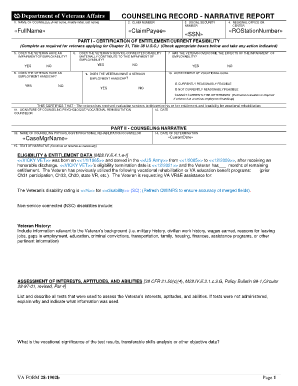
Va Form 28 8606


What is the VA Form 28 8606
The VA Form 28 8606, also known as the Counseling Next Steps Form, is a document used by veterans seeking assistance with educational benefits. This form is essential for veterans who are transitioning from military service to civilian life and need guidance on their educational options. It serves as a formal request for counseling services from the Department of Veterans Affairs (VA), ensuring that veterans receive the support they need to navigate their educational journey.
How to Obtain the VA Form 28 8606
The VA Form 28 8606 can be obtained directly from the official VA website or through VA regional offices. It is available in PDF format, allowing for easy access and printing. Veterans can also request this form at their local VA office or through educational institutions that provide support services to veterans. Ensuring you have the correct version of the form is crucial for a smooth application process.
Steps to Complete the VA Form 28 8606
Completing the VA Form 28 8606 involves several straightforward steps:
- Begin by downloading the form from the VA website.
- Fill in your personal information, including your name, contact details, and service history.
- Provide details regarding your educational goals and any specific areas where you seek counseling.
- Review the form for accuracy, ensuring all required fields are completed.
- Sign and date the form to validate your request.
Once completed, the form can be submitted to the appropriate VA office for processing.
Legal Use of the VA Form 28 8606
The VA Form 28 8606 is legally recognized as a formal request for counseling services. To ensure its validity, it must be filled out completely and accurately. The form is protected under various laws that govern the handling of personal information, including the Privacy Act. This means that the information you provide will be kept confidential and used solely for the purpose of assisting you with your educational needs.
Key Elements of the VA Form 28 8606
Several key elements are essential to the VA Form 28 8606:
- Personal Information: This includes your full name, address, and contact information.
- Service Information: Details regarding your military service, including dates and branch of service.
- Educational Goals: A section where you outline your educational objectives and any specific areas where you require assistance.
- Signature: Your signature is necessary to validate the request and confirm that the information provided is accurate.
Form Submission Methods
The VA Form 28 8606 can be submitted through various methods:
- Online: Some veterans may have the option to submit the form electronically through the VA's online portal.
- Mail: The completed form can be mailed to the designated VA office, as specified in the form instructions.
- In-Person: Veterans can also submit the form in person at their local VA office, where staff can provide additional assistance if needed.
Quick guide on how to complete va form 28 8606
Manage Va Form 28 8606 effortlessly on any device
Digital document management has gained traction among businesses and individuals. It offers a fantastic eco-friendly substitute for traditional printed and signed documents, allowing you to access the right form and securely keep it online. airSlate SignNow provides you with all the resources necessary to design, alter, and eSign your documents quickly and without holdups. Handle Va Form 28 8606 on any device with airSlate SignNow's Android or iOS applications and enhance any document-related process today.
How to modify and eSign Va Form 28 8606 with ease
- Search for Va Form 28 8606 and click on Get Form to begin.
- Utilize the features we offer to finalize your document.
- Select important sections of your documents or obscure sensitive information with tools provided by airSlate SignNow specifically for that purpose.
- Create your eSignature using the Sign tool, which takes mere seconds and holds the same legal significance as a conventional ink signature.
- Review all the details and click on the Done button to save your modifications.
- Select your preferred method of sending your form, whether by email, SMS, or invitation link, or download it to your computer.
Forget the hassles of lost or misplaced documents, tedious form searching, or errors that require reprinting new document copies. airSlate SignNow addresses all your document management needs in a few clicks from any device of your choice. Edit and eSign Va Form 28 8606 and ensure outstanding communication at every stage of your form preparation process with airSlate SignNow.
Create this form in 5 minutes or less
Create this form in 5 minutes!
How to create an eSignature for the va form 28 8606
How to create an electronic signature for a PDF online
How to create an electronic signature for a PDF in Google Chrome
How to create an e-signature for signing PDFs in Gmail
How to create an e-signature right from your smartphone
How to create an e-signature for a PDF on iOS
How to create an e-signature for a PDF on Android
People also ask
-
What is the VA Form 28 8606, and how is it used?
The VA Form 28 8606 is a document used by veterans to apply for educational assistance benefits. This form helps veterans express their eligibility for specific programs, ensuring they receive the support they need for their education. Properly filling out the VA Form 28 8606 is crucial for accessing benefits efficiently.
-
How can airSlate SignNow help with signing the VA Form 28 8606?
AirSlate SignNow offers a seamless eSigning solution that makes completing the VA Form 28 8606 quick and straightforward. With its user-friendly interface, you'll be able to sign and send the document from any device. This saves you time and ensures that your form is handled securely.
-
Is there a cost associated with using airSlate SignNow for the VA Form 28 8606?
Yes, airSlate SignNow provides various pricing plans to accommodate different user needs. Whether you’re an individual or a business, you can find a plan that suits your budget for processing the VA Form 28 8606 efficiently. We also offer a free trial to help you decide if it’s the right fit.
-
What features does airSlate SignNow include to assist with the VA Form 28 8606?
AirSlate SignNow includes features like customizable templates, cloud storage integration, and real-time tracking for your VA Form 28 8606. These tools streamline the signing process, allowing you to manage documents effortlessly. Additionally, robust security measures ensure that your information is safe.
-
Can I integrate airSlate SignNow with other applications while managing the VA Form 28 8606?
Yes, airSlate SignNow integrates seamlessly with various third-party applications to enhance your workflow while handling the VA Form 28 8606. Whether you use Google Drive, Dropbox, or other popular software, you can manage your documents effortlessly. This integration optimizes your document management and eSigning process.
-
How does airSlate SignNow ensure the security of my VA Form 28 8606?
AirSlate SignNow prioritizes security with advanced encryption methods and compliance with regulations. Your VA Form 28 8606 will be protected from unauthorized access and tampering. Having peace of mind about the security of your documents is essential, and we ensure that your sensitive information remains confidential.
-
What are the benefits of using airSlate SignNow for veterans submitting the VA Form 28 8606?
Using airSlate SignNow simplifies the submission process for veterans dealing with the VA Form 28 8606. With eSigning, you can complete your forms faster, reducing the turnaround time for assistance. The platform also provides reliable support and accessibility, making it easier for veterans to manage their applications.
Get more for Va Form 28 8606
Find out other Va Form 28 8606
- How Can I eSign Maine Construction Quitclaim Deed
- eSign Colorado Education Promissory Note Template Easy
- eSign North Dakota Doctors Affidavit Of Heirship Now
- eSign Oklahoma Doctors Arbitration Agreement Online
- eSign Oklahoma Doctors Forbearance Agreement Online
- eSign Oregon Doctors LLC Operating Agreement Mobile
- eSign Hawaii Education Claim Myself
- eSign Hawaii Education Claim Simple
- eSign Hawaii Education Contract Simple
- eSign Hawaii Education NDA Later
- How To eSign Hawaii Education NDA
- How Do I eSign Hawaii Education NDA
- eSign Hawaii Education Arbitration Agreement Fast
- eSign Minnesota Construction Purchase Order Template Safe
- Can I eSign South Dakota Doctors Contract
- eSign Mississippi Construction Rental Application Mobile
- How To eSign Missouri Construction Contract
- eSign Missouri Construction Rental Lease Agreement Easy
- How To eSign Washington Doctors Confidentiality Agreement
- Help Me With eSign Kansas Education LLC Operating Agreement