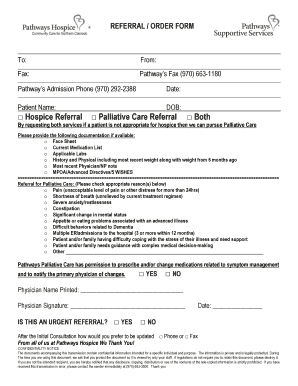
Referral Order Form Pathways Hospice Pathways Care


What is the referral order form?
The referral order form is a crucial document used in healthcare settings, particularly in hospice care, to facilitate the transfer of patients to appropriate services. This form serves as a formal request for specific medical services or interventions, ensuring that patients receive the necessary care tailored to their individual needs. It typically includes essential information such as patient details, the referring physician's information, and the services requested. Understanding the purpose and structure of this form is vital for both healthcare providers and patients to ensure effective communication and care coordination.
How to use the referral order form
Using the referral order form involves several key steps to ensure its effectiveness and compliance with legal standards. First, gather all necessary patient information, including demographics and medical history. Next, clearly indicate the services being requested and any relevant clinical information that supports the referral. Once completed, the form should be signed by the referring physician to validate the request. Finally, submit the form to the appropriate hospice or healthcare service provider, ensuring that it is sent securely and in compliance with privacy regulations.
Steps to complete the referral order form
Completing the referral order form requires attention to detail and adherence to specific guidelines. Follow these steps for accurate completion:
- Begin by entering the patient's full name, date of birth, and contact information.
- Provide the referring physician's name, contact details, and any relevant medical credentials.
- Clearly specify the services being requested, including any specific treatments or interventions.
- Include any pertinent medical history or notes that may assist the receiving provider in understanding the patient's needs.
- Ensure all sections of the form are filled out completely before signing and dating the document.
Legal use of the referral order form
The referral order form must comply with various legal standards to be considered valid. In the United States, it is essential to adhere to regulations such as HIPAA, which governs patient privacy and the handling of medical information. The form should be signed by a licensed healthcare provider to ensure its legitimacy. Additionally, electronic signatures are legally binding when executed through compliant platforms, providing an efficient way to process referrals while maintaining legal integrity.
Key elements of the referral order form
Understanding the key elements of the referral order form is essential for effective use. Important components typically include:
- Patient identification details, such as name and contact information.
- Referring physician's information, including their signature and credentials.
- A detailed description of the requested services or interventions.
- Any relevant medical history that supports the referral.
- Instructions for follow-up or additional information required by the receiving provider.
State-specific rules for the referral order form
Different states may have specific regulations regarding the referral order form. It is important to be aware of these variations to ensure compliance. Some states may require additional documentation or specific signatures, while others may have unique guidelines for electronic submissions. Healthcare providers should familiarize themselves with their state's requirements to avoid potential legal issues and ensure smooth processing of referrals.
Quick guide on how to complete referral order form pathways hospice pathways care
Complete Referral Order Form Pathways Hospice Pathways care seamlessly on any device
Digital document management has gained traction with businesses and individuals alike. It offers an excellent eco-friendly substitute for traditional printed and signed documents, allowing you to access the correct form and securely store it online. airSlate SignNow equips you with all the resources necessary to create, edit, and eSign your documents promptly with no delays. Manage Referral Order Form Pathways Hospice Pathways care on any device using the airSlate SignNow Android or iOS applications and enhance any document-related process today.
The easiest way to modify and eSign Referral Order Form Pathways Hospice Pathways care effortlessly
- Find Referral Order Form Pathways Hospice Pathways care and then click Get Form to begin.
- Utilize the tools we provide to complete your form.
- Emphasize pertinent sections of your documents or redact sensitive information with tools specifically designed by airSlate SignNow for this purpose.
- Generate your signature using the Sign tool, which takes mere seconds and carries the same legal validity as a conventional wet ink signature.
- Review the details and click the Done button to finalize your changes.
- Choose your preferred method to send your form, via email, text message (SMS), or invite link, or download it to your computer.
Say goodbye to lost or misplaced files, tedious form searching, or errors that necessitate printing new document copies. airSlate SignNow fulfills your document management requirements with just a few clicks from any device you choose. Modify and eSign Referral Order Form Pathways Hospice Pathways care to ensure outstanding communication throughout your form preparation process with airSlate SignNow.
Create this form in 5 minutes or less
Create this form in 5 minutes!
How to create an eSignature for the referral order form pathways hospice pathways care
How to create an electronic signature for a PDF online
How to create an electronic signature for a PDF in Google Chrome
How to create an e-signature for signing PDFs in Gmail
How to create an e-signature right from your smartphone
How to create an e-signature for a PDF on iOS
How to create an e-signature for a PDF on Android
People also ask
-
What is the Referral Order Form Pathways Hospice Pathways care?
The Referral Order Form Pathways Hospice Pathways care is a comprehensive document designed to streamline the referral process for hospice services. This form ensures that all necessary patient information is collected accurately, facilitating quick and efficient service delivery.
-
How does airSlate SignNow enhance the Referral Order Form Pathways Hospice Pathways care process?
airSlate SignNow allows for the seamless electronic signing and management of the Referral Order Form Pathways Hospice Pathways care. This means healthcare providers can expedite the referral process, reduce paperwork, and improve collaboration among team members.
-
What are the pricing options for using airSlate SignNow for the Referral Order Form Pathways Hospice Pathways care?
airSlate SignNow offers flexible pricing plans to suit different organizational needs when utilizing the Referral Order Form Pathways Hospice Pathways care. These plans are cost-effective, allowing businesses to choose the most budget-friendly option based on their usage and integration requirements.
-
What features does airSlate SignNow provide for the Referral Order Form Pathways Hospice Pathways care?
The key features of airSlate SignNow for the Referral Order Form Pathways Hospice Pathways care include eSigning, automated workflows, and the ability to store and manage documents in the cloud. These features help ensure that the referral process is not only efficient but also secure and compliant.
-
How can I integrate airSlate SignNow with other systems for the Referral Order Form Pathways Hospice Pathways care?
airSlate SignNow offers a range of integration options with popular healthcare systems and CRMs for the Referral Order Form Pathways Hospice Pathways care. This allows businesses to seamlessly connect their existing tools, thereby enhancing productivity and reducing duplicate data entry.
-
What are the benefits of using the Referral Order Form Pathways Hospice Pathways care with airSlate SignNow?
Using the Referral Order Form Pathways Hospice Pathways care with airSlate SignNow greatly improves efficiency and accuracy in the referral process. It reduces turnaround times for patient services and ensures that all relevant information is securely captured and easily accessible by authorized personnel.
-
Is airSlate SignNow compliant with regulations when using the Referral Order Form Pathways Hospice Pathways care?
Yes, airSlate SignNow is designed with compliance in mind, ensuring that the Referral Order Form Pathways Hospice Pathways care meets all necessary legal and regulatory requirements. This includes data protection standards, which helps safeguard sensitive patient information.
Get more for Referral Order Form Pathways Hospice Pathways care
- Ebiz meezan form
- Appraisal rider form
- Youth sports physical form 57869000
- Apss155a notes notes to you fill in the form apss155a use these notes to help you fill in form apss155a
- Nation safe drivers form
- Uitr 1 form
- Application for noise permit of variance city of form
- Application for business licenseoccupational tax license form
Find out other Referral Order Form Pathways Hospice Pathways care
- Can I Electronic signature Alabama Legal LLC Operating Agreement
- How To Electronic signature North Dakota Lawers Job Description Template
- Electronic signature Alabama Legal Limited Power Of Attorney Safe
- How To Electronic signature Oklahoma Lawers Cease And Desist Letter
- How To Electronic signature Tennessee High Tech Job Offer
- Electronic signature South Carolina Lawers Rental Lease Agreement Online
- How Do I Electronic signature Arizona Legal Warranty Deed
- How To Electronic signature Arizona Legal Lease Termination Letter
- How To Electronic signature Virginia Lawers Promissory Note Template
- Electronic signature Vermont High Tech Contract Safe
- Electronic signature Legal Document Colorado Online
- Electronic signature Washington High Tech Contract Computer
- Can I Electronic signature Wisconsin High Tech Memorandum Of Understanding
- How Do I Electronic signature Wisconsin High Tech Operating Agreement
- How Can I Electronic signature Wisconsin High Tech Operating Agreement
- Electronic signature Delaware Legal Stock Certificate Later
- Electronic signature Legal PDF Georgia Online
- Electronic signature Georgia Legal Last Will And Testament Safe
- Can I Electronic signature Florida Legal Warranty Deed
- Electronic signature Georgia Legal Memorandum Of Understanding Simple