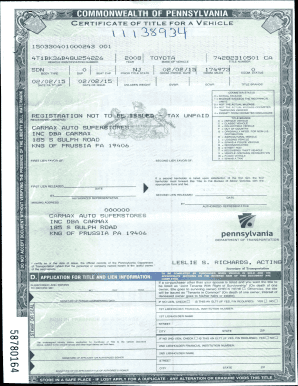
COMM I NWEALTH of PENNSYLVANIA Senda Form


What is the Pennsylvania title?
The Pennsylvania title is a legal document that serves as proof of ownership for a vehicle, property, or other assets within the Commonwealth of Pennsylvania. This document is essential for establishing legal rights and responsibilities associated with the asset. It includes vital information such as the owner's name, the vehicle identification number (VIN) for automobiles, or the property description for real estate. Understanding the significance of the Pennsylvania title is crucial for any transaction involving ownership transfer or asset management.
How to obtain the Pennsylvania title
To obtain a Pennsylvania title, you must follow specific procedures depending on the type of asset. For vehicles, you can apply for a title through the Pennsylvania Department of Transportation (PennDOT). The process typically involves completing an application form, providing proof of identity, and paying the required fees. For real estate, obtaining a title may involve working with a title company or attorney to ensure that the title is clear of liens and encumbrances. It is essential to gather all necessary documentation to facilitate a smooth application process.
Steps to complete the Pennsylvania title
Completing a Pennsylvania title involves several key steps. First, gather all required documents, such as proof of identity and ownership. Next, fill out the appropriate application form, ensuring that all information is accurate and complete. After completing the form, submit it to the relevant authority, such as PennDOT for vehicles, along with any required fees. Finally, wait for the processing of your application, which may take several weeks, depending on the volume of requests and the specific circumstances of your application.
Legal use of the Pennsylvania title
The legal use of the Pennsylvania title is crucial for establishing ownership rights and facilitating transactions. This document is required when buying, selling, or transferring ownership of a vehicle or property. It serves as evidence in legal disputes regarding ownership and can be used to secure loans or financing against the asset. Ensuring that the title is accurate and up-to-date is essential to avoid complications in legal matters.
State-specific rules for the Pennsylvania title
Pennsylvania has specific rules governing the issuance and transfer of titles. These rules include requirements for notarization, the need for inspections for certain vehicles, and regulations regarding the payment of taxes and fees. It is important to familiarize yourself with these state-specific rules to ensure compliance and avoid potential penalties. Additionally, understanding the nuances of local regulations can aid in smoother transactions and ownership transfers.
Required documents for the Pennsylvania title
When applying for a Pennsylvania title, you will need to provide several key documents. These typically include proof of identification, such as a driver's license or state ID, proof of ownership, such as a bill of sale or previous title, and any necessary inspection certificates for vehicles. Additionally, if the title is being transferred, you may need to submit a completed transfer form signed by both the seller and the buyer. Having all required documents ready can expedite the application process.
Form Submission Methods for the Pennsylvania title
Submitting the Pennsylvania title application can be done through various methods, depending on the type of asset. For vehicle titles, applications can typically be submitted online through the PennDOT website, by mail, or in person at a local PennDOT office. For real estate titles, submissions may involve working with a title company or attorney who can facilitate the process. Understanding the available submission methods can help streamline your application and ensure timely processing.
Quick guide on how to complete comm i nwealth of pennsylvania senda
Complete COMM I NWEALTH OF PENNSYLVANIA Senda effortlessly on any device
Online document management has become popular among organizations and individuals. It offers an ideal environmentally friendly substitute for traditional printed and signed documents, as you can easily find the right form and securely store it online. airSlate SignNow provides you with all the tools you need to create, modify, and eSign your documents swiftly without delays. Manage COMM I NWEALTH OF PENNSYLVANIA Senda on any platform with airSlate SignNow Android or iOS applications and enhance any document-based operation today.
How to edit and eSign COMM I NWEALTH OF PENNSYLVANIA Senda seamlessly
- Obtain COMM I NWEALTH OF PENNSYLVANIA Senda and click Get Form to begin.
- Utilize the tools we offer to complete your document.
- Highlight pertinent sections of the documents or redact sensitive information with tools that airSlate SignNow provides specifically for that purpose.
- Create your eSignature with the Sign tool, which takes mere seconds and carries the same legal validity as a conventional wet ink signature.
- Review all the information and click on the Done button to save your changes.
- Select how you wish to deliver your form, via email, text message (SMS), or invitation link, or download it to your computer.
Forget about lost or misplaced documents, tiring form searches, or errors that necessitate printing new copies. airSlate SignNow meets your document management needs with just a few clicks from any device you prefer. Edit and eSign COMM I NWEALTH OF PENNSYLVANIA Senda and ensure exceptional communication at any stage of your form preparation process with airSlate SignNow.
Create this form in 5 minutes or less
Create this form in 5 minutes!
How to create an eSignature for the comm i nwealth of pennsylvania senda
How to create an electronic signature for a PDF online
How to create an electronic signature for a PDF in Google Chrome
How to create an e-signature for signing PDFs in Gmail
How to create an e-signature right from your smartphone
How to create an e-signature for a PDF on iOS
How to create an e-signature for a PDF on Android
People also ask
-
What is a Pennsylvania title and why is it important?
A Pennsylvania title is a legal document that establishes ownership of a vehicle in the state of Pennsylvania. It is essential for vehicle registration, transfer of ownership, and proving legal ownership. Without a valid title, you may face difficulties in buying, selling, or driving your vehicle.
-
How can airSlate SignNow assist with Pennsylvania title transactions?
airSlate SignNow offers a seamless way to digitally sign and manage all documents related to Pennsylvania title transactions. This includes titles, bills of sale, and other necessary paperwork. Our user-friendly platform ensures that all parties can efficiently sign and store these important legal documents.
-
What is the cost of using airSlate SignNow for Pennsylvania title documentation?
airSlate SignNow provides a cost-effective solution for all your Pennsylvania title documentation needs. Pricing varies based on the subscription plan you choose, but you can expect competitive rates that offer great value for businesses. No hidden fees mean you can predict your costs with confidence.
-
Are there any features specifically beneficial for handling Pennsylvania title issues?
Yes, airSlate SignNow includes features tailored for handling Pennsylvania title issues, such as secure document sharing and electronic signature capabilities. Additionally, you can create templates for frequently used documents, streamlining the title transfer process. These features enhance efficiency and accuracy, making it easier for users.
-
Can airSlate SignNow integrate with other tools for Pennsylvania title management?
Absolutely! airSlate SignNow offers integrations with various software solutions that facilitate Pennsylvania title management. You can connect it with customer relationship management (CRM) systems, accounting software, and other platforms to streamline your workflow. This integration enhances your document management processes.
-
What benefits does airSlate SignNow offer for businesses dealing with Pennsylvania titles?
Using airSlate SignNow for Pennsylvania titles offers numerous benefits, including increased speed and efficiency in document processing. The electronic signature feature allows for quicker approvals, which can be critical in title transactions. Plus, you reduce paperwork, enhancing your office's sustainability efforts.
-
How secure is the eSigning process for Pennsylvania title documents?
The security of your Pennsylvania title documents is a top priority for airSlate SignNow. Our platform uses advanced encryption and authentication methods to ensure that all eSignatures are secure and legally binding. You can trust that your sensitive information is protected throughout the signing process.
Get more for COMM I NWEALTH OF PENNSYLVANIA Senda
- Big mac paragraph writing organizer teach nologycom form
- Dsp 83 100371596 form
- Pelvic pain assessment form
- Colorado revocation of general durable power of attorney form
- Consulate general of pakistan noc form child registration
- Patient mammography questionnaire mc5072 01 patient mammography questionnaire mammography questionnaire assist technologist form
- No download needed formulir h8 untuk unimedika
- Georgia form st a1
Find out other COMM I NWEALTH OF PENNSYLVANIA Senda
- eSignature Police PPT Kansas Free
- How Can I eSignature Mississippi Real Estate Rental Lease Agreement
- How Do I eSignature Kentucky Police LLC Operating Agreement
- eSignature Kentucky Police Lease Termination Letter Now
- eSignature Montana Real Estate Quitclaim Deed Mobile
- eSignature Montana Real Estate Quitclaim Deed Fast
- eSignature Montana Real Estate Cease And Desist Letter Easy
- How Do I eSignature Nebraska Real Estate Lease Agreement
- eSignature Nebraska Real Estate Living Will Now
- Can I eSignature Michigan Police Credit Memo
- eSignature Kentucky Sports Lease Agreement Template Easy
- eSignature Minnesota Police Purchase Order Template Free
- eSignature Louisiana Sports Rental Application Free
- Help Me With eSignature Nevada Real Estate Business Associate Agreement
- How To eSignature Montana Police Last Will And Testament
- eSignature Maine Sports Contract Safe
- eSignature New York Police NDA Now
- eSignature North Carolina Police Claim Secure
- eSignature New York Police Notice To Quit Free
- eSignature North Dakota Real Estate Quitclaim Deed Later