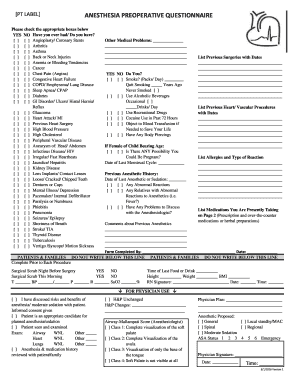
Anesthesia Preoperative Questionnaire Cardiovascular Health Clinic Form


Understanding the Anesthesia Preoperative Questionnaire
The anesthesia preoperative questionnaire is a critical document used in healthcare settings to assess a patient's medical history and readiness for anesthesia before undergoing surgery. This form gathers essential information regarding the patient's cardiovascular health, allergies, medications, and previous anesthesia experiences. By collecting this data, healthcare providers can identify potential risks and tailor anesthesia plans to ensure patient safety during surgical procedures.
Steps to Complete the Anesthesia Preoperative Questionnaire
Completing the anesthesia preoperative questionnaire involves several straightforward steps:
- Gather Personal Information: Start by collecting basic details such as your name, date of birth, and contact information.
- Review Medical History: Answer questions related to your medical history, including any chronic conditions, surgeries, and hospitalizations.
- List Medications: Provide a comprehensive list of all medications you are currently taking, including over-the-counter drugs and supplements.
- Indicate Allergies: Note any known allergies to medications, foods, or other substances.
- Previous Anesthesia Experiences: Share any past experiences with anesthesia, including adverse reactions or complications.
- Consult with Healthcare Provider: If you have questions or concerns, discuss them with your healthcare provider before submitting the questionnaire.
Legal Use of the Anesthesia Preoperative Questionnaire
The anesthesia preoperative questionnaire must be completed accurately and honestly to be legally binding. In the United States, electronic signatures on such documents are recognized under the ESIGN Act and UETA, provided that specific requirements are met. These legal frameworks ensure that the information submitted is valid and enforceable. Using a reliable eSignature platform can enhance the security and authenticity of the document, protecting both the patient and the healthcare provider.
Key Elements of the Anesthesia Preoperative Questionnaire
Several key elements are essential to the anesthesia preoperative questionnaire:
- Patient Identification: Essential for verifying the patient's identity and ensuring accurate medical records.
- Medical History: A detailed account of the patient's health status, which helps identify potential risks during anesthesia.
- Medication List: Important for preventing drug interactions and managing anesthesia effectively.
- Allergy Information: Critical for avoiding allergic reactions during the procedure.
- Previous Anesthesia Records: Helps anesthesiologists understand the patient's past responses to anesthesia.
How to Obtain the Anesthesia Preoperative Questionnaire
The anesthesia preoperative questionnaire can typically be obtained from your healthcare provider's office or hospital. Many facilities offer the form online through their patient portals, allowing for easy access and completion before your appointment. If you are unsure where to find the questionnaire, contacting your healthcare provider directly can provide guidance and ensure you receive the correct version needed for your upcoming procedure.
Digital vs. Paper Version of the Anesthesia Preoperative Questionnaire
Both digital and paper versions of the anesthesia preoperative questionnaire serve the same purpose but offer different benefits. The digital version allows for easier storage, quicker access, and the ability to complete the form remotely. Additionally, using an electronic format can streamline the submission process and enhance security through encryption and eSignature capabilities. In contrast, the paper version may be preferred by those who are more comfortable with traditional methods or lack access to digital tools. Regardless of the format, ensuring accurate and complete information is essential for patient safety.
Quick guide on how to complete anesthesia preoperative questionnaire cardiovascular health clinic
Easily prepare Anesthesia Preoperative Questionnaire Cardiovascular Health Clinic on any device
Digital document management has become increasingly favored by businesses and individuals. It offers an ideal environmentally friendly alternative to traditional printed and signed documents, allowing you to access the correct form and securely store it online. airSlate SignNow provides you with all the tools necessary to create, edit, and electronically sign your documents quickly without delays. Manage Anesthesia Preoperative Questionnaire Cardiovascular Health Clinic on any device using airSlate SignNow's Android or iOS apps and enhance any document-based workflow today.
The easiest way to modify and electronically sign Anesthesia Preoperative Questionnaire Cardiovascular Health Clinic effortlessly
- Find Anesthesia Preoperative Questionnaire Cardiovascular Health Clinic and click Get Form to begin.
- Utilize the tools we offer to fill out your document.
- Highlight important sections of your documents or redact sensitive information with tools that airSlate SignNow provides specifically for that purpose.
- Create your signature with the Sign tool, which takes mere seconds and holds the same legal authority as a traditional ink signature.
- Review the details and click the Done button to save your changes.
- Select your preferred method for delivering your form, whether by email, SMS, or invitation link, or download it to your computer.
Eliminate the worry of lost or misplaced files, tedious form searches, or mistakes that require printing new document copies. airSlate SignNow addresses all your document management needs in just a few clicks from any device you choose. Edit and electronically sign Anesthesia Preoperative Questionnaire Cardiovascular Health Clinic and ensure excellent communication at every stage of the document preparation process with airSlate SignNow.
Create this form in 5 minutes or less
Create this form in 5 minutes!
How to create an eSignature for the anesthesia preoperative questionnaire cardiovascular health clinic
How to create an electronic signature for a PDF online
How to create an electronic signature for a PDF in Google Chrome
How to create an e-signature for signing PDFs in Gmail
How to create an e-signature right from your smartphone
How to create an e-signature for a PDF on iOS
How to create an e-signature for a PDF on Android
People also ask
-
What is a pre op questionnaire and why is it important?
A pre op questionnaire is a document that collects vital information from patients before surgery. It helps healthcare providers assess the patient's health status, identify potential risks, and ensure a smooth surgical process. By using a pre op questionnaire, facilities can enhance patient safety and streamline the preoperative evaluation.
-
How does airSlate SignNow help with managing pre op questionnaires?
airSlate SignNow offers an intuitive platform that simplifies the sending and signing of pre op questionnaires. With our eSignature feature, healthcare providers can efficiently gather patient signatures, ensuring that questionnaires are completed accurately and securely. This reduces administrative burdens and speeds up the preoperative process.
-
Is there a cost associated with using airSlate SignNow for pre op questionnaires?
Yes, airSlate SignNow provides a cost-effective solution for managing pre op questionnaires. Our pricing plans are flexible and designed to accommodate various business needs, allowing healthcare facilities to choose a plan that fits their budget. We also offer a free trial to help you experience the platform's benefits before committing.
-
What features does airSlate SignNow offer for pre op questionnaires?
airSlate SignNow includes features such as customizable templates, secure eSignature capabilities, and real-time tracking for your pre op questionnaires. Additionally, our platform allows for easy collaboration between medical staff and patients, ensuring that all necessary information is collected effectively. These features streamline workflows and enhance the overall experience.
-
Can airSlate SignNow integrate with other healthcare systems for pre op questionnaires?
Absolutely! airSlate SignNow offers seamless integrations with various healthcare management systems, making it easy to incorporate pre op questionnaires into your existing processes. This interoperability ensures that patient data is synchronized across platforms, enhancing efficiency and accuracy in preoperative care.
-
What are the benefits of using airSlate SignNow for pre op questionnaires?
Using airSlate SignNow for pre op questionnaires provides multiple benefits, including improved patient engagement, faster turnaround times for document processing, and enhanced data security. Our platform minimizes paperwork and administrative tasks, allowing staff to focus more on patient care. Overall, it leads to a more efficient pre-surgical workflow.
-
Is airSlate SignNow secure for handling pre op questionnaires?
Yes, airSlate SignNow prioritizes security and compliance, ensuring that all pre op questionnaires are handled with the utmost confidentiality. We utilize advanced encryption and adhere to industry standards to protect patient information from unauthorized access. Your data's safety is our top priority.
Get more for Anesthesia Preoperative Questionnaire Cardiovascular Health Clinic
- Western europe outline map form
- Real estate form extensions
- Applicants taxpayer form
- Records grama request form sanpete county
- Wic form texas pdf 410765107
- Form 952 application for manufactured home personal property exemption
- Catering service agreement template form
- Cattle agistment agreement template form
Find out other Anesthesia Preoperative Questionnaire Cardiovascular Health Clinic
- eSignature Missouri Car Dealer Purchase Order Template Easy
- eSignature Indiana Charity Residential Lease Agreement Simple
- How Can I eSignature Maine Charity Quitclaim Deed
- How Do I eSignature Michigan Charity LLC Operating Agreement
- eSignature North Carolina Car Dealer NDA Now
- eSignature Missouri Charity Living Will Mobile
- eSignature New Jersey Business Operations Memorandum Of Understanding Computer
- eSignature North Dakota Car Dealer Lease Agreement Safe
- eSignature Oklahoma Car Dealer Warranty Deed Easy
- eSignature Oregon Car Dealer Rental Lease Agreement Safe
- eSignature South Carolina Charity Confidentiality Agreement Easy
- Can I eSignature Tennessee Car Dealer Limited Power Of Attorney
- eSignature Utah Car Dealer Cease And Desist Letter Secure
- eSignature Virginia Car Dealer Cease And Desist Letter Online
- eSignature Virginia Car Dealer Lease Termination Letter Easy
- eSignature Alabama Construction NDA Easy
- How To eSignature Wisconsin Car Dealer Quitclaim Deed
- eSignature California Construction Contract Secure
- eSignature Tennessee Business Operations Moving Checklist Easy
- eSignature Georgia Construction Residential Lease Agreement Easy