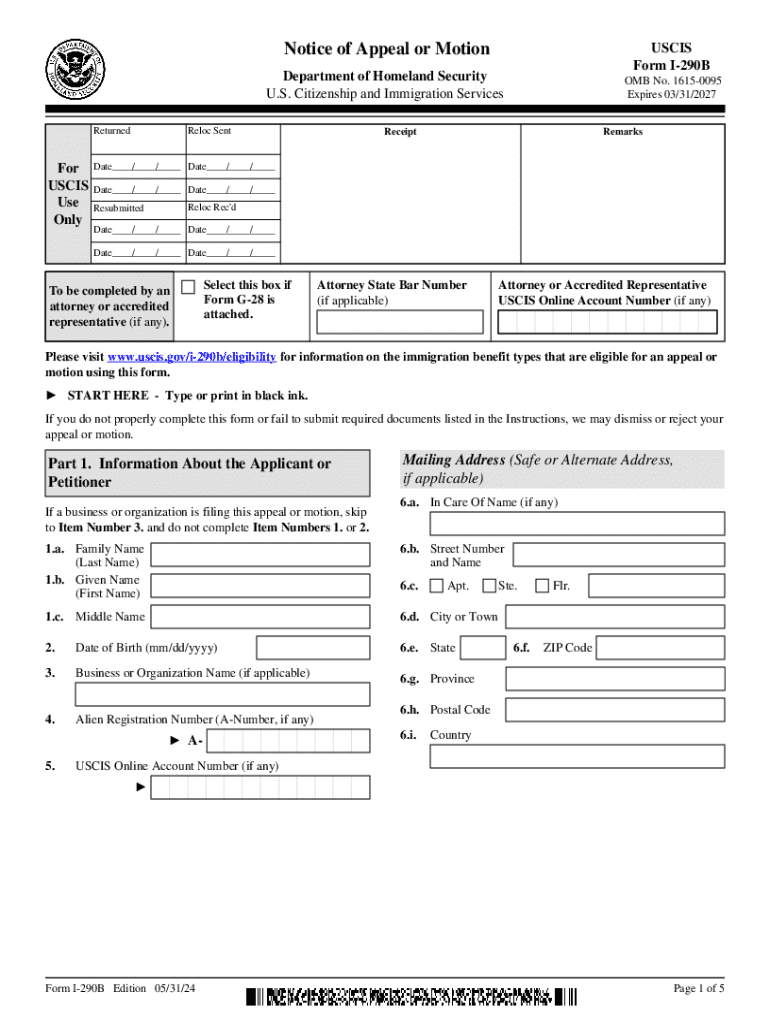
Form I 290b 2024-2026


What is the Form I-290B
The Form I-290B, officially known as the Notice of Appeal or Motion, is a critical document used in the United States immigration process. This form allows individuals to appeal decisions made by the U.S. Citizenship and Immigration Services (USCIS) regarding their immigration applications or petitions. It is primarily utilized when an applicant wishes to challenge a denial of a benefit or request for relief, such as a visa or adjustment of status. Understanding the purpose and function of Form I-290B is essential for anyone navigating the complexities of U.S. immigration law.
How to Use the Form I-290B
Using Form I-290B involves several steps to ensure that your appeal is properly submitted. First, it is important to carefully read the instructions provided with the form, as they outline the necessary information and documentation required. When filling out the form, you will need to provide details about the original application, the decision being appealed, and the reasons for the appeal. After completing the form, you must submit it along with any supporting documents to the appropriate USCIS office. It is advisable to keep copies of everything submitted for your records.
Steps to Complete the Form I-290B
Completing the Form I-290B requires attention to detail. Follow these steps for accurate submission:
- Obtain the latest version of the form from the USCIS website.
- Fill in your personal information, including your name, address, and A-number, if applicable.
- Clearly state the decision you are appealing and include the date it was issued.
- Provide a detailed explanation of why you believe the decision was incorrect.
- Include any supporting documents that bolster your case.
- Sign and date the form before submission.
Key Elements of the Form I-290B
Several key elements must be included in the Form I-290B to ensure its validity. These include:
- Personal Information: This section requires your full name, address, and any relevant identification numbers.
- Details of the Decision: Clearly indicate the decision being appealed, including the date and type of application involved.
- Grounds for Appeal: Provide a thorough explanation of the reasons for your appeal, addressing any specific issues raised in the denial.
- Supporting Evidence: Attach any documents that support your claim, such as additional evidence or legal arguments.
Legal Use of the Form I-290B
The legal use of Form I-290B is essential for individuals seeking to challenge immigration decisions. This form must be filed within a specific timeframe following the decision you are appealing, typically within thirty days. Failure to file on time may result in the loss of the right to appeal. Additionally, it is important to ensure that the grounds for appeal are well-founded and supported by evidence, as this will significantly impact the outcome of your case.
Filing Deadlines / Important Dates
Timeliness is crucial when submitting Form I-290B. The standard deadline for filing the form is within thirty days of receiving the decision you wish to appeal. It is important to note that this timeframe can vary depending on the specific circumstances of your case, so always refer to the instructions provided with the form. Missing the deadline may result in the dismissal of your appeal, making it essential to act promptly.
Handy tips for filling out Form I 290b online
Quick steps to complete and e-sign Form I 290b online:
- Use Get Form or simply click on the template preview to open it in the editor.
- Start completing the fillable fields and carefully type in required information.
- Use the Cross or Check marks in the top toolbar to select your answers in the list boxes.
- Utilize the Circle icon for other Yes/No questions.
- Look through the document several times and make sure that all fields are completed with the correct information.
- Insert the current Date with the corresponding icon.
- Add a legally-binding e-signature. Go to Sign -> Add New Signature and select the option you prefer: type, draw, or upload an image of your handwritten signature and place it where you need it.
- Finish filling out the form with the Done button.
- Download your copy, save it to the cloud, print it, or share it right from the editor.
- Check the Help section and contact our Support team if you run into any troubles when using the editor.
We understand how straining completing documents can be. Obtain access to a HIPAA and GDPR compliant solution for optimum simpleness. Use signNow to e-sign and share Form I 290b for e-signing.
Create this form in 5 minutes or less
Find and fill out the correct form i 290b
Create this form in 5 minutes!
How to create an eSignature for the form i 290b
How to create an electronic signature for a PDF online
How to create an electronic signature for a PDF in Google Chrome
How to create an e-signature for signing PDFs in Gmail
How to create an e-signature right from your smartphone
How to create an e-signature for a PDF on iOS
How to create an e-signature for a PDF on Android
People also ask
-
What is Form I 290b and how can airSlate SignNow help?
Form I 290b is a Notice of Appeal or Motion used in immigration cases. airSlate SignNow simplifies the process of completing and submitting Form I 290b by providing an intuitive platform for eSigning and sending documents securely.
-
How much does it cost to use airSlate SignNow for Form I 290b?
airSlate SignNow offers competitive pricing plans that cater to various business needs. You can choose a plan that fits your budget while ensuring you have all the necessary features to manage Form I 290b efficiently.
-
What features does airSlate SignNow offer for managing Form I 290b?
airSlate SignNow provides features such as customizable templates, secure eSigning, and document tracking. These tools make it easier to manage Form I 290b and ensure that all necessary steps are completed accurately.
-
Can I integrate airSlate SignNow with other applications for Form I 290b?
Yes, airSlate SignNow offers integrations with various applications, enhancing your workflow for Form I 290b. You can connect it with CRM systems, cloud storage, and other tools to streamline your document management process.
-
What are the benefits of using airSlate SignNow for Form I 290b?
Using airSlate SignNow for Form I 290b provides numerous benefits, including increased efficiency, reduced paperwork, and enhanced security. The platform ensures that your documents are handled professionally and securely.
-
Is airSlate SignNow user-friendly for completing Form I 290b?
Absolutely! airSlate SignNow is designed with user experience in mind, making it easy for anyone to complete Form I 290b. The intuitive interface guides you through the process, ensuring you can eSign and send documents without hassle.
-
How does airSlate SignNow ensure the security of Form I 290b?
airSlate SignNow prioritizes security by implementing advanced encryption and compliance measures. This ensures that your Form I 290b and other sensitive documents are protected throughout the signing and submission process.
Get more for Form I 290b
Find out other Form I 290b
- Can I Sign Alabama Banking PPT
- Electronic signature Washington Sports POA Simple
- How To Electronic signature West Virginia Sports Arbitration Agreement
- Electronic signature Wisconsin Sports Residential Lease Agreement Myself
- Help Me With Sign Arizona Banking Document
- How Do I Sign Arizona Banking Form
- How Can I Sign Arizona Banking Form
- How Can I Sign Arizona Banking Form
- Can I Sign Colorado Banking PPT
- How Do I Sign Idaho Banking Presentation
- Can I Sign Indiana Banking Document
- How Can I Sign Indiana Banking PPT
- How To Sign Maine Banking PPT
- Help Me With Sign Massachusetts Banking Presentation
- Can I Sign Michigan Banking PDF
- Can I Sign Michigan Banking PDF
- Help Me With Sign Minnesota Banking Word
- How To Sign Missouri Banking Form
- Help Me With Sign New Jersey Banking PDF
- How Can I Sign New Jersey Banking Document