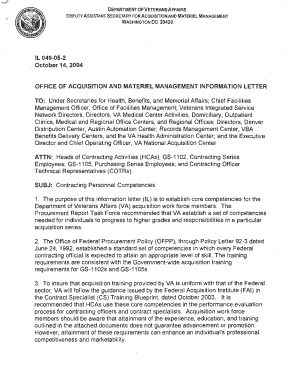
Va Form 4692


What is the VA Form 4692?
The VA Form 4692, also known as the Individual Development Plan (IDP), is a document used by the U.S. Department of Veterans Affairs. This form is designed to help veterans outline their professional and personal development goals. It serves as a roadmap for achieving these objectives, ensuring that veterans can effectively plan their career paths while leveraging available resources and training opportunities. The form is essential for veterans seeking to enhance their skills and advance their careers within the VA system.
How to Use the VA Form 4692
Using the VA Form 4692 involves several steps to ensure that the document accurately reflects your development goals. First, gather relevant information about your current skills, interests, and career aspirations. Next, identify specific training programs, courses, or experiences that will help you achieve these goals. As you fill out the form, be sure to provide clear and concise descriptions of each goal and the steps you plan to take to accomplish them. Finally, review the completed form with a mentor or supervisor to ensure it aligns with your career objectives and the VA's mission.
Steps to Complete the VA Form 4692
Completing the VA Form 4692 requires careful attention to detail. Follow these steps for a successful submission:
- Begin by entering your personal information, including your name, contact details, and employment status.
- Outline your short-term and long-term development goals, ensuring they are specific, measurable, achievable, relevant, and time-bound (SMART).
- Identify training and development resources available to you, such as workshops, courses, or mentorship programs.
- Detail the action steps you will take to achieve each goal, including timelines and any necessary support.
- Review the form for accuracy and completeness before submission.
Legal Use of the VA Form 4692
The VA Form 4692 is legally recognized as a formal document within the VA system. It is essential to ensure that all information provided is accurate and truthful, as any discrepancies may lead to complications in your development plan. Additionally, the form must be completed in compliance with the VA's guidelines and policies to maintain its validity. Utilizing a secure platform for eSigning and submitting the form can further enhance its legal standing, ensuring that it meets all necessary electronic signature requirements.
Key Elements of the VA Form 4692
The VA Form 4692 consists of several key elements that contribute to its effectiveness:
- Personal Information: Basic details about the veteran, including name and contact information.
- Development Goals: Clearly defined short-term and long-term objectives.
- Action Steps: Specific tasks and timelines for achieving each goal.
- Resources: Identification of training programs, workshops, or mentorship opportunities.
- Review and Feedback: Space for supervisor or mentor comments to ensure alignment with career objectives.
How to Obtain the VA Form 4692
The VA Form 4692 can be obtained through the official VA website or directly from your local VA office. It is available in both printable PDF and fillable formats, allowing for easy completion and submission. Ensure you have the most recent version of the form to comply with current regulations and guidelines. If you require assistance in obtaining the form, consider reaching out to a VA representative or a veteran service organization for support.
Quick guide on how to complete va form 4692
Finish Va Form 4692 seamlessly on any device
Digital document management has become increasingly popular among businesses and individuals. It offers an ideal eco-friendly alternative to traditional printed and signed documents, as you can obtain the correct form and securely store it online. airSlate SignNow equips you with all the tools necessary to create, modify, and eSign your documents quickly and without setbacks. Manage Va Form 4692 on any platform with airSlate SignNow’s Android or iOS applications and simplify any document-related process today.
The easiest way to modify and eSign Va Form 4692 effortlessly
- Obtain Va Form 4692 and click on Get Form to begin.
- Use the tools we provide to fill out your document.
- Highlight important sections of the documents or obscure sensitive information with the tools that airSlate SignNow offers specifically for that purpose.
- Create your signature using the Sign feature, which takes mere seconds and holds the same legal validity as a conventional wet ink signature.
- Review the details and click on the Done button to save your changes.
- Select how you wish to send your form, whether by email, text message (SMS), or invite link, or download it to your computer.
Say goodbye to lost or misplaced files, tedious form searches, or errors that necessitate printing new document copies. airSlate SignNow fulfills all your document management needs in just a few clicks from any device of your choice. Alter and eSign Va Form 4692 and ensure outstanding communication throughout your form preparation process with airSlate SignNow.
Create this form in 5 minutes or less
Create this form in 5 minutes!
How to create an eSignature for the va form 4692
How to create an electronic signature for a PDF online
How to create an electronic signature for a PDF in Google Chrome
How to create an e-signature for signing PDFs in Gmail
How to create an e-signature right from your smartphone
How to create an e-signature for a PDF on iOS
How to create an e-signature for a PDF on Android
People also ask
-
What is a VA Form 4692 and why do I need it?
The VA Form 4692 is a crucial document used to request a reevaluation of a veteran's service-connected disability. Completing this form accurately ensures that veterans receive the benefits they deserve under the Department of Veterans Affairs. Using airSlate SignNow to fill and eSign the VA Form 4692 simplifies the process, making it quick and efficient.
-
How can airSlate SignNow help me with VA Form 4692?
airSlate SignNow offers a user-friendly platform to fill out, sign, and send the VA Form 4692 electronically. Our software streamlines the document management process, allowing you to store and access your forms securely. You can also track the status of your submissions, ensuring nothing gets lost in the mail.
-
Is there a cost associated with using airSlate SignNow for VA Form 4692?
airSlate SignNow provides a cost-effective solution for managing documents like the VA Form 4692. We offer various pricing plans, including a free trial, so you can explore our features without any financial commitment. Choose the plan that suits your needs, while enjoying the efficiency of our eSigning capabilities.
-
What features does airSlate SignNow offer for completing VA Form 4692?
With airSlate SignNow, you'll have access to features like customizable templates, document storage, and advanced security options. Our platform also supports collaborative editing, making it easy to involve multiple parties in completing the VA Form 4692. Plus, our electronic signing feature ensures that your documents are signed quickly and legally.
-
Can I integrate airSlate SignNow with other software for VA Form 4692?
Yes, airSlate SignNow seamlessly integrates with various applications that can enhance your workflow for the VA Form 4692. Whether you're using Google Drive, Dropbox, or other cloud applications, our platform enables smooth data transfer and document management. This helps you streamline your processes further.
-
How does airSlate SignNow ensure the security of my VA Form 4692?
AirSlate SignNow prioritizes the security of your documents, including the VA Form 4692, by employing state-of-the-art encryption and compliance measures. We utilize SSL encryption during data transmission and store your documents in secure environments. This guarantees that your sensitive information remains safe and accessible only to authorized users.
-
What is the turnaround time for submitting VA Form 4692 using airSlate SignNow?
Using airSlate SignNow, you can submit your VA Form 4692 much faster than traditional methods. Our platform allows for instant completion, eSigning, and submission, so you can bypass the delays associated with physical mail. This efficient process accelerates your access to benefits and services from the Department of Veterans Affairs.
Get more for Va Form 4692
Find out other Va Form 4692
- eSign New Jersey Real Estate Limited Power Of Attorney Later
- eSign Alabama Police LLC Operating Agreement Fast
- eSign North Dakota Real Estate Business Letter Template Computer
- eSign North Dakota Real Estate Quitclaim Deed Myself
- eSign Maine Sports Quitclaim Deed Easy
- eSign Ohio Real Estate LLC Operating Agreement Now
- eSign Ohio Real Estate Promissory Note Template Online
- How To eSign Ohio Real Estate Residential Lease Agreement
- Help Me With eSign Arkansas Police Cease And Desist Letter
- How Can I eSign Rhode Island Real Estate Rental Lease Agreement
- How Do I eSign California Police Living Will
- Can I eSign South Dakota Real Estate Quitclaim Deed
- How To eSign Tennessee Real Estate Business Associate Agreement
- eSign Michigan Sports Cease And Desist Letter Free
- How To eSign Wisconsin Real Estate Contract
- How To eSign West Virginia Real Estate Quitclaim Deed
- eSign Hawaii Police Permission Slip Online
- eSign New Hampshire Sports IOU Safe
- eSign Delaware Courts Operating Agreement Easy
- eSign Georgia Courts Bill Of Lading Online