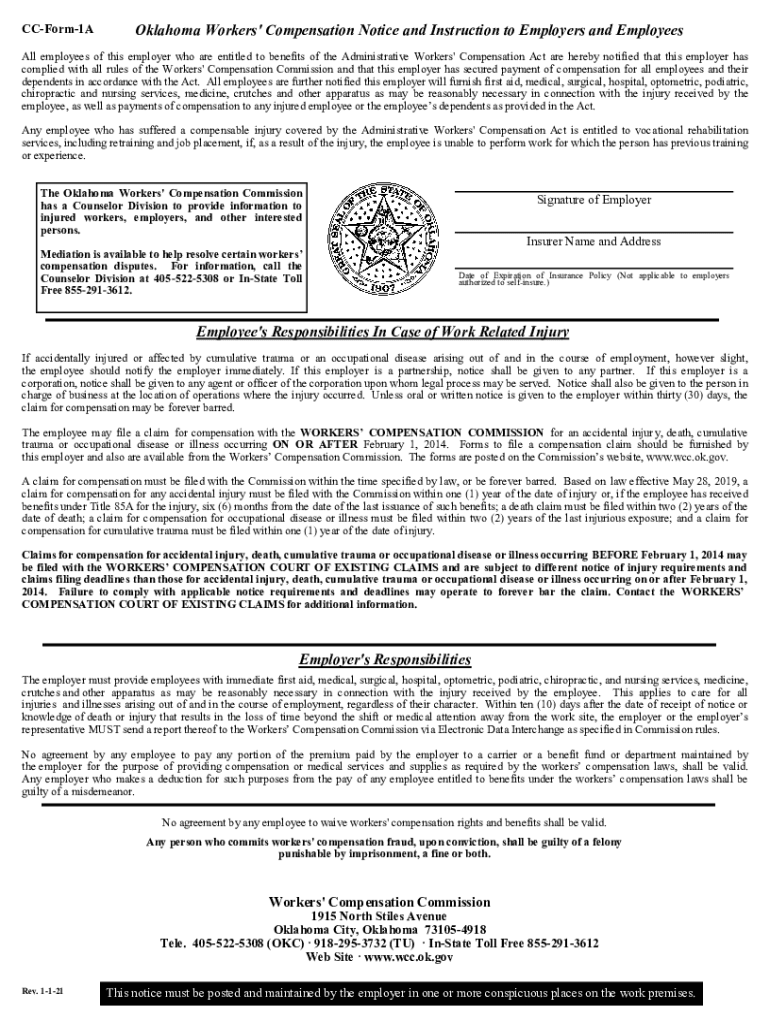
CCForm1AOklahoma Workers ' Compensation Notice and


What is the CCForm1AOklahoma Workers' Compensation Notice And
The CCForm1AOklahoma Workers' Compensation Notice And is an essential document designed to inform employees about their rights and responsibilities under Oklahoma's workers' compensation laws. This form serves as a formal notification to workers regarding the coverage provided by their employer in the event of a workplace injury or illness. It outlines key information about the workers' compensation process, including how to report injuries and the benefits available to employees. Understanding this notice is crucial for both employers and employees to ensure compliance with state regulations.
How to use the CCForm1AOklahoma Workers' Compensation Notice And
Using the CCForm1AOklahoma Workers' Compensation Notice And involves several straightforward steps. First, employers must fill out the form accurately, providing all necessary details about their workers' compensation insurance coverage. Once completed, the form should be distributed to all employees, ensuring that they receive a copy for their records. Employees should review the notice carefully to understand their rights and the procedures to follow in case of an injury. It is important for both parties to keep the lines of communication open regarding any questions or clarifications about the content of the notice.
Steps to complete the CCForm1AOklahoma Workers' Compensation Notice And
Completing the CCForm1AOklahoma Workers' Compensation Notice And requires attention to detail. Follow these steps:
- Gather necessary information about your workers' compensation insurance policy.
- Fill out the form with accurate details, including the policy number and the name of the insurance provider.
- Include any additional information required by the state, such as contact details for reporting injuries.
- Review the completed form for accuracy and completeness.
- Distribute copies of the notice to all employees and retain a copy for your records.
Legal use of the CCForm1AOklahoma Workers' Compensation Notice And
The legal use of the CCForm1AOklahoma Workers' Compensation Notice And is governed by Oklahoma state laws. Employers are required to provide this notice to their employees to comply with the Oklahoma Workers' Compensation Act. Failure to provide the notice can result in penalties for the employer. Additionally, the notice serves as a legal document that outlines the rights of employees, ensuring they are informed about their entitlements in the event of a workplace injury. It is important for employers to keep the notice updated to reflect any changes in their workers' compensation policy or state regulations.
Key elements of the CCForm1AOklahoma Workers' Compensation Notice And
The CCForm1AOklahoma Workers' Compensation Notice And includes several key elements that are vital for both employers and employees. These elements typically include:
- A clear statement of the employer's workers' compensation insurance coverage.
- Instructions on how to report workplace injuries.
- Information about the benefits available to injured employees.
- Contact information for the insurance provider.
- Details on the rights of employees under the workers' compensation system.
State-specific rules for the CCForm1AOklahoma Workers' Compensation Notice And
Each state has specific rules governing the use of workers' compensation notices, and Oklahoma is no exception. In Oklahoma, employers must adhere to the guidelines set forth by the Workers' Compensation Commission. This includes ensuring that the CCForm1AOklahoma Workers' Compensation Notice And is provided to all employees, regardless of their employment status. Additionally, employers must keep the notice updated to reflect any changes in the law or their insurance coverage. Understanding these state-specific rules is essential for compliance and to avoid potential legal issues.
Quick guide on how to complete ccform1aoklahoma workers compensation notice and
Complete CCForm1AOklahoma Workers ' Compensation Notice And seamlessly on any device
Online document organization has gained popularity among businesses and individuals. It serves as an ideal eco-friendly substitute for traditional printed and signed documents, allowing you to locate the correct form and securely store it online. airSlate SignNow equips you with all the tools necessary to create, modify, and eSign your documents quickly without delays. Manage CCForm1AOklahoma Workers ' Compensation Notice And on any device using airSlate SignNow Android or iOS applications and simplify any document-related task today.
How to edit and eSign CCForm1AOklahoma Workers ' Compensation Notice And effortlessly
- Locate CCForm1AOklahoma Workers ' Compensation Notice And and click on Get Form to begin.
- Utilize the tools we offer to fill out your document.
- Emphasize relevant sections of the documents or redact sensitive information with tools that airSlate SignNow provides specifically for this purpose.
- Create your eSignature using the Sign tool, which takes only seconds and carries the same legal validity as a traditional ink signature.
- Review all the details and click on the Done button to save your modifications.
- Choose how you wish to send your form, whether by email, text message (SMS), invite link, or download it to your computer.
Say goodbye to lost or mislaid documents, frustrating form searches, or errors that require printing new document copies. airSlate SignNow meets all your document management needs in just a few clicks from your preferred device. Edit and eSign CCForm1AOklahoma Workers ' Compensation Notice And and ensure excellent communication at every stage of the form preparation process with airSlate SignNow.
Create this form in 5 minutes or less
Create this form in 5 minutes!
How to create an eSignature for the ccform1aoklahoma workers compensation notice and
How to create an electronic signature for a PDF online
How to create an electronic signature for a PDF in Google Chrome
How to create an e-signature for signing PDFs in Gmail
How to create an e-signature right from your smartphone
How to create an e-signature for a PDF on iOS
How to create an e-signature for a PDF on Android
People also ask
-
What is the CCForm1AOklahoma Workers' Compensation Notice And?
The CCForm1AOklahoma Workers' Compensation Notice And is a critical document required for compliance in Oklahoma's workers' compensation system. This form notifies employees of their rights and the employer's responsibilities, ensuring that all stakeholders are informed about the process.
-
How can airSlate SignNow help with the CCForm1AOklahoma Workers' Compensation Notice And?
airSlate SignNow provides an efficient platform to create, manage, and eSign the CCForm1AOklahoma Workers' Compensation Notice And. Our user-friendly interface simplifies the document signing process, making it easier for businesses to ensure compliance and keep track of important paperwork.
-
What are the pricing options for using airSlate SignNow for the CCForm1AOklahoma Workers' Compensation Notice And?
We offer flexible pricing plans for airSlate SignNow that cater to different business needs. Whether you are a small business or a large organization, you can find a plan that fits your budget while ensuring easy access to tools required for managing the CCForm1AOklahoma Workers' Compensation Notice And.
-
Are there any features specifically for the CCForm1AOklahoma Workers' Compensation Notice And?
Yes, airSlate SignNow includes features tailored for the CCForm1AOklahoma Workers' Compensation Notice And, such as customizable templates, real-time tracking, and automated reminders. These features enhance efficiency and accuracy in handling this essential document.
-
What are the benefits of using airSlate SignNow for the CCForm1AOklahoma Workers' Compensation Notice And?
Using airSlate SignNow for the CCForm1AOklahoma Workers' Compensation Notice And maximizes efficiency and minimizes paperwork. Benefits include a secure and legally binding eSignature process, streamlining the workflow and ensuring compliance with state regulations.
-
Can airSlate SignNow integrate with other software for managing the CCForm1AOklahoma Workers' Compensation Notice And?
Absolutely! airSlate SignNow offers seamless integration with many popular platforms such as Google Drive, Dropbox, and CRM systems. This allows for easy access and management of the CCForm1AOklahoma Workers' Compensation Notice And alongside your existing business tools.
-
Is the CCForm1AOklahoma Workers' Compensation Notice And secure with airSlate SignNow?
Yes, security is a top priority at airSlate SignNow. All documents, including the CCForm1AOklahoma Workers' Compensation Notice And, are protected with advanced encryption and security measures, ensuring that your sensitive information remains safe and confidential.
Get more for CCForm1AOklahoma Workers ' Compensation Notice And
- Eoir 26a ilwcom form
- Uniform depository agreement for trustee and debtor in possession accounts california
- Depository debtor online form
- 2018 form 5500 instructions pdf
- Safety suggestion form
- Department of labor provider enrollment form 2004
- Wh 226a form
- Aer sponsor manual eta 671 apprenticeship agreement form
Find out other CCForm1AOklahoma Workers ' Compensation Notice And
- Sign Maine Insurance Quitclaim Deed Free
- Sign Montana Lawers LLC Operating Agreement Free
- Sign Montana Lawers LLC Operating Agreement Fast
- Can I Sign Nevada Lawers Letter Of Intent
- Sign Minnesota Insurance Residential Lease Agreement Fast
- How Do I Sign Ohio Lawers LLC Operating Agreement
- Sign Oregon Lawers Limited Power Of Attorney Simple
- Sign Oregon Lawers POA Online
- Sign Mississippi Insurance POA Fast
- How Do I Sign South Carolina Lawers Limited Power Of Attorney
- Sign South Dakota Lawers Quitclaim Deed Fast
- Sign South Dakota Lawers Memorandum Of Understanding Free
- Sign South Dakota Lawers Limited Power Of Attorney Now
- Sign Texas Lawers Limited Power Of Attorney Safe
- Sign Tennessee Lawers Affidavit Of Heirship Free
- Sign Vermont Lawers Quitclaim Deed Simple
- Sign Vermont Lawers Cease And Desist Letter Free
- Sign Nevada Insurance Lease Agreement Mobile
- Can I Sign Washington Lawers Quitclaim Deed
- Sign West Virginia Lawers Arbitration Agreement Secure