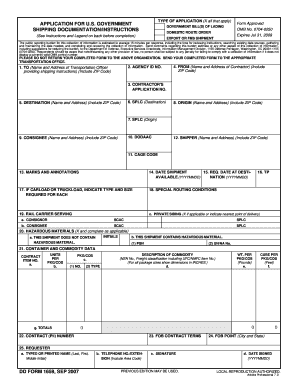
Da Form 1659


What is the DA Form 1659
The DA Form 1659, also known as the DA 1659, is a United States Army document primarily used for reporting and documenting the status of a unit's equipment and supplies. This form is essential for maintaining accountability and ensuring that all military assets are properly accounted for and managed. It serves as a crucial tool in logistics and supply chain management within the Army, allowing units to track their inventory and report any discrepancies or needs for resupply.
How to Use the DA Form 1659
Using the DA Form 1659 involves several key steps to ensure accurate reporting. First, units must gather all relevant information regarding their equipment and supplies. This includes serial numbers, quantities, and condition assessments. Once the data is collected, it should be entered into the form systematically. Each section of the form corresponds to specific categories of equipment, allowing for organized reporting. After completing the form, it should be reviewed for accuracy before submission to the appropriate logistics officer or command.
Steps to Complete the DA Form 1659
Completing the DA Form 1659 requires a methodical approach to ensure all necessary information is accurately recorded. Follow these steps:
- Gather all equipment and supply data, including serial numbers and quantities.
- Access the DA Form 1659 and begin filling out the top section with unit identification information.
- Complete the equipment and supply sections by listing each item, its condition, and any relevant notes.
- Review the form for completeness and accuracy, ensuring all required fields are filled.
- Submit the completed form to the designated logistics officer for processing.
Legal Use of the DA Form 1659
The legal use of the DA Form 1659 is governed by military regulations that dictate how equipment and supplies should be accounted for within the Army. Proper completion and submission of this form are critical for maintaining compliance with these regulations. Failure to accurately report equipment status can lead to legal repercussions, including disciplinary action for personnel involved in the reporting process. It is essential for units to adhere to these guidelines to ensure accountability and transparency in military logistics.
Key Elements of the DA Form 1659
The DA Form 1659 contains several key elements that are vital for its effectiveness. These include:
- Unit Identification: Essential for tracking which unit is reporting.
- Equipment Details: Includes serial numbers, quantities, and descriptions of each item.
- Condition Assessment: A section dedicated to evaluating the operational state of the equipment.
- Remarks: Allows for additional notes or comments that may be relevant to the report.
Examples of Using the DA Form 1659
Examples of using the DA Form 1659 include scenarios such as:
- Reporting equipment losses due to damage or theft.
- Documenting the acquisition of new supplies or equipment.
- Conducting routine inventory checks to ensure all assets are accounted for.
These examples illustrate the form's versatility in various logistical situations within military operations.
Quick guide on how to complete da form 1659
Complete Da Form 1659 easily on any device
Managing documents online has gained traction with companies and individuals alike. It offers an ideal eco-friendly substitute for traditional printed and signed documents, allowing you to obtain the necessary form and securely store it in the cloud. airSlate SignNow equips you with all the tools required to create, edit, and electronically sign your documents swiftly without holdups. Manage Da Form 1659 on any device using airSlate SignNow's Android or iOS applications and simplify your document-related tasks today.
The simplest method to edit and eSign Da Form 1659 effortlessly
- Locate Da Form 1659 and click Get Form to begin.
- Utilize the tools we offer to complete your form.
- Emphasize important sections of your documents or redact sensitive information using tools that airSlate SignNow provides specifically for that purpose.
- Generate your signature with the Sign tool, which takes mere seconds and carries the same legal significance as a traditional ink signature.
- Review all the details and click on the Done button to save your changes.
- Choose how you wish to send your form, whether by email, text message (SMS), invite link, or download it to your computer.
Forget about lost or misplaced files, tedious form hunts, or mistakes that necessitate printing new document versions. airSlate SignNow satisfies all your document management needs in just a few clicks from any device you prefer. Edit and eSign Da Form 1659 and ensure outstanding communication throughout the form preparation process with airSlate SignNow.
Create this form in 5 minutes or less
Create this form in 5 minutes!
How to create an eSignature for the da form 1659
How to create an electronic signature for a PDF online
How to create an electronic signature for a PDF in Google Chrome
How to create an e-signature for signing PDFs in Gmail
How to create an e-signature right from your smartphone
How to create an e-signature for a PDF on iOS
How to create an e-signature for a PDF on Android
People also ask
-
What is the DA Form 1659, and how can airSlate SignNow help?
The DA Form 1659 is a crucial document used in military operations, particularly for reporting and tracking. airSlate SignNow provides an efficient platform for eSigning and managing the DA Form 1659, ensuring your documents are processed quickly and securely.
-
How much does airSlate SignNow cost for handling DA Form 1659?
airSlate SignNow offers competitive pricing that caters to businesses of all sizes. Subscriptions typically include features for managing important documents like the DA Form 1659, and you can choose a plan that suits your needs.
-
What features does airSlate SignNow provide for managing the DA Form 1659?
With airSlate SignNow, users can easily create, send, and eSign the DA Form 1659. The platform also offers templates, real-time tracking, and audit trails to ensure compliance and enhance document management efficiency.
-
Can I integrate airSlate SignNow with other tools for the DA Form 1659?
Yes, airSlate SignNow supports various integrations with popular applications like Google Drive and Salesforce. This allows you to seamlessly manage and access your DA Form 1659 within the systems you already use.
-
Is airSlate SignNow secure for handling sensitive documents like the DA Form 1659?
Absolutely! airSlate SignNow employs advanced security measures such as encryption and two-factor authentication, ensuring that your DA Form 1659 and other sensitive documents are kept safe from unauthorized access.
-
How does airSlate SignNow speed up the process for the DA Form 1659?
airSlate SignNow signNowly reduces the turnaround time for the DA Form 1659 by providing an intuitive eSigning workflow. This means you can send, sign, and receive completed documents in minutes instead of days.
-
What support does airSlate SignNow offer for using the DA Form 1659?
airSlate SignNow offers comprehensive customer support, including online resources, tutorials, and a dedicated support team. If you have questions about the DA Form 1659 or how to use the platform, help is just a click away.
Get more for Da Form 1659
Find out other Da Form 1659
- Can I Electronic signature Wisconsin High Tech Memorandum Of Understanding
- How Do I Electronic signature Wisconsin High Tech Operating Agreement
- How Can I Electronic signature Wisconsin High Tech Operating Agreement
- Electronic signature Delaware Legal Stock Certificate Later
- Electronic signature Legal PDF Georgia Online
- Electronic signature Georgia Legal Last Will And Testament Safe
- Can I Electronic signature Florida Legal Warranty Deed
- Electronic signature Georgia Legal Memorandum Of Understanding Simple
- Electronic signature Legal PDF Hawaii Online
- Electronic signature Legal Document Idaho Online
- How Can I Electronic signature Idaho Legal Rental Lease Agreement
- How Do I Electronic signature Alabama Non-Profit Profit And Loss Statement
- Electronic signature Alabama Non-Profit Lease Termination Letter Easy
- How Can I Electronic signature Arizona Life Sciences Resignation Letter
- Electronic signature Legal PDF Illinois Online
- How Can I Electronic signature Colorado Non-Profit Promissory Note Template
- Electronic signature Indiana Legal Contract Fast
- Electronic signature Indiana Legal Rental Application Online
- Electronic signature Delaware Non-Profit Stock Certificate Free
- Electronic signature Iowa Legal LLC Operating Agreement Fast