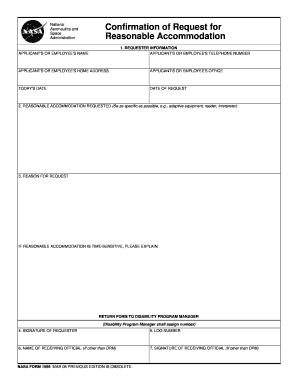
Nf1699 Form


What is the NF1699 Form
The NF1699 form, officially known as the NASA Form 1699, is a document used primarily for the purpose of obtaining access to NASA facilities and resources. This form is essential for individuals or organizations seeking to engage with NASA in various capacities, such as research collaborations, educational programs, or other official activities. The NF1699 serves to establish the necessary permissions and outlines the terms under which access is granted.
How to Use the NF1699 Form
Using the NF1699 form involves several straightforward steps. First, ensure that you have the latest version of the form, which can typically be obtained from NASA's official website. Next, fill out the required fields accurately, providing all necessary information about your organization or personal details. Once completed, submit the form according to the specified submission guidelines, which may include online submission or mailing it to the appropriate NASA office. It is crucial to follow all instructions to avoid delays in processing.
Steps to Complete the NF1699 Form
Completing the NF1699 form requires careful attention to detail. Here are the steps to follow:
- Download the NF1699 form from the official NASA website.
- Read the instructions carefully to understand the requirements.
- Fill in your personal or organizational information, including contact details.
- Provide any additional information requested, such as the purpose of access.
- Review the form for accuracy and completeness.
- Submit the form as directed, ensuring you keep a copy for your records.
Legal Use of the NF1699 Form
The NF1699 form is legally binding once it is properly completed and submitted. It is important to ensure that all information provided is truthful and accurate, as any discrepancies could lead to legal repercussions or denial of access. The form must comply with relevant federal regulations and NASA's internal policies. Understanding the legal implications of submitting this form is essential for both individuals and organizations.
Key Elements of the NF1699 Form
Several key elements are crucial to the NF1699 form. These include:
- Personal Information: Name, address, and contact details of the applicant.
- Purpose of Access: A clear description of why access to NASA facilities is requested.
- Signature: The applicant must sign and date the form to validate it.
- Compliance Statement: A declaration affirming adherence to NASA's policies and regulations.
Examples of Using the NF1699 Form
The NF1699 form can be utilized in various scenarios. For instance, a university researcher may fill out the form to gain access to NASA's research facilities for a project. Similarly, a company developing technology in collaboration with NASA might use the form to secure necessary permissions for facility access. Each use case highlights the form's role in facilitating official interactions with NASA.
Quick guide on how to complete nf1699 form
Effortlessly Prepare Nf1699 Form on Any Device
Digital document management has become increasingly popular among businesses and individuals. It offers an ideal environmentally friendly alternative to traditional printed and signed documents, as you can easily access the correct form and securely save it online. airSlate SignNow provides you with all the tools necessary to create, amend, and eSign your documents rapidly without delays. Handle Nf1699 Form on any device with the airSlate SignNow Android or iOS applications and simplify any document-related task today.
How to Modify and eSign Nf1699 Form with Ease
- Obtain Nf1699 Form and click Get Form to begin.
- Utilize the tools we provide to finalize your document.
- Emphasize important sections of the documents or conceal sensitive information with tools specifically designed for that purpose by airSlate SignNow.
- Create your signature using the Sign tool, which takes mere seconds and holds the same legal validity as a conventional wet ink signature.
- Review the information and click the Done button to preserve your changes.
- Select how you wish to share your form, via email, SMS, or invitation link, or download it to your computer.
Say goodbye to lost or misplaced files, tedious form searches, or errors requiring reprints of new document copies. airSlate SignNow meets all your document management needs in just a few clicks from any device you prefer. Modify and eSign Nf1699 Form to ensure excellent communication throughout your form preparation process with airSlate SignNow.
Create this form in 5 minutes or less
Create this form in 5 minutes!
How to create an eSignature for the nf1699 form
How to create an electronic signature for a PDF online
How to create an electronic signature for a PDF in Google Chrome
How to create an e-signature for signing PDFs in Gmail
How to create an e-signature right from your smartphone
How to create an e-signature for a PDF on iOS
How to create an e-signature for a PDF on Android
People also ask
-
What is nf1699?
The nf1699 is a unique identifier for our document signing solution that simplifies the eSignature process. With airSlate SignNow, users can leverage nf1699 to streamline their document workflows effectively and securely. This identifier helps differentiate our services in a competitive market.
-
How much does airSlate SignNow cost regarding nf1699?
airSlate SignNow offers flexible pricing plans that cater to different business needs, including features associated with nf1699. Whether you are a small business or a large enterprise, you can choose a plan that best aligns with your requirements while ensuring you access key benefits at an affordable price.
-
What features does nf1699 include?
The nf1699 solution comes equipped with a range of features designed to simplify eSigning processes. These features include advanced document management, real-time tracking, and powerful integrations that enhance productivity. Utilizing nf1699 allows for a seamless user experience with all signing tasks.
-
What are the benefits of using nf1699 with airSlate SignNow?
By using nf1699 with airSlate SignNow, customers can experience signNow time and cost savings in document management. The nf1699 solution ensures compliance and security while providing easy access to essential features that boost efficiency in signings. This ultimately leads to improved workflow and customer satisfaction.
-
Can nf1699 integrate with other software platforms?
Yes, the nf1699 solution is designed to easily integrate with various software platforms. This integration capability helps businesses connect existing tools and workflows, ensuring a cohesive experience for users. Through airSlate SignNow, users can enjoy enhanced efficiency by linking their favorite apps seamlessly.
-
Is nf1699 secure for electronic signatures?
Absolutely, nf1699 ensures that all electronic signatures made through airSlate SignNow meet industry-standard security protocols. This means that documents signed using nf1699 are protected against tampering while also meeting legal compliance requirements. Your data's security is always a top priority.
-
How can I get started with nf1699?
Getting started with nf1699 is very straightforward. Simply sign up for an airSlate SignNow account and follow the onboarding process, which includes setting up your profile and learning how to utilize the nf1699 features effectively. Our support team is also available to assist you along the way.
Get more for Nf1699 Form
Find out other Nf1699 Form
- How To Electronic signature Wyoming Affidavit of Domicile
- Electronic signature Wisconsin Codicil to Will Later
- Electronic signature Idaho Guaranty Agreement Free
- Electronic signature North Carolina Guaranty Agreement Online
- eSignature Connecticut Outsourcing Services Contract Computer
- eSignature New Hampshire Outsourcing Services Contract Computer
- eSignature New York Outsourcing Services Contract Simple
- Electronic signature Hawaii Revocation of Power of Attorney Computer
- How Do I Electronic signature Utah Gift Affidavit
- Electronic signature Kentucky Mechanic's Lien Free
- Electronic signature Maine Mechanic's Lien Fast
- Can I Electronic signature North Carolina Mechanic's Lien
- How To Electronic signature Oklahoma Mechanic's Lien
- Electronic signature Oregon Mechanic's Lien Computer
- Electronic signature Vermont Mechanic's Lien Simple
- How Can I Electronic signature Virginia Mechanic's Lien
- Electronic signature Washington Mechanic's Lien Myself
- Electronic signature Louisiana Demand for Extension of Payment Date Simple
- Can I Electronic signature Louisiana Notice of Rescission
- Electronic signature Oregon Demand for Extension of Payment Date Online