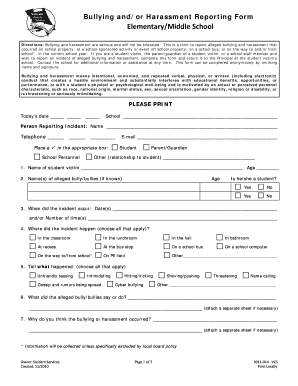
School Report Incident Form


What is the School Report Incident
The school report incident is a formal document used to document and report specific incidents that occur within a school environment. This report is essential for maintaining a safe and supportive educational atmosphere. It addresses various incidents, including bullying, harassment, or any other disruptive behavior that may affect students' well-being and learning. The report serves as an official record that can be referenced for future actions, ensuring that the school administration is aware of and can address these issues appropriately.
Steps to Complete the School Report Incident
Completing a school report incident involves several important steps to ensure that the information is accurate and comprehensive. Follow these steps for effective documentation:
- Gather Information: Collect all relevant details about the incident, including names of individuals involved, date, time, and location.
- Describe the Incident: Provide a clear and concise description of what occurred, focusing on factual information without personal opinions.
- Identify Witnesses: List any witnesses who observed the incident, as their accounts may be crucial for understanding the context.
- Complete the Form: Fill out the school report incident form accurately, ensuring that all required fields are completed.
- Submit the Report: Submit the completed report to the appropriate school authority, such as a teacher, counselor, or administrator.
Legal Use of the School Report Incident
The school report incident is not only a tool for internal school management but also has legal implications. It can serve as a formal record in cases where incidents escalate to legal proceedings or require intervention from law enforcement. Properly documenting incidents ensures compliance with legal obligations under laws such as the Family Educational Rights and Privacy Act (FERPA), which protects student information. Schools must maintain confidentiality while ensuring that reports are accessible to authorized personnel for appropriate action.
Key Elements of the School Report Incident
Several key elements are essential for a school report incident to be effective and legally binding:
- Incident Details: Specific information about the event, including what happened, when, and where.
- Involved Parties: Names and roles of students, staff, or others involved in the incident.
- Witness Information: Contact details of witnesses who can corroborate the report.
- Actions Taken: Any immediate actions taken by staff or authorities in response to the incident.
- Follow-Up Measures: Recommendations for follow-up actions or interventions to prevent future occurrences.
How to Obtain the School Report Incident
To obtain a school report incident form, individuals can typically follow these steps:
- Contact School Administration: Reach out to the school’s office or administration to request the form.
- Visit the School Website: Many schools provide downloadable forms on their official websites for convenience.
- Speak with Counselors or Teachers: School counselors or teachers can provide guidance on how to access the report and may assist in completing it.
Examples of Using the School Report Incident
There are various scenarios where a school report incident may be utilized:
- Bullying Incidents: Documenting instances of bullying to initiate appropriate interventions.
- Harassment Cases: Reporting harassment to ensure the safety and well-being of affected students.
- Safety Violations: Notifying school authorities about safety concerns or violations that could impact student safety.
Quick guide on how to complete school report incident
Easily Prepare School Report Incident on Any Device
Managing documents online has become increasingly favored by businesses and individuals. It offers an excellent eco-friendly substitute for traditional printed and signed documents, as you can access the necessary form and securely store it online. airSlate SignNow provides all the resources required to create, modify, and electronically sign your documents swiftly without any holdups. Manage School Report Incident on any device using airSlate SignNow Android or iOS applications and streamline any document-related process today.
How to Edit and Electronically Sign School Report Incident Effortlessly
- Locate School Report Incident and click Get Form to begin.
- Utilize the tools we provide to fill out your form.
- Emphasize pertinent sections of your documents or redact sensitive information with the tools that airSlate SignNow specifically offers for that purpose.
- Create your electronic signature with the Sign tool, which takes mere seconds and carries the same legal validity as a traditional handwritten signature.
- Verify all the information and click the Done button to save your changes.
- Choose how you want to share your form, whether by email, SMS, or invite link, or download it to your computer.
Eliminate concerns about lost or misplaced files, tedious form searching, or mistakes that necessitate printing new document copies. airSlate SignNow meets your document management needs in just a few clicks from any device you prefer. Modify and electronically sign School Report Incident to ensure excellent communication throughout your form preparation process with airSlate SignNow.
Create this form in 5 minutes or less
Create this form in 5 minutes!
How to create an eSignature for the school report incident
How to create an electronic signature for a PDF online
How to create an electronic signature for a PDF in Google Chrome
How to create an e-signature for signing PDFs in Gmail
How to create an e-signature right from your smartphone
How to create an e-signature for a PDF on iOS
How to create an e-signature for a PDF on Android
People also ask
-
What is a student report incident in airSlate SignNow?
A student report incident in airSlate SignNow refers to the process of documenting and signing reports related to incidents involving students. This feature allows educational institutions to maintain accurate records efficiently, ensuring a streamlined approach to managing incidents for compliance and safety. Utilizing this tool helps schools and universities keep track of student affairs securely.
-
How can airSlate SignNow help with managing student report incidents?
airSlate SignNow simplifies the management of student report incidents by providing a user-friendly platform for creating, signing, and storing incident reports. With customizable templates and eSignature functionality, educators can quickly handle reports without needing paper-based processes. This enhances efficiency and promotes accountability in handling student incidents.
-
Is there a cost associated with using airSlate SignNow for student report incidents?
Yes, there is a cost associated with using airSlate SignNow, but it is designed to be a cost-effective solution for educational institutions. Pricing plans vary based on features and usage, allowing organizations to choose an option that fits their budget while still accessing essential tools for managing student report incidents. The investment often leads to time and cost savings in the long run.
-
What features are included for handling student report incidents?
airSlate SignNow includes various features for handling student report incidents, such as customizable templates, eSignature capabilities, and secure cloud storage. These features allow educators to efficiently create, send, and retrieve incident reports, helping ensure compliance with regulations. The ability to track and manage reports in one place enhances organizational workflow.
-
Are there integrations available with airSlate SignNow for managing student report incidents?
Yes, airSlate SignNow offers integrations with various applications, making it easier to manage student report incidents within existing systems. These integrations can connect with student information systems, learning management systems, and other tools, allowing for seamless workflows. This interconnectedness streamlines the incident reporting process and improves efficiency.
-
How does airSlate SignNow ensure the security of student report incidents?
airSlate SignNow prioritizes the security of student report incidents through advanced encryption, secure connections, and strict access controls. All documents and signatures are securely stored in compliance with data protection regulations, ensuring sensitive information is protected. This allows educational institutions to confidently manage and share incident reports.
-
Can students submit their own report incidents via airSlate SignNow?
Yes, airSlate SignNow allows students to submit their own report incidents through designated forms created by educators. This feature empowers students to take an active role in reporting incidents while maintaining a secure and efficient process for documentation. Educators can review submissions and take action as needed.
Get more for School Report Incident
Find out other School Report Incident
- Sign Arkansas Doctors LLC Operating Agreement Free
- Sign California Doctors Lease Termination Letter Online
- Sign Iowa Doctors LLC Operating Agreement Online
- Sign Illinois Doctors Affidavit Of Heirship Secure
- Sign Maryland Doctors Quitclaim Deed Later
- How Can I Sign Maryland Doctors Quitclaim Deed
- Can I Sign Missouri Doctors Last Will And Testament
- Sign New Mexico Doctors Living Will Free
- Sign New York Doctors Executive Summary Template Mobile
- Sign New York Doctors Residential Lease Agreement Safe
- Sign New York Doctors Executive Summary Template Fast
- How Can I Sign New York Doctors Residential Lease Agreement
- Sign New York Doctors Purchase Order Template Online
- Can I Sign Oklahoma Doctors LLC Operating Agreement
- Sign South Dakota Doctors LLC Operating Agreement Safe
- Sign Texas Doctors Moving Checklist Now
- Sign Texas Doctors Residential Lease Agreement Fast
- Sign Texas Doctors Emergency Contact Form Free
- Sign Utah Doctors Lease Agreement Form Mobile
- Sign Virginia Doctors Contract Safe