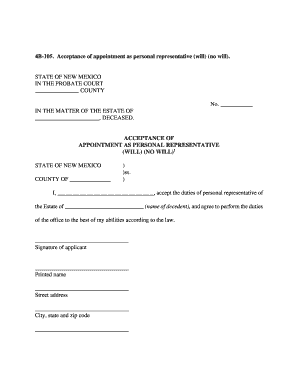
4b 105 Probate Form


What is the 4b 105 Probate Form
The 4b 105 Probate Form is a legal document used in the probate process within the United States. It serves as a formal request to the court to initiate the probate of a deceased individual's estate. This form is essential for ensuring that the deceased's assets are distributed according to their wishes and applicable state laws. The form typically includes information about the deceased, the executor, and the beneficiaries, along with a detailed inventory of the estate's assets and liabilities.
How to use the 4b 105 Probate Form
Using the 4b 105 Probate Form involves several steps to ensure proper completion and submission. First, gather all necessary information about the deceased, including their full name, date of death, and details regarding their estate. Next, fill out the form accurately, ensuring that all required sections are completed. After completing the form, review it carefully for any errors or omissions. Once verified, submit the form to the appropriate probate court in your jurisdiction, either in person or by mail, depending on local requirements.
Steps to complete the 4b 105 Probate Form
Completing the 4b 105 Probate Form requires careful attention to detail. Follow these steps:
- Gather necessary documents, such as the deceased's will, death certificate, and asset information.
- Fill out the form, ensuring all sections are complete, including the personal information of the deceased and the executor.
- List all assets and liabilities of the estate, providing accurate valuations.
- Sign and date the form, ensuring that all required signatures are included.
- Make copies of the completed form for your records and for the court.
Legal use of the 4b 105 Probate Form
The legal use of the 4b 105 Probate Form is crucial in the probate process. It must be filed with the appropriate court to initiate the legal proceedings for settling the estate. The form must comply with state laws governing probate, which may vary by jurisdiction. Proper use of this form ensures that the executor can legally manage and distribute the estate's assets, fulfilling the deceased's wishes and adhering to legal requirements.
Required Documents
When filing the 4b 105 Probate Form, several documents are typically required to support the application. These may include:
- The original will, if available.
- A certified copy of the death certificate.
- A list of the deceased's assets and liabilities.
- Identification of the executor or personal representative.
- Any relevant court forms or local jurisdiction requirements.
Form Submission Methods
The 4b 105 Probate Form can be submitted through various methods, depending on the local court's requirements. Common submission methods include:
- In-person submission at the probate court.
- Mailing the completed form and supporting documents to the court.
- Some jurisdictions may allow electronic submission through an online portal.
Quick guide on how to complete 4b 105 probate form
Complete 4b 105 Probate Form effortlessly on any device
Digital document management has gained traction among businesses and individuals. It offers a perfect eco-friendly alternative to conventional printed and signed documents, allowing you to obtain the necessary form and securely store it online. airSlate SignNow provides you with all the tools required to create, modify, and electronically sign your documents swiftly without delays. Manage 4b 105 Probate Form across any device using the airSlate SignNow Android or iOS applications and simplify any document-centric task today.
How to edit and eSign 4b 105 Probate Form with ease
- Locate 4b 105 Probate Form and click on Get Form to begin.
- Utilize the tools we provide to complete your form.
- Highlight pertinent sections of your documents or redact sensitive information with tools that airSlate SignNow offers specifically for that purpose.
- Create your signature with the Sign tool, which takes seconds and carries the same legal validity as a traditional handwritten signature.
- Review the information and click on the Done button to save your modifications.
- Select how you want to send your form, whether by email, SMS, or invitation link, or download it to your computer.
Eliminate the hassle of lost or misplaced documents, tedious form searching, or errors that necessitate printing new document copies. airSlate SignNow meets your document management needs in just a few clicks from any device you prefer. Edit and eSign 4b 105 Probate Form to ensure effective communication at every step of the form preparation process with airSlate SignNow.
Create this form in 5 minutes or less
Create this form in 5 minutes!
How to create an eSignature for the 4b 105 probate form
How to create an electronic signature for a PDF online
How to create an electronic signature for a PDF in Google Chrome
How to create an e-signature for signing PDFs in Gmail
How to create an e-signature right from your smartphone
How to create an e-signature for a PDF on iOS
How to create an e-signature for a PDF on Android
People also ask
-
What is the 4b 105 Probate Form?
The 4b 105 Probate Form is a legal document used in the probate process to initiate the administration of a deceased person's estate. This form helps ensure that all matters related to the estate are handled according to the law. By using the 4b 105 Probate Form, executors can efficiently manage estate-related tasks.
-
How can airSlate SignNow help me with the 4b 105 Probate Form?
airSlate SignNow streamlines the process of completing and signing the 4b 105 Probate Form by providing an intuitive digital platform. Users can fill out the form electronically, ensuring accuracy and saving time. The ease of eSigning with airSlate SignNow allows for quicker submission and processing.
-
What are the benefits of using airSlate SignNow for the 4b 105 Probate Form?
Using airSlate SignNow for your 4b 105 Probate Form offers numerous benefits, including enhanced efficiency and reduced paperwork. The platform allows for immediate access to your documents and facilitates secure electronic signatures. Additionally, you can track the status of your submissions in real-time.
-
Is there a cost associated with using airSlate SignNow for the 4b 105 Probate Form?
airSlate SignNow provides a range of pricing plans, making it accessible for users needing the 4b 105 Probate Form. While there is a fee associated with the service, the investment is often outweighed by the time and effort saved during the probate process. Check the pricing section of our website to find a plan that suits your needs.
-
Can I integrate airSlate SignNow with other tools for managing the 4b 105 Probate Form?
Yes, airSlate SignNow offers seamless integrations with various third-party applications, making it easier to manage the 4b 105 Probate Form alongside your existing business tools. Whether you use CRM systems or accounting software, you can synchronize data effortlessly. This integration capability enhances your overall workflow efficiency.
-
What features does airSlate SignNow offer for handling legal documents like the 4b 105 Probate Form?
airSlate SignNow includes various features tailored for legal documents, such as customizable templates, document storage, and advanced security options. These features ensure that your 4b 105 Probate Form is both professionally managed and compliant with legal standards. Additionally, the platform facilitates easy sharing and collaboration with relevant parties.
-
How can I ensure the security of my 4b 105 Probate Form documents with airSlate SignNow?
airSlate SignNow prioritizes security by employing industry-standard encryption and authentication protocols. Your 4b 105 Probate Form documents are stored securely, reducing the risk of unauthorized access. Regular audits and compliance checks further enhance your data security, ensuring peace of mind.
Get more for 4b 105 Probate Form
Find out other 4b 105 Probate Form
- eSignature Michigan Escrow Agreement Simple
- How Do I Electronic signature Alabama Non-Compete Agreement
- How To eSignature North Carolina Sales Receipt Template
- Can I Electronic signature Arizona LLC Operating Agreement
- Electronic signature Louisiana LLC Operating Agreement Myself
- Can I Electronic signature Michigan LLC Operating Agreement
- How Can I Electronic signature Nevada LLC Operating Agreement
- Electronic signature Ohio LLC Operating Agreement Now
- Electronic signature Ohio LLC Operating Agreement Myself
- How Do I Electronic signature Tennessee LLC Operating Agreement
- Help Me With Electronic signature Utah LLC Operating Agreement
- Can I Electronic signature Virginia LLC Operating Agreement
- Electronic signature Wyoming LLC Operating Agreement Mobile
- Electronic signature New Jersey Rental Invoice Template Computer
- Electronic signature Utah Rental Invoice Template Online
- Electronic signature Louisiana Commercial Lease Agreement Template Free
- eSignature Delaware Sales Invoice Template Free
- Help Me With eSignature Oregon Sales Invoice Template
- How Can I eSignature Oregon Sales Invoice Template
- eSignature Pennsylvania Sales Invoice Template Online