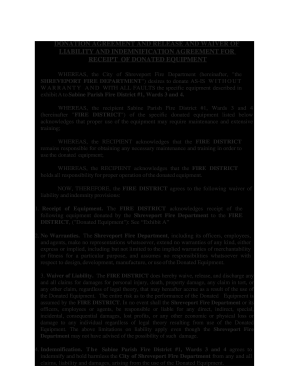
Donation Waiver of Liability Form


What is the donation waiver of liability?
The donation waiver of liability is a legal document that protects organizations and individuals from claims related to injuries or damages that may occur as a result of accepting donated items or services. This form outlines the responsibilities of the donor and the recipient, ensuring that the donor relinquishes any rights to hold the recipient accountable for potential issues arising from the donation. By signing this document, donors acknowledge the risks involved and agree not to pursue legal action against the organization that receives their donation.
How to use the donation waiver of liability
To effectively use the donation waiver of liability, organizations should provide this form to donors before accepting any contributions. It is essential to ensure that donors fully understand the contents of the waiver and the implications of signing it. Organizations can customize the form to reflect specific donation scenarios and include relevant details, such as the type of items being donated and any associated risks. Once completed, the signed waiver should be securely stored for record-keeping and legal purposes.
Steps to complete the donation waiver of liability
Completing the donation waiver of liability involves several straightforward steps:
- Obtain the appropriate waiver template that suits your organization’s needs.
- Fill in the required information, including the names of the donor and the organization, as well as a description of the donated items.
- Clearly outline any risks associated with the donation.
- Ensure the donor reads and understands the waiver, highlighting their rights and responsibilities.
- Have the donor sign and date the form to acknowledge their agreement.
- Store the signed document securely for future reference.
Key elements of the donation waiver of liability
A comprehensive donation waiver of liability should include several key elements to ensure its effectiveness:
- Identification of parties: Clearly state the names of the donor and the recipient organization.
- Description of the donation: Provide details about the items or services being donated.
- Assumption of risk: Include a statement that acknowledges the donor understands the risks involved with the donation.
- Release of liability: A clause that releases the recipient organization from any future claims related to the donation.
- Signatures: Ensure both parties sign and date the document to validate the agreement.
Legal use of the donation waiver of liability
The donation waiver of liability is legally binding when executed properly, adhering to relevant laws and regulations. It is essential for organizations to comply with state-specific laws regarding waivers and liability releases. The document must be clear and unambiguous, ensuring that donors fully understand what they are signing. To enhance its legal standing, organizations may consider consulting with legal professionals to ensure that the waiver meets all necessary legal requirements.
Examples of using the donation waiver of liability
Donation waivers of liability can be employed in various scenarios, such as:
- Charitable organizations accepting donated goods, like clothing or furniture.
- Nonprofits receiving equipment or supplies for community programs.
- Events where participants donate items, such as auctions or fundraisers.
- Schools accepting donations of sports equipment or art supplies.
In each case, the waiver serves to protect the organization from potential claims arising from the donated items.
Quick guide on how to complete donation waiver of liability
Effortlessly Prepare Donation Waiver Of Liability on Any Device
The management of documents online has gained signNow traction among businesses and individuals. It serves as an ideal sustainable alternative to traditional printed and signed paperwork, allowing you to access the right form and securely store it online. airSlate SignNow provides you with all the tools necessary to create, modify, and electronically sign your documents swiftly without any delays. Manage Donation Waiver Of Liability on any platform using the airSlate SignNow apps for Android or iOS, and enhance your document-related processes today.
The easiest method to modify and eSign Donation Waiver Of Liability seamlessly
- Obtain Donation Waiver Of Liability and then click Get Form to begin.
- Make use of the tools we provide to fill out your form.
- Emphasize pertinent sections of the documents or obscure sensitive data using the tools that airSlate SignNow offers specifically for that purpose.
- Generate your signature using the Sign tool, which takes only seconds and holds the same legal validity as a conventional handwritten signature.
- Review all the details carefully and then click on the Done button to save your changes.
- Choose how you prefer to deliver your form, via email, SMS, or invitation link, or download it to your computer.
Say goodbye to lost or mislaid documents, tedious form searching, and errors that necessitate printing new copies. airSlate SignNow meets your document management needs in just a few clicks from any device of your choice. Edit and eSign Donation Waiver Of Liability and ensure effective communication throughout the form preparation process with airSlate SignNow.
Create this form in 5 minutes or less
Create this form in 5 minutes!
How to create an eSignature for the donation waiver of liability
How to create an electronic signature for a PDF online
How to create an electronic signature for a PDF in Google Chrome
How to create an e-signature for signing PDFs in Gmail
How to create an e-signature right from your smartphone
How to create an e-signature for a PDF on iOS
How to create an e-signature for a PDF on Android
People also ask
-
What is a donation waiver form and how does it work?
A donation waiver form is a legal document that releases your organization from liability related to donations. It ensures that donors understand the risks involved in their contributions. airSlate SignNow allows you to create, send, and eSign these forms quickly and efficiently.
-
How can I create a donation waiver form using airSlate SignNow?
Creating a donation waiver form with airSlate SignNow is easy. Simply choose a template, customize it as needed, and add your organization’s details. Once completed, you can send it directly to your donors for eSignature.
-
Are there any costs associated with using the donation waiver form feature?
airSlate SignNow offers flexible pricing plans to suit different organizational needs. While creating a donation waiver form may come at no extra charge, additional features and integrations may require a subscription. Check our pricing page for details.
-
What benefits does using an electronic donation waiver form offer?
An electronic donation waiver form streamlines the process of collecting signatures, saving time and reducing paperwork. It also enhances record-keeping and makes it easier for donors to complete the process from anywhere. With airSlate SignNow, you can track the status of each submission.
-
Can I integrate my donation waiver form with other applications?
Yes, airSlate SignNow supports numerous integrations with popular applications such as CRM systems, payment processors, and more. This allows you to manage your donation process seamlessly, ensuring that your donation waiver form is efficiently linked to your existing workflows.
-
Is it safe to use airSlate SignNow for donation waiver forms?
Absolutely! airSlate SignNow employs robust security measures to protect your documents and donor information. Your donation waiver forms are encrypted, ensuring that sensitive data remains confidential and secure.
-
What types of organizations can benefit from using a donation waiver form?
Nonprofits, charities, schools, and any organization that accepts donations can benefit from using a donation waiver form. These forms help clarify terms and protect organizations from potential legal liabilities. With airSlate SignNow, creating and managing these forms is simple and efficient.
Get more for Donation Waiver Of Liability
- Ar1000s full year resident short from income tax return dfa arkansas form
- Use label print form
- Division of licensing servicesdepartment of state form
- Full text of internet archive form
- Boat condition report form
- 1800755grow form
- Summary of purchase agreementohio department of form
- Cigarette resale exemption certificatesvirginia tax form
Find out other Donation Waiver Of Liability
- Electronic signature Montana Courts Promissory Note Template Now
- Electronic signature Montana Courts Limited Power Of Attorney Safe
- Electronic signature Oklahoma Sports Contract Safe
- Electronic signature Oklahoma Sports RFP Fast
- How To Electronic signature New York Courts Stock Certificate
- Electronic signature South Carolina Sports Separation Agreement Easy
- Electronic signature Virginia Courts Business Plan Template Fast
- How To Electronic signature Utah Courts Operating Agreement
- Electronic signature West Virginia Courts Quitclaim Deed Computer
- Electronic signature West Virginia Courts Quitclaim Deed Free
- Electronic signature Virginia Courts Limited Power Of Attorney Computer
- Can I Sign Alabama Banking PPT
- Electronic signature Washington Sports POA Simple
- How To Electronic signature West Virginia Sports Arbitration Agreement
- Electronic signature Wisconsin Sports Residential Lease Agreement Myself
- Help Me With Sign Arizona Banking Document
- How Do I Sign Arizona Banking Form
- How Can I Sign Arizona Banking Form
- How Can I Sign Arizona Banking Form
- Can I Sign Colorado Banking PPT