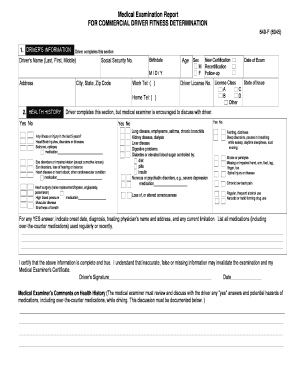
Submit 6045 Electronic Fmcsa Form


What is the Submit 6045 Electronic FMCSA Form
The Submit 6045 Electronic FMCSA Form is a crucial document utilized by businesses and individuals in the transportation industry. It is part of the Federal Motor Carrier Safety Administration (FMCSA) requirements, aimed at ensuring compliance with safety regulations. This form is specifically designed for electronic submission, streamlining the process of reporting and managing safety data related to commercial motor vehicles. By using this electronic format, users can efficiently complete and submit their information while adhering to federal guidelines.
How to Use the Submit 6045 Electronic FMCSA Form
Using the Submit 6045 Electronic FMCSA Form involves several straightforward steps. First, access the form through a reliable electronic platform that supports eSigning and document management. Next, fill in the required fields with accurate information regarding your transportation operations. Ensure that all data is complete and correct to avoid delays in processing. Once completed, electronically sign the form using a secure eSignature solution, which guarantees the legality and authenticity of your submission. Finally, submit the form electronically to the appropriate FMCSA office for review.
Steps to Complete the Submit 6045 Electronic FMCSA Form
Completing the Submit 6045 Electronic FMCSA Form can be broken down into clear steps:
- Access the form through a trusted eSignature platform.
- Input all necessary information, including details about your business and vehicle operations.
- Review the information for accuracy to ensure compliance with FMCSA regulations.
- Utilize the eSignature feature to sign the document electronically.
- Submit the completed form through the designated electronic submission method.
Legal Use of the Submit 6045 Electronic FMCSA Form
The legal use of the Submit 6045 Electronic FMCSA Form is governed by federal regulations that recognize electronic signatures as valid. To ensure that your submission is legally binding, it must comply with the ESIGN Act and UETA, which establish the legality of electronic documents and signatures. Using a reliable eSignature solution enhances the legal standing of your form, providing an electronic certificate that verifies the authenticity of your signature and submission.
Key Elements of the Submit 6045 Electronic FMCSA Form
Key elements of the Submit 6045 Electronic FMCSA Form include:
- Business identification information, such as the name and address of the carrier.
- Details about the vehicles operated, including their type and registration.
- Safety compliance information, including records of inspections and maintenance.
- Signature section for the authorized representative of the business.
Form Submission Methods
The Submit 6045 Electronic FMCSA Form can be submitted through various methods, primarily focusing on electronic submission. This method is preferred for its efficiency and speed. Users can also opt for traditional methods such as mailing the form or delivering it in person, although these methods may result in longer processing times. Electronic submission is encouraged to ensure timely compliance with FMCSA requirements.
Quick guide on how to complete submit 6045 electronic fmcsa form
Effortlessly Manage Submit 6045 Electronic Fmcsa Form on Any Device
Digital document management has gained traction among businesses and individuals alike. It serves as an ideal environmentally friendly alternative to traditional printed and signed documents, allowing you to obtain the proper format and securely store it online. airSlate SignNow equips you with all the tools necessary to create, modify, and electronically sign your documents swiftly without delays. Handle Submit 6045 Electronic Fmcsa Form on any device with airSlate SignNow's Android or iOS applications, and enhance any document-focused workflow today.
How to Modify and Electronically Sign Submit 6045 Electronic Fmcsa Form with Ease
- Locate Submit 6045 Electronic Fmcsa Form and click Get Form to begin.
- Utilize the tools we offer to complete your document.
- Highlight important sections of the documents or redact confidential information using the tools that airSlate SignNow provides specifically for that purpose.
- Create your electronic signature with the Sign tool, which takes mere moments and carries the same legal significance as a conventional handwritten signature.
- Review all the details and click the Done button to save your changes.
- Select your preferred method for sending your form, whether by email, text message (SMS), invitation link, or download it to your computer.
Say goodbye to lost or misplaced documents, tedious form searching, or mistakes that require generating new document copies. airSlate SignNow fulfills your document management needs within a few clicks from a device of your choice. Modify and electronically sign Submit 6045 Electronic Fmcsa Form to ensure effective communication at every stage of the document preparation process with airSlate SignNow.
Create this form in 5 minutes or less
Create this form in 5 minutes!
How to create an eSignature for the submit 6045 electronic fmcsa form
How to create an electronic signature for a PDF online
How to create an electronic signature for a PDF in Google Chrome
How to create an e-signature for signing PDFs in Gmail
How to create an e-signature right from your smartphone
How to create an e-signature for a PDF on iOS
How to create an e-signature for a PDF on Android
People also ask
-
What is the process to Submit 6045 Electronic Fmcsa Form using airSlate SignNow?
To Submit 6045 Electronic Fmcsa Form, start by uploading your document to the airSlate SignNow platform. You can then add signatures and other required fields before sending it out for completion. The process is user-friendly and designed to streamline electronic submissions for all users.
-
Are there any costs associated with submitting the 6045 Electronic Fmcsa Form on airSlate SignNow?
Yes, while airSlate SignNow offers a free trial, there are subscription plans available for ongoing use. Pricing is competitive and typically includes features specifically designed for seamless electronic document management, including the ability to Submit 6045 Electronic Fmcsa Form.
-
What features does airSlate SignNow offer for those who need to Submit 6045 Electronic Fmcsa Form?
airSlate SignNow includes a variety of features designed to assist users in the electronic submission of documents, such as customizable templates, secure storage, and real-time tracking. These tools simplify the process of preparing and submitting the 6045 Electronic Fmcsa Form.
-
Can I integrate airSlate SignNow with other software to facilitate the Submission of 6045 Electronic Fmcsa Form?
Absolutely! airSlate SignNow offers various integrations with popular business tools and platforms, enabling users to enhance their workflow. This makes it easier to manage the documents needed for submitting the 6045 Electronic Fmcsa Form within your existing systems.
-
What are the benefits of using airSlate SignNow to Submit 6045 Electronic Fmcsa Form?
Using airSlate SignNow for submitting the 6045 Electronic Fmcsa Form provides numerous benefits, including increased efficiency, reduced paperwork, and the ability to track document status in real-time. These advantages ultimately save time and resources for your business.
-
Is airSlate SignNow secure for submitting sensitive documents like the 6045 Electronic Fmcsa Form?
Yes, airSlate SignNow prioritizes security, employing advanced encryption and compliance measures to protect your data. When you Submit 6045 Electronic Fmcsa Form, you can trust that your information is safeguarded against unauthorized access.
-
How can I get support if I encounter issues while submitting the 6045 Electronic Fmcsa Form?
airSlate SignNow provides comprehensive customer support, including a knowledge base, FAQs, and live chat assistance. If you run into any issues while trying to Submit 6045 Electronic Fmcsa Form, help is readily available to ensure a smooth experience.
Get more for Submit 6045 Electronic Fmcsa Form
- Curriculum vitae cv example form
- Monatomic ions worksheet form
- Application for pawnshop employee license office of consumer occc state tx form
- Declaration of intent to affix form
- Hiking merit badge and worksheet boy scout trail form
- Axa reimbursement form pdf
- Record of aeronautical experience form
- Garage sale permit application city of worthington form
Find out other Submit 6045 Electronic Fmcsa Form
- eSign Tennessee Police Cease And Desist Letter Now
- Help Me With eSign Texas Police Promissory Note Template
- eSign Utah Police LLC Operating Agreement Online
- eSign West Virginia Police Lease Agreement Online
- eSign Wyoming Sports Residential Lease Agreement Online
- How Do I eSign West Virginia Police Quitclaim Deed
- eSignature Arizona Banking Moving Checklist Secure
- eSignature California Banking Warranty Deed Later
- eSignature Alabama Business Operations Cease And Desist Letter Now
- How To eSignature Iowa Banking Quitclaim Deed
- How To eSignature Michigan Banking Job Description Template
- eSignature Missouri Banking IOU Simple
- eSignature Banking PDF New Hampshire Secure
- How Do I eSignature Alabama Car Dealer Quitclaim Deed
- eSignature Delaware Business Operations Forbearance Agreement Fast
- How To eSignature Ohio Banking Business Plan Template
- eSignature Georgia Business Operations Limited Power Of Attorney Online
- Help Me With eSignature South Carolina Banking Job Offer
- eSignature Tennessee Banking Affidavit Of Heirship Online
- eSignature Florida Car Dealer Business Plan Template Myself