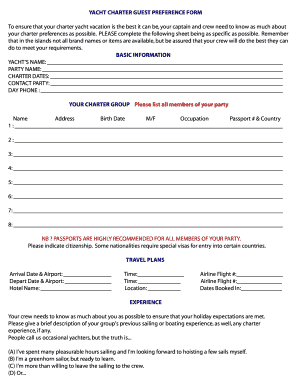
Below Deck Preference Sheet Template Form


What is the Below Deck Preference Sheet Template
The below deck preference sheet is a crucial document used primarily in the yachting industry to gather specific preferences and requirements from guests. This template allows yacht crews to understand the likes, dislikes, dietary restrictions, and special requests of their guests, ensuring a tailored experience on board. The preference sheet typically includes sections for personal information, meal preferences, activity interests, and any additional notes that may enhance the guest's stay. Utilizing this template helps create a personalized atmosphere that caters to individual tastes and needs.
How to use the Below Deck Preference Sheet Template
To effectively use the below deck preference sheet template, start by downloading or accessing a digital version of the form. Fill in the required fields with accurate information, including guest names, contact details, and specific preferences. Encourage guests to provide detailed responses, particularly regarding dietary restrictions and preferred activities. Once completed, the preference sheet can be electronically signed and submitted to the yacht crew, ensuring all information is captured accurately for a seamless experience.
Key elements of the Below Deck Preference Sheet Template
Essential components of the below deck preference sheet template include:
- Guest Information: Names, contact details, and emergency contacts.
- Dietary Preferences: Allergies, food dislikes, and meal preferences.
- Activity Interests: Preferred water sports, excursions, and leisure activities.
- Special Requests: Any additional notes or specific needs that enhance the guest experience.
These elements are designed to ensure that the yacht crew can provide a customized and enjoyable stay for each guest.
Steps to complete the Below Deck Preference Sheet Template
Completing the below deck preference sheet template involves several straightforward steps:
- Download the Template: Obtain the latest version of the preference sheet template.
- Fill in Guest Details: Enter all relevant guest information accurately.
- Specify Preferences: Detail dietary restrictions, activity interests, and any special requests.
- Review the Information: Ensure all entries are clear and complete before submission.
- Sign the Document: Use an electronic signature tool to sign the form securely.
- Submit the Form: Send the completed preference sheet to the yacht crew electronically.
Legal use of the Below Deck Preference Sheet Template
The below deck preference sheet template can be legally binding when filled out and signed electronically, provided it meets certain criteria. To ensure its legal validity, it is essential to use a reliable eSignature solution that complies with regulations such as the ESIGN Act and UETA. This compliance guarantees that the document is recognized as a legal agreement, protecting both the guests and the yacht operators. It is advisable to maintain a copy of the signed preference sheet for record-keeping and reference.
Examples of using the Below Deck Preference Sheet Template
Examples of utilizing the below deck preference sheet template include:
- Family Vacations: Families can specify children's preferences for meals and activities.
- Corporate Retreats: Businesses can outline specific requirements for team-building activities and catering.
- Special Occasions: Guests celebrating anniversaries or birthdays can request special arrangements.
These examples illustrate how the preference sheet enhances the overall experience by catering to diverse guest needs and preferences.
Quick guide on how to complete below deck preference sheet template 309805431
Complete Below Deck Preference Sheet Template effortlessly on any device
Online document management has gained popularity among organizations and individuals alike. It serves as an ideal environmentally friendly substitute for conventional printed and signed documents, since you can obtain the proper form and securely store it online. airSlate SignNow offers you all the necessary tools to create, edit, and eSign your documents swiftly without delays. Manage Below Deck Preference Sheet Template on any system with airSlate SignNow Android or iOS applications and enhance any document-related activity today.
How to modify and eSign Below Deck Preference Sheet Template seamlessly
- Locate Below Deck Preference Sheet Template and click Get Form to commence.
- Make use of the tools we provide to complete your form.
- Emphasize pertinent sections of the documents or conceal sensitive information with the tools that airSlate SignNow offers specifically for that purpose.
- Generate your eSignature using the Sign tool, which takes mere seconds and holds the same legal validity as a traditional wet ink signature.
- Review all the details and click on the Done button to secure your changes.
- Select how you wish to deliver your form, whether by email, SMS, or invitation link, or download it to your computer.
Forget about lost or misfiled documents, tedious form searches, or mistakes that necessitate printing additional document copies. airSlate SignNow fulfills all your document management needs in just a few clicks from any device you choose. Modify and eSign Below Deck Preference Sheet Template and ensure outstanding communication at any point in your form preparation process with airSlate SignNow.
Create this form in 5 minutes or less
Create this form in 5 minutes!
How to create an eSignature for the below deck preference sheet template 309805431
How to create an electronic signature for a PDF online
How to create an electronic signature for a PDF in Google Chrome
How to create an e-signature for signing PDFs in Gmail
How to create an e-signature right from your smartphone
How to create an e-signature for a PDF on iOS
How to create an e-signature for a PDF on Android
People also ask
-
What is a below deck preference sheet template?
A below deck preference sheet template is a customizable document that helps guests outline their specific preferences for their yacht experience. It includes sections for dietary restrictions, drink choices, activity interests, and accommodation preferences, ensuring a personalized onboard experience.
-
How can I use the below deck preference sheet template?
You can use the below deck preference sheet template to gather crucial information from your guests before their trip. Simply fill out the template with your guests' preferences and send it via airSlate SignNow, allowing for easy editing and electronic signatures to finalize agreements.
-
Is the below deck preference sheet template customizable?
Yes, the below deck preference sheet template is fully customizable to suit your needs. You can add or modify sections as needed, ensuring that it captures all necessary details required for an exceptional guest experience on board.
-
What are the benefits of using a below deck preference sheet template?
Using a below deck preference sheet template streamlines the process of gathering guest information, making your workflow more efficient. It helps to enhance guest satisfaction by ensuring that their preferences and needs are met during their stay.
-
How much does the below deck preference sheet template cost?
The below deck preference sheet template can be accessed as part of the airSlate SignNow platform, which offers various pricing plans to fit different business needs. The cost-effective solution allows you to create and manage documents without extensive overhead.
-
Can I integrate the below deck preference sheet template with other tools?
Yes, the below deck preference sheet template can easily integrate with various tools within the airSlate SignNow ecosystem. It also supports integration with popular applications like Google Drive and Dropbox for seamless document management.
-
How does airSlate SignNow enhance the use of the below deck preference sheet template?
airSlate SignNow enhances the use of the below deck preference sheet template by providing an intuitive platform for sending documents, collecting signatures, and managing responses. This creates a smooth experience for both you and your guests, ensuring that all preferences are documented accurately.
Get more for Below Deck Preference Sheet Template
Find out other Below Deck Preference Sheet Template
- Help Me With eSign New York Doctors PPT
- Can I eSign Hawaii Education PDF
- How To eSign Hawaii Education Document
- Can I eSign Hawaii Education Document
- How Can I eSign South Carolina Doctors PPT
- How Can I eSign Kansas Education Word
- How To eSign Kansas Education Document
- How Do I eSign Maine Education PPT
- Can I eSign Maine Education PPT
- How To eSign Massachusetts Education PDF
- How To eSign Minnesota Education PDF
- Can I eSign New Jersey Education Form
- How Can I eSign Oregon Construction Word
- How Do I eSign Rhode Island Construction PPT
- How Do I eSign Idaho Finance & Tax Accounting Form
- Can I eSign Illinois Finance & Tax Accounting Presentation
- How To eSign Wisconsin Education PDF
- Help Me With eSign Nebraska Finance & Tax Accounting PDF
- How To eSign North Carolina Finance & Tax Accounting Presentation
- How To eSign North Dakota Finance & Tax Accounting Presentation