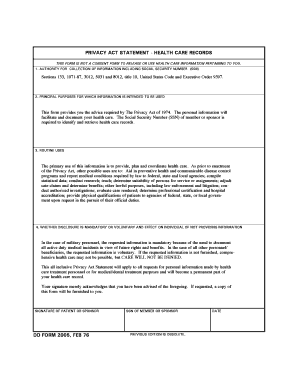
1974 Privacy Act Statement Form


What is the 1974 Privacy Act Statement Form
The 1974 Privacy Act Statement Form is a crucial document that outlines how personal information is collected, used, and shared by federal agencies. It is designed to protect individuals' privacy rights by ensuring transparency about data handling practices. This form is part of the broader Privacy Act of 1974, which mandates that agencies inform individuals about the purpose of data collection and their rights regarding that information.
How to use the 1974 Privacy Act Statement Form
Using the 1974 Privacy Act Statement Form involves several steps. First, individuals must ensure they understand the information being requested and the purpose behind it. Next, they should fill out the form accurately, providing all required personal details. Once completed, the form can be submitted to the relevant agency, either electronically or via traditional mail, depending on the agency's submission guidelines.
Steps to complete the 1974 Privacy Act Statement Form
Completing the 1974 Privacy Act Statement Form requires careful attention to detail. Follow these steps:
- Read the instructions provided with the form to understand its purpose.
- Gather necessary personal information, such as your name, address, and any identification numbers.
- Fill out the form completely, ensuring all fields are accurate and up-to-date.
- Review the completed form for any errors or omissions.
- Submit the form according to the specified method, whether online, by mail, or in person.
Legal use of the 1974 Privacy Act Statement Form
The legal use of the 1974 Privacy Act Statement Form is essential for compliance with federal regulations. This form must be used when federal agencies collect personal information to ensure that individuals are aware of their rights. Proper use of the form helps protect against unauthorized disclosure of personal data and ensures that agencies adhere to the principles of transparency and accountability established by the Privacy Act.
Key elements of the 1974 Privacy Act Statement Form
Key elements of the 1974 Privacy Act Statement Form include:
- Purpose of Data Collection: A clear explanation of why the information is being collected.
- Authority: The legal basis for collecting the data, often citing specific statutes.
- Routine Uses: Details on how the information may be shared with other entities.
- Individual Rights: Information on how individuals can access, correct, or contest their data.
Examples of using the 1974 Privacy Act Statement Form
Examples of using the 1974 Privacy Act Statement Form include instances where federal agencies request personal information for various purposes, such as:
- Employment applications with federal agencies.
- Requests for benefits or services from government programs.
- Participation in federal research studies.
Quick guide on how to complete 1974 privacy act statement form
Complete 1974 Privacy Act Statement Form effortlessly on any device
Online document management has become increasingly popular with organizations and individuals. It offers an ideal eco-friendly alternative to traditional printed and signed documents, as you can find the necessary form and securely save it online. airSlate SignNow equips you with all the resources you require to create, modify, and eSign your documents quickly and without delays. Manage 1974 Privacy Act Statement Form on any platform using airSlate SignNow's Android or iOS applications and enhance any document-based procedure today.
The easiest method to modify and eSign 1974 Privacy Act Statement Form effortlessly
- Find 1974 Privacy Act Statement Form and click on Obtain Form to begin.
- Use the tools we provide to fill out your form.
- Emphasize relevant parts of the documents or obscure sensitive information with tools specifically offered by airSlate SignNow for that purpose.
- Create your signature using the Sign tool, which only takes a few seconds and holds the same legal validity as a traditional wet ink signature.
- Review the information and click on the Finished button to save your changes.
- Choose how you wish to send your form, via email, SMS, or invitation link, or download it to your computer.
Eliminate concerns about lost or misplaced documents, tedious form searching, or mistakes that require reprinting new document copies. airSlate SignNow caters to your document management needs with just a few clicks from any device of your choice. Modify and eSign 1974 Privacy Act Statement Form to ensure excellent communication at every stage of your form preparation process with airSlate SignNow.
Create this form in 5 minutes or less
Create this form in 5 minutes!
How to create an eSignature for the 1974 privacy act statement form
How to create an electronic signature for a PDF online
How to create an electronic signature for a PDF in Google Chrome
How to create an e-signature for signing PDFs in Gmail
How to create an e-signature right from your smartphone
How to create an e-signature for a PDF on iOS
How to create an e-signature for a PDF on Android
People also ask
-
What is the Privacy Act of 1974 form?
The Privacy Act of 1974 form is a document that ensures individuals are informed about the collection and use of personal data by government agencies. It is crucial for protecting personal information and enabling individuals to request access to their records. With airSlate SignNow, you can easily create and manage this form to stay compliant.
-
How does airSlate SignNow help with the Privacy Act of 1974 form?
airSlate SignNow provides a user-friendly platform for businesses to create, send, and eSign the Privacy Act of 1974 form digitally. Our solution simplifies document management and ensures that you can collect necessary signatures quickly. Moreover, our secure infrastructure keeps your data protected throughout the process.
-
Is there a cost associated with using the Privacy Act of 1974 form on airSlate SignNow?
Yes, airSlate SignNow offers various pricing plans to accommodate different business needs regarding the Privacy Act of 1974 form. Our transparent pricing allows you to choose a plan that suits your budget while providing necessary features and support. You can also benefit from a free trial to explore our services.
-
What features does airSlate SignNow offer for managing the Privacy Act of 1974 form?
airSlate SignNow includes features such as customizable templates, real-time notifications, and secure eSigning options for the Privacy Act of 1974 form. These features streamline your workflow and ensure that each document is completed efficiently. Additionally, you can track the document status at any time, providing you with peace of mind.
-
Can I integrate airSlate SignNow with other software for Privacy Act of 1974 form management?
Absolutely! airSlate SignNow offers extensive integrations with various business tools, allowing you to manage the Privacy Act of 1974 form alongside your existing systems. You can connect with popular applications like Salesforce, Google Workspace, and Dropbox to enhance your document workflow. This ensures a seamless experience across all platforms.
-
What benefits can my business expect from using the Privacy Act of 1974 form with airSlate SignNow?
Using the Privacy Act of 1974 form with airSlate SignNow enhances document security and accelerates the signing process. It helps your business stay compliant while providing your clients with an easy way to manage their personal information. Ultimately, it boosts customer trust and satisfaction.
-
Is airSlate SignNow secure for handling the Privacy Act of 1974 form?
Yes, airSlate SignNow prioritizes security and compliance, ensuring that your Privacy Act of 1974 form is handled with the highest levels of protection. We utilize end-to-end encryption, secure data storage, and compliance with industry standards like GDPR. Your sensitive information remains safe throughout the signing process.
Get more for 1974 Privacy Act Statement Form
Find out other 1974 Privacy Act Statement Form
- eSignature California Banking Warranty Deed Later
- eSignature Alabama Business Operations Cease And Desist Letter Now
- How To eSignature Iowa Banking Quitclaim Deed
- How To eSignature Michigan Banking Job Description Template
- eSignature Missouri Banking IOU Simple
- eSignature Banking PDF New Hampshire Secure
- How Do I eSignature Alabama Car Dealer Quitclaim Deed
- eSignature Delaware Business Operations Forbearance Agreement Fast
- How To eSignature Ohio Banking Business Plan Template
- eSignature Georgia Business Operations Limited Power Of Attorney Online
- Help Me With eSignature South Carolina Banking Job Offer
- eSignature Tennessee Banking Affidavit Of Heirship Online
- eSignature Florida Car Dealer Business Plan Template Myself
- Can I eSignature Vermont Banking Rental Application
- eSignature West Virginia Banking Limited Power Of Attorney Fast
- eSignature West Virginia Banking Limited Power Of Attorney Easy
- Can I eSignature Wisconsin Banking Limited Power Of Attorney
- eSignature Kansas Business Operations Promissory Note Template Now
- eSignature Kansas Car Dealer Contract Now
- eSignature Iowa Car Dealer Limited Power Of Attorney Easy