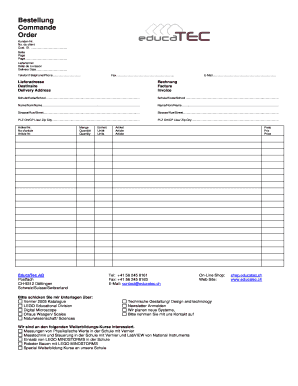
Bestellungsformular


What is the Bestellungsformular
The bestellungsformular is a specific type of order form used in various business transactions. It allows customers to request products or services in a structured manner. This form typically includes essential information such as the customer's details, the items being ordered, quantities, and pricing. By standardizing the ordering process, the bestellungsformular helps streamline operations for businesses and provides clarity for customers.
How to use the Bestellungsformular
Using the bestellungsformular is straightforward. First, ensure you have the correct version of the form, which can often be found on a business's website or requested directly from the company. Fill in your personal information, including name, address, and contact details. Next, specify the items you wish to order, including quantities and any specific preferences. Review your entries for accuracy before submitting the form, either electronically or via traditional mail. This process ensures that your order is processed efficiently.
Steps to complete the Bestellungsformular
Completing the bestellungsformular involves several key steps:
- Obtain the form from the relevant source.
- Fill in your personal information accurately.
- List the items you wish to order, including details such as size or color if applicable.
- Double-check the quantities and pricing information.
- Sign and date the form if required.
- Submit the completed form as instructed, whether online or by mail.
Legal use of the Bestellungsformular
The legal validity of the bestellungsformular hinges on its proper completion and submission. To ensure that the form is legally binding, it must include all required signatures and comply with relevant laws. In the United States, electronic signatures are recognized under the ESIGN Act, provided they meet specific criteria. Using a secure platform for submission can further enhance the legal standing of the document.
Key elements of the Bestellungsformular
Several key elements are essential for a well-structured bestellungsformular:
- Customer Information: Name, address, and contact details.
- Order Details: A clear description of the products or services requested.
- Pricing: Total cost and any applicable taxes or fees.
- Payment Information: Method of payment and any necessary details.
- Signatures: Required signatures to validate the order.
Examples of using the Bestellungsformular
The bestellungsformular can be utilized in various scenarios, such as:
- Retail businesses for customer orders.
- Service providers to formalize service requests.
- Manufacturers to process bulk orders from clients.
- Online businesses for eCommerce transactions.
Quick guide on how to complete bestellungsformular
Effortlessly prepare Bestellungsformular on any device
Managing documents online has gained signNow traction among both businesses and individuals. It serves as an ideal eco-friendly alternative to conventional printed and signed paperwork, allowing you to find the necessary forms and securely save them online. airSlate SignNow offers all the tools required to swiftly create, modify, and eSign your documents without any delays. Work on Bestellungsformular across any platform with the airSlate SignNow mobile applications for Android or iOS and streamline any document-related process today.
Efficiently modify and eSign Bestellungsformular with ease
- Find Bestellungsformular and click on Get Form to initiate the process.
- Utilize the tools we offer to complete your document.
- Highlight important sections of the documents or redact sensitive information using tools that airSlate SignNow provides specifically for this purpose.
- Generate your eSignature with the Sign feature, which takes mere seconds and holds the same legal validity as a traditional handwritten signature.
- Review the information and click on the Done button to save your changes.
- Select your preferred method for submitting your form, whether by email, SMS, or invite link, or download it to your computer.
Say goodbye to lost or misplaced documents, tedious form searching, or mistakes that necessitate printing new copies. airSlate SignNow addresses all your document management needs within just a few clicks from any device you choose. Modify and eSign Bestellungsformular and ensure excellent communication at every step of the form preparation process with airSlate SignNow.
Create this form in 5 minutes or less
Create this form in 5 minutes!
How to create an eSignature for the bestellungsformular
How to create an electronic signature for a PDF online
How to create an electronic signature for a PDF in Google Chrome
How to create an e-signature for signing PDFs in Gmail
How to create an e-signature right from your smartphone
How to create an e-signature for a PDF on iOS
How to create an e-signature for a PDF on Android
People also ask
-
What is a bestellungsformular and how can it benefit my business?
A bestellungsformular is an essential document used for managing orders and requests efficiently. By utilizing airSlate SignNow's solution, businesses can streamline their order processing and ensure that all signatures and approvals are collected securely and quickly, enhancing overall productivity.
-
How does airSlate SignNow handle pricing for bestellungsformular solutions?
airSlate SignNow offers competitive pricing for its bestellungsformular solutions, tailored to fit businesses of all sizes. You can choose from several plans depending on your needs, and the affordable pricing enables even small businesses to access powerful eSignature tools.
-
What features does airSlate SignNow provide for creating a bestellungsformular?
The platform provides a user-friendly interface for creating customized bestellungsformular templates. Key features include drag-and-drop functionality, automated workflows, and real-time collaboration, ensuring that your order forms are both effective and easy to manage.
-
Can I integrate the bestellungsformular with other tools I use?
Yes, airSlate SignNow offers seamless integrations with numerous third-party applications like CRM systems, payment processors, and document management tools. This functionality ensures that your bestellungsformular can be used in conjunction with the other software that supports your business processes.
-
Is it secure to send and sign bestellungsformular documents through airSlate SignNow?
Absolutely! airSlate SignNow employs industry-leading security measures, including encryption and secure storage, to protect your bestellungsformular documents. This ensures that all signatures and data are kept confidential and compliant with legal standards.
-
What are the key benefits of using airSlate SignNow for my bestellungsformular?
By choosing airSlate SignNow for your bestellungsformular needs, you benefit from cost-effectiveness, fast turnaround times, and enhanced user experience. The platform allows for unlimited document sends and extensive editing features, making it an invaluable asset for your business.
-
How quickly can I get started with a bestellungsformular on airSlate SignNow?
Getting started with a bestellungsformular on airSlate SignNow is quick and easy. Simply sign up for an account, choose a template or create your own, and start sending documents for signature within minutes—no technical skills required.
Get more for Bestellungsformular
- Relay for life luminaria form 26394888
- Affidavit of good moral character sample form
- Sc form 1646
- Stop and shop vaccine consent form
- Sea floor spreading lab answers form
- Countycity dss virginia department of social services form
- Treatment consent for a minor seattle crown hill dental form
- Www doh wa govagencyaffiliatedcounseloragency affiliated counselor washington state department of form
Find out other Bestellungsformular
- eSign North Dakota Police Rental Lease Agreement Now
- eSign Tennessee Courts Living Will Simple
- eSign Utah Courts Last Will And Testament Free
- eSign Ohio Police LLC Operating Agreement Mobile
- eSign Virginia Courts Business Plan Template Secure
- How To eSign West Virginia Courts Confidentiality Agreement
- eSign Wyoming Courts Quitclaim Deed Simple
- eSign Vermont Sports Stock Certificate Secure
- eSign Tennessee Police Cease And Desist Letter Now
- Help Me With eSign Texas Police Promissory Note Template
- eSign Utah Police LLC Operating Agreement Online
- eSign West Virginia Police Lease Agreement Online
- eSign Wyoming Sports Residential Lease Agreement Online
- How Do I eSign West Virginia Police Quitclaim Deed
- eSignature Arizona Banking Moving Checklist Secure
- eSignature California Banking Warranty Deed Later
- eSignature Alabama Business Operations Cease And Desist Letter Now
- How To eSignature Iowa Banking Quitclaim Deed
- How To eSignature Michigan Banking Job Description Template
- eSignature Missouri Banking IOU Simple