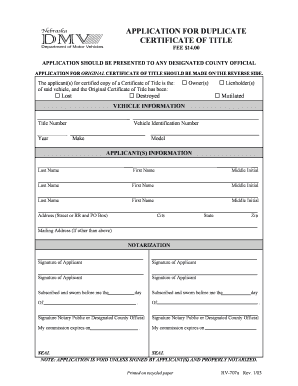
Nebraska Duplicate Title Application PDF Form


What is the Nebraska Duplicate Title Application PDF
The Nebraska Duplicate Title Application PDF is a specific form used by vehicle owners in Nebraska to request a duplicate title for their motor vehicles. This form is essential when the original title is lost, stolen, or damaged. By completing this application, individuals can ensure that they maintain legal ownership of their vehicles and can proceed with any necessary transactions, such as selling or transferring ownership.
How to Use the Nebraska Duplicate Title Application PDF
To effectively use the Nebraska Duplicate Title Application PDF, follow these steps:
- Download the PDF from a reliable source or the Nebraska DMV website.
- Open the document using a PDF reader that allows for form filling.
- Carefully fill in all required fields, ensuring accuracy to avoid delays.
- Review the completed application for any errors or omissions.
- Sign the document electronically or print it out for a handwritten signature.
Steps to Complete the Nebraska Duplicate Title Application PDF
Completing the Nebraska Duplicate Title Application involves several key steps:
- Provide your name, address, and contact information.
- Include details about the vehicle, such as the make, model, year, and Vehicle Identification Number (VIN).
- Indicate the reason for requesting a duplicate title.
- Sign and date the application to certify that the information is true and correct.
- Submit the application as per the chosen submission method.
Legal Use of the Nebraska Duplicate Title Application PDF
The Nebraska Duplicate Title Application PDF is legally recognized as a valid request for obtaining a duplicate title. To ensure its legal standing, the application must be filled out completely and accurately. Additionally, the applicant must sign the form, which serves as a declaration of the truthfulness of the information provided. Adhering to state regulations and guidelines is crucial for the application to be processed without issues.
Required Documents for the Nebraska Duplicate Title Application PDF
When submitting the Nebraska Duplicate Title Application, certain documents may be required to support your request. These typically include:
- A copy of your identification, such as a driver's license or state ID.
- Proof of ownership, which may include previous title documents or registration.
- Payment for any applicable fees associated with the duplicate title issuance.
Form Submission Methods for the Nebraska Duplicate Title Application PDF
The Nebraska Duplicate Title Application can be submitted through various methods:
- Online submission via the Nebraska DMV website, if available.
- Mailing the completed application to the appropriate DMV office.
- In-person submission at a local DMV office for immediate processing.
Quick guide on how to complete nebraska duplicate title application pdf 41485701
Prepare Nebraska Duplicate Title Application Pdf effortlessly on any device
The management of online documents has become increasingly favored by businesses and individuals. It serves as an excellent sustainable alternative to traditional printed and signed documents, allowing you to access the correct format and securely store it online. airSlate SignNow offers all the tools you need to create, modify, and electronically sign your documents promptly without delays. Handle Nebraska Duplicate Title Application Pdf on any device with the airSlate SignNow applications available for Android or iOS and enhance any document-centric process today.
How to modify and electronically sign Nebraska Duplicate Title Application Pdf with ease
- Find Nebraska Duplicate Title Application Pdf and click Get Form to begin.
- Utilize the tools we provide to fill out your document.
- Emphasize key sections of the documents or redact sensitive information with tools that airSlate SignNow specifically offers for this purpose.
- Generate your signature using the Sign tool, which only takes moments and carries the same legal validity as a conventional wet ink signature.
- Review all the information and click on the Done button to save your modifications.
- Select your preferred method for sending your form, whether by email, SMS, invitation link, or download it to your computer.
Eliminate concerns about lost or misplaced files, tedious document searches, or mistakes that necessitate printing new document versions. airSlate SignNow fulfills all your document management requirements in a few clicks from any device you choose. Edit and electronically sign Nebraska Duplicate Title Application Pdf and ensure outstanding communication throughout your form preparation process with airSlate SignNow.
Create this form in 5 minutes or less
Create this form in 5 minutes!
How to create an eSignature for the nebraska duplicate title application pdf 41485701
How to create an electronic signature for a PDF online
How to create an electronic signature for a PDF in Google Chrome
How to create an e-signature for signing PDFs in Gmail
How to create an e-signature right from your smartphone
How to create an e-signature for a PDF on iOS
How to create an e-signature for a PDF on Android
People also ask
-
What is the Nebraska title application PDF and how can I use it?
The Nebraska title application PDF is a downloadable form that you need to submit to the Nebraska Department of Motor Vehicles when applying for a vehicle title. Using airSlate SignNow, you can easily fill out and eSign this document digitally, streamlining the process and ensuring that your application is completed accurately and efficiently.
-
How does airSlate SignNow simplify my Nebraska title application PDF process?
airSlate SignNow simplifies the Nebraska title application PDF process by allowing you to fill out, sign, and send documents online. With its user-friendly interface, you can complete the title application in just a few clicks, reducing paperwork and minimizing errors typically associated with traditional methods.
-
Is airSlate SignNow cost-effective for handling Nebraska title application PDFs?
Yes, airSlate SignNow offers a cost-effective solution for managing your Nebraska title application PDFs. With various pricing plans available, you can choose one that fits your business needs without sacrificing features or efficiency, ultimately saving time and money on document management.
-
What features does airSlate SignNow offer for managing Nebraska title application PDFs?
airSlate SignNow provides a range of features designed for managing Nebraska title application PDFs, including document templates, customizable workflows, and real-time collaboration. These features enable you to handle multiple applications simultaneously, keeping your operations smooth and organized.
-
Can I integrate airSlate SignNow with other applications for my Nebraska title application PDF?
Absolutely! airSlate SignNow easily integrates with popular applications like Google Drive, Dropbox, and other CRM systems, making it simple to manage your Nebraska title application PDFs alongside your existing workflows. This integration enhances your productivity and ensures seamless access to your documents.
-
How secure is my information when using airSlate SignNow for Nebraska title application PDFs?
When you use airSlate SignNow for your Nebraska title application PDFs, your information is protected with industry-leading security measures. We utilize encryption, secure servers, and strict authentication protocols to ensure that your data remains confidential and safe throughout the signing process.
-
Can I track the status of my Nebraska title application PDF once it's sent?
Yes, airSlate SignNow allows you to track the status of your Nebraska title application PDFs in real-time. Once you send a document, you can easily see when it’s viewed, signed, and completed, giving you peace of mind and keeping you informed throughout the entire process.
Get more for Nebraska Duplicate Title Application Pdf
- Gsis membership form 44190943
- Statement of disability form
- Planetary heliocentric longitudes form
- Apply nowmoody theological seminary chicago form
- Notice to quit to recover possession of property form
- Ultrasound request form
- Oregon oregon adjustments for form 40n and form 40p
- Application to register a change of name adult 18 years or form
Find out other Nebraska Duplicate Title Application Pdf
- How To Electronic signature Delaware Car Dealer Lease Template
- Electronic signature North Carolina Banking Claim Secure
- Electronic signature North Carolina Banking Separation Agreement Online
- How Can I Electronic signature Iowa Car Dealer Promissory Note Template
- Electronic signature Iowa Car Dealer Limited Power Of Attorney Myself
- Electronic signature Iowa Car Dealer Limited Power Of Attorney Fast
- How Do I Electronic signature Iowa Car Dealer Limited Power Of Attorney
- Electronic signature Kentucky Car Dealer LLC Operating Agreement Safe
- Electronic signature Louisiana Car Dealer Lease Template Now
- Electronic signature Maine Car Dealer Promissory Note Template Later
- Electronic signature Maryland Car Dealer POA Now
- Electronic signature Oklahoma Banking Affidavit Of Heirship Mobile
- Electronic signature Oklahoma Banking Separation Agreement Myself
- Electronic signature Hawaii Business Operations Permission Slip Free
- How Do I Electronic signature Hawaii Business Operations Forbearance Agreement
- Electronic signature Massachusetts Car Dealer Operating Agreement Free
- How To Electronic signature Minnesota Car Dealer Credit Memo
- Electronic signature Mississippi Car Dealer IOU Now
- Electronic signature New Hampshire Car Dealer NDA Now
- Help Me With Electronic signature New Hampshire Car Dealer Warranty Deed