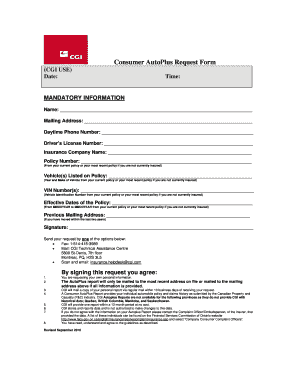
Cgi Autoplus Form


What is the Cgi Autoplus
The Cgi Autoplus is a digital form utilized for requesting comprehensive vehicle history reports. This form is essential for consumers seeking to understand the background of a vehicle, including any accidents, title issues, or odometer discrepancies. It serves as a vital tool for both buyers and sellers in the automotive market, ensuring transparency and informed decision-making.
How to use the Cgi Autoplus
Using the Cgi Autoplus is straightforward. Begin by accessing the online platform where the form is hosted. Fill in the required fields, which typically include vehicle identification details and personal information. Ensure that all data entered is accurate to avoid delays. Once completed, submit the form electronically. This digital submission allows for quicker processing and retrieval of the auto plus report content.
Steps to complete the Cgi Autoplus
Completing the Cgi Autoplus involves several key steps:
- Gather necessary information about the vehicle, including the VIN (Vehicle Identification Number).
- Access the Cgi Autoplus request form online.
- Fill in your personal details and vehicle information accurately.
- Review the completed form for any errors.
- Submit the form for processing.
Legal use of the Cgi Autoplus
The Cgi Autoplus is legally valid when used in compliance with applicable regulations. It is essential to ensure that the information provided is truthful and that the report is used for legitimate purposes, such as buying or selling a vehicle. The digital nature of the form does not diminish its legal standing, provided that it meets the necessary requirements for electronic documentation.
Key elements of the Cgi Autoplus
Several key elements define the Cgi Autoplus, including:
- Vehicle Identification Number (VIN): A unique identifier for each vehicle.
- Owner Information: Details about the current and previous owners.
- Accident History: Records of any reported accidents involving the vehicle.
- Title Status: Information on the vehicle's title, including any liens or salvage titles.
Examples of using the Cgi Autoplus
Examples of scenarios where the Cgi Autoplus may be used include:
- A potential buyer checking the history of a used car before purchase.
- A seller providing transparency to prospective buyers by sharing the vehicle's history.
- An insurance company assessing risk based on the vehicle's past incidents.
Quick guide on how to complete cgi autoplus
Complete Cgi Autoplus effortlessly on any device
Online document management has gained signNow popularity among businesses and individuals. It serves as an excellent eco-friendly substitute for conventional printed and signed documents, allowing you to obtain the correct form and securely store it online. airSlate SignNow equips you with all the necessary tools to create, adjust, and eSign your documents swiftly without any delays. Handle Cgi Autoplus on any platform with airSlate SignNow's Android or iOS applications and optimize any document-centric task today.
The easiest way to alter and eSign Cgi Autoplus without any hassle
- Locate Cgi Autoplus and click Get Form to begin.
- Use the tools we offer to complete your document.
- Emphasize important sections of your documents or conceal sensitive information with tools that airSlate SignNow supplies explicitly for that purpose.
- Create your eSignature using the Sign tool, which takes mere seconds and holds the same legal validity as a traditional wet ink signature.
- Review all the details and click the Done button to save your modifications.
- Select how you wish to deliver your form, whether by email, SMS, or invitation link, or download it to your computer.
Put an end to lost or misfiled documents, tedious form searches, or errors that necessitate printing new document copies. airSlate SignNow caters to your document management needs in just a few clicks from any device you prefer. Alter and eSign Cgi Autoplus and ensure seamless communication at every stage of the form preparation process with airSlate SignNow.
Create this form in 5 minutes or less
Create this form in 5 minutes!
How to create an eSignature for the cgi autoplus
How to create an electronic signature for a PDF online
How to create an electronic signature for a PDF in Google Chrome
How to create an e-signature for signing PDFs in Gmail
How to create an e-signature right from your smartphone
How to create an e-signature for a PDF on iOS
How to create an e-signature for a PDF on Android
People also ask
-
What is cgi autoplus and how does it relate to airSlate SignNow?
cgi autoplus is a digital solution that streamlines document processes. With airSlate SignNow, you can utilize cgi autoplus to enhance your document management by facilitating electronic signatures and approvals, ensuring a seamless workflow.
-
How much does airSlate SignNow cost when integrating with cgi autoplus?
The pricing for airSlate SignNow varies based on the features and number of users, but it remains competitive and budget-friendly. When paired with cgi autoplus, users can take advantage of bundled pricing that maximizes the value of both solutions.
-
What features does airSlate SignNow offer that benefit cgi autoplus users?
airSlate SignNow includes features such as real-time tracking, customizable templates, and in-app notifications, all designed to benefit cgi autoplus users. These features facilitate a smooth signing process and enhance overall document management efficiency.
-
Can I integrate airSlate SignNow with other applications aside from cgi autoplus?
Yes, airSlate SignNow offers integration capabilities with a variety of third-party applications, in addition to cgi autoplus. This flexibility allows users to connect their existing tools, ensuring a comprehensive solution for document handling.
-
What are the benefits of using airSlate SignNow alongside cgi autoplus?
Using airSlate SignNow with cgi autoplus provides numerous benefits, such as increased productivity through automated workflows. This combination allows for a more efficient document signing process, reducing turnaround time and improving customer interactions.
-
Is airSlate SignNow secure for handling documents with cgi autoplus?
Absolutely, airSlate SignNow prioritizes security by employing advanced encryption and compliance with industry standards. When integrated with cgi autoplus, users can confidently manage sensitive documents, knowing their information is protected.
-
How can I get started with airSlate SignNow and cgi autoplus?
Getting started with airSlate SignNow and cgi autoplus is straightforward. Simply sign up for an account on the airSlate SignNow website and follow the integration instructions for cgi autoplus to maximize your document management capabilities.
Get more for Cgi Autoplus
- Ea 115 request to continue court hearing judicial council forms
- Ea 115 form
- Gc 400sumgc 405sum summary of account standard and simplified accounts judicial council forms courts ca
- Alameda county application to vacate civil assessment form
- Attorney or professional name address justicegov form
- Telephonic seller state of california form
- Form sc044
- Cr 400 petitionapplication health and safety code 113618 adult crimes judicial council forms
Find out other Cgi Autoplus
- How Do I eSignature Michigan Charity LLC Operating Agreement
- eSignature North Carolina Car Dealer NDA Now
- eSignature Missouri Charity Living Will Mobile
- eSignature New Jersey Business Operations Memorandum Of Understanding Computer
- eSignature North Dakota Car Dealer Lease Agreement Safe
- eSignature Oklahoma Car Dealer Warranty Deed Easy
- eSignature Oregon Car Dealer Rental Lease Agreement Safe
- eSignature South Carolina Charity Confidentiality Agreement Easy
- Can I eSignature Tennessee Car Dealer Limited Power Of Attorney
- eSignature Utah Car Dealer Cease And Desist Letter Secure
- eSignature Virginia Car Dealer Cease And Desist Letter Online
- eSignature Virginia Car Dealer Lease Termination Letter Easy
- eSignature Alabama Construction NDA Easy
- How To eSignature Wisconsin Car Dealer Quitclaim Deed
- eSignature California Construction Contract Secure
- eSignature Tennessee Business Operations Moving Checklist Easy
- eSignature Georgia Construction Residential Lease Agreement Easy
- eSignature Kentucky Construction Letter Of Intent Free
- eSignature Kentucky Construction Cease And Desist Letter Easy
- eSignature Business Operations Document Washington Now