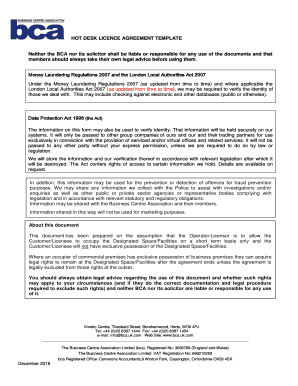
HOT DESK LICENCE AGREEMENT TEMPLATE Members Should Always Form


Understanding the hot desking policy template
A hot desking policy template outlines the guidelines and procedures for employees who utilize shared workspaces within an organization. This document serves as a framework to ensure that all employees understand their responsibilities and the expectations of the company regarding workspace usage. Key components often included are:
- Purpose: Clarifies the reason for implementing a hot desking system, such as enhancing collaboration or optimizing office space.
- Eligibility: Defines who is allowed to use hot desks, including full-time employees, part-time staff, or visitors.
- Booking Procedures: Details how employees can reserve a desk, which may involve an online booking system or physical sign-up sheets.
- Desk Etiquette: Establishes expectations for maintaining cleanliness and order in shared spaces.
Steps to complete the hot desking policy template
Completing a hot desking policy template involves several essential steps to ensure clarity and compliance. Here’s a structured approach:
- Identify Objectives: Determine the goals of the hot desking policy, such as improving flexibility or reducing costs.
- Gather Input: Consult with team members and stakeholders to understand their needs and concerns regarding the policy.
- Draft the Policy: Use the template to create a draft, incorporating the collected input and necessary guidelines.
- Review and Revise: Share the draft with relevant parties for feedback and make necessary adjustments.
- Finalize and Distribute: Once approved, distribute the final policy to all employees and provide training if needed.
Key elements of the hot desking policy template
A comprehensive hot desking policy template should include several critical elements to ensure effective implementation. These elements typically encompass:
- Definitions: Clear definitions of hot desking and related terms to avoid misunderstandings.
- Usage Guidelines: Specific rules on how desks should be used, including time limits and reservation processes.
- Health and Safety: Considerations for maintaining a safe and healthy workspace, including cleaning protocols.
- Conflict Resolution: Procedures for addressing disputes or issues that may arise from shared workspace usage.
Legal use of the hot desking policy template
When implementing a hot desking policy, it is essential to ensure that the document complies with relevant legal standards. This includes:
- Employment Laws: Adhering to local, state, and federal employment regulations that may impact workplace policies.
- Health Regulations: Following guidelines from health authorities, especially in light of public health concerns.
- Data Privacy: Ensuring that any personal information collected during the booking process is handled in accordance with privacy laws.
How to use the hot desking policy template
Utilizing a hot desking policy template effectively involves several steps to ensure it meets the needs of your organization. Here’s how to proceed:
- Customization: Tailor the template to fit your company’s unique culture and operational needs.
- Implementation: Communicate the policy to all employees, ensuring they understand the new procedures and expectations.
- Monitoring: Regularly assess the effectiveness of the policy and make adjustments based on employee feedback and usage patterns.
Examples of using the hot desking policy template
Real-world applications of a hot desking policy template can provide valuable insights. For instance:
- Tech Startups: Many tech companies adopt hot desking to foster collaboration among teams working on different projects.
- Co-Working Spaces: These environments often implement hot desking policies to maximize space efficiency and encourage networking.
- Large Corporations: Companies with multiple locations may use hot desking to allow employees flexibility in choosing where to work.
Quick guide on how to complete hot desk licence agreement template members should always
Manage HOT DESK LICENCE AGREEMENT TEMPLATE Members Should Always effortlessly on any device
Digital document management has gained traction among businesses and individuals. It offers an ideal eco-friendly alternative to traditional printed and signed documents, allowing you to locate the appropriate form and securely store it online. airSlate SignNow provides all the tools you need to create, modify, and electronically sign your documents quickly without delays. Handle HOT DESK LICENCE AGREEMENT TEMPLATE Members Should Always on any platform with airSlate SignNow Android or iOS applications and streamline any document-related tasks today.
The easiest way to modify and electronically sign HOT DESK LICENCE AGREEMENT TEMPLATE Members Should Always without effort
- Locate HOT DESK LICENCE AGREEMENT TEMPLATE Members Should Always and click Get Form to begin.
- Utilize the tools we offer to fill out your form.
- Emphasize important sections of your documents or redact sensitive information with tools that airSlate SignNow provides specifically for that purpose.
- Create your signature using the Sign feature, which takes seconds and has the same legal validity as a conventional wet ink signature.
- Review the details and click on the Done button to save your changes.
- Select how you want to share your form, via email, SMS, or invitation link, or download it to your computer.
Say goodbye to lost or misplaced files, tedious form searches, or mistakes that necessitate printing new copies of documents. airSlate SignNow meets your document management needs in just a few clicks from any device of your choice. Modify and electronically sign HOT DESK LICENCE AGREEMENT TEMPLATE Members Should Always and ensure excellent communication at every stage of your form preparation process with airSlate SignNow.
Create this form in 5 minutes or less
Create this form in 5 minutes!
How to create an eSignature for the hot desk licence agreement template members should always
How to create an electronic signature for a PDF online
How to create an electronic signature for a PDF in Google Chrome
How to create an e-signature for signing PDFs in Gmail
How to create an e-signature right from your smartphone
How to create an e-signature for a PDF on iOS
How to create an e-signature for a PDF on Android
People also ask
-
What is a hot desk policy template?
A hot desk policy template is a structured document that outlines the rules and guidelines for using shared workspaces within an organization. It helps ensure that employees understand the process of reserving desks, maintaining cleanliness, and optimizing collaboration in dynamic work environments. Utilizing a hot desk policy template can enhance productivity and flexibility in the workplace.
-
How can I customize a hot desk policy template?
You can customize a hot desk policy template by modifying sections to best fit your company culture and operational needs. This may include adjusting reservation procedures, adding specific amenities, or defining cleanliness expectations. airSlate SignNow makes it easy to edit and personalize these documents to meet your organization’s requirements.
-
Is a hot desk policy template necessary for my business?
Implementing a hot desk policy template is highly beneficial for businesses that utilize flexible working arrangements. It helps streamline workspace usage, reduce confusion, and foster a collaborative environment. By providing clear guidelines through a template, your organization can ensure a more efficient and structured approach to office space management.
-
What features should I look for in a hot desk policy template?
When selecting a hot desk policy template, look for features such as clear guidelines on desk booking, rules for shared workspace etiquette, and tools for managing space usage. Additionally, it should be easy to edit and integrate with your existing document workflows. A well-crafted template can signNowly improve the efficiency of your hot desking system.
-
Can I integrate a hot desk policy template with other tools?
Yes, many hot desk policy templates can be integrated with tools like calendar applications and office management systems. This capability allows for seamless desk reservation processes and improved communication among team members. airSlate SignNow supports integrations that make implementing and managing your hot desk policy much simpler.
-
What are the benefits of using a hot desk policy template?
Using a hot desk policy template provides multitude benefits including increased flexibility, improved space utilization, and enhanced employee satisfaction. It helps clarify expectations, reduces desk-related conflicts, and fosters teamwork. Overall, it serves as a foundational tool for creating a well-organized hot desking environment.
-
How much does a hot desk policy template cost?
The cost of a hot desk policy template varies depending on the provider and the features included. Many platforms, including airSlate SignNow, offer affordable options, often bundled with other document management solutions. Investing in a quality template can save time and improve office operations, making it a cost-effective choice for businesses.
Get more for HOT DESK LICENCE AGREEMENT TEMPLATE Members Should Always
Find out other HOT DESK LICENCE AGREEMENT TEMPLATE Members Should Always
- How To Integrate Sign in Banking
- How To Use Sign in Banking
- Help Me With Use Sign in Banking
- Can I Use Sign in Banking
- How Do I Install Sign in Banking
- How To Add Sign in Banking
- How Do I Add Sign in Banking
- How Can I Add Sign in Banking
- Can I Add Sign in Banking
- Help Me With Set Up Sign in Government
- How To Integrate eSign in Banking
- How To Use eSign in Banking
- How To Install eSign in Banking
- How To Add eSign in Banking
- How To Set Up eSign in Banking
- How To Save eSign in Banking
- How To Implement eSign in Banking
- How To Set Up eSign in Construction
- How To Integrate eSign in Doctors
- How To Use eSign in Doctors