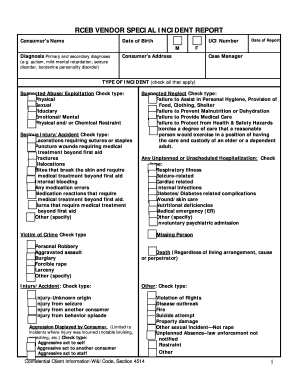
Special Incident Report Form


What is the Special Incident Report
The special incident report is a formal document used to record specific occurrences that deviate from standard operations. This report is essential for maintaining transparency and accountability within organizations, particularly in sectors such as education, healthcare, and corporate environments. It typically details incidents such as accidents, injuries, or any unusual events that may require further investigation or action.
How to use the Special Incident Report
Using the special incident report involves several key steps. First, identify the incident that needs to be documented. Gather all relevant information, including the date, time, location, and individuals involved. Next, complete the report by providing a detailed account of the incident, including any immediate actions taken. Finally, submit the report to the appropriate authority within your organization for review and follow-up actions.
Steps to complete the Special Incident Report
Completing the special incident report requires careful attention to detail. Follow these steps:
- Begin with the basic information, such as the incident date and time.
- Provide a clear description of the incident, including what happened and the context.
- List the names and contact information of witnesses or individuals involved.
- Document any immediate actions taken in response to the incident.
- Review the report for accuracy before submission.
Key elements of the Special Incident Report
Several key elements are essential for a comprehensive special incident report. These include:
- Date and Time: When the incident occurred.
- Location: Where the incident took place.
- Description: A detailed account of the incident.
- Individuals Involved: Names and roles of those affected or involved.
- Actions Taken: Any immediate responses or follow-up measures implemented.
Legal use of the Special Incident Report
The legal use of the special incident report is significant, as it can serve as an official record in case of disputes or investigations. Properly completed reports may be used in legal proceedings, demonstrating that an organization has documented incidents and taken appropriate actions. It is crucial to ensure that all information is accurate and factual to uphold the report's integrity in legal contexts.
Examples of using the Special Incident Report
Examples of situations where a special incident report may be utilized include:
- Documenting a workplace accident that resulted in injury.
- Reporting a security breach within an organization.
- Recording an incident of harassment or discrimination.
- Detailing an emergency evacuation due to a fire or natural disaster.
Digital vs. Paper Version
When considering the special incident report, organizations often weigh the benefits of digital versus paper versions. Digital reports can be completed and submitted more quickly, allowing for efficient record-keeping and easier access. They also facilitate compliance with eSignature regulations, ensuring that the reports are legally binding. Paper versions may still be used in certain contexts but can be less efficient and harder to manage.
Quick guide on how to complete special incident report 214417250
Effortlessly Prepare Special Incident Report on Any Device
Managing documents online has become increasingly popular among businesses and individuals. It serves as an ideal eco-friendly alternative to conventional printed and signed documents, as you can easily locate the necessary form and securely store it online. airSlate SignNow provides you with all the tools required to swiftly create, edit, and eSign your files without delays. Handle Special Incident Report on any platform using airSlate SignNow Android or iOS applications and enhance any document-related process today.
The Easiest Way to Edit and eSign Special Incident Report Seamlessly
- Obtain Special Incident Report and click on Get Form to begin.
- Utilize the tools available to complete your form.
- Select important sections of your documents or redact sensitive information using tools specifically provided by airSlate SignNow for that purpose.
- Create your signature with the Sign feature, which takes only seconds and carries the same legal validity as a traditional handwritten signature.
- Review all the details and click on the Done button to save your modifications.
- Decide how you would like to send your form, via email, text message (SMS), or invitation link, or download it to your computer.
Say goodbye to lost or misplaced documents, tedious form hunting, or mistakes that necessitate printing new copies. airSlate SignNow fulfills all your document management needs with just a few clicks from any device of your choosing. Edit and eSign Special Incident Report and ensure outstanding communication at every phase of your form preparation process with airSlate SignNow.
Create this form in 5 minutes or less
Create this form in 5 minutes!
How to create an eSignature for the special incident report 214417250
How to create an electronic signature for a PDF online
How to create an electronic signature for a PDF in Google Chrome
How to create an e-signature for signing PDFs in Gmail
How to create an e-signature right from your smartphone
How to create an e-signature for a PDF on iOS
How to create an e-signature for a PDF on Android
People also ask
-
What is a special incident report and why is it important?
A special incident report is a formal document used to record unusual or signNow events within an organization. It is important because it helps ensure that incidents are documented accurately, facilitating better decision-making and compliance. Using airSlate SignNow to complete a special incident report allows for secure eSigning and quick distribution, optimizing your incident management process.
-
How does airSlate SignNow assist in creating a special incident report?
airSlate SignNow provides an intuitive interface for crafting and managing special incident reports. Users can easily customize templates to meet specific organizational needs and streamline the reporting process. With features like automatic notifications and tracking, you can ensure that your special incident reports are reviewed and acted upon promptly.
-
Is there a cost to use airSlate SignNow for special incident reports?
Yes, airSlate SignNow offers various pricing plans tailored to different business needs, including those focused on efficiently managing special incident reports. The cost-effective plans provide access to essential features without compromising on functionality. You can choose a plan that fits your budget while ensuring your incident reporting process is seamless.
-
Can I customize the special incident report templates in airSlate SignNow?
Absolutely! airSlate SignNow allows users to fully customize special incident report templates to align with their specific requirements. You can adjust fields, add branding elements, and incorporate necessary sections to capture all relevant data. This customization ensures that your report meets internal standards and captures essential information effectively.
-
Does airSlate SignNow integrate with other tools for managing reports?
Yes, airSlate SignNow seamlessly integrates with various productivity tools and software, allowing for enhanced management of special incident reports. These integrations enable you to connect with applications like Google Drive, Slack, and more, making it easy to store, share, and access reports. Integration improves workflow efficiency and ensures all relevant data is readily available.
-
What are the benefits of using airSlate SignNow for special incident reports?
Using airSlate SignNow for special incident reports provides several benefits, including enhanced security, faster turnaround times, and improved accuracy. The platform allows for simple eSigning, ensuring reports are finalized quickly and securely. This efficiency can lead to better incident management and compliance with organizational policies.
-
How secure is the information submitted in a special incident report via airSlate SignNow?
AirSlate SignNow prioritizes data security, employing advanced encryption and compliance with relevant regulations to protect information submitted in special incident reports. The platform ensures that sensitive data is stored securely and accessed only by authorized personnel. Trusting airSlate SignNow for your reporting needs means your information is safe and secure.
Get more for Special Incident Report
- Phone 304 367 4907 form
- Loan disbursement form
- You are required to fill out this form because you indicated on your free application for federal student aid fafsa or dream act
- Course withdrawal request form bitc
- Fill free fillable non employee incident report non form
- Restricted undergraduate course registration form
- Information for volunteers
- 2019 2020 independent under 24 montclair state university form
Find out other Special Incident Report
- Help Me With Electronic signature Michigan Legal Presentation
- Help Me With Electronic signature North Dakota Non-Profit Document
- How To Electronic signature Minnesota Legal Document
- Can I Electronic signature Utah Non-Profit PPT
- How Do I Electronic signature Nebraska Legal Form
- Help Me With Electronic signature Nevada Legal Word
- How Do I Electronic signature Nevada Life Sciences PDF
- How Can I Electronic signature New York Life Sciences Word
- How Can I Electronic signature North Dakota Legal Word
- How To Electronic signature Ohio Legal PDF
- How To Electronic signature Ohio Legal Document
- How To Electronic signature Oklahoma Legal Document
- How To Electronic signature Oregon Legal Document
- Can I Electronic signature South Carolina Life Sciences PDF
- How Can I Electronic signature Rhode Island Legal Document
- Can I Electronic signature South Carolina Legal Presentation
- How Can I Electronic signature Wyoming Life Sciences Word
- How To Electronic signature Utah Legal PDF
- How Do I Electronic signature Arkansas Real Estate Word
- How Do I Electronic signature Colorado Real Estate Document