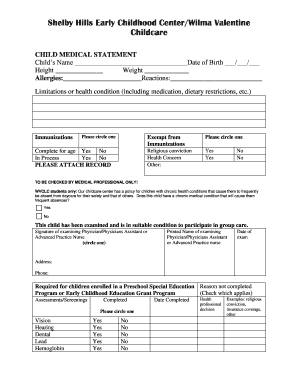
Medication Form Childcare


What is the Medication Form Childcare
The medication form childcare is a critical document used by parents or guardians to authorize childcare providers to administer medication to their children. This form ensures that the childcare facility has the necessary information regarding the child's medical needs and the specific medications to be administered. It typically includes details such as the child's name, the medication name, dosage, administration schedule, and any potential side effects. Proper completion of this form is essential for the safety and well-being of children in care settings.
How to use the Medication Form Childcare
Using the medication form childcare involves several straightforward steps. First, parents or guardians must fill out the form accurately, providing all required information regarding the child's medication. This includes the name of the medication, dosage instructions, and any relevant medical history. Once completed, the form should be submitted to the childcare provider, who will review it for completeness and accuracy. It is advisable to keep a copy of the signed form for personal records. This process helps ensure that childcare providers can safely administer medications as needed.
Steps to complete the Medication Form Childcare
Completing the medication form childcare requires careful attention to detail. Here are the steps to follow:
- Begin by entering the child's full name and date of birth.
- List the name of the medication, including the dosage and frequency of administration.
- Provide information about any allergies or adverse reactions the child may have.
- Include emergency contact information for the parent or guardian.
- Sign and date the form to confirm that all information is accurate and up-to-date.
After completing the form, it should be submitted to the childcare provider for their records and to ensure compliance with health and safety regulations.
Legal use of the Medication Form Childcare
The medication form childcare must comply with various legal requirements to be considered valid. In the United States, it is essential that the form is signed by a parent or legal guardian, granting permission for the administration of medication. Additionally, the form should align with state regulations regarding medication administration in childcare settings. This ensures that the childcare provider is legally authorized to administer the specified medications and protects both the child and the provider from potential legal issues.
Key elements of the Medication Form Childcare
Several key elements must be included in the medication form childcare to ensure it is comprehensive and effective. These elements typically include:
- Child's Information: Full name and date of birth.
- Medication Details: Name, dosage, and administration schedule.
- Allergy Information: Any known allergies or adverse reactions.
- Emergency Contacts: Names and phone numbers of parents or guardians.
- Signature: Signature of the parent or guardian, along with the date.
Including these elements helps ensure that the childcare provider has all necessary information to administer medication safely and responsibly.
State-specific rules for the Medication Form Childcare
Each state in the U.S. may have specific rules and regulations governing the use of the medication form childcare. These regulations can dictate how the form must be completed, what information is required, and how long the authorization is valid. It is important for parents and childcare providers to be aware of their state's requirements to ensure compliance and maintain the safety of children in care. Consulting local health department guidelines or childcare licensing authorities can provide clarity on state-specific rules.
Quick guide on how to complete medication form childcare
Easily Prepare Medication Form Childcare on Any Device
Digital document management has become increasingly popular among businesses and individuals. It offers an ideal eco-friendly substitute for traditional printed and signed documents, as you can easily locate the correct form and securely save it online. airSlate SignNow equips you with all the tools you require to create, edit, and electronically sign your documents swiftly without delays. Manage Medication Form Childcare on any device with airSlate SignNow's Android or iOS applications and enhance any document-related workflow today.
The Simplest Way to Edit and eSign Medication Form Childcare Effortlessly
- Obtain Medication Form Childcare and click Get Form to begin.
- Utilize the tools we provide to complete your document.
- Emphasize essential sections of the documents or obscure sensitive information using the tools that airSlate SignNow offers specifically for that purpose.
- Generate your electronic signature with the Sign feature, which takes only seconds and holds the same legal validity as a conventional wet ink signature.
- Verify the details and click the Done button to store your changes.
- Choose your preferred method of sending your form, whether by email, SMS, or invite link, or download it to your computer.
Forget about lost or misplaced documents, tedious form searching, or errors that require printing new copies. airSlate SignNow addresses your document management needs in just a few clicks from your chosen device. Edit and eSign Medication Form Childcare and guarantee outstanding communication at every stage of the document preparation process with airSlate SignNow.
Create this form in 5 minutes or less
Create this form in 5 minutes!
How to create an eSignature for the medication form childcare
How to create an electronic signature for a PDF online
How to create an electronic signature for a PDF in Google Chrome
How to create an e-signature for signing PDFs in Gmail
How to create an e-signature right from your smartphone
How to create an e-signature for a PDF on iOS
How to create an e-signature for a PDF on Android
People also ask
-
What is a medication form for childcare?
A medication form for childcare is a document that allows parents or guardians to authorize the administration of medications to their children while at daycare or school. It includes details such as the child's name, medication dosage, and administration times. Using a medication form ensures that childcare providers follow proper procedures and comply with health regulations.
-
How can airSlate SignNow help with medication forms for childcare?
airSlate SignNow provides an easy-to-use platform for creating, sending, and eSigning medication forms for childcare. This streamlines the process and ensures that all necessary authorizations are in place before medications are administered. Additionally, it allows you to store and access these forms securely.
-
Is there a cost associated with using airSlate SignNow for medication forms?
Yes, airSlate SignNow offers a range of pricing plans to fit different needs, including options suitable for childcare providers managing multiple medication forms. Each plan includes features designed to simplify document management and ensure compliance. You can choose a plan that works best for your organization’s size and requirements.
-
What features does airSlate SignNow offer for managing medication forms in childcare?
airSlate SignNow offers features like customizable templates for medication forms, electronic signatures, and secure document storage. These features enable quick form completion and easy tracking of approvals. With its user-friendly interface, managing medication forms for childcare becomes a hassle-free experience.
-
Can I integrate airSlate SignNow with other systems for childcare management?
Yes, airSlate SignNow integrates seamlessly with various childcare management systems, enhancing efficiency in handling medication forms and other documentation. This integration ensures that your medication form data flows seamlessly between applications, reducing manual data entry and errors. It streamlines overall childcare operations.
-
Is using airSlate SignNow for medication forms secure and compliant?
Absolutely! airSlate SignNow prioritizes security and compliance, ensuring that all medication forms for childcare are handled in accordance with applicable laws and regulations. Your data is encrypted, and access is restricted to authorized personnel, safeguarding sensitive information related to children's health.
-
What are the benefits of using an electronic medication form for childcare?
Using an electronic medication form for childcare improves efficiency by reducing paperwork and minimizing the risk of lost forms. It facilitates quick access to vital information and allows for instant updates when necessary. Additionally, it provides a clear audit trail for compliance purposes.
Get more for Medication Form Childcare
Find out other Medication Form Childcare
- Can I eSign Michigan Promissory Note Template
- eSign Hawaii Football Registration Form Secure
- eSign Hawaii Football Registration Form Fast
- eSignature Hawaii Affidavit of Domicile Fast
- Can I eSignature West Virginia Affidavit of Domicile
- eSignature Wyoming Affidavit of Domicile Online
- eSign Montana Safety Contract Safe
- How To eSign Arizona Course Evaluation Form
- How To eSign California Course Evaluation Form
- How To eSign Florida Course Evaluation Form
- How To eSign Hawaii Course Evaluation Form
- How To eSign Illinois Course Evaluation Form
- eSign Hawaii Application for University Free
- eSign Hawaii Application for University Secure
- eSign Hawaii Medical Power of Attorney Template Free
- eSign Washington Nanny Contract Template Free
- eSignature Ohio Guaranty Agreement Myself
- eSignature California Bank Loan Proposal Template Now
- Can I eSign Indiana Medical History
- eSign Idaho Emergency Contract Form Myself