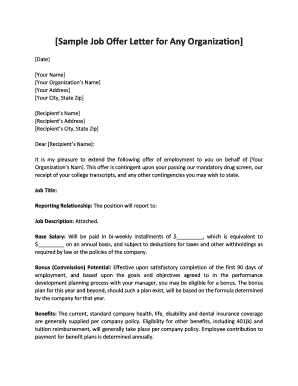
Sample Job Offer Letter for Any Organization Form


Key elements of the job offer letter
A job offer letter is a formal document that outlines the terms of employment for a candidate. It typically includes essential details that both the employer and employee need to understand. Key elements of a job offer letter include:
- Job Title: The official title of the position being offered.
- Start Date: The proposed date when the employee is expected to begin work.
- Salary and Compensation: Details about the base salary, bonuses, and any other financial benefits.
- Work Schedule: Information about working hours, including any flexibility or remote work options.
- Benefits: An overview of health insurance, retirement plans, and other employee benefits.
- Conditions of Employment: Any requirements such as background checks or drug testing that must be met before employment starts.
- At-Will Employment Statement: A statement indicating that employment can be terminated by either party at any time.
Steps to complete the job offer letter
Completing a job offer letter involves several important steps to ensure clarity and compliance. Here are the steps to follow:
- Draft the Letter: Begin by drafting the letter using a clear and professional format.
- Include Key Elements: Make sure to include all key elements outlined above.
- Review for Accuracy: Double-check all information for accuracy, including dates and financial figures.
- Obtain Necessary Approvals: Have the letter reviewed and approved by relevant stakeholders, such as HR and legal teams.
- Send to the Candidate: Deliver the offer letter to the candidate via email or a secure digital platform.
- Track Responses: Monitor the candidate's response and be prepared to discuss any questions or negotiations.
Legal use of the job offer letter
The legal use of a job offer letter is crucial to ensure that both parties are protected. To be legally binding, the letter should meet specific criteria:
- Clear Terms: The terms of the offer must be clearly stated to avoid misunderstandings.
- Compliance with Employment Laws: Ensure that the letter complies with federal and state employment laws.
- Signature Requirement: Both the employer and the candidate should sign the letter to confirm acceptance.
- Retention of Records: Keep a copy of the signed offer letter in the employee's file for future reference.
How to sign the offer letter PDF
Signing a job offer letter in PDF format can be done easily using digital signature tools. Here’s how to sign the offer letter PDF:
- Open the PDF: Use a PDF reader or digital signing platform to open the job offer letter.
- Select Signature Option: Look for the option to add a signature, which may be labeled as “Sign” or “Add Signature.”
- Create or Upload Signature: You can either draw your signature, type it, or upload an image of your handwritten signature.
- Place Signature: Position your signature in the designated area of the offer letter.
- Save the Document: Save the signed document to ensure your signature is preserved.
Examples of using the job offer letter
Job offer letters can vary in format and content based on the organization and the position. Here are a few examples of how job offer letters might be structured:
- Standard Offer Letter: A straightforward letter that outlines the position, salary, and benefits.
- Conditional Offer Letter: An offer that includes conditions such as background checks or drug testing.
- Executive Offer Letter: A more detailed letter for high-level positions that may include stock options and additional perks.
State-specific rules for the job offer letter
Each state in the U.S. may have unique regulations regarding job offer letters. It is essential to be aware of these rules to ensure compliance:
- Employment At-Will: Most states follow the at-will employment doctrine, but some may have specific requirements for offer letters.
- Wage and Hour Laws: Some states have laws regarding minimum wage and overtime that must be reflected in the offer letter.
- Non-Discrimination Laws: Ensure that the letter complies with state-specific non-discrimination laws.
Quick guide on how to complete sample job offer letter for any organization
Complete Sample Job Offer Letter For Any Organization effortlessly on any device
Digital document management has become increasingly favored by both businesses and individuals. It offers an ideal environmentally friendly alternative to traditional printed and signed documents, as you can access the necessary form and securely save it online. airSlate SignNow equips you with all the tools required to create, modify, and eSign your documents quickly and without interruptions. Manage Sample Job Offer Letter For Any Organization on any platform with airSlate SignNow's Android or iOS applications and enhance any document-oriented process today.
The simplest method to modify and eSign Sample Job Offer Letter For Any Organization with ease
- Obtain Sample Job Offer Letter For Any Organization and click on Get Form to begin.
- Utilize the tools we offer to fill out your form.
- Highlight important sections of your documents or redact sensitive information with tools that airSlate SignNow specifically provides for that purpose.
- Create your eSignature using the Sign feature, which takes mere seconds and carries the same legal significance as a traditional handwritten signature.
- Review all the details and click on the Done button to save your changes.
- Select how you wish to send your form, through email, SMS, or invitation link, or download it to your computer.
Say goodbye to lost or misplaced documents, tedious form searches, or errors that require printing new document copies. airSlate SignNow meets your document management requirements in just a few clicks from any device you choose. Modify and eSign Sample Job Offer Letter For Any Organization and ensure excellent communication at every step of your form preparation process with airSlate SignNow.
Create this form in 5 minutes or less
Create this form in 5 minutes!
How to create an eSignature for the sample job offer letter for any organization
How to create an electronic signature for a PDF online
How to create an electronic signature for a PDF in Google Chrome
How to create an e-signature for signing PDFs in Gmail
How to create an e-signature right from your smartphone
How to create an e-signature for a PDF on iOS
How to create an e-signature for a PDF on Android
People also ask
-
What is an offer letter signature and why is it important?
An offer letter signature is a digital confirmation from a candidate that they accept the terms and conditions of a job offer. It's crucial as it formalizes the hiring process and provides both the employer and the candidate with a clear agreement. With airSlate SignNow, securing an offer letter signature is efficient and streamlines onboarding.
-
How does airSlate SignNow facilitate obtaining an offer letter signature?
airSlate SignNow makes obtaining an offer letter signature simple and efficient with its user-friendly platform. The software allows employers to send offer letters electronically, enabling candidates to review and sign them seamlessly. This not only saves time but also reduces paperwork, making the entire hiring process smoother.
-
Is airSlate SignNow secure for obtaining an offer letter signature?
Yes, airSlate SignNow uses advanced encryption methods to ensure that every offer letter signature is secure and protected. Compliance with industry-standard security regulations, such as ESIGN and UETA, guarantees the legality and authenticity of the signed documents. You can confidently use our platform for sensitive hiring agreements.
-
Can I customize my offer letter before sending it for a signature?
Absolutely! airSlate SignNow allows users to customize offer letters before sending them for an offer letter signature. You can easily modify templates to include your company's branding, terms, and conditions that reflect your specific hiring policies, providing a personal touch to the candidate's experience.
-
What are the pricing options for using airSlate SignNow?
airSlate SignNow offers flexible pricing plans tailored to fit various business needs, including options suitable for startups to large enterprises. You can choose from monthly or annual subscriptions, which provide features like unlimited offer letter signatures, integrations, and advanced security options. We encourage potential users to check our website for detailed pricing information and choose the best plan.
-
Does airSlate SignNow integrate with other HR systems for offer letters?
Yes, airSlate SignNow easily integrates with various HR systems and software, allowing seamless workflows for managing offer letters. This integration enables company data to flow smoothly between platforms, enhancing efficiency in tracking and processing offer letter signatures. It's a great solution for HR teams looking to optimize their hiring processes.
-
What benefits do I get from using airSlate SignNow for offer letter signatures?
Using airSlate SignNow for offer letter signatures offers multiple benefits, such as increased efficiency, reduced turnaround time, and improved candidate experience. The electronic signing process eliminates the hassles of printing and mailing paperwork, leading to faster hires. Moreover, you can easily access and manage signed documents online, enhancing document organization.
Get more for Sample Job Offer Letter For Any Organization
Find out other Sample Job Offer Letter For Any Organization
- How Can I Electronic signature New Mexico Legal Forbearance Agreement
- Electronic signature New Jersey Legal Residential Lease Agreement Fast
- How To Electronic signature New York Legal Lease Agreement
- How Can I Electronic signature New York Legal Stock Certificate
- Electronic signature North Carolina Legal Quitclaim Deed Secure
- How Can I Electronic signature North Carolina Legal Permission Slip
- Electronic signature Legal PDF North Dakota Online
- Electronic signature North Carolina Life Sciences Stock Certificate Fast
- Help Me With Electronic signature North Dakota Legal Warranty Deed
- Electronic signature North Dakota Legal Cease And Desist Letter Online
- Electronic signature North Dakota Legal Cease And Desist Letter Free
- Electronic signature Delaware Orthodontists Permission Slip Free
- How Do I Electronic signature Hawaii Orthodontists Lease Agreement Form
- Electronic signature North Dakota Life Sciences Business Plan Template Now
- Electronic signature Oklahoma Legal Bill Of Lading Fast
- Electronic signature Oklahoma Legal Promissory Note Template Safe
- Electronic signature Oregon Legal Last Will And Testament Online
- Electronic signature Life Sciences Document Pennsylvania Simple
- Electronic signature Legal Document Pennsylvania Online
- How Can I Electronic signature Pennsylvania Legal Last Will And Testament