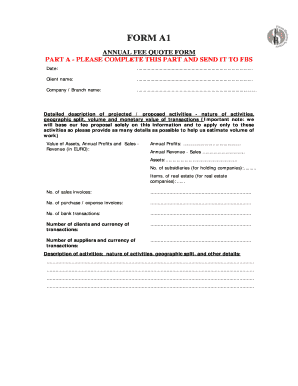
A1 Form Cyprus


What is the A1 Form Cyprus
The A1 Form Cyprus is a crucial document used to certify the social security status of individuals working in different EU countries. It serves as proof that the individual is subject to the social security legislation of one member state, thus avoiding double contributions. This form is particularly relevant for expatriates, cross-border workers, and employers who need to ensure compliance with international social security regulations.
How to use the A1 Form Cyprus
Using the A1 Form Cyprus involves submitting it to the relevant authorities to confirm your social security coverage. This form can be presented to employers or authorities in the host country to demonstrate that you are already paying social security contributions in your home country. It is essential to keep a copy of the form for your records and to ensure that it is filled out accurately to avoid any legal complications.
Steps to complete the A1 Form Cyprus
Completing the A1 Form Cyprus requires careful attention to detail. Here are the steps to follow:
- Gather necessary personal information, including your full name, address, and social security number.
- Provide details about your employment, including the name and address of your employer.
- Indicate the duration of your assignment in the host country.
- Submit the completed form to the relevant social security institution in your home country for approval.
Legal use of the A1 Form Cyprus
The legal use of the A1 Form Cyprus is governed by EU regulations that aim to protect workers' rights across member states. It ensures that employees are not subject to social security contributions in more than one country at the same time. To be legally valid, the form must be completed accurately and submitted in a timely manner, as stipulated by the regulations of the home country.
Key elements of the A1 Form Cyprus
The A1 Form Cyprus includes several key elements that are essential for its validity:
- Personal identification details of the individual.
- Information regarding the employer and the nature of the work.
- Duration of the assignment abroad.
- Certification from the relevant social security authority confirming the individual's coverage.
Who Issues the Form
The A1 Form Cyprus is issued by the social security institution in the individual's home country. It is important to contact the appropriate agency to obtain the form and ensure that all requirements are met. This institution is responsible for verifying the information provided and ensuring compliance with EU regulations.
Quick guide on how to complete a1 form cyprus
Complete a1 form cyprus effortlessly on any device
Web-based document management has surged in popularity among businesses and individuals. It serves as an ideal eco-conscious alternative to conventional printed and signed documents, allowing you to access the correct form and securely archive it online. airSlate SignNow equips you with all the tools necessary to create, modify, and electronically sign your documents quickly and without delays. Manage a1 certificate sample on any device with the airSlate SignNow Android or iOS applications and enhance any document-related process today.
How to alter and eSign a1 form download with ease
- Locate pd a1 form and click Get Form to begin.
- Utilize the tools available to complete your document.
- Emphasize important sections of your documents or redact sensitive information with tools that airSlate SignNow offers specifically for that purpose.
- Create your eSignature using the Sign tool, which takes just seconds and carries the same legal validity as a conventional wet ink signature.
- Review the details and click the Done button to save your changes.
- Choose your preferred method to send your form, whether by email, SMS, invitation link, or download it to your computer.
Eliminate the worries of lost or misplaced documents, monotonous form hunting, or mistakes that necessitate printing additional copies. airSlate SignNow fulfills your document management needs in just a few clicks from any device you choose. Alter and eSign a1 form to ensure effective communication at every stage of the form preparation process with airSlate SignNow.
Create this form in 5 minutes or less
Related searches to a1 form pdf
Create this form in 5 minutes!
How to create an eSignature for the a1 certificate cyprus
How to create an electronic signature for a PDF online
How to create an electronic signature for a PDF in Google Chrome
How to create an e-signature for signing PDFs in Gmail
How to create an e-signature right from your smartphone
How to create an e-signature for a PDF on iOS
How to create an e-signature for a PDF on Android
People also ask a1 application form pdf
-
What is the a1 form download process using airSlate SignNow?
The a1 form download process with airSlate SignNow is streamlined for ease of use. Users can easily upload their documents, fill in the required fields, and download the completed a1 form with just a few clicks. This ensures that you can manage your documents efficiently and securely.
-
Is there a cost associated with the a1 form download on airSlate SignNow?
Yes, while airSlate SignNow offers a free trial, downloading the a1 form may be part of a paid subscription. Pricing plans are designed to be cost-effective for businesses of all sizes, ensuring you can access advanced features at a competitive rate for your a1 form download needs.
-
What features does airSlate SignNow offer for the a1 form download?
AirSlate SignNow provides numerous features for the a1 form download, including customizable templates, e-signature capabilities, and secure cloud storage. These features enhance document management and ensure compliance, making it easier than ever to handle your a1 forms efficiently.
-
Can I integrate airSlate SignNow with other software for a1 form downloads?
Yes, airSlate SignNow supports integrations with popular applications like Google Drive, Salesforce, and more. This flexibility allows you to streamline your workflow and easily access your a1 form download across different platforms, making document management more efficient.
-
How secure is the a1 form download process with airSlate SignNow?
Security is a top priority for airSlate SignNow. The a1 form download process is protected through advanced encryption and compliance with industry standards. This ensures that your documents are safe and secure throughout the entire downloading process.
-
What benefits does using airSlate SignNow provide for downloading a1 forms?
Using airSlate SignNow for a1 form downloads offers several benefits, including increased efficiency, reduced paperwork, and the convenience of managing everything digitally. Businesses can save time and resources while ensuring compliance with legal requirements when downloading and signing a1 forms.
-
Is training available for users who are unfamiliar with a1 form downloads on airSlate SignNow?
Absolutely! AirSlate SignNow provides comprehensive training resources, including tutorials and customer support, to help users navigate the a1 form download process. Whether you're new to the platform or need assistance with specific features, help is readily available.
Get more for a 1 form
- Middle east technical university recommendation for graduate blog metu edu form
- Gcb link to home account fill out ampamp sign online form
- Asensjac 9102 rev a first article inspection sheet studylib form
- Thank you for helping us protect you form
- Antrag auf kostenerstattung behandlung im ausland form
- Request for quotation wojan window amp door corporation form
- Harley davidson ride in custom bike show registration amp relase form
- The university of corona application for enrollmen form
Find out other a1 certificate sample
- How To Integrate Sign in Banking
- How To Use Sign in Banking
- Help Me With Use Sign in Banking
- Can I Use Sign in Banking
- How Do I Install Sign in Banking
- How To Add Sign in Banking
- How Do I Add Sign in Banking
- How Can I Add Sign in Banking
- Can I Add Sign in Banking
- Help Me With Set Up Sign in Government
- How To Integrate eSign in Banking
- How To Use eSign in Banking
- How To Install eSign in Banking
- How To Add eSign in Banking
- How To Set Up eSign in Banking
- How To Save eSign in Banking
- How To Implement eSign in Banking
- How To Set Up eSign in Construction
- How To Integrate eSign in Doctors
- How To Use eSign in Doctors