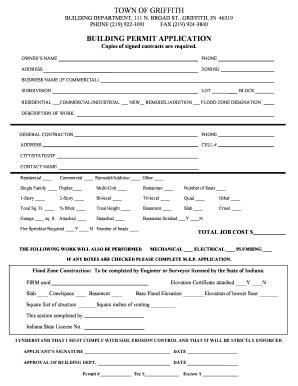
Griffith Indiana Building Department Form


What is the Griffith Indiana Building Department
The Griffith Indiana Building Department is a municipal entity responsible for overseeing construction and building regulations within the town of Griffith. This department ensures compliance with local building codes, zoning laws, and safety standards. It plays a crucial role in facilitating the development of residential, commercial, and industrial properties while ensuring that all construction activities adhere to established guidelines. The department also issues permits and conducts inspections to maintain safety and quality in the built environment.
How to use the Griffith Indiana Building Department
Utilizing the Griffith Indiana Building Department involves several steps, primarily focused on obtaining necessary permits for construction or renovation projects. First, individuals or contractors must determine the type of permit required based on the scope of the project. Next, they can submit the required documentation, which may include plans, specifications, and applications, either online or in person. Once submitted, the department reviews the application, and upon approval, issues the permit. Inspections may also be scheduled during various stages of construction to ensure compliance with regulations.
Steps to complete the Griffith Indiana Building Department
Completing the process with the Griffith Indiana Building Department typically involves the following steps:
- Identify the project type and determine the necessary permits.
- Gather required documentation, such as architectural plans and site surveys.
- Submit the application and documents to the building department.
- Pay any applicable fees associated with the permit application.
- Await review and approval from the department.
- Schedule and pass inspections as required during the construction process.
- Obtain final approval and occupancy permits upon project completion.
Legal use of the Griffith Indiana Building Department
The legal use of the Griffith Indiana Building Department is governed by state and local regulations that dictate how building permits are issued and enforced. Compliance with these regulations is essential for ensuring that all construction activities are lawful. The department operates under legal frameworks such as the Indiana Building Code, which outlines safety and structural standards. It is important for applicants to familiarize themselves with these laws to avoid potential penalties or delays in their projects.
Required Documents
When applying for permits through the Griffith Indiana Building Department, several documents are typically required. These may include:
- Completed permit application form.
- Site plans detailing the proposed construction.
- Architectural drawings and specifications.
- Proof of ownership or authorization from the property owner.
- Any additional documents specific to the project type, such as engineering reports.
Form Submission Methods (Online / Mail / In-Person)
Applicants can submit their forms to the Griffith Indiana Building Department through various methods. These include:
- Online: Many applications can be submitted through the department's website, allowing for a convenient and efficient process.
- Mail: Applicants may also choose to send their completed forms and documents via postal service.
- In-Person: For those who prefer face-to-face interactions, visiting the building department office is an option for submitting applications and asking questions.
Quick guide on how to complete griffith building department
Complete griffith building department effortlessly on any device
The management of online documents has gained popularity among businesses and individuals. It serves as an ideal eco-friendly substitute for traditional printed and signed documents, allowing you to obtain the required form and securely store it online. airSlate SignNow equips you with all the tools necessary to create, modify, and electronically sign your documents swiftly without delays. Handle griffith building department on any device using airSlate SignNow's Android or iOS applications and simplify any document-related task today.
The simplest way to edit and electronically sign town of griffith building department with ease
- Find griffith indiana building department and click Get Form to begin.
- Utilize the tools we provide to complete your form.
- Emphasize important sections of the documents or obscure sensitive details with the tools specifically designed for that purpose by airSlate SignNow.
- Generate your signature using the Sign tool, which takes mere seconds and holds the same legal validity as a traditional wet ink signature.
- Review all the details and click on the Done button to save your modifications.
- Select your preferred method of delivering your form, whether by email, text message (SMS), invitation link, or download it to your computer.
Eliminate concerns about lost or misplaced files, tedious form navigation, or mistakes that necessitate printing out new document versions. airSlate SignNow meets your document management needs in just a few clicks from any device you choose. Modify and electronically sign griffith town hall building department and ensure excellent communication at every step of the form preparation process with airSlate SignNow.
Create this form in 5 minutes or less
Related searches to griffith building department
Create this form in 5 minutes!
How to create an eSignature for the town of griffith building department
How to create an electronic signature for a PDF online
How to create an electronic signature for a PDF in Google Chrome
How to create an e-signature for signing PDFs in Gmail
How to create an e-signature right from your smartphone
How to create an e-signature for a PDF on iOS
How to create an e-signature for a PDF on Android
People also ask griffith town hall building department
-
What services does the town of Griffith building department provide?
The town of Griffith building department offers a range of services including building permits, inspections, and code enforcement. They ensure that all construction projects comply with local regulations and safety standards. Their goal is to help both residents and contractors navigate the building process efficiently.
-
How can I obtain a building permit from the town of Griffith building department?
To obtain a building permit from the town of Griffith building department, you need to submit an application along with the required documents, such as plans and specifications for your project. It's important to review the specific requirements on their website or contact them directly for guidance to ensure a smooth application process.
-
What is the cost of permits through the town of Griffith building department?
The cost of permits issued by the town of Griffith building department varies based on the type and scope of the project. It's advisable to consult their fee schedule available online or contact their office for accurate pricing related to your specific needs.
-
How long does it take to process a permit with the town of Griffith building department?
The processing time for permits at the town of Griffith building department can vary depending on the complexity of the application. Typically, simple projects may be approved within a few days, while more complex applications might take a few weeks. For accurate timelines, checking their website or contacting the department directly is recommended.
-
What are the benefits of using airSlate SignNow with the town of Griffith building department?
Using airSlate SignNow with the town of Griffith building department allows for a streamlined document signing process, making it easier to manage permits and approvals. This efficient solution can save time and improve compliance by providing a secure way to eSign documents quickly and conveniently.
-
Does the town of Griffith building department require any inspections during the building process?
Yes, the town of Griffith building department conducts inspections at various stages of the building process to ensure compliance with local codes. These inspections are crucial for verifying that construction meets safety standards, and they help to prevent future issues.
-
Can I track the status of my permit application with the town of Griffith building department?
Yes, you can track the status of your permit application with the town of Griffith building department through their official website. They often provide a portal where applicants can see real-time updates and any additional requirements needed to keep the application moving forward.
Get more for griffith building department
Find out other town of griffith building department
- Can I Electronic signature Nevada Government Stock Certificate
- Can I Electronic signature Massachusetts Education Quitclaim Deed
- Can I Electronic signature New Jersey Government LLC Operating Agreement
- Electronic signature New Jersey Government Promissory Note Template Online
- Electronic signature Michigan Education LLC Operating Agreement Myself
- How To Electronic signature Massachusetts Finance & Tax Accounting Quitclaim Deed
- Electronic signature Michigan Finance & Tax Accounting RFP Now
- Electronic signature Oklahoma Government RFP Later
- Electronic signature Nebraska Finance & Tax Accounting Business Plan Template Online
- Electronic signature Utah Government Resignation Letter Online
- Electronic signature Nebraska Finance & Tax Accounting Promissory Note Template Online
- Electronic signature Utah Government Quitclaim Deed Online
- Electronic signature Utah Government POA Online
- How To Electronic signature New Jersey Education Permission Slip
- Can I Electronic signature New York Education Medical History
- Electronic signature Oklahoma Finance & Tax Accounting Quitclaim Deed Later
- How To Electronic signature Oklahoma Finance & Tax Accounting Operating Agreement
- Electronic signature Arizona Healthcare / Medical NDA Mobile
- How To Electronic signature Arizona Healthcare / Medical Warranty Deed
- Electronic signature Oregon Finance & Tax Accounting Lease Agreement Online