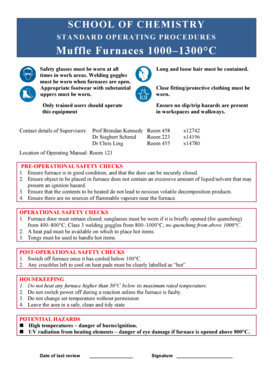
Muffle Furnace Sop Form


What is the Muffle Furnace Sop
The sop of muffle furnace is a crucial document that outlines the standard operating procedures for using a muffle furnace safely and effectively. This document serves as a guideline for operators, ensuring that all necessary steps are followed to maintain safety and compliance with industry standards. The muffle furnace is typically used in laboratories and industrial settings for applications such as material testing, metal processing, and ceramics. A well-structured sop provides detailed instructions on setup, operation, maintenance, and safety protocols.
How to use the Muffle Furnace Sop
Using the muffle furnace sop involves following a series of clearly defined steps to ensure proper operation. First, operators should familiarize themselves with the equipment and its components. Next, the sop outlines the pre-operation checks, including verifying that the furnace is clean and free of debris. Operators must then set the desired temperature and time settings according to the specific materials being processed. Throughout the operation, it is essential to monitor the furnace and adhere to safety guidelines, including wearing appropriate personal protective equipment (PPE).
Key elements of the Muffle Furnace Sop
Several key elements are essential in the muffle furnace sop to ensure comprehensive guidance. These elements include:
- Purpose: A clear statement of the sop's objectives.
- Scope: Definition of who the sop applies to and the environments in which it is relevant.
- Responsibilities: Identification of personnel responsible for operating and maintaining the furnace.
- Safety precautions: Detailed instructions on safety measures and PPE requirements.
- Operational procedures: Step-by-step instructions for setting up, operating, and shutting down the furnace.
- Emergency procedures: Guidelines for responding to emergencies, including equipment malfunctions or accidents.
Steps to complete the Muffle Furnace Sop
Completing the muffle furnace sop involves several systematic steps. Initially, gather all necessary information regarding the furnace and its intended use. Next, draft the sop by outlining each section, including purpose, scope, responsibilities, and procedures. After drafting, review the document for clarity and completeness, ensuring that all safety and operational protocols are included. Finally, circulate the sop for approval from relevant stakeholders, such as safety officers or laboratory managers, before implementation.
Legal use of the Muffle Furnace Sop
The legal use of the muffle furnace sop is governed by various regulations that ensure safety and compliance in laboratory and industrial settings. Adhering to the sop is crucial for meeting legal requirements, as it demonstrates that the organization is committed to maintaining safe operating practices. Compliance with relevant occupational safety standards, such as OSHA regulations, is essential. Additionally, the sop may be subject to audits and inspections, making it vital for organizations to keep it up-to-date and accessible to all personnel involved in furnace operations.
How to obtain the Muffle Furnace Sop
Obtaining the muffle furnace sop can be accomplished through several methods. Organizations often develop their own sop tailored to their specific equipment and operational needs. Alternatively, industry standards and guidelines can be referenced to create a comprehensive sop. Many professional organizations and regulatory bodies provide templates and resources that can assist in drafting an effective sop. It is advisable to consult with experienced personnel or safety officers when creating or obtaining an sop to ensure that it meets all necessary requirements.
Quick guide on how to complete muffle furnace sop
Prepare Muffle Furnace Sop effortlessly on any device
Web-based document management has become increasingly favored by businesses and individuals alike. It serves as an ideal environmentally friendly substitute for conventional printed and signed documents, as you can easily find the right form and securely store it online. airSlate SignNow equips you with all the necessary tools to create, edit, and eSign your documents swiftly without any hassles. Handle Muffle Furnace Sop on any device using the airSlate SignNow Android or iOS applications and enhance any document-oriented process today.
How to modify and eSign Muffle Furnace Sop with ease
- Find Muffle Furnace Sop and click Get Form to begin.
- Utilize the tools we provide to complete your document.
- Highlight pertinent sections of the documents or redact sensitive information with tools that airSlate SignNow offers specifically for this purpose.
- Create your signature using the Sign feature, which takes just seconds and carries the same legal validity as a traditional handwritten signature.
- Review all the details and click on the Done button to save your changes.
- Select how you wish to share your form, via email, SMS, invitation link, or download it to your computer.
Say goodbye to lost or misfiled documents, tedious form searches, or mistakes that require printing new document copies. airSlate SignNow caters to all your document management requirements in just a few clicks from any device of your choice. Alter and eSign Muffle Furnace Sop and guarantee seamless communication throughout your form preparation process with airSlate SignNow.
Create this form in 5 minutes or less
Create this form in 5 minutes!
How to create an eSignature for the muffle furnace sop
How to create an electronic signature for a PDF online
How to create an electronic signature for a PDF in Google Chrome
How to create an e-signature for signing PDFs in Gmail
How to create an e-signature right from your smartphone
How to create an e-signature for a PDF on iOS
How to create an e-signature for a PDF on Android
People also ask
-
What is an SOP for muffle furnace?
An SOP for muffle furnace outlines the standard operating procedures required for the safe and efficient operation of a muffle furnace. This document serves as a guide for users to follow to ensure consistent results, enhance safety, and maintain compliance with regulatory standards.
-
How can airSlate SignNow help in creating an SOP for muffle furnace?
airSlate SignNow offers a user-friendly platform that simplifies the creation and signing of documents, including an SOP for muffle furnace. You can easily draft, edit, and collaborate on SOPs with team members, ensuring that everyone is on the same page regarding operational standards.
-
What are the pricing options for airSlate SignNow?
airSlate SignNow provides various pricing plans to cater to different business needs, starting at an affordable rate. These plans include features essential for managing documents like your SOP for muffle furnace, including eSigning, templates, and integrations, offering great value for businesses.
-
What features does airSlate SignNow offer for document management?
airSlate SignNow features include customizable templates, electronic signatures, and secure storage, all of which streamline the document management process. These features are particularly useful when creating and managing your SOP for muffle furnace, ensuring that documents are easily accessible and shareable.
-
Can I integrate airSlate SignNow with other tools?
Yes, airSlate SignNow integrates seamlessly with various tools and applications, enhancing its functionality. This means you can easily link your SOP for muffle furnace with project management software, CRM systems, and more to create a centralized document workflow.
-
What are the benefits of using an SOP for muffle furnace?
Implementing an SOP for muffle furnace ensures operational consistency, safety, and compliance in your processes. It helps reduce errors and enhances efficiency, making it an essential document that should be easily accessible and managed effectively, a task that airSlate SignNow facilitates.
-
How does eSigning work with airSlate SignNow?
eSigning with airSlate SignNow is quick and secure, allowing users to sign documents electronically without the hassle of printing or scanning. When finalizing your SOP for muffle furnace, you can leverage this feature to gather necessary approvals effortlessly and keep track of document statuses.
Get more for Muffle Furnace Sop
Find out other Muffle Furnace Sop
- How Do I eSign Hawaii Life Sciences Word
- Can I eSign Hawaii Life Sciences Word
- How Do I eSign Hawaii Life Sciences Document
- How Do I eSign North Carolina Insurance Document
- How Can I eSign Hawaii Legal Word
- Help Me With eSign Hawaii Legal Document
- How To eSign Hawaii Legal Form
- Help Me With eSign Hawaii Legal Form
- Can I eSign Hawaii Legal Document
- How To eSign Hawaii Legal Document
- Help Me With eSign Hawaii Legal Document
- How To eSign Illinois Legal Form
- How Do I eSign Nebraska Life Sciences Word
- How Can I eSign Nebraska Life Sciences Word
- Help Me With eSign North Carolina Life Sciences PDF
- How Can I eSign North Carolina Life Sciences PDF
- How Can I eSign Louisiana Legal Presentation
- How To eSign Louisiana Legal Presentation
- Can I eSign Minnesota Legal Document
- How Do I eSign Hawaii Non-Profit PDF