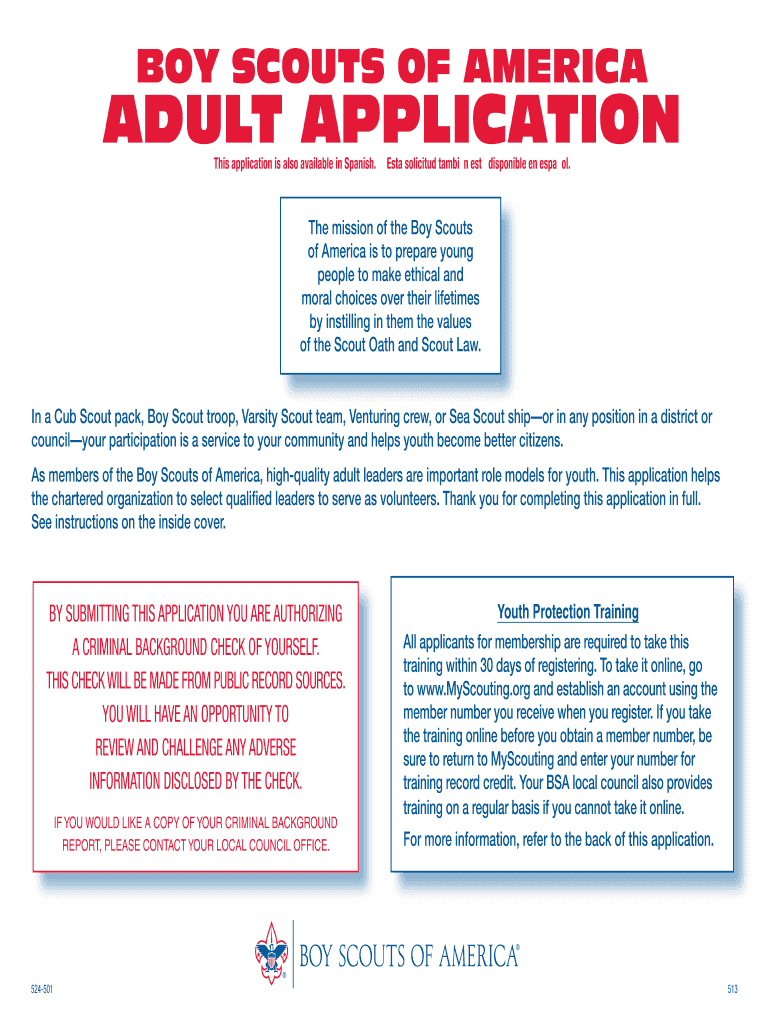
Adult Boy Scouts Form


What is the Adult Boy Scouts
The Adult Boy Scouts program is designed for individuals aged eighteen and older who wish to participate in scouting activities. This program allows adults to engage with youth members, contribute to community service, and develop leadership skills. It aims to foster a supportive environment where adults can mentor young scouts while promoting the values of teamwork, respect, and outdoor skills.
Steps to complete the Adult Boy Scouts
Completing the Adult Boy Scouts application involves several straightforward steps:
- Gather necessary personal information, including your contact details and background information.
- Complete the Adult Boy Scouts application form, ensuring all sections are filled out accurately.
- Submit the application form along with any required documents, such as identification and background check consent.
- Wait for approval from the local scouting council, which may involve an interview or orientation session.
- Once approved, participate in training sessions to familiarize yourself with scouting policies and procedures.
Legal use of the Adult Boy Scouts
The Adult Boy Scouts program must adhere to various legal guidelines to ensure the safety and well-being of all participants. This includes compliance with local, state, and federal laws regarding youth protection, background checks, and mandatory reporting of abuse. Understanding these legal requirements is crucial for maintaining a safe environment for scouts and volunteers alike.
Eligibility Criteria
To be eligible for the Adult Boy Scouts program, applicants must meet specific criteria:
- Must be at least eighteen years old.
- Must complete a background check as part of the application process.
- Must demonstrate a commitment to the values and principles of scouting.
Application Process & Approval Time
The application process for the Adult Boy Scouts typically involves several stages. After submitting the application, the local council will review it, which may take one to four weeks depending on the volume of applications and the thoroughness of background checks. Applicants will be notified of their approval status and any next steps required to begin their involvement in scouting activities.
Key elements of the Adult Boy Scouts
Understanding the key elements of the Adult Boy Scouts program can enhance your experience. These elements include:
- Training opportunities to develop leadership and outdoor skills.
- Access to resources and materials for planning scout activities.
- Networking opportunities with other adult leaders and volunteers.
Quick guide on how to complete form boy
Discover how to effortlessly navigate the Adult Boy Scouts completion with this simple guidance
Online submission and verification of forms is becoming more prevalent and is the preferred option for many users. It offers numerous advantages over outdated paper documents, such as convenience, time savings, enhanced precision, and security.
Utilizing tools like airSlate SignNow, you can locate, modify, authorize, and streamline your Adult Boy Scouts without the hassle of constant printing and scanning. Follow this brief tutorial to initiate and finalize your document.
Follow these steps to access and complete Adult Boy Scouts
- Begin by selecting the Get Form button to launch your form in our editor.
- Pay attention to the green label on the left indicating mandatory fields to ensure you don’t overlook them.
- Leverage our advanced features to mark up, adjust, sign, secure, and enhance your form.
- Protect your document or transform it into an editable form using the appropriate tab functionalities.
- Review the form and verify it for errors or inconsistencies.
- Click DONE to complete the editing process.
- Alter the name of your document or keep it unchanged.
- Select the storage option you wish to use for saving your form, send it via USPS, or click the Download Now button to save your form.
If Adult Boy Scouts isn’t what you were searching for, you can explore our vast selection of pre-imported templates that can be filled with minimal effort. Try our platform today!
Create this form in 5 minutes or less
FAQs
-
What are some useful computer-related technical skills I can learn within a day?
Registry Hack to Disable Writing to USB Drives. (Don't you want others copying your confidential data from your computer? You are in a right place. Go ahead...)Go to Start->Run->type regedit & press Enter.Go to the path HKEY_LOCAL_MACHINE\SYSTEM\CurrentControlSet\Control\StorageDevicePoliciesOn the Right side panel, Double click the WriteProtect. Change the value data from 0 to 1.Click ok. Hurray... Nobody can copy any file from your computer to any USB that connected to your computer. The following window will appear if they trying to copy,P.S: If you want to reverse the operation, Follow the above-mentioned steps and finally just replace the value from 1 to 0.If you couldn't find StorageDevicePolicy key, Step 1: Go to the path HKEY_LOCAL_MACHINE\SYSTEM\CurrentControlSet\ControlStep 2: Right Click at Control key. Create a new key & rename it as StorageDevicePolicies.Step 3: Now click the StorageDevicePolicies key. On the empty Right side panel Right Click->New->DWORD 32-bit value & Enter.Step Update 1: Click below to know about choosing subtitles automatically in vlc media player.Vasanth Prabakar's answer to What are some useful skills I can learn in minutes?Update 2: If you want to watch your favorite TV series with subtitles, but don't want to wait until the whole series to be downloaded. Just download the subtitles for the TV series that you want to watch. And finally you can stream those episodes by adding youtube link of the TV series to vlc media player.Enjoy watching by add subtitles for the episodes.
-
Why are teddy bears more strictly regulated than guns?
As someone who has been published in The Huffington Post, I can tell you that it is a hard left (very liberal) paper. What they are reporting here isn't news. They are, instead, advocating under the guise of news. For what it's worth, this isn't me claiming this. Allsides did a pretty good job of evaluating them: Huffington Post. I'm not saying that HuffPo is a terrible paper, run by terrible people. Instead, you should remember that what you've just read is a public service announcement.Teddy Bears are more carefully regulated? You're kidding, right? This doesn't even pass on first glance. I doubt anyone who understands gun control could argue that teddy bears are more regulated.Do they regulate how big of a teddy bear you can buy? Do they tell you that you can buy a black teddy bear, but not a silver one? Do you have to wait ten days to pick up a teddy bear you've already paid for? Can you be arrested because the laws about teddy bear configurations have changed, and you didn't know? No? No need to keep abreast of the TONS of teddy bear legislation? Surprising. Be careful crossing state lines with your Teddy Ruxpin. You have no idea how New Jersey will react. Or New York. Or California. Firearms are far more regulated than just about anything, probably up to and including pharmacology.And, I should point out, this is all to regulate a constitutionally protected right which is never supposed to be infringed.Teddy Bears are regulated only in their manufacture. You, as a citizen and consumer don't have to worry about anything. On the other hand, as a gun owner, you constantly have to be on guard. I don't disagree with the necessity of this, but I do laugh at the outrageous assertion that it is otherwise.So all that being said, let’s look at what the Illinois Counsel Against Gun Violence has to say: Ah. They listed maybe three dozen lines of laws regulating teddy bears and one law which hits guns. Well. That’s pretty damning.Except for one thing. The federal government, per our constitution, doesn’t regulate guns. Not that it really doesn’t, mind you. It just isn’t supposed to.So here’s the rub! Let’s look at all 50 states’ laws regarding teddy bears:ZERO.Let’s look at just California state laws regarding guns:Well… I would, but I’m not sure that Quora could handle it. In fact, it’s such a byzantine set of laws, they have an entire governmental department (the Bureau of Firearms) to regulate it. There are laws on the books regarding just about everything concerning firearms.To sum things up, teddy bears aren't more heavily regulated. Nothing of the sort. But maybe they should be. You have no constitutional right to a teddy bear.
-
What are the best stories to prove that everything happens for a reason?
Miracles Happen –True story By Brian BoyleThey said that I was in God’s Hands because I was; I am living proof that miracles happen. My name is Brian Boyle, and this is my story.A month after I graduated high school in 2004, I was coming home from swim practice and was involved in a near fatal car accident with a dump truck.The impact of the crash violently ripped my heart across my chest, shattering my ribs/clavicle/pelvis, collapsing my lungs, damage to every single organ and failure of my kidneys and liver, removal of spleen and gallbladder, losing 60% of my blood, severe nerve damage to my left shoulder, and in a coma where I was on life support for over two months at Prince Georges Hospital Center in Cheverly, Maryland, USA.I don’t have a memory of the accident, or the few days before the day of the accident. The first thing that I remember after the collision, which is still so vivid in my mind even today, is being in this very large white tube. In this tube was a boy sitting to my left, and many other boys and girls on my right side (I use the term “boys and girls” because they appeared to be my age); I didn’t know why I was there or how I even got there in the first place.The more I sat there, the more I was able to visualize my surroundings. The boy to my left had a cell phone, and he asked me if I needed him to call anyone for me. I told him “yes, can you call my parents and tell them that I love them.” The next thing that I remember is waking up in a hospital bed, chemically paralyzed and hooked up to all these machines. Through all the buzzes and beeps going off from the medical equipment that was saving my life at that instant, I could hear my mom and dad telling me in between dramatic pauses of crying hysterically that I was going to be okay.Only moments before, I believe I was waiting in line to meet my final judgment, but it must have not been my time. Moments later, I had come back to life. This was just the beginning of my suffering.I died eight times while I was in the intensive care unit and even when I woke up from my coma, I couldn’t talk or communicate. The day that they knew that I would live, was the day that I either left my room in a wheelchair or a body bag. As far as the future, it didn’t exist. Walking was never going to happen again due to all the extreme injuries and because of the shattered pelvis. The thought of swimming was just that, only a thought. Just like my body, my dreams were shattered. But, I didn’t give up because I knew that God had a plan for me.After spending two months in a coma, 14 operations, 36 blood transfusions, 13 plasma treatments, I lost a total of 100 pounds and had to go to a rehabilitation center in Baltimore. I had to learn how to talk, eat, walk, shower, and live independently again. After that agonizing experience, I had to go to outpatient therapy in Waldorf, MD. After spending a few months in a wheelchair, I took baby steps to walk on my own. It was a miracle that I could walk again, but I wanted to prove the doctors wrong and not only walk, but run. After I accomplished that, I wanted to get back in the pool again. After a few lung tests, I was able to go in the pool a little bit each week.Before the accident I had three goals: to go to college, swim on the team, and compete in an ironman triathlon one day. After a few months of swimming a few laps here and there with my training partner and good buddy, Sam Fleming, I decided that I was not going to let my injuries stop me from living my dream, and six months after that I began my freshman year at St. Mary’s College of Maryland and also was one of the swimmers to watch on the team. It’s very easy to go through and list these facts and make it look like everything just seemed to easily fall in it’s own perfect little place, but the truth of the matter is that it didn’t. It wasn’t easy, not then, and not now. The pain and the agony was real and it existed all the way through, in the good times and the very bad. It was not an easy situation to be in where you’re laying in a bed, staring at the ceiling, knowing that your life is over while your looking at a priest give you the last rights. I thought to myself over and over, why this situation had to happen to me. I was always a good kid, received good grades in school, and went to church. Why would something as horrific as this happen to me? Why would God allow this? I went on and on for days asking why?And, then it hit me. All that thinking and pondering on the what-if scenario’s and the questionable doubt only stirred up another question – why was I saved? I didn’t have anymore questions after that. I know what my purpose in life finally is. With the 50 year life expectancy I was given from the doctors, I am just trying to live each day to the fullest and motivate and hopefully inspire other people, in their lives and in the faith. I have been labeled on several occasions that I am “Lazarus-like” because God brought me back to life. To inspire even more, I just successfully completed the Steelhead 70.3 half-ironman race in Michigan a few months ago, and was also given the inspirational athlete media slot to compete in the 2007 Ford Ironman World Championship where my story and race footage was broadcasted in the Ironman show premiere as the main feature on NBC on Dec. 1.My story is about the recovery and the comeback, but I want to make it much more than that, I want to make a positive impact on the world. I am just trying to live each day to the fullest and motivate and hopefully inspire other people through my endeavors to never give up on their dreams, and to never stop believing in their faith in God no matter how bad a situation is because Everything happens for a reason.Brian Boyle Photos Gallery::)
-
What is the most ridiculous thing you have heard a teacher say?
I had an English teacher who, for anonymity’s sake, we’ll call Mrs. Fartright.Mrs. Fartright walked down the aisles, handing out our final written exam. She slides my paper onto my desk. I sign my honor pledge (no cheating etc) and open to the first page and begin conjuring my best responses.After the last question, I page back through and review. I find several typos and sentences that need rewording. I get my eraser out and scrub out bad sentences and reword them. No big deal right? I am one of the last people done. I walk up the aisle and lay my paper on the stack of know-nothings, in-betweens, and superstars.Fast forward 2 weeks. Our teacher, I mean Mrs. Fartright, hands back our papers. I get mine. I have an 89%. Which isn’t bad? But a nuisance, B’s and C’s require explanations back at the home front.I begin paging through and see -1 deductions all over the pages with no explanation. I look for patterns, but only notice the deductions are located where all of my eraser marks are. Perhaps I had worded it correctly the first time?I walk up front and kindly say “Excuse me, Mrs. Fartright, I noticed I lost points on my paper, a lot of -1 deductions, but there is no explanation?”I hand her my paper.She smiles and says “Oh yes, those deductions were for the erase marks, you may have cheated so I took a point off for those”W-w-w-w-wait a minute.I turn my head sideways, “Excuse me?”She says “Was that not clear?”, clearly irritated that I am challenging her.“No. Not clear at all. Say it one more time please”She reiterates “I took points off because your eraser marks mean you may have been copying your peers’ paper”.Blood rushes to my head. But I find a happy place and diplomatically make a case to her that this is not fair a) because it was not disclosed initially that we would lose points for erase marks and b) that is ridiculous? to take points because I “may” have cheated.We go back and forth. At this point we are sort of making a scene. I may even look like a fool up there arguing with her. But I don’t care. And neither does she, and she will not give an inch.I finally state “I am taking this to the administration, if you’d like to accuse me of cheating, go right ahead. I will not accept these deductions, on principle.”The points were awarded back to me.I thanked the gods I didn’t have to see her again.Because Mrs. Fartright clearly didn’t Graderight.(100+ edit suggestions later - Graderight was intentional. It is a joke people. But I do appreciate it)
-
What is the height of Indian hypocrisy?
Our lovely aunties!!2. Our e-commerce websites are full of foreign models.An informal survey that consisted of more than 5 Indian apparel stores concluded that more than 50% of the models, especially for women's apparel, were not Indian.3. We offer huge donations inside the temple but think hundred times whether to give a rupee or not, to the beggar outside the temple.4. We pray dark-skinned Gods but reject dark-skinned people for marriage.
-
How old were you when you realized you were gender non-conforming?
I was around 5.The first time I was clearly uncomfortable for being categorized as male/female happened in kindergarten.I was very disturbed when a kindergarten teacher asked boys to stand on the left, girls on the right during a stage performance. I froze in the middle, unwilling to head to either direction. I remember I cried so badly when I told the teacher I didn't want to be on either side and the teacher thought I was throwing a tantrum.My heart missed a beat when I saw the registration form my grandpa had filled out for me. I saw the section gender. I had an urge to cross it out and write N/A instead. At the same time, I was wondering — is every single person in the world either male or female? No one is something in between? Why is that?When I started middle school, we were required to wear uniform, and the uniform was unisex. As I grew older, I started to dress up in an androgynous way. Several classmates in high school thought something was seriously wrong with me. Later on, one of them told me they thought I had zero awareness of gender, and that I looked a bit lunatic.After I came to the US, each time when I was filling out some online school/job application form, I almost always chose “decline to identify.” It was not an intentional act, but automatic, something I felt entirely comfortable with.That said, I didn't even know the phrase gender non-conforming until last year. Despite people on Quora are very liberal, the world in general is still very conservative. 99% of the world population think there are only male and female, nothing else. Plus, grown up in a third-world country, even transgender is extremely rare occurrence, let alone gender non-conforming. No one really gives a shit at gender identity when more than half of the citizens are still starving.So, unless I'm on Quora, I pretend to be gender conforming in real life. It's a way to compromise, if I still want a paid job.(*DeviantArt says this is gender non-conforming pride flag. Okay, looks better than the new rainbow flag)
-
How easy is it for you to get a gun where you live?
Missouri. First I have to drive to the gun shop about fifteen minutes away. Once I'm there, a certain very cool lieutenant on the local police force who works there part-time usually wants to have friendly conversation and grill me on how I'm liking the carbine he sold me last time or the full size 9mm the time before that. He might also want to know how my daughter's doing and any other of the people we both know.After being interrogated thusly, I examine a few items I might want to buy, but usually I know what I want when I go in. If they don't have it in stock, they are happy to order it for me.Once I make my selection, or when I return to pick up what I had them order, I have to fill out a form. Once I fill out the form, the staff runs it through the federal background system. They tell me to feel free to browse the store while it processes.Some five or ten minutes later, they summon me to the counter. They box up the weapon, and ring up the price. After I pay, they hand me the receipt or put it in the gun case. They ask me if I need any ammo or want to try it out on their range. I respond by saying that I want to take it home and give it a good clean and lube first.Another fifteen minute drive home, and I just used up an hour, hour and a half total to acquire my new gun.
-
How did your pet declare to you that you were "the one" for them?
It wasn’t a declaration. It was a demand.I had relocated to Georgia to take care of my father who was slipping deeper into dementia. My husband and SweetieD, our cat, were back in Chicago. I was lonely. So I decided to adopt a cat. We have a fantastic no-kill shelter nearby with the most incredible staff and volunteers. So I went to their website to look at cats.I realized that they only had a small selection of cats displyed. They rotate pictures on a regular basis. But I saw one I thought might be a possibility. A little boy, about four months old. I told my husband to check out the site and give me his opinion. His choice was the little male cat’s sister. Well lets see what a visit will determine.The cat room at the shelter has a screen door at the entrance way. The actual room is “L” shaped. The first section you enter has shelves where cats were jumping up and down. There were two outdoor heavy plastic trash cans with lids. And there was a counter where cats were placed when receiving medical treatment. The little female cat my husband had spied was sitting with another cat on the counter.I approached her and tried to engage her. Nope. She wasn’t interested. I decided to move on to the main room and try her again later.The main room was sensory overload. Cats, kittens, cages neatly stacked three levels high. Cat trees, cat beds laid out along the top shelves of cages, cat toys, and meowing. In one wall, there was a semi-window. I call it that because it was composed of the heavy, frosted glass blocks. Light was coming through but you really couldn’t see out. I noticed a cat sitting on the ledge, trying to look out the window. It was pitiful.I found the little male cat. Like his sister he was oblivious to me. I wasn’t doing too good. So I started moving on, spending time with different cats. Window kitty wasn’t around.I spent a good ninety minutes with the cats. There were a few that I thought might be a good fit. I decided to go home and mull it over, come back and spend some more time and make my selection.I left the main room, entering the smaller room where the door was located. The little female cat was still on the counter. I stopped to pet her. Complete indifference. But while I was trying, I heard a sound. A nonstop loud meowing. I turned around and standing on top of one of the large plastic trash cans was window kitty. Looking me straight in the eye and talking her heart out. It was if she was saying, “You can’t leave me.”. I petted and loved her and this deep rumbly purring came from her.I spent time with her. When I left, she was still on the trash can. Just watching me.I told Linda, one of the long-term volunteers, that I would be back at beginning of the following week to make my selection. I just wanted to make sure I picked a pet that would be a good match for me and most importantly, my dad. So the following week I drove back to the shelter.When I entered the main cat room, I heard a sound coming from the top shelf of some cages. It was window cat. She was in a bed and rattling the cage as she was standing up. She ran over the row of beds until she signNowed the last one. She then jumped on the cat tree, climbed/jumped down and ran over to me. The entire time crying her heart out.I bent down, petting her, stroking her, talking to her. Telling her it’s ok. Let me do the paperwork and write the check. We’ll go home.I went to the office and told Linda I had made my choice. Which one did you choose? So I described window kitty. She is a large cat. Long black hair with orange and white splotches on her face and upper back. Big paws and a thick fluffy tail. And when she meows it sometimes sounds like a bird cooing.Josie. Her name was Josie. She isn’t window kitty. She is Josie.Linda just stared at me. Then she took her glasses off to wipe her eyes. I realized she was crying. My first thought was she was going to tell me that for some reason, maybe health, that she wasn’t adoptable. It was just the opposite. “Thank you. Thank you for picking her.” Then she told me Josie’s story.Josie came to the shelter when she was around eight months old. She had been at the shelter for four years. She was briefly adopted but returned. The woman had another cat that was attacking Josie so viciously that she was afraid Josie would be killed while she was at work.So there she sat. For four years. Always being overlooked. (Another volunteer that I met later told me she could never understand why Josie hadn’t been adopted.)Linda put her in my carrier. I did all the paperwork and carried her to the car. She never made a sound.Driving home, same thing. Not a sound. That was strange. I never had a cat not cry when in a car.I carried her into the house, placed the carrier on the kitchen floor and opened it up. My dad was there, very interested in what was going on.Josie stepped and looked around. She walked in the den. Dad and I followed. Next was the hall, into the hall bath. Oh good. There's my box. Through all the bedrooms, the living room, the dining room. Dad and I still following. Back into the kitchen to check out her food and water bowls.Then back into the den. Up on that comfy couch. I am home.And she was. She was loved. She is missed.But she chose me. And I was blessed.
-
What are the dirty secrets of the IT/software industries in India?
A 24 yo upright female here. I am just one project old. I would like to share a few “dirty secrets” of whatever I have dealt with in IT (writing helps me get rid of frustration, temporarily).I joined a very well known, at the tip of tongue MNC in 2017, straight out of college. I had high hopes and expectations. HAD.I was the only ASE in the project. My lead used to hit on me during lunch breaks. And during the other times, he would casually ping me asking me about my “personal life” and if I liked to drink. Even after telling him innumerable times that I don’t drink, he would keep pestering me. So after a month of this nonsense, I told him on his face that even if I drink, I would never drink with you. He never bothered me after that.After a few weeks, my lead changed. The new one was a female. And boy she had atti! I worked with another co-worker(8 years exp) and this piece of brainless shit Lead. These two women fucked me up for god knows what reasons. They always used to talk me down, laughed at me because “I didn’t know the technology I was working with”. I never received any form of KT from these two bootlickers. When I escalated the same to my manager, he took no action against them. I signNowed out to my HR. That s o b was good for nothing. He ignored me. I realized I am fucked.A few teammates( 29 yo horny f**ks) used to ping me incessantly. Asking me out on dates. Once they understood nothing was going to happen, they fucked me up. How? They started spreading “rumors” about me.Majority people here are bootlickers and cocksuckers. And these people are the ones who end up getting appraisals.I was given 0% increase, even though I had pulled off all nighters, going to office on saturdays and sundays , just to get shit done. Realization? Sabko chutiya banao aur manager ki g**nd chaato. Appraisal milega.Everyone believes senseless rumors, esp if it’s about a girl.I had applied for unpaid leave because of major health issues. They were downright rejected. Why? Because useless manager couldn’t find another resource to fill in.I am hoping to leave IT for good. I know there are toxic people everywhere but I can’t deal with mediocre and pea brained crowd.Thanks for reading. I was just taking out my frustrations.
Create this form in 5 minutes!
How to create an eSignature for the form boy
How to generate an eSignature for your Form Boy online
How to create an electronic signature for the Form Boy in Chrome
How to make an electronic signature for putting it on the Form Boy in Gmail
How to generate an electronic signature for the Form Boy right from your mobile device
How to generate an eSignature for the Form Boy on iOS devices
How to create an electronic signature for the Form Boy on Android devices
People also ask
-
What are adult application scouts, and how can they benefit my business?
Adult application scouts are tools designed to streamline the process of managing and signing important documents for adult-oriented services. By utilizing airSlate SignNow, businesses can improve efficiency, reduce delays, and enhance the overall customer experience. This cost-effective solution allows for seamless eSigning that fits the unique needs of adult application scouts.
-
How much does airSlate SignNow cost for businesses using adult application scouts?
Pricing for airSlate SignNow varies based on the plan you choose, but it remains affordable for businesses that require adult application scouts. We offer a range of plans to suit different needs and budgets, ensuring that you can find the right option without breaking the bank. Check our website for the latest pricing and choose the plan that best fits your business model.
-
What features does airSlate SignNow offer for adult application scouts?
AirSlate SignNow includes a variety of features tailored for adult application scouts, such as customizable templates, automated workflows, and advanced security measures. These features enhance document management processes while ensuring compliance with regulations unique to the adult industry. Moreover, our intuitive interface makes it easy for teams to adopt and utilize these powerful tools.
-
Are there any integrations available with airSlate SignNow for adult application scouts?
Yes, airSlate SignNow offers seamless integrations with a variety of platforms, making it ideal for adult application scouts. Whether you need to connect with CRM systems, payment processors, or other business applications, our solution supports numerous third-party integrations. This flexibility allows businesses to incorporate airSlate SignNow into their existing workflows with ease.
-
How secure is airSlate SignNow for adult application scouts?
Security is a top priority for airSlate SignNow, especially for adult application scouts that handle sensitive information. We implement industry-leading security protocols, including encryption and secure access controls, to protect your documents and data. This ensures that your business and customers can trust airSlate SignNow with their most confidential information.
-
Can I track document status with airSlate SignNow for adult application scouts?
Absolutely! Tracking document status is one of the key features of airSlate SignNow, particularly for adult application scouts that need to stay updated on their workflows. You can easily monitor when a document is opened, signed, or completed, allowing you to manage your operations more effectively. This real-time tracking helps keep your business organized and your customers informed.
-
Is airSlate SignNow user-friendly for adult application scouts?
Yes, airSlate SignNow is designed with user experience in mind, making it highly user-friendly for adult application scouts. With an intuitive interface and straightforward navigation, users can quickly get started with document management and eSigning. Our onboarding resources and customer support also ensure that teams can easily adapt to using our platform.
Get more for Adult Boy Scouts
Find out other Adult Boy Scouts
- How To Integrate Sign in Banking
- How To Use Sign in Banking
- Help Me With Use Sign in Banking
- Can I Use Sign in Banking
- How Do I Install Sign in Banking
- How To Add Sign in Banking
- How Do I Add Sign in Banking
- How Can I Add Sign in Banking
- Can I Add Sign in Banking
- Help Me With Set Up Sign in Government
- How To Integrate eSign in Banking
- How To Use eSign in Banking
- How To Install eSign in Banking
- How To Add eSign in Banking
- How To Set Up eSign in Banking
- How To Save eSign in Banking
- How To Implement eSign in Banking
- How To Set Up eSign in Construction
- How To Integrate eSign in Doctors
- How To Use eSign in Doctors