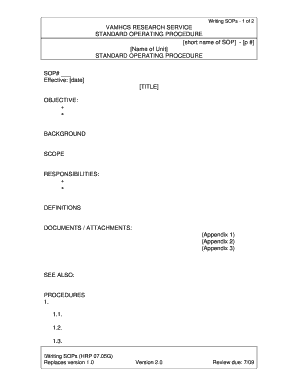
Template of SOP Format


What is the template of SOP format
The template of SOP format serves as a structured guideline for creating a Statement of Purpose (SOP). This document outlines an individual's goals, motivations, and qualifications, typically for academic or professional applications. It is essential for applicants to clearly articulate their experiences and aspirations, ensuring that the SOP resonates with the intended audience. A well-crafted SOP template includes sections for personal background, academic achievements, professional experiences, and future plans, allowing applicants to present a comprehensive narrative.
How to use the template of SOP format
Using the template of SOP format involves several key steps to ensure clarity and effectiveness. First, review the sections of the template to understand the required content. Next, gather relevant information about your background, including educational history, work experience, and personal achievements. Fill in each section of the template thoughtfully, ensuring that your narrative flows logically. It is important to tailor the SOP to the specific program or opportunity you are applying for, highlighting how your experiences align with their values and expectations. Finally, revise and edit the document for clarity, coherence, and grammatical accuracy.
Key elements of the template of SOP format
A comprehensive SOP template typically includes several key elements that contribute to its effectiveness. These elements are:
- Introduction: A brief overview of who you are and what you aim to achieve.
- Academic background: Details about your educational qualifications and relevant coursework.
- Professional experience: Information about your work history and skills acquired.
- Motivation: Explanation of why you are pursuing this path and what drives you.
- Future goals: A clear outline of your short-term and long-term objectives.
- Conclusion: A summary that reinforces your commitment and suitability for the opportunity.
Steps to complete the template of SOP format
Completing the template of SOP format requires a systematic approach. Follow these steps for a successful outcome:
- Read through the entire template to familiarize yourself with its structure.
- Gather all necessary documents and information that will support your statements.
- Draft each section, ensuring that you address all required elements comprehensively.
- Seek feedback from mentors or peers to gain insights on clarity and impact.
- Edit your draft for grammar, punctuation, and overall flow.
- Finalize the document, ensuring it meets any specific submission guidelines.
Legal use of the template of SOP format
When utilizing the template of SOP format, it is important to consider the legal implications of the document. An SOP may be required for various applications, including academic admissions and professional certifications. To ensure its legal validity, the content should be original and accurately reflect your experiences and intentions. Misrepresentation or plagiarism can lead to serious consequences, including rejection of applications or legal repercussions. Always adhere to ethical standards when drafting your SOP.
Examples of using the template of SOP format
Examples of using the template of SOP format can provide valuable insights into effective writing. For instance, a graduate school applicant may use the template to highlight their research experience and academic achievements, clearly linking them to their desire to pursue advanced studies. Similarly, a job applicant might focus on relevant skills and experiences that align with the job description. Reviewing these examples can inspire your writing style and help you understand how to present your narrative compellingly.
Quick guide on how to complete template of sop format
Complete Template Of SOP Format effortlessly on any device
Online document management has become increasingly popular among businesses and individuals. It offers a perfect eco-friendly alternative to conventional printed and signed paperwork, allowing you to locate the appropriate form and securely store it online. airSlate SignNow equips you with all the tools necessary to create, modify, and electronically sign your documents quickly and efficiently. Handle Template Of SOP Format on any platform with airSlate SignNow's Android or iOS applications and simplify any document-centric process today.
How to modify and electronically sign Template Of SOP Format with ease
- Locate Template Of SOP Format and click on Acquire Form to initiate the process.
- Use the tools we provide to complete your form.
- Highlight important sections of the documents or obscure confidential information with tools that airSlate SignNow specifically offers for that purpose.
- Create your eSignature using the Sign tool, which takes just seconds and holds the same legal validity as a traditional ink signature.
- Review all the information and click on the Complete button to save your changes.
- Choose how you would like to send your form, whether by email, SMS, or invitation link, or download it to your computer.
Eliminate the hassle of lost or misplaced documents, tedious form searching, or mistakes that necessitate printing new document copies. airSlate SignNow addresses your document management needs in just a few clicks from any device you prefer. Modify and electronically sign Template Of SOP Format and ensure excellent communication during every stage of your form preparation process with airSlate SignNow.
Create this form in 5 minutes or less
Create this form in 5 minutes!
How to create an eSignature for the template of sop format
How to create an electronic signature for a PDF online
How to create an electronic signature for a PDF in Google Chrome
How to create an e-signature for signing PDFs in Gmail
How to create an e-signature right from your smartphone
How to create an e-signature for a PDF on iOS
How to create an e-signature for a PDF on Android
People also ask
-
What is an SOP example and why is it important?
An SOP example is a standardized procedure that outlines the steps necessary to complete a task within an organization. It is important because it helps ensure consistency, reduces errors, and improves efficiency. Utilizing airSlate SignNow can streamline the process of creating and managing SOPs, making it easier for teams to adhere to best practices.
-
How can airSlate SignNow help in creating an effective SOP example?
airSlate SignNow provides customizable templates that can serve as SOP examples. It allows you to easily create, edit, and share these documents with your team, ensuring everyone has access to the latest procedures. By using electronic signatures, you can also ensure that all necessary approvals are obtained quickly, making the SOP creation process more efficient.
-
What are the pricing options for airSlate SignNow?
airSlate SignNow offers a variety of pricing plans tailored to different business needs, from small teams to large enterprises. Each plan includes access to essential features like document signing, template creation, and SOP examples. Additionally, a free trial is available, allowing potential customers to explore how airSlate SignNow can enhance their document workflow.
-
What features does airSlate SignNow offer that are beneficial for an SOP example?
Key features of airSlate SignNow include customizable templates, seamless electronic signatures, and automated workflows. These features empower users to create comprehensive SOP examples that can be easily distributed and signed. Furthermore, audit trails provide visibility into the approval process, ensuring transparency and compliance.
-
Can I integrate airSlate SignNow with other tools?
Yes, airSlate SignNow supports integrations with various business tools like Google Drive, Microsoft Office, and CRM systems. This allows you to sync your SOP examples and related documents across platforms, streamlining your workflows. With these integrations, airSlate SignNow enhances productivity while maintaining accessibility to crucial documents.
-
What are the benefits of using airSlate SignNow for SOP examples?
Using airSlate SignNow to manage your SOP examples offers several benefits, such as improved collaboration, faster approval times, and reduced paperwork. The electronic signature feature ensures that your documents are signed promptly, helping you keep up with deadlines. Additionally, the user-friendly interface makes it easy for teams to adopt and implement SOPs efficiently.
-
How secure is my data when using airSlate SignNow?
airSlate SignNow takes data security seriously by implementing robust measures such as data encryption and secure cloud storage. All documents, including SOP examples, are protected with industry-standard security protocols to safeguard sensitive information. Users can have peace of mind knowing that their data is stored securely while using the platform.
Get more for Template Of SOP Format
Find out other Template Of SOP Format
- eSign Ohio High Tech Letter Of Intent Later
- eSign North Dakota High Tech Quitclaim Deed Secure
- eSign Nebraska Healthcare / Medical LLC Operating Agreement Simple
- eSign Nebraska Healthcare / Medical Limited Power Of Attorney Mobile
- eSign Rhode Island High Tech Promissory Note Template Simple
- How Do I eSign South Carolina High Tech Work Order
- eSign Texas High Tech Moving Checklist Myself
- eSign Texas High Tech Moving Checklist Secure
- Help Me With eSign New Hampshire Government Job Offer
- eSign Utah High Tech Warranty Deed Simple
- eSign Wisconsin High Tech Cease And Desist Letter Fast
- eSign New York Government Emergency Contact Form Online
- eSign North Carolina Government Notice To Quit Now
- eSign Oregon Government Business Plan Template Easy
- How Do I eSign Oklahoma Government Separation Agreement
- How Do I eSign Tennessee Healthcare / Medical Living Will
- eSign West Virginia Healthcare / Medical Forbearance Agreement Online
- eSign Alabama Insurance LLC Operating Agreement Easy
- How Can I eSign Alabama Insurance LLC Operating Agreement
- eSign Virginia Government POA Simple